Line styles
-
Line Styles manager in the layers box.
-
There areline styles - in exploded view - although not in the layers manager but in the shape styles dialog. This is SU7 / LO2 only (you'd need to upgrade)
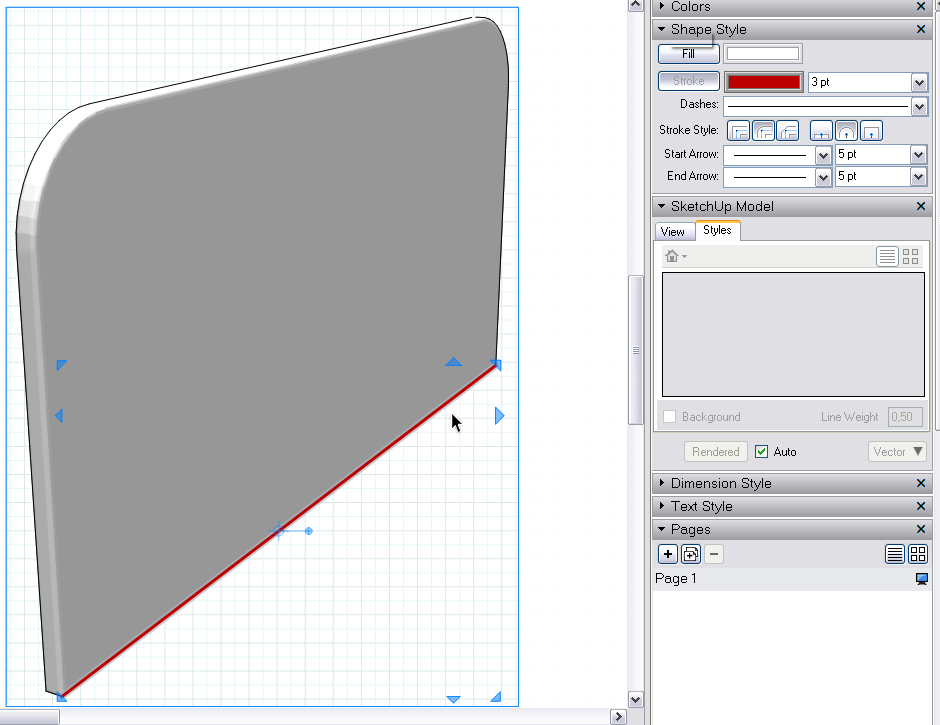
-
I guess what i am looking for is quick way to change all the lines on a specific layer (not only color but style). It is not efficient for me to go threw and select each line i want, especially if i am trying to change 10 differnt line types.
-
You can right click on the layer name, and choose "select entities".
This will select all the objects on the layer, which would be close to what I think you want to do.
After selecting all the objects you want to change, you can then change the settings using the shape style, or use the sample tool (default shortcut "s") and click on the shape you want to change the style settings to.
(this is in SketchUp 7)
Advertisement







