Tape measure ?
-
Whenever I am in the right hand view or left hand view, I cannot get the tape measure tool to index from the blue or green axis. If I switch to the iso view, the tape measure tool easily indexes off the axis. I don't have this problem in any other views just the right and left. In fact none of the drawing tools will index or find the center point of the blue and green axis. I am using version 7.1. Does anyone else have this problem? I just want to create a guideline 24 inches from the blue axis.
-
Sounds like it might be a bug, could you post a pic of the problem though? im having a little trouble understanding what your trying to do.
-
@remus said:
Sounds like it might be a bug, could you post a pic of the problem though? im having a little trouble understanding what your trying to do.
Thanks, I took screen capture. What you can't see is the tape measure tool, however what I am referring to as indexing is how the tape measure tool automatically selects the blue axis. Note I am in the front view. If I switch to the right or left and views the tape measure tool, or any of the drawing tools fail to see the blue or green axis. It doesn't inference them; maybe that is the correct term. I am in parallel projection mode, but I wouldn't think it would matter.
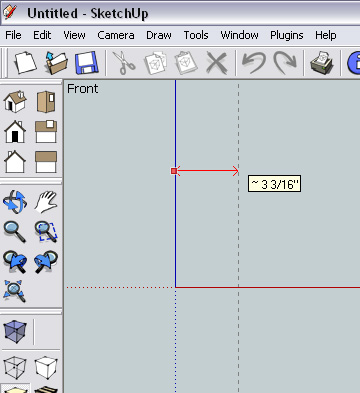
-
i see what your saying. Having tried it i think it is a bug, at least i cant see any good reason why you shouldnt be able to infer of the axis.
As a workaround, if you change your view to perspective it works as expected.
-
Yes, I can also see it.
Interesting however that if you turn Perspective on, you can infer with the axes and even if you turn parallel beck (without placing the other click with the TM), the first, established click-point will "stick" and you can finish your operation.
-
I am assuming it is because in parallel projection the axis isnt "seen" as having a specific point in space unless there is an object to select or from which to get an inferance. If the view is skewed slightly making the third axis viewable, then the selection can be made. Unless that is done you are trying to select 0,0,? as the origin (for example). But if you draw an entity anywhere in the model area it has something from which to infer. I don't think it's a bug but.. think about it.
hmmm it is kinda weird though.
-
No, Michael, this is definitely a pure, identifiable, finely descriable (is there a word like that) BUG.
I wonder why the hack Remus is not reporting it in the Beta Forums...

(And Don; It is a GREAT bug - thanks!
 )
) -
Where's a Starship Trooper when you need one
-
yeah Gaieus if you draw rectangle in left or right parallel view it is placed on the green blue axis'. I find it strange that this is just getting noticedin v 7.
I tested v 6 and the bug does not exist in that version.
-
I don't see this tape bug in 7.1 on the Mac (build 5803)
Chris
-
Sometimes Macs and PC's can differ slightly - even in bugs.
Occasionally, there are even bugs in certain templates (using certain units) and not in others.
-
I am running in Decimal-Inches. Length snapping is turned off and precision is set to 0.000000". This is the Product Design Woodworking template. The issue seems to exist on my PC and Laptop.
Advertisement







