Photoshop Question
-
Not sure if this is the right area to be posting this
Can anyone suggest an easy method of getting rid of ghosting around an image.
I have rendered with Vray two images which I am joining in PS. The image on the top layer has a slight lighter outline around a tree and fence.
Apart from selecting this outline with the magic wand and deleting it. Cause this would take ages.
Does anyone have any links to tutorials or methods for me to look at.Thanks for any help.
-
Are you trying to replace the background with an alternative image? Are you using an alpha to extract the background, or did you export as .png or .exr?
I find that to use an alpha in Vray to remove the background, you really should render out a separate alpha render at a really high resolution to get a crisp cut out. Not sure if this is the issue for you though.
-
I have had all sorts or problems rendering this one model at any res over 800x600???!!!!!
My work around was:
-To render the house and tree in one render with alpha. Saved out as a vrimg then converted to exr then converted to png 32bpp
-Then render garden and fence in another render with alpha. Saved out as a vrimg then converted to exr then converted to png 32bpp-Then bring the 2 images into PS
-The garden and fence become the top (which has a transparent or alhpa backgound) layer which has a slight ghosting around its boarders (fence line and some plants which overlap the layer below).Hope this makes sense
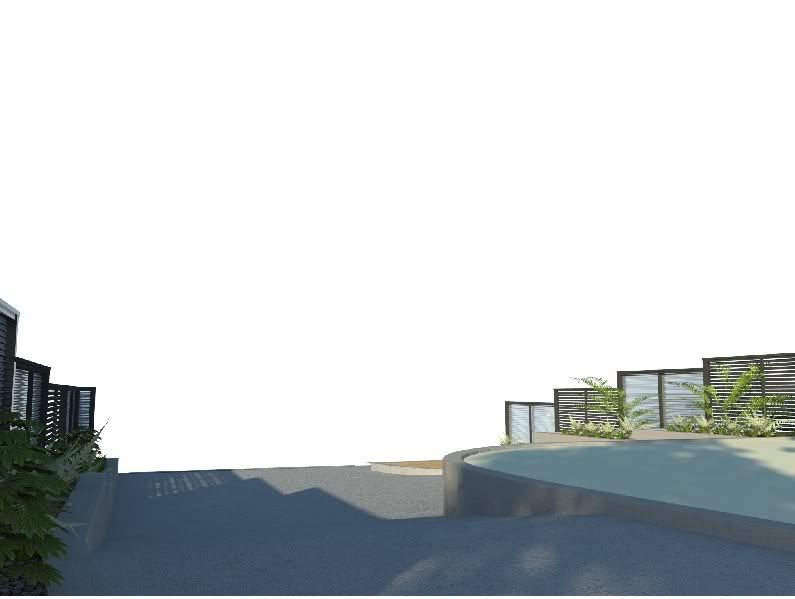
This is the top layer
Advertisement







