Problem with Projected Texture
-
Hi All,
I'm having a hard time with a projected texture on a curved surface. I followed the workflow by importing the texture first on a flat surface, then making that texture projected, sampling it, then finally painting it on my curved surface. Everything looks good, except there is a section on my curved surface where the texture is distorted...basically looks like it is stretched out of focus. I attached an image to show the issue, look to the left of the retaining wall.
Can someone please offer a solution as to what I may be doing wrong? Thanks in advance for your help!
John
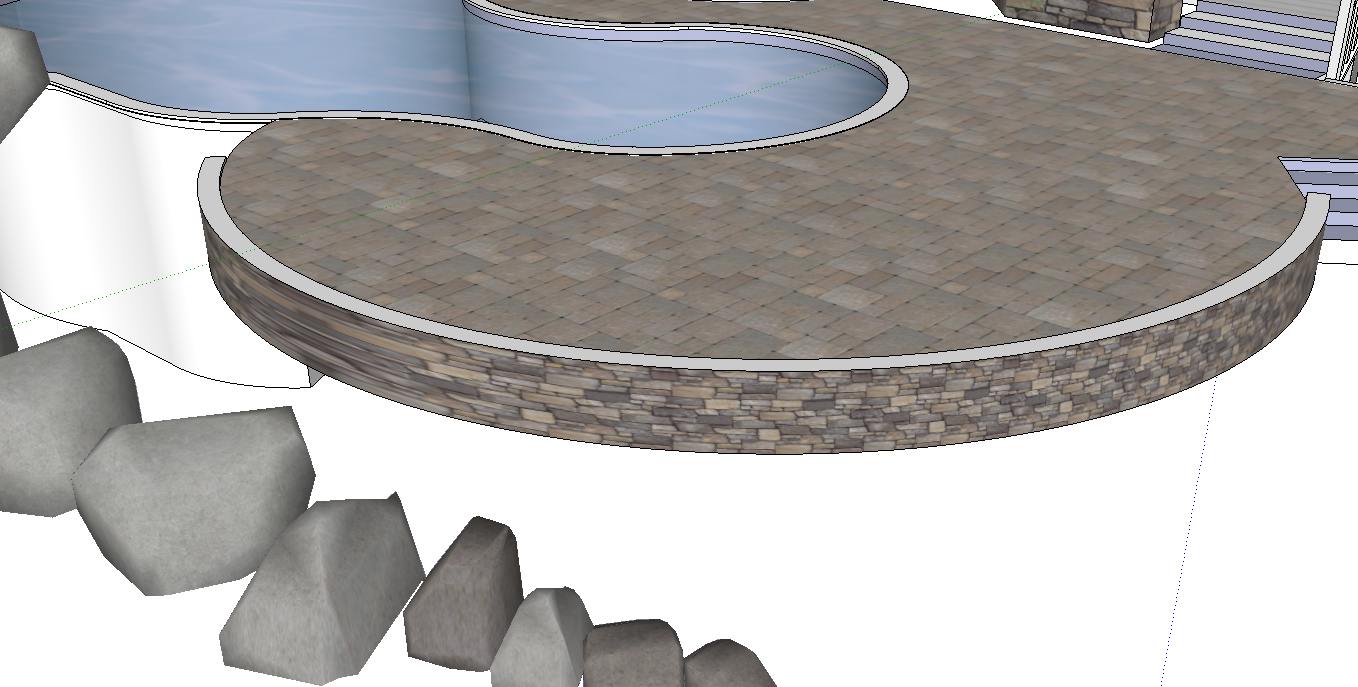
-
You're always going to get some distortion like that when projecting onto a curved surface. One solution is to make sure you have a copy of the projected surface seperate to the model. Make sure that View > Hidden Geometry is selected. Then rotate the copy parallel with each of the faces, sample, paint. Repeat that until done.
-
No need to use a projected texture.
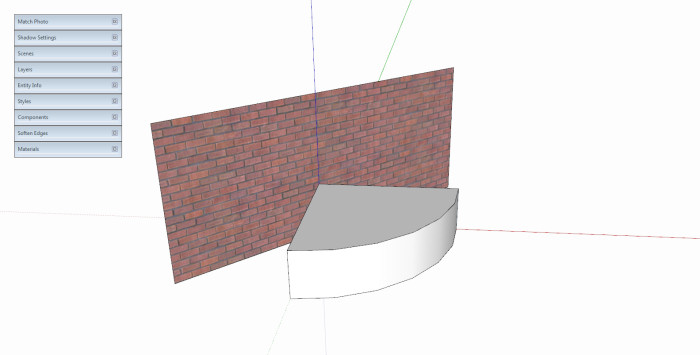
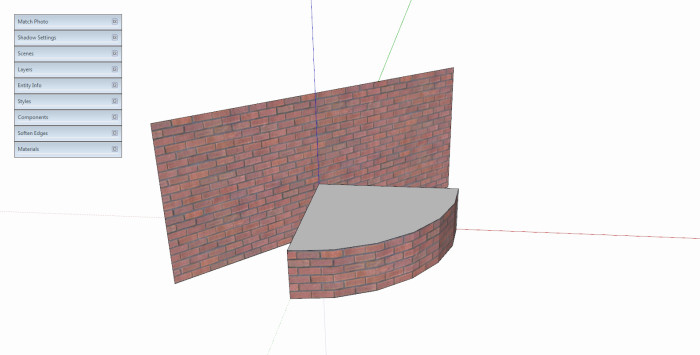
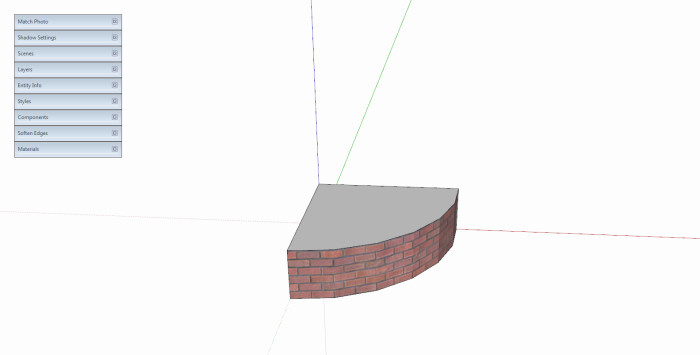
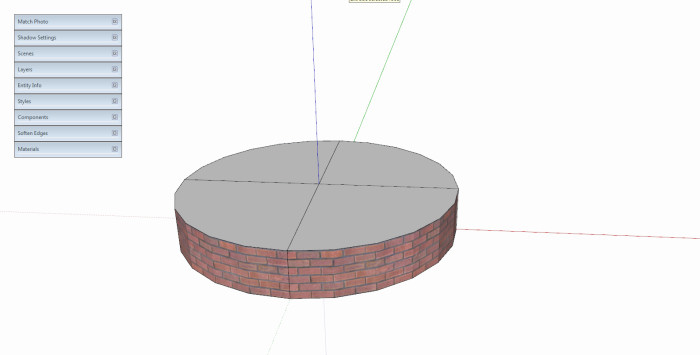
-
Assuming that the retaining wall is vertical, you could always paint it on the same way you wrap an image around a wine bottle or soda can etc. But, to be honest, I don't really see why you need to project it at all. Having imported the image, just select it from the Material browser and paint it onto the wall. It ought to just wrap itself, because selecting it from the browser will apply it just like any of the standard textures.
If the size is wrong, then just change it in the Edit tab of the browser -
Ah, you guys are actually right that I don't have to project the texture. I thought anything that was curved needed a projected texture. In this case I just painted the texture normal and everything looks as expected.
Thanks all for the help!
John
Advertisement







