Align materials on faces
-
First time post, so I hope it makes sense.
Enclosed is a sample of the roof I am trying to render in vray.
Due to the nature of the form when I try to apply the material it does not align. Apart from moving every part of the roof using Texture Position ( which I would rather not do as I have only shown part of a very large roof)what other options do I have.
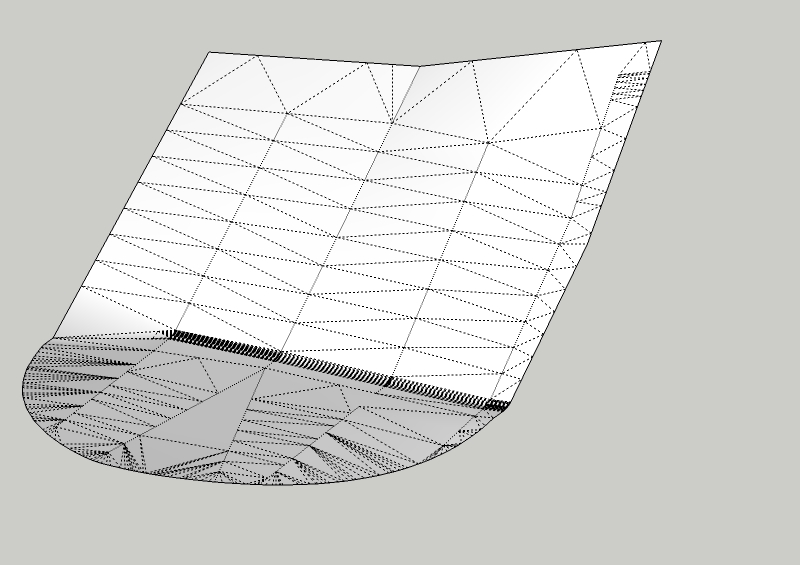
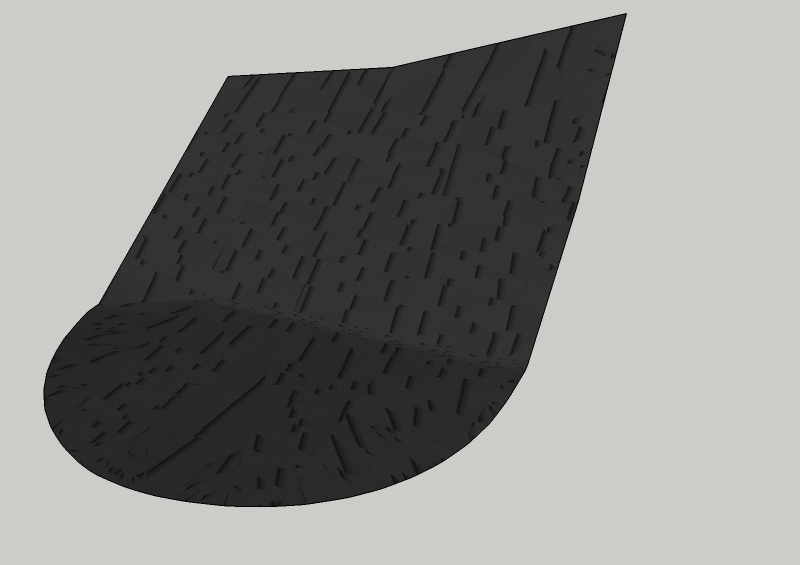
-
Hi bhb...,
I'd first soften all the edges making the mesh smooth.
Then turn on hidden geometry, right click on one of the facets, go to Texture in the context menu and set it Projected.
Now turn off hidden geometry, click on the facet you have just projected the texture on with the Alt+Paint bucket tool (it will turn into a sampler/eyedropper) and paint the whole, smooth mesh.
Something like what I attached.
-
very useful!!! I never noticed those tools so far
thanks Gaieus -
You welcome Luca.
It could also be wrapped instead of projected but I guess the shape is not that regular for it.
SketchUp's texturing tools are kind of limited but what you can use, can be quite powerful in certain situations.
-
Gaieus
Genius thank you, when i finally get the model finished I will get it online.
Cheers
Matthew
-
@gaieus said:
You welcome Luca.
It could also be wrapped instead of projected but I guess the shape is not that regular for it.
SketchUp's texturing tools are kind of limited but what you can use, can be quite powerful in certain situations.
thanks, my pleasure to be here.
actually I'm using SU for a long time but until now I never needed to work with textures.
see you
Advertisement







