Layout PDF export : trouble in Pshop
-
Hi all,
Anyone else experiencing trouble with exporting PDF's from layout?
It seems to export it ok when opening the resulting PDF in Acrobat reader, but when I open it in Photoshop, half of the linework is gone...
I didn't have the issue in Layout 1.
Am I doing something wrong, or did the PDF export change...?I exported the PDF as 'High Quality' and opened the Pshop file as a 300 dpi.
In Layout 1 , you were able to specify the dpi, but that option is gone in Layout 2.Included a screengrab of the crippled PDF in Pshop CS2.
I expect this to be a Pshop issue...?
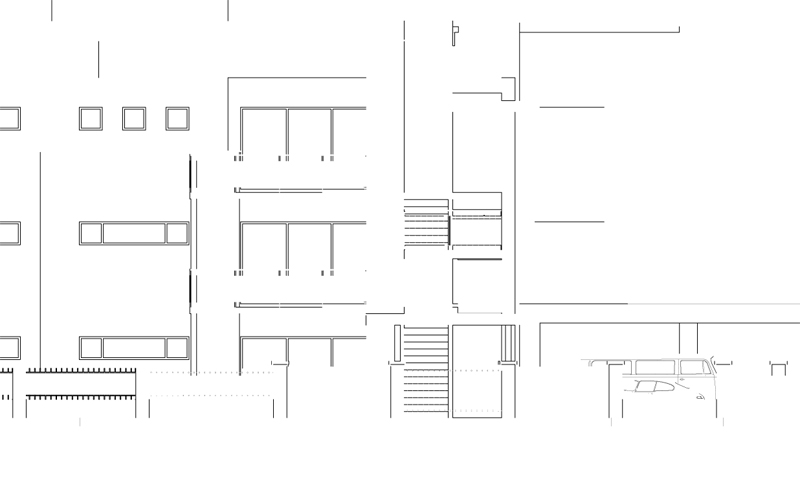
-
Don't do LO, but could it be layers off in PS?
-
I don't think that is the problem as I tried with both layers Off as On...
In the office, I tried opening the PDF in Photoshop Elements on another box, and surprisingly it works.
This makes me think that my Photoshop CS2 is handling the PDF wrongly, so I tried to find some settings to control this but I couldn't find any, besides the option window (for dpi and size) that pops up when you open the PDF.
(There is a PDF settings option in the Edit menu, but I think it is only useful for writing PDF's, not reading).Anyone with a good PS knowledge has a tip to solve this?
Thanks in advance...
-
Hi Chris,
Sorry but I won't be able to help just some info about dpi settings. True we cannot manually/numerically set the dpi output at export now however the "high" setting is 300dpi, the "medium" is 150 and the low (draft? - I don't have it open at the moment) is something we have as generic screen resolution (not varying just cannot remember if it's 72 or 96 dpi or what).
-
Hi Csaba,
I indeed guessed that the low, medium and high settings in LO 2 were the equivalent of 72,150 and 300 dpi in LO 1.
So the dpi is not the issue, as I opened the 'High' PDF as 300 dpi in Pshop, which should be the right way to keep scale and resolution.Somehow it has to do with some treshold that makes fine lines disappear from a certain thickness (thinness).
It's driving me nuts that I can't find a solution.As a workaround, I tried exporting as a .jpg, but LO doesn't allow for exports of big sized sheets, A1 in my case.
The LO1 PDF files worked very well in Pshop. Did Google maybe change the PDF format in LO2 ?
-
What rendering method are you using? (I mean raster/hybrid/vector)?
Hybrid (with vector lines and raster images / "fills") or vector should actually be the safest to get every possible line to show.
-
I tried all three methods (raster,vesctor, hybrid) and none worked.
As a note: I set the line weight in the styles panel of LO to 0.1 to have thinner lines (the default 1 was too fat).As I mentioned before, the PDF looks OK in Acrobat Reader (all lines are there), so I am pretty sure it is something in Photoshop, or a change in the PDF format that LO exports...
I'll try to Google this specific Photoshop issue and see what it brings up.
Advertisement







