Pencil overlay tutorial
-
You need image exported from Sketchup or a render , something like this...

By sepo100 at 2009-10-20
Next thing you need is your pencil overlay. I have created image with pencil lines of 45 degrees.

By sepo100 at 2009-10-21
Yo need to bring it in phtoshop or similar image editor as layer. You can change the colour of it, enlarge it, flip the angle or skew it, sharpen it or blur it. You also could selectively erase parts using something like 50% eraser strenght....etc. Experiment with % and mode of blending. You certainly need to manipulate it further to get the right output.
So here is the one I did earlier. Happy blending.
By sepo100 at 2009-10-20
-
Nice work - thanks.
You need to use Photoshop for an externally rendered image (although some external renderers support watermarks directly - applying the watermark as they render), but you should also be able to apply the pencil overlay directly to a SketchUp rendering using watermarks. Here is a SketchUp model with and without the pencil watermark using SketchUp styles
SketchUp model with watermark

SketchUp model with no watermark

-
Yes I agree. The only problem is you can't really control blending and modes of blending as you can in Photoshop.
-
Had a project recently where I was asked to catch the "flavor" or a community market proposed for a small marina / housing development. I used several filters, and lots of layer adjustments, but I was really aiming for the look you have posted.
Thanks for the post, I think it's worthwhile having a lot of diversity in your repertoire.
SketchUp ----- Photoshop

-
I have noticed that "pencil" or "watercolour" look being more abstract are much more desirable early in design as clients or local authorities feel things are not fixed. Once design is agreed than PR images could fly much easier without having to justify again and again design.
You can download that pencil image and try it. It works.

-
Here is another example where I applied the pencil image as a background (using Styles) and for soft shadows. (Using NprTools)
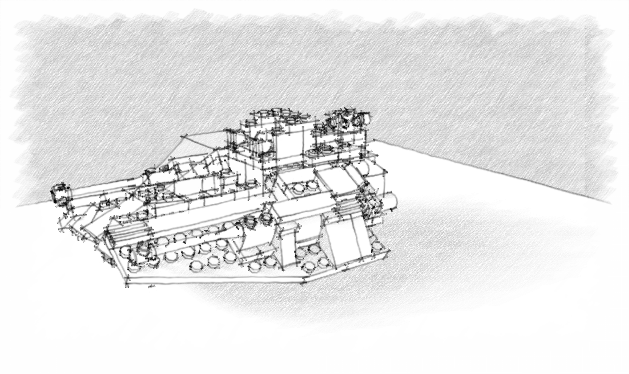
-
The last one looks better.
-
I have made more detailed tutorial here
http://www.sketchupartists.org/?page_id=4254 -
Thanks Sepo...very helpful tip. Not digging the watermark technique too much....looks much better with the softness of a physical render overlay.
-
Thanks Adam. I do not like them as well.
 I think you need to have proper render and play with overlay in Photoshop or similar.
I think you need to have proper render and play with overlay in Photoshop or similar. -
Thanks Sepo,
I have tried this technique on our ice castle image and the result is very interesting.
SU + Twilight + Sepo Pencil technique


-
Daniel that does look quite interesting. You could mix the pencil layer with gradient or filter to get different tonal quality. I would also experiment with % of transparency and blends to get varied output.

-
Thanks, Sid.
I see that more and more actually useful tutorials are being posted in SketchUp Artists. Ricardo Cossoli, Majid and Teofas wrote some good ones recently and didn't even bother to post an abridged version in the SCF.
Is the tutorials section of the SCF doomed to be a wasteland with only a few bright sposts (like Sepo's tut here) every once in a while?

As David_H would say: Pause and discuss.Anyway, I'm sure you'll reach a wider audience in SketchUp Artists, Sid, as no registering is needed to see the whole thing.

-
Thanks Ecuadorian. The reason IMO people post on SketchUp Artist site is because it is primarily dedicated to tutorials and to promoting SU artists. Also while preparing your tutorial you get help from James and Mateo.
SCF is primarily forum and as such not really geared for tutorials. The downside in terms of tutorials on SCF is that you have other people hijacking your post with their own products. It is quite annoying actually. Look at me. I hijacked my own post.
-
Cheers SEPO
Great style, look forward to trying it out.
-
Thanks again Richard. I tried a combination of Majid's quick MLT NPR technique with your pencil overlay trick and a sketchy edges output overlay. Got an interesting result. It's really fun to play with this stuff!


-
Thanks Holmes. I hope you enjoy it.

Richard? Who is Richard?
I like that render with pencil overlay Adam. -
Thanks James. Actually I just sold this job and the homeowner loved this NPR image better than the photoreal renders I did.
Edit - Sorry bro...meant Sepo, not Richard.

-
No problem Adam. I was only teasing you

BTW this proves my point that NPR renders are much more appreciated by Clients and Planning officers alike. The abstract notion in them enpowers clients/planners to have ownership and interpet the design in their own way. Once everything is put in place and agreed than PR images are great for advertising and brochures.
-
Thank you!

Advertisement








