Restoring a lost face
-
I've just been bending shapes with clf shape bender (which does rather odd things if I try to use it in the neg quadrant of XY plane, but works dandy in the pos quadrant)... and having made a "curved wall" I tried to put a window through it by means of an intersect. I woulda liked to draw a rectangle on the curved face and then push it out, but that didn't seem possible.
alas, I lost the inner faces around the window after deleting bits of the intersect.
what's the best-practise way to restore those missing faces? I googled for "sketchup face restore" and found an old post, marked RETIRED (previous version?)... didn't seem helpful. I've attached a jpg of the messed-up wall.
I think my next step is to walk through all the Beginner tuts at sketchucation in the hope of broadening my grasp of the basics, otherwise I'll be asking stupid questions here for days to come. sorry abt the noise. I'll go away and try to self-educate for a day or two now.
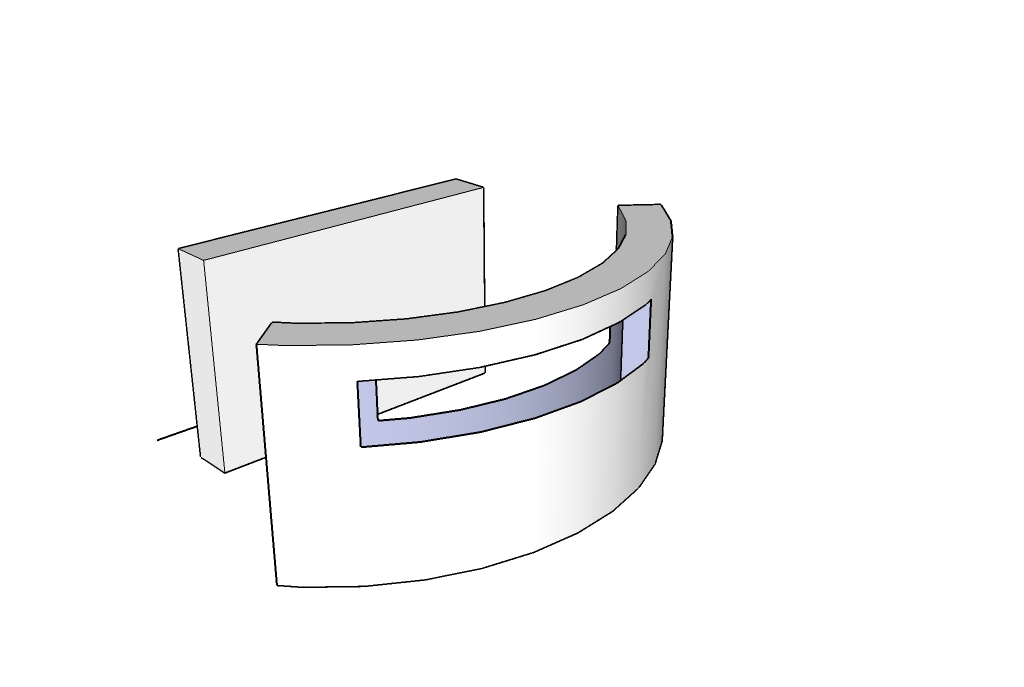
-
I'd simply connect the endpoints of the missing faces in this case:
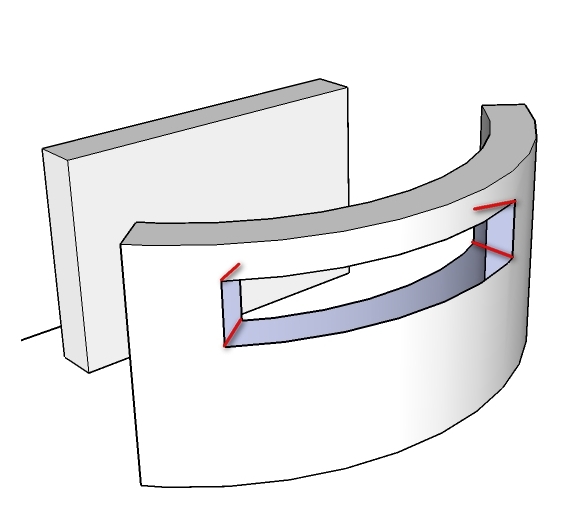
-
Gaieus advice solves the problem.
But if you are looking for editing curved surfaces (eg. draw a rect. and push pull) don't miss this out:http://forums.sketchucation.com/viewtopic.php?f=180&t=11212
It is Fredo6's Tools on Surface plugin. IT WILL BE WORTH IT.

Advertisement







