How do you guys record that? - The screen recording thread
-
@unknownuser said:
HOW DO YOU GUYS do that stuff? ????? [...] I just don't know how to "record" and post video.
I guess that makes me a Vidiot.

Let's start with full-screen, video-only capture with no perks. There's lot of options for this. I use CamStudio (free) for all my recordings. A better option according to xrok1 is fraps.
If you choose CamStudio, you'll also need a good video codec. I have a license for the DivX codec, which has lots of options for video compression. There's also a free alternative with less options, XviD.
Now, to produce a "fast" video that shows a 30-minute process in just 3 minutes, set CamStudio to capture one frame every 333 milliseconds, but set the play rate at 30 frames per second. You do this in Option > Video Options:
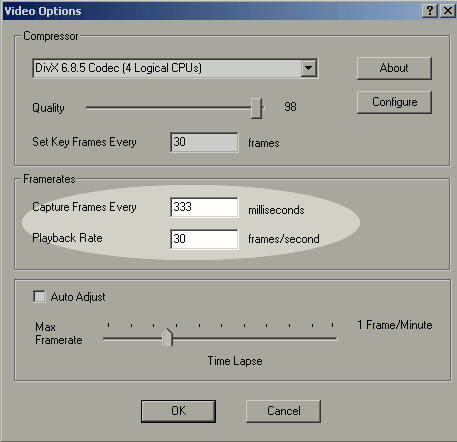
If you want to add an on screen clock, just download the free Topmost Clock. To configure it, just right-click on the system tray icon:
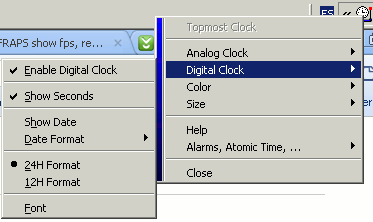
I hope this serves as a good start. Feel free to post your advice/questions.

-
This is great, Thanks!. One question. My video comes out really FAST!!! lol. How do I slow it down?
-
 The configuration I posted was for making fast videos that play at 10x the speed... If you want to record at normal speed just enter 33 miliseconds in the "Capture frames every..." box, and leave the Playback rate at 30.
The configuration I posted was for making fast videos that play at 10x the speed... If you want to record at normal speed just enter 33 miliseconds in the "Capture frames every..." box, and leave the Playback rate at 30. -
well that makes sense. Thanks!
-
Thanks Ecu. I am going to try this. I don't what I could possibly show any of you that would be worth watching. . .but that's beside the point i guess.

Oh . . .how do you post it on the forum? is that the "Flash button"
-
Yup, I posted how to do it here:
http://www.forums.sketchucation.com/viewtopic.php?f=179&t=17934&hilit=+embed -
Has anyone got a good solution for capturing audio instructions as the video is recording? CamStudio seems to have a problem with audio
-
Jing from http://www.jingproject.com works great for me. They have a free version that lets you record to .swf format, which is fine to embed in your own webpage, or embed on this forum. You just need your own place to upload them to - Youtube does not work.
Or they have an upgrade to Pro for $14.95/year which lets you record in a YouTube friendly format of mp4. And once you record it, you can set it up to upload it directly to your youtube account, if that is what you want to do.
And it handles voice and screen recording and video capture quite well.
Biggest limitation is that it only records 5 minutes max.
To get a more full featured version, buy Camtasia which is made by the same company http://www.techsmith.com/. They also make snaggit. Camtasia is overkill for what I need, but I have used it before and it is a very nice video capturing system.
Chris
-
Thanks Chris, I will need the more robust version.
I am recording the training instructions for my SketchUp Camp program. I have another camp interested and they are not local so I won't be able to train them in person. It is time to create a DVD as part of the instructional materials.
Do you have any advice on Codec to use? the one mentioned above for a price or any other? Thanks again.ooh, I just looked. that is a little expensive for me.
-
Is the problem that is does not work at all, or that is does not work well enough?
If not at all, I would guess there the problem is a configuration settings on Windows XP, or a problem in the cabling of your microphone.
If it works but not so well, try setting CamStudio to use the Highest Priority in the recording thread program options.
-
Thanks Jim,
I think that is better. I used the CamStudio Codec because that fancy coded I downloaded casued CamStudio to open a window for the codec once I tried to start recording and then nothing happened.
The quality is passable. There are a few strange things like the cursor is not recoreded properly when opening menu items. When we open the menu in SketchUp it automatically changes, regardless of the current tool, to a white arrow. But in the recording it shows the cursor are the icon for whatever tool is active.
Is that Codec related? -
There's also Mirillis Action! https://mirillis.com/game-recorder and OBS recorder, which I personally use, but weren't mentioned in the thread.
Also, there's Xsplit, Movavi - I heard a lot of them, mostly good opinions.But if anyone is looking for a free screen recorder, I think OBS is the best option.
Advertisement







