Styles not visible in model
-
Hi Folks,
Hope someione can help.
Within my models all lines seem to dissapear when I apply a style.
Tho screenshots to explain. First is default - second is sketchy edges.
It's not just the edge style settings because the image export works perfectly.
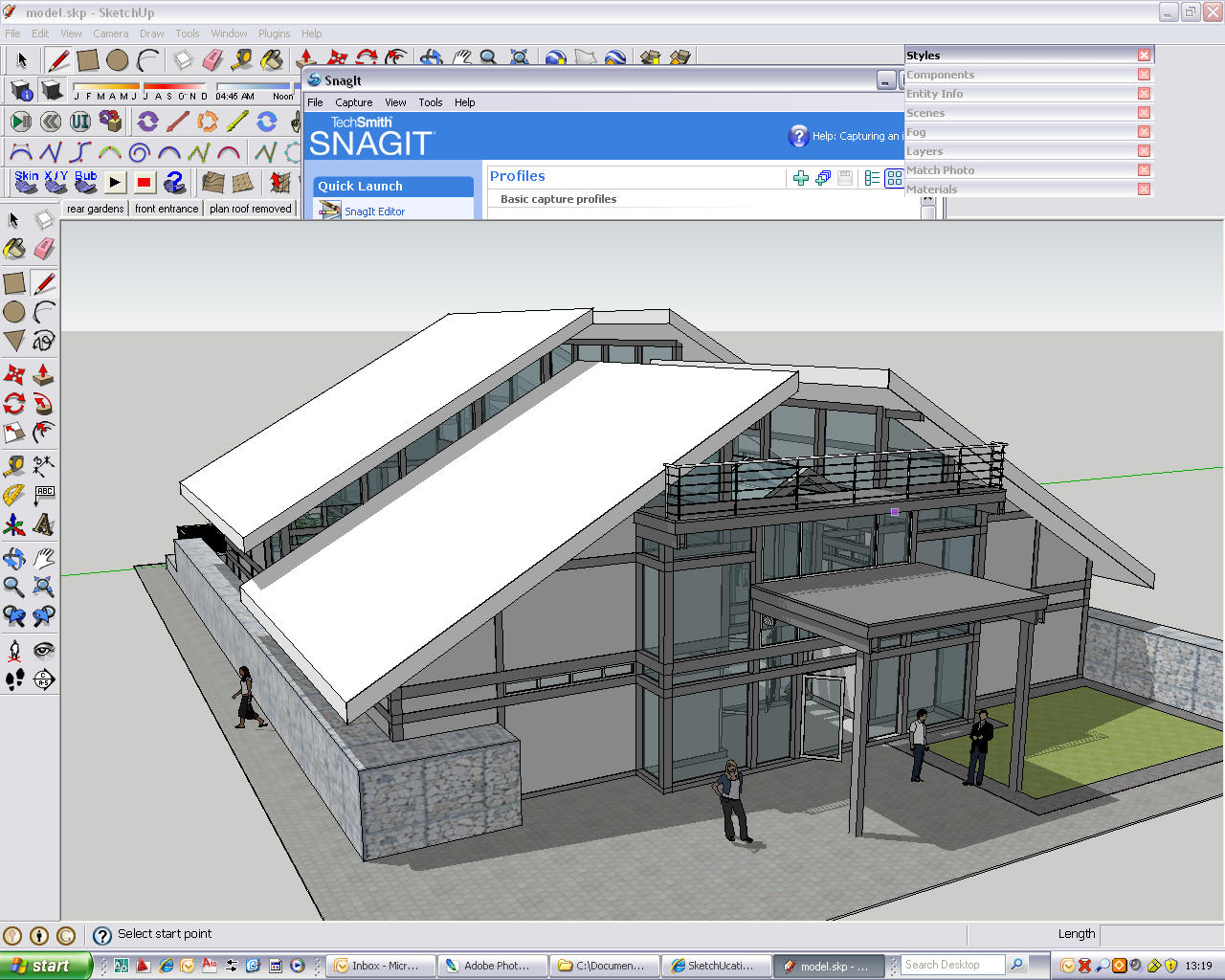
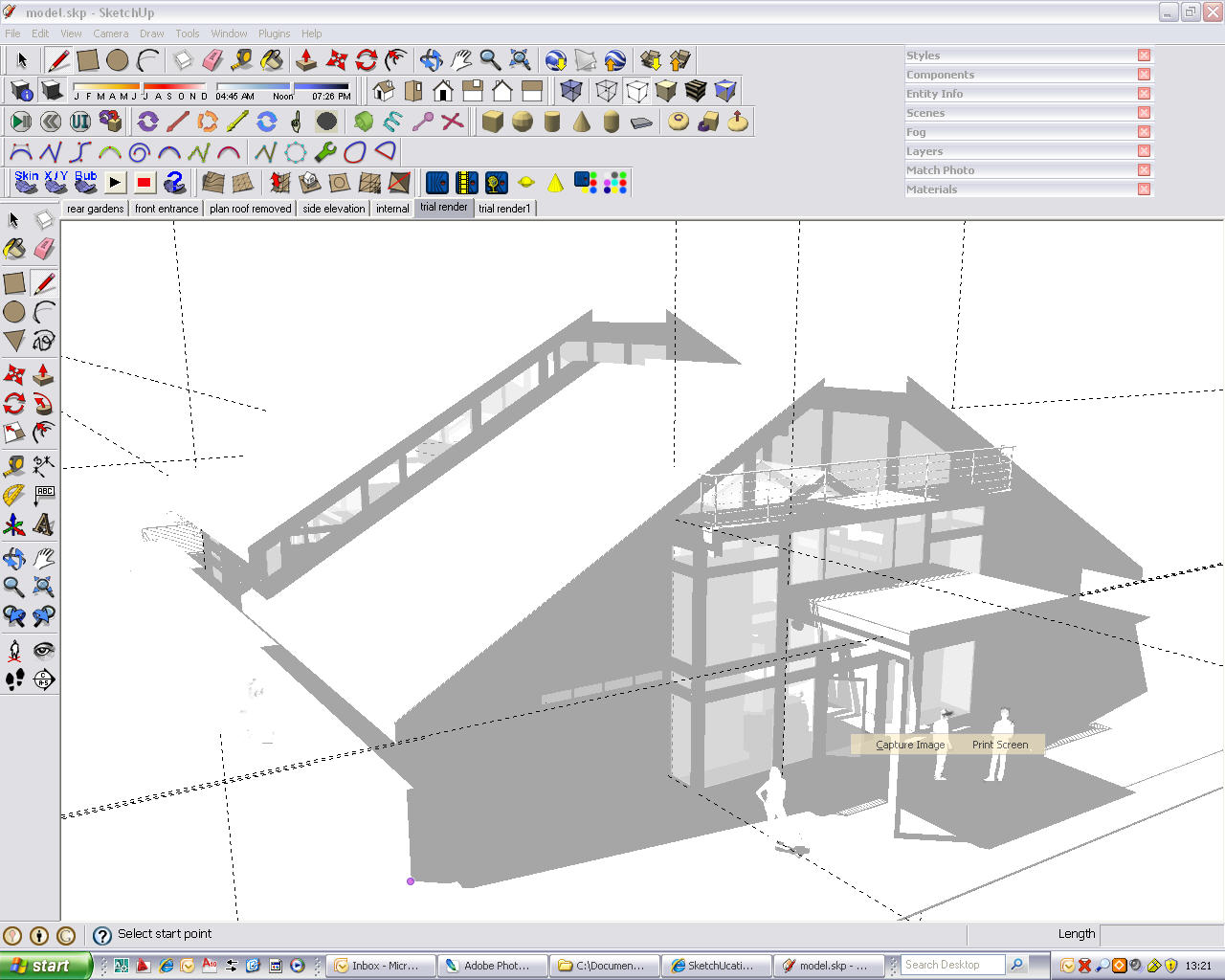
hope someone can help.
thanks for reading. -
Hi Steve,
Try to disable hardware acceleration in Window > Preferences > openGL to test if it's some video card / driver issue.
-
Hi Gaieus,
I just tried that and everything now seems to work fine.
Should I just run it like this or does this mean that there is a vid card / driver issue?
Thanks for your help - much appreciated.
-
Well, definitely there is something wrong then. You can use SU without hardware acceleration, it will be slower however. What card do you have (hope not some integrated chipset).
-
hmmmmmn!
not too clued up on this sort of thing but I think this tells you.
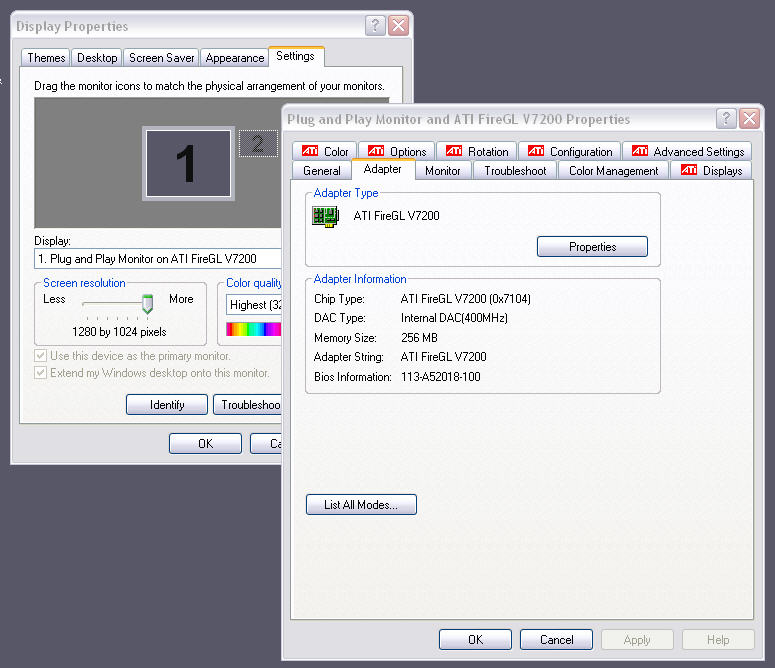
you were right - although everything appeared fine sketch-up was painfully slow with no hardware acceleration.
it's my work computer so not sure what I can do to fix it.
guess i'll carry on with default style and just choose preferred style before I export images. would be nice to view styles in the model though.
Thanks again.
-
Well according to the card's specifications, iot should support OpenGL that SU uses. Maybe try to update its driver - often that helps a lot.
And anyway, with or without hw acceleration, always model in one of those simple, easy styles they are much faster than sketchy ones. Certainly seeing what you are "going to get" would indeed be better before export however.
-
Thanks for all your help Gaieus.
Got the I.T. guys to install driver update now it's working great.
Cheers. -

Cheers for your IT guys.
The ones at Googleplex, Mountain View, CA could not get my machine to connect their WiFi internet there last year.

-
It's good news that at least the Ati FireGL cards can be made to work with SU. Google has been somewhat cautious about all Ati cards lately.
Anssi
Advertisement







