How to remove unnecessary points on a line?
-
Hi,
When I draw a floor-plan with sketch up Pro. I landed with straight lines with multiple segments. It become difficult if I want to read the length via entity info. Is there a way to remove the unnecessary points along the line?
Thank You for any help.
Paul
-
Hi Paul,
The proper way would be to draw small lines from these endpoints (doesn't matter where) and then delete this new line. The original will be "healed".
Then you could use a plugin called "simplify contours" (bottom of the page here) and when it asks for the degree the two edges meet, enter 180 for coliear edges. It will create an curve entity but if you explode this curve, you end up with a single line entity.
Another nifty plugin (for a "dirty" job here but very useful in other cases) is Weld.rb from Smustard. It will also weld these line segments into a curve but when you explode this, they regain their segmentation.
Now if your lines are not totally colinear, the first method won't work at all but you can use either plugins - just don't explode the polyline/curve at the end.
-
Hi Gai,
Thank you for your assistance. I tested both the Plug ins and both work as expected.
Best Regards,
Paul
-
Paul, as I wrote, both will only convert these edges into polylines. The simplify contours one will however remove the endpoints, too, and with coliear edges, after you explode them, you end up with "pure" edges.
If you use the weld.rb for this, you may end up with a face you cannot PushPull.
-
And also there is the repair broken lines plugin:
Should be a standard on everyone's system.
-
@jim said:
And also there is the repair broken lines plugin:
Should be a standard on everyone's system.
What exactly this plugin does? What is broken to a line?

-
It "heals" edges.
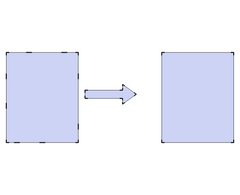
-
@jim said:
And also there is the repair broken lines plugin:
Should be a standard on everyone's system.
Hi Jim,
Thank you for your post. The repair broken lines is the ultimate solution. Hope the developer can make it a contextual menu and let it show up as a right click option. Thank you very much.
Regards,
Paul
Advertisement







