SketchUp7.1 what is Generic Browser ? Style missing..
-
I am SketchUpPro 7.0 mac version user. (since 5.0)
I try to download both 7.1 FREE & 7.1 PRO to make ScreenShot.
To see the default initial screen, I backuped my following files(folders) and remove all SketchUp7.0 related files. (maybe..)/applications/Google SketchUp 7/SketchUpPRO.app, LayOut.app, Style_Builder.app
/library/Application Support/Google SketchUp 7/SketchUp(f), LayOut(f), Style Builder(f)
/user/[user name]/library/Application Support/Google Sketchup 7 (f)
/user/[user name]/library/Preferences/ (sketchup named plist files)(1)
First, I clean installed SketchUp 7.1(FREE), making screen shot, then overwright SketchUpPro 7.1.Finishing the work, I start rebuilding my environment (only my template files, no additional plugins),
but 'Window - Style ' dialog is something wrong..
Dialog's title is not 'style' (it names 'Generic Browser') , and no style icon appears, can't select style, flashing pulldown list, etc.I try to re-install 7.1PRO, but cant't fix the problem.
Fortunately, I had a 7.0PRO(R1) installer, so I try to 7.0PRO install first, then overwrite 7.1PRO, then I could fix it. -> but I couldn't fix it.
Is the 7.1PRO installer needs 7.0 pre-installed? or I did something wrong?
(2)
In case of tring to install 7.0(FREE) then 7.1(FREE), style browser doesN't come back... what's happning? is this the bug?MacOSX 10.6.1, MacBookPro, IntelCore2DUO 2.33GHz, 2GB SDRAM
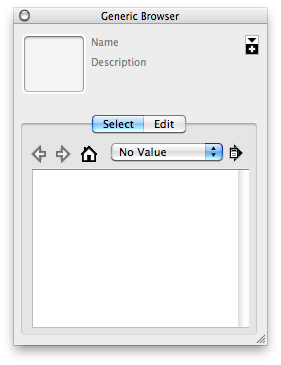
-
@genki.tt said:
To see the default initial screen, I backuped my following files(folders) and remove all SketchUp7.0 related files. (maybe..)
/Applications/Google SketchUp 7/SketchUp.app, LayOut.app, Style_Builder.app
/Library/Application Support/Google SketchUp 7/SketchUp(f), LayOut(f), Style Builder(f)
/Users/[user name]/Library/Application Support/Google Sketchup 7 (f)
/Users/[user name]/Library/Preferences/ (sketchup named plist files)I wrote the Mac installer, so I can tell you that it is not necessary to remove all of the 7.0 files before installing 7.1. You should not have any problems upgrading from 7.0 to 7.1. If you do choose to remove all of your old 7.0 files first, that's OK, but there are more files that you must remove:
/Library/Receipts/Google_SU7_*Those are the package receipts, which tell the Mac Installer.app which programs you have already installed. If you remove all Google_SU7_* receipts, your machine will forget that you installed it previously, forcing it to do a clean install when you run the 7.1 installer. That should result in a "clean" installation.
@genki.tt said:
First, I clean installed SketchUp 7.1(FREE), making screen shot, then overwright SketchUpPro 7.1.
I'm sorry; I don't understand what you are talking about with regard to a "screen shot", or why you would install the Free version of SketchUp, only to overwrite it again with the Pro version. The actual SketchUp application is identical in both versions, except for the extra plugins that come with Pro. If you don't need or use those plugins, then there is no reason to switch between the two versions. Since I wrote the Mac installer, let me also tell you that it is also not appropriate to try to install both Free and Pro at the same time. You will likely confuse the system and yourself if you try to do that.
@genki.tt said:
Finishing the work, I start rebuilding my environment (only my template files, no additional plugins),
I don't understand what you mean by rebuilding your environment.
@genki.tt said:
but 'Window - Style ' dialog is something wrong.. Dialog's title is not 'style' (it names 'Generic Browser'), and no style icon appears, can't select style, flashing pulldown list, etc. I try to re-install 7.1PRO, but cant't fix the problem. Fortunately, I had a 7.0PRO(R1) installer, so I try to 7.0PRO install first, then overwrite 7.1PRO, then I could fix it.
It's no wonder that something is going wrong if you are arbitrarily removing and re-adding files, installing 7.0, then 7.1, then trying to remove one, and continually messing around like this. I cannot think of any good reason for you to do this kind of thing.
@genki.tt said:
Is the 7.1PRO installer needs 7.0 pre-installed?
The 7.0 and 7.1 installers are both entirely standalone. You do not need to install 7.0 before installing 7.1. You also do not normally need to try to remove 7.0 before installing 7.1.
@genki.tt said:
I did something wrong?
What you did wrong was to mess around so much with the programs, continually trying to install and uninstall different versions. Now the system is a bit messed up. To fix this, remove all of the directories you mentioned at the top of your message, and then also remove the receipts that I specified. After that, decide whether you want to use Pro or Free and run the installer. Then everything should be fixed.
@genki.tt said:
In case of tring to install 7.0(FREE) then 7.1(FREE), style browser doesN't come back... what's happning? is this the bug?
By this point, with as much as you've messed around with the configuration, it's impossible to say exactly why you are seeing this. Just uninstall everything completely, then install the version of the software you actually want to use. This should fix everything.
-
Thank you for your quick reply.
I am very grateful for your reply.According to your instructions, I tried to install from the beginning.
At this time, not only the applications, I have removed the recipe files(/Library/Receipts/Google_SU7_*).But, I couldn't fix the problem...
When I check the /Library/Receipts/ for the second time, there is no more 'Google_SU7_*'. But I could find 'InstallHistory.plist' updated.
I use SnowLeopard(10.6.1), is the receipts file handling change?Do I have to remove this file? or edit with PropatyListEditor.app to remove only SketchUp related install history?
I want to use 7.1 PRO as I can used.
But I just want to know the difference between pro and free toolbars in the default condition. At SketchUp6-5, it was different. Is it same on SketchUp7?
(Of course I know I can customise the toolbar setting.)
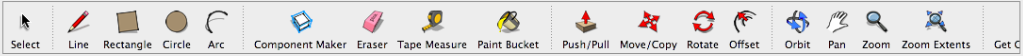
-
@genki.tt said:
When I check the /Library/Receipts/ for the second time, there is no more 'Google_SU7_*'. But I could find 'InstallHistory.plist' updated.
I use SnowLeopard(10.6.1), is the receipts file handling change?I'm sorry, I missed the part about Snow Leopard in your previous message. Yes, the receipt handling is different for Snow Leopard.
Before I tell you how to uninstall and reinstall, I need to make sure I document the procedure properly for myself.
I am in the process of re-installing Snow Leopard on one of my test machines. I will try to finish this tomorrow, then perform the tests, and write you back with the correct procedure.
Sorry for the trouble.
-
Thank you for kind reply.
I'll wait for your correct procedure.
Until then, I can use SketchUpPro7.0. -
I could fix the problem (Style Browser) to change the OSX10.6(SnowLeopard) language Japanese to English.
Style Browser works normal while English environment, but when I change OS language to Japanese, all styles disapper from Style Browser.
Maybe I have to wait Japanese version of SketchUp7.1...Or, is there any way to fix this problem? with change the Style files folder path or something?
-
Hi genki.tt,
I've been working with the QA team on this issue, and they created a script that will fix SketchUp for you. To do so, try out the following steps:
- Download the ZIP file that's attached to this post to your computer.
- Close SketchUp.
- Unzip the file and open the resulting folder, "Restore Styles."
- Copy the SH files and paste them in your Home directory.
- Navigate to your "Applications" folder.
- Click on the "Utilities" folder.
- Double-click on "Terminal." This will open a Terminal window.
- Type "/bin/sh style_fix.sh" without quotes and press Enter.
- You may be prompted to enter your password. If so, please note that letters won't appear in the Terminal window as you type your password.
- Open SketchUp and it should be fixed.
Cheers!
-
Hello, Tommy.
Thank you for shell scripts and kind step by step information.
I could fix the problem. Styles come back in OSX 10.6 Japanese language environment.By the way, with this scripts or not, I could fix the other problem.
(that was View Menu missing, with ruby script extention.)Many thanks!!
-
Thanks to Genki.tt for pointing the issue and to Tommy to solving it. I am also a user of 7.1Pro in english under a Japanese OSX10.6.1
I was going crazy finding a solution!Regards
-
BUG FIXED with Maintenance Release 1 (SketchUp 7.1.5803) ^-^
Advertisement







