SketchUp 7.1?
-
@chris fullmer said:
Plus they have promised to support dwg in the free version through the end of 7.x.[Chris
Really? I didn't see this anywhere. I assumed this was the release they were talking about last month in regards to deleting the dwg/dfx support. If you look at the features list it looks like dfx/dwg is out.http://sketchup.google.com/product/whygopro.html I'm holding off on upgrading until I know for sure.
Can you install 7.1 along side of 7.0? -
-
In the blog statement they made a few weeks ago here:

Coming Soon in Google SketchUp...
Follow the SketchUpdate blog for SketchUp news, modeling tips and tricks, user stories and more.
(sketchupdate.blogspot.com)
They said this, towards the end (3rd to last paragraph)
@unknownuser said:
For those of you who depend on the importers we plan to remove, we'll be providing an optional download that enables them again. But remember! This installer will only be available for a limited time, and it will not be supported at all in our next major release.
So they will support .dwg and .dxf for SketchUp FREE through the end of 7. But it will not be supported in SketchUp Free 8. It will continue to be supported in SketchUp Pro.
Chris
-
Hurry Google!
Just gave the free version a spin with old heavy model, and it's just much faster to update!
It's a shame with the missing dwg/dxf import as I use it every time I start a project in sketchup, but now that Google takes this fine software seriously, I just might by the pro version

-
@unknownuser said:
Hurry Google!
Just gave the free version a spin with old heavy model, and it's just much faster to update!
It's a shame with the missing dwg/dxf import as I use it every time I start a project in sketchup, but now that Google takes this fine software seriously, I just might by the pro version

Careful about that "taking it seriously" comment. IMO they have a long way to go before they even approach serious, when it comes to SU. Although this sure seems like a step in the right direction.
Thank you SU team, let's keep things moving this way.
-
Ehm...
It seems that Google itself spilled out the beans a bit earlier than they were planning (good job IMO BTW - and I can still use some of nthese abbreviations more
 )
)Has any of you looked seriously into our "hardware test" down in the Corner Bar?
OK, here are my results with SU 7.0 (shadows on):
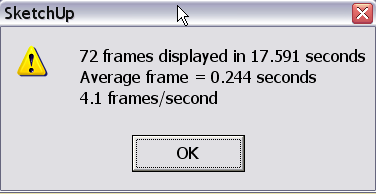
And here are the results with SU 7.1 (again, with shadows on)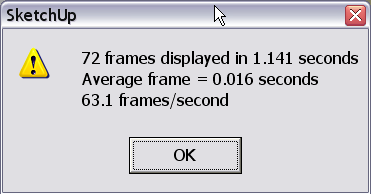
4.1 per seconds against 63.1 frames per seconds should speak for itself.Performance improvement? I can consider it to be.
-
Gaieus
Amazing results - must update right away!
Thanks Google. -
Just tried the new release on my gf's iMac - there's a definite performance improvement.

-
All my models just orbit and zoom so much better.
For me the increase of performance alone makes this release a success... -
@ronanr said:
All my models just orbit and zoom so much better.
For me the increase of performance alone makes this release a success...Agree 200%!!!! Sooo much smooth!!
-
Don't forget dimensioning in LayOut! This is a HUGE feature for those of us that make construction drawings...
They really did a nice job with the dimension tool...
-
Here is the link to turn on dwg/dfx import for the free version of 7.1. Like they said "only for a limited time"
http://sketchup.google.com/support/bin/answer.py?answer=161784 -
Even though I have a pro license... I downloaded these just in case!!!
But otherwise, seems like a wonderful improvement.
-
I also noted that loading Scenes from Layout is much much faster
-
And to answer Drew's question from earlier, yes you can sort of install 7.0 and 7.1 separately. Well, you really make of copy of 7.0 before installing 7.1. I tried to write up how to do it here:
http://forums.sketchucation.com/viewtopic.php?f=15&t=22158&start=0&st=0&sk=t&sd=a
Chris
-
Dimensioning in Layout!
Its so much more useful now - thanks Google,
If you could now just give Layout: an offset line tool, a hatch pattern fill option and a parallel line tool (Maybe SketchUp 8 ?) I can ditch all my other CAD software.It orbits so much more smoothly as well,
Thanks SketchUp Team

-
I've noticed that sketchup uses both cores of my processor when i change view (pan, zoom & rotate).
I'm running it on windows xp 32 bit sp3.Does it explain all (or partially) that gain of speed, or was it the some before the 7.1 release?
/matteo
-
@matteo said:
I've noticed that sketchup uses both cores of my processor when i change view (pan, zoom & rotate).
I'm running it on windows xp 32 bit sp3.Does it explain all (or partially) that gain of speed, or was it the some before the 7.1 release?
/matteo
Hm... Lucky you then - I don't think SU would (natively) make use of multicore yet.
But of course, I might be wrong.
-
It seems Windows XP has the ability to distribute loads to both cores even if the program you're running isn't multi-threaded. I've seen this several times, especially in my Kerkythea animation tests. When I set it to use only one thread, it still used both cores, but it was an imbalanced load:
http://www.kerkythea.net/phpBB2/viewtopic.php?p=63700#63700But of course, it might be that they quietly mutithreaded SketchUp.
-
I guess the Google guys looked here first at our concerns as the two longest gripe threads after version 7 was released was 1) performance and 2) the component back button, and as far as I can see they attended to those.
I've stuck to SU6 pro until now, as now version 7 has grown up and a great reason to upgrade.
Advertisement







