Cylinders, Colors, and Yarn
-
I am writing loom knitting tutorials which require images of knitting looms and yarn. I have been able to model the base shape of the loom, but am having difficulty with the yarn.
How does one add color to the model? Is it possible to have gradient colors?
I need to add yarn in various motions. Are there any plugins or extensions that would make this possible?
I'm surprised this forum does not have a search function. I apologize if I am asking questions that are frequently fielded here.
Edit: I figured out cylinders and now feel a bit sheepish. Cylinders question removed.

-
Hi Anuianna - and welcome!
A cylinder is one of the easiest thing to draw in SU. First draw a circle then use the PushPull tool to lift it into 3D.
You can create more complex, extruded shapes with the Follow me tool
As for painting and texturing your model, use the Paint bucket tool which also triggers the Material browser. There are no gradient colours in SU but you can use plugins to achive such effects or use images applied on the faces.
As for the Search function on these forums, use the box at the top right (or go to the advanced search via the link below it)
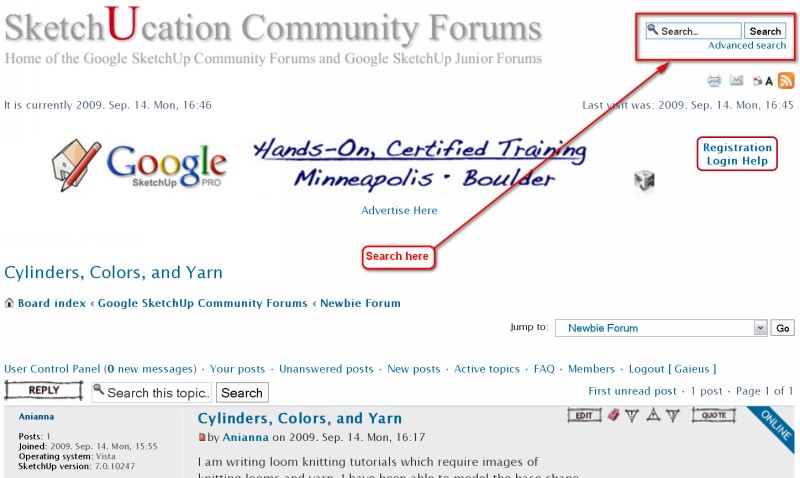
-
Thank you, Gaieus.

Apparently the page had not completely loaded (I'm on dialup) and the search bar was not on my page when I wanted to search. I have allowed the page to load completely and see the search function now.
I have created my pegs as a component so I can copy and paste multiples of them to the model. However, I need to make a groove indent in the cylindrical peg. I tried a rectangle and arc, but it didn't look quite right against the peg. I'll keep fiddling with it but any advice would be useful.
Any ideas regarding adding yarn?
Also, I wanted to use my component in another model, but when I open a new project, the component is not in the components list. How do I get a component made for one model into another model?
-
Could you upload some examples about what exactly you are trying to model? (I have problems sometimes visualizing things "inside").
As for saving components for later work, you can open a secondary window in the Component browser and simply drag and drop your components from the top ("In model" window to any folders below (or vice versa).
With anotzher button, you can create your own component collection, too.
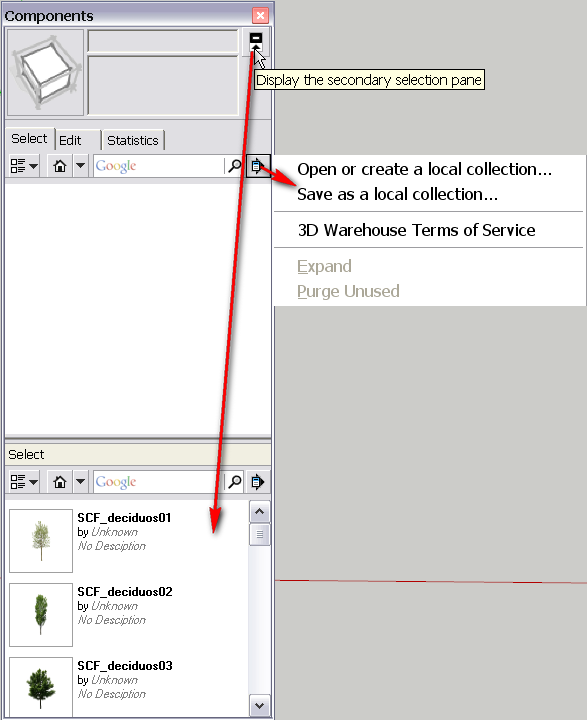
-
Thanks again.
I will get some images together. It will take me a bit to upload them since I am on dialup.
-
This is an example of a knitting loom (this is the pink Knifty Knitter long loom produced by Provo Craft). If you look closely, you will see that the pegs are grooved on the front. I think I may have figured out how to position a rectangle in the peg to resemble a groove, but it isn't concave. Is there a way to make a concave groove?
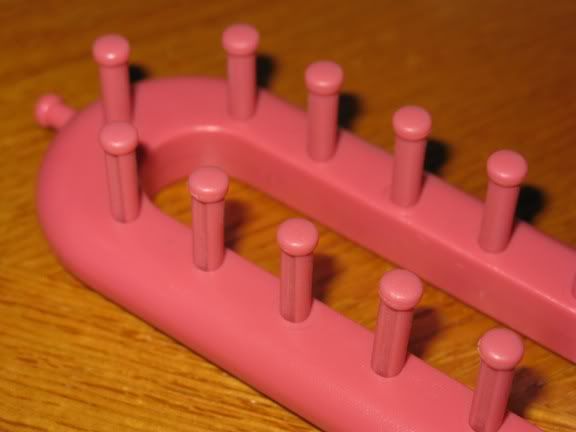
Here is an example of getting yarn wrapped onto the pegs. I intend to demonstrate various stitches with the yarn in various positions.

Here is my latest incomplete loom model in Sketchup. I haven't finished placing the pegs just yet.
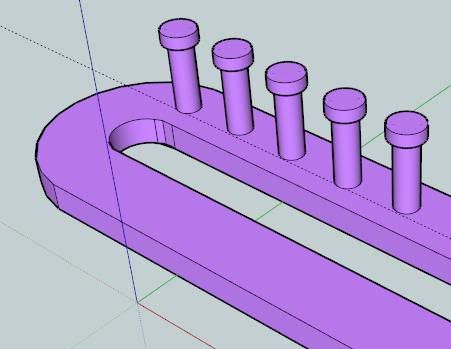
-
Again, those grooves can be made pretty easy with the PushPull tool. Best is to turn on hidde3n geometry first (View menu) which will reveal the facets your cylinder is made of and will be easier to position any additional geometry.
Here I used an arc aligned on the top face of the cylinder.
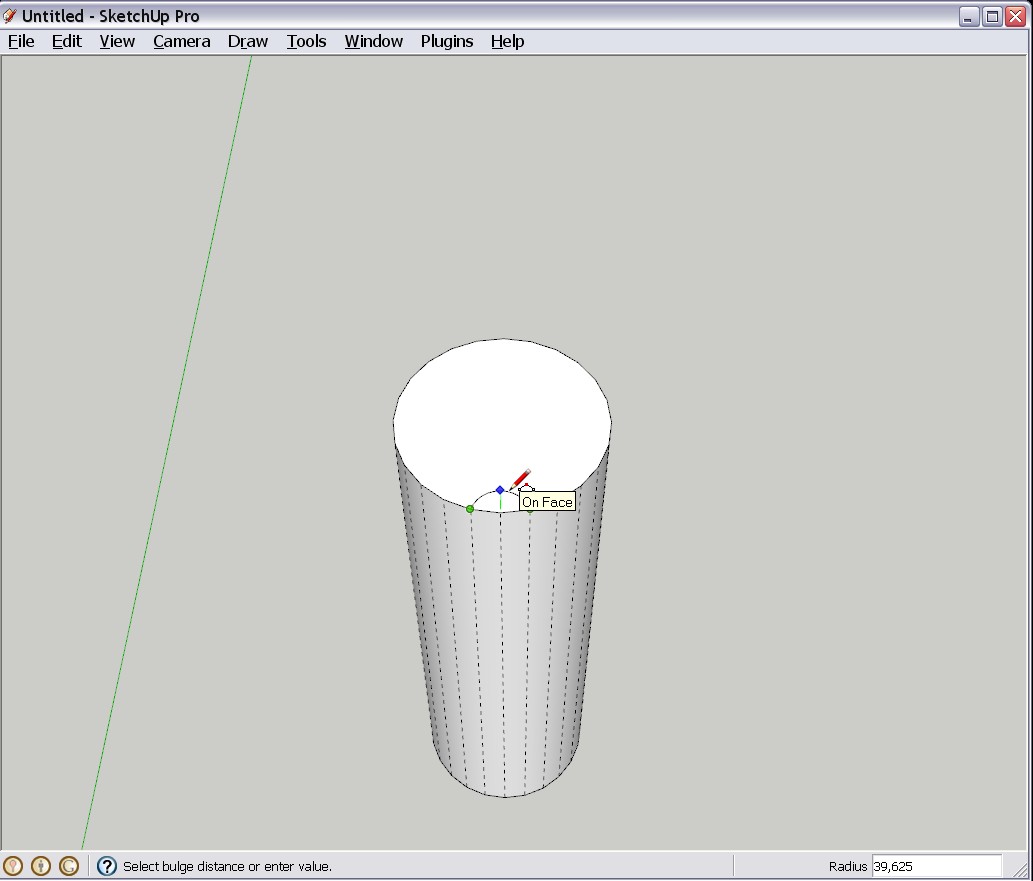
Then simply PushPulled that part down to the bottom.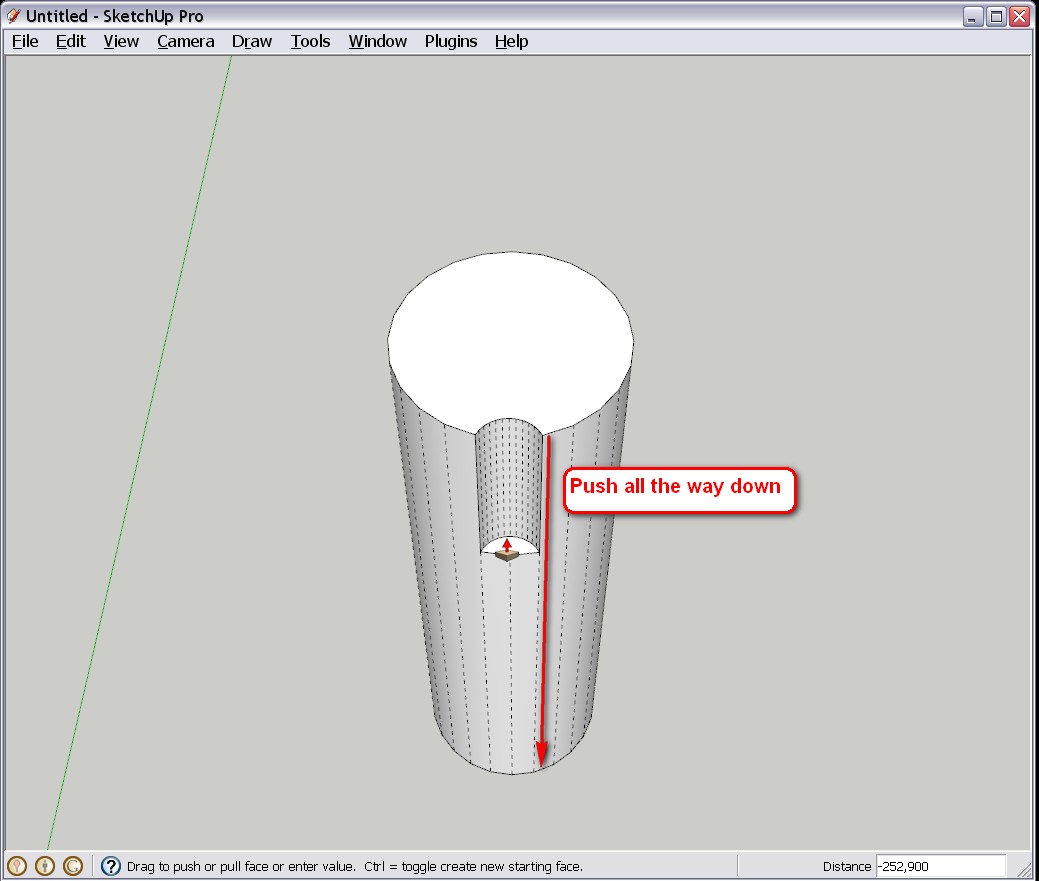
You will have more problems with the threads/yarns but that can also be solved. Use the Follow me tool as suggested in the skp file attached.
-
Thank you again.
It appears that my main problem is needing to learn how to use that follow me tool properly. I tried fiddling with it earlier, but just kept getting triangle brackets protruding from my pegs! It may help if I use an external mouse, the controls seem a bit clumsy with my lap top touch pad.
The skp file is very helpful in visualizing what do do with the follow me tool. However, I'm still unsure of how to use it properly. In a new model, I formed a circle and chose the follow me tool. I selected my circle and attempted to drag it out, but nothing happened. I tried selecting the circle and simply dragging the mouse as well as holding the mouse button down as I dragged, but neither accomplished anything. I also tried freehanding a line to follow, but still nothing happened. What am I doing wrong?
Do pen tablets work with Sketchup? Some of this would be simpler with my tablet, I think.
-
SU has problems with really tiny geometry (say with anything that would have faces with edges less than a millimetre or 1/6") Maybe you ran into this issue (as your yarns are probably thin). The generaly workaround is to scale the whole model up by 10 or even 100, do the follow me and when ready, scale back.
-
I'll give that a try. Thanks again!
Advertisement







