Hi ! New to forum !
-
Hi !
So I'm quite new to forums so sincere apologies if I'm
1- too long ;
2- off-topic...I'm quite new to 3D modelling also since I begun only last year and only worked occasionally.
This forum and all of its talented members have already been a great source of both information and inspiration !
So hail to its founders !So, here's a couple of things I did in Sketchup, Kerkythea and Photoshop.
I'd like not to spend too much time on post-prod because I'm not as gifted on Photoshop as I wish I would...
So...
Some quick draft for a bilboard :
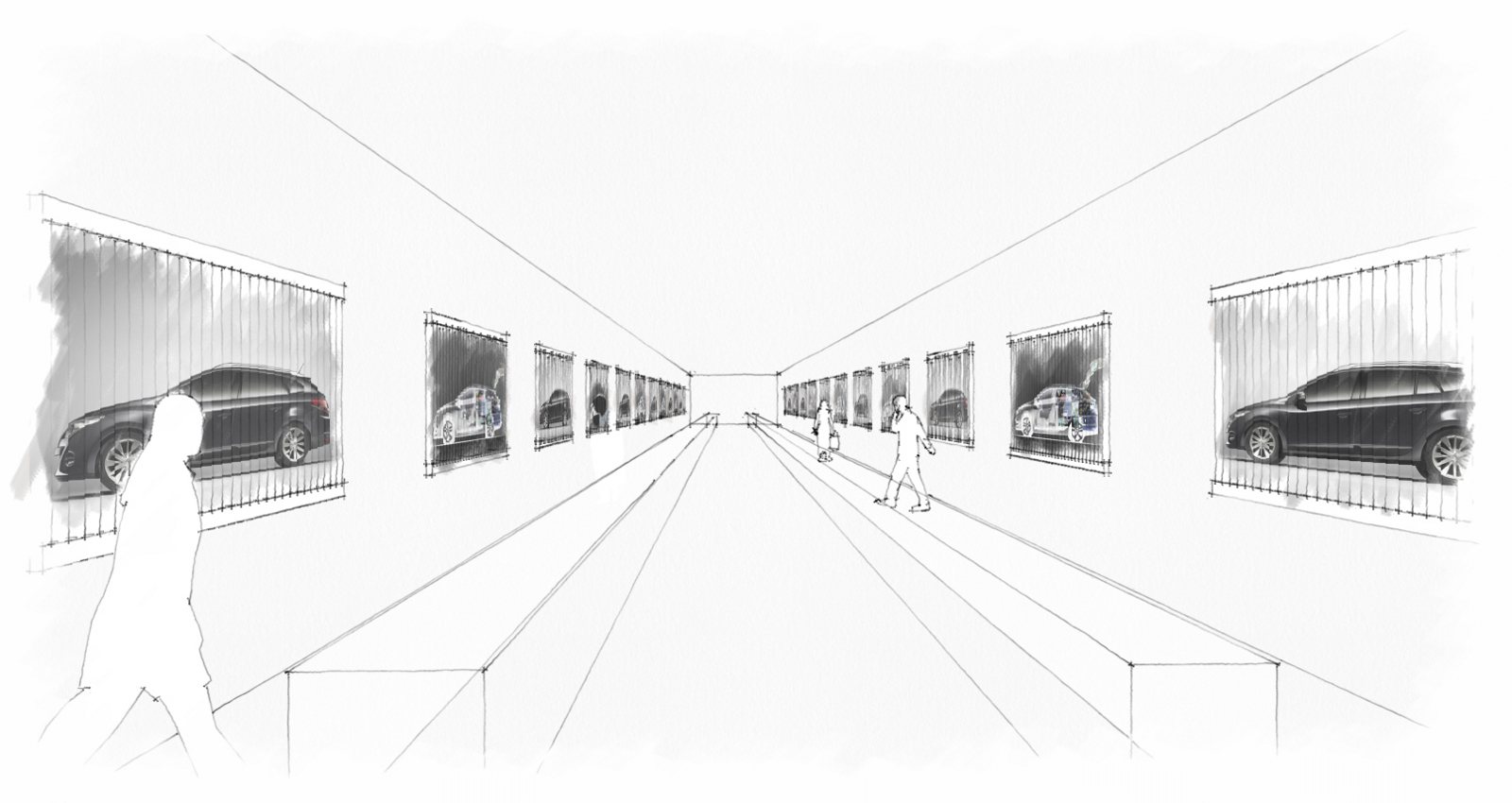
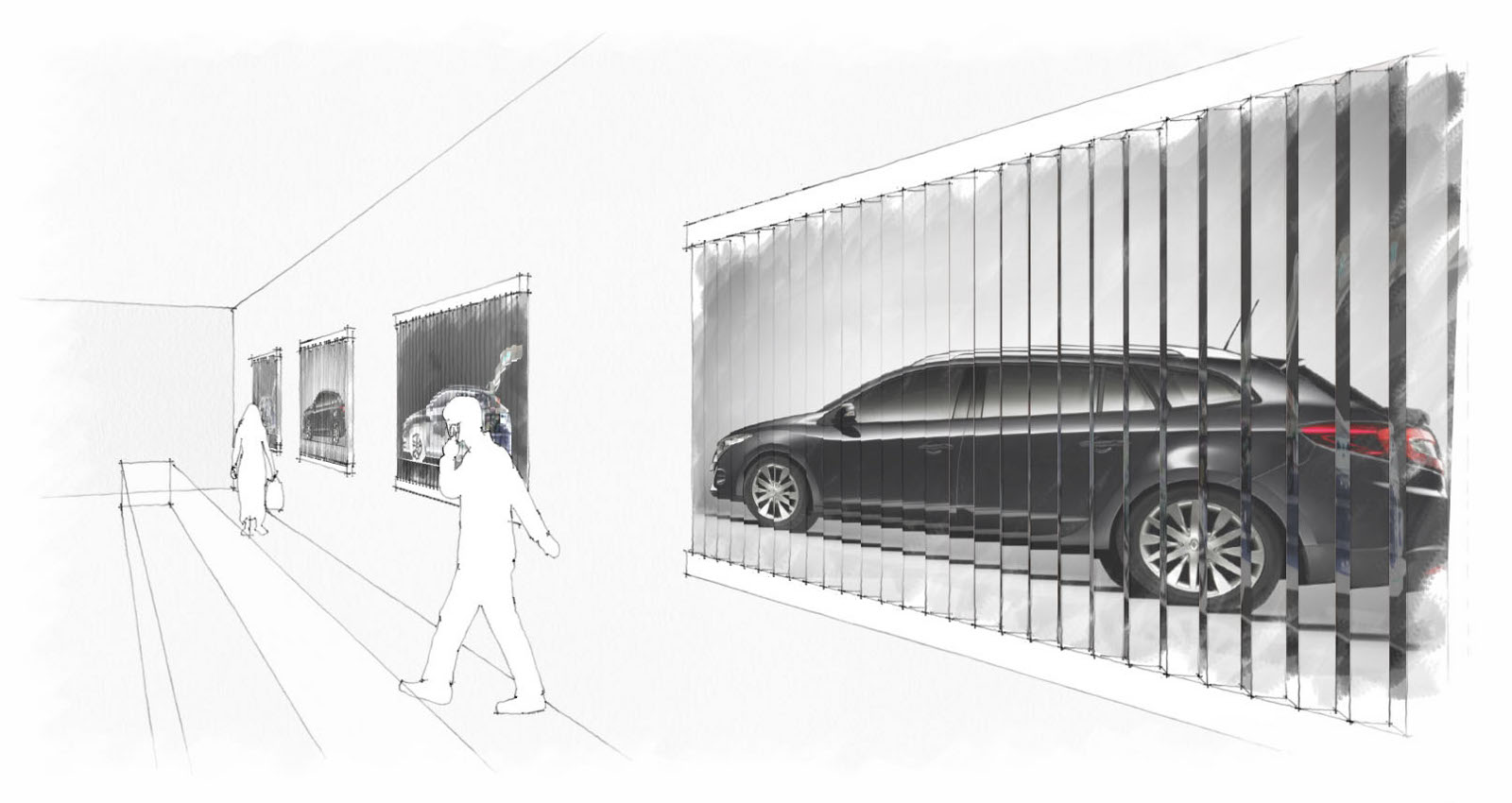
From an exhibition I've worked on last year :
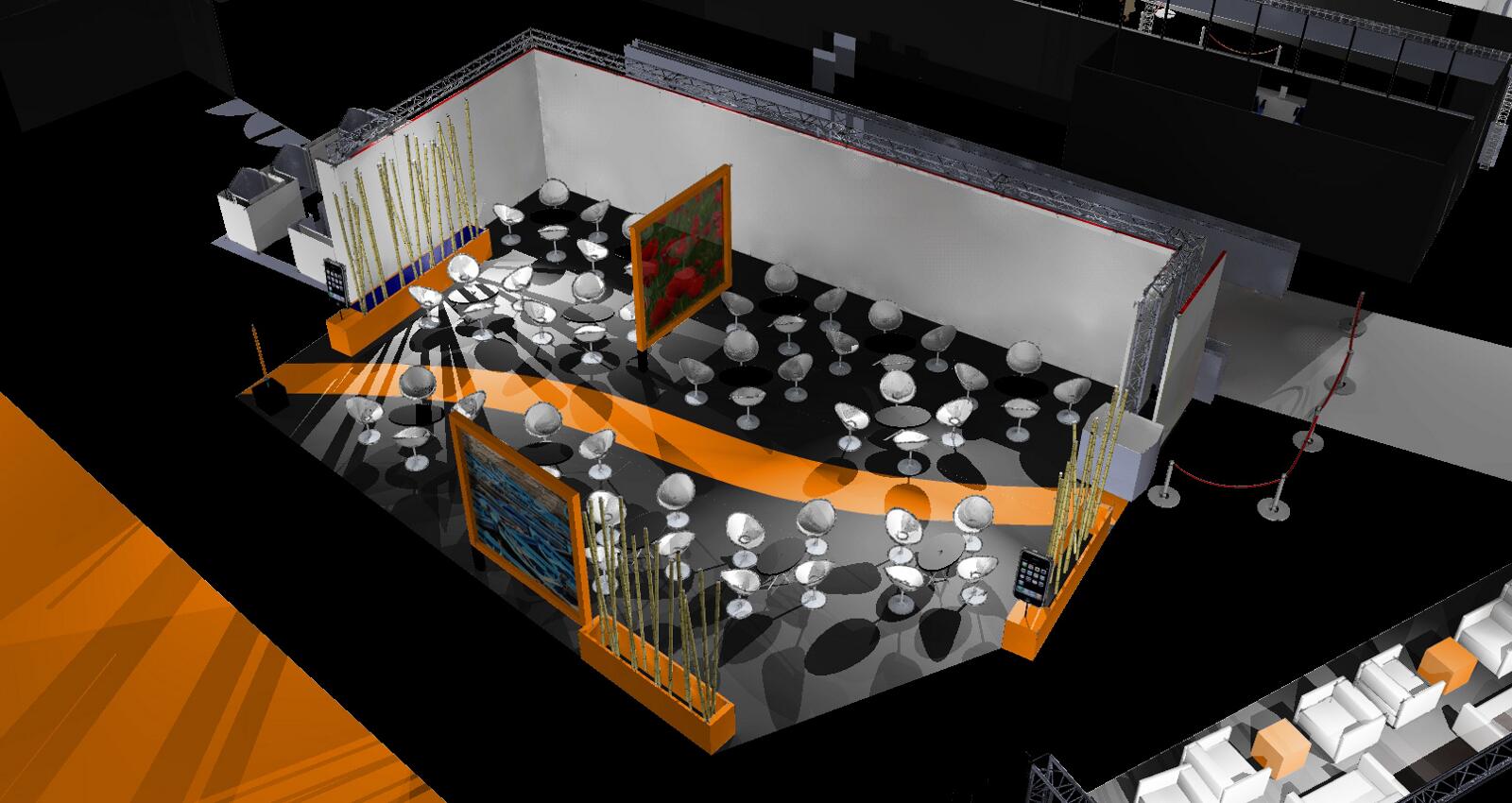
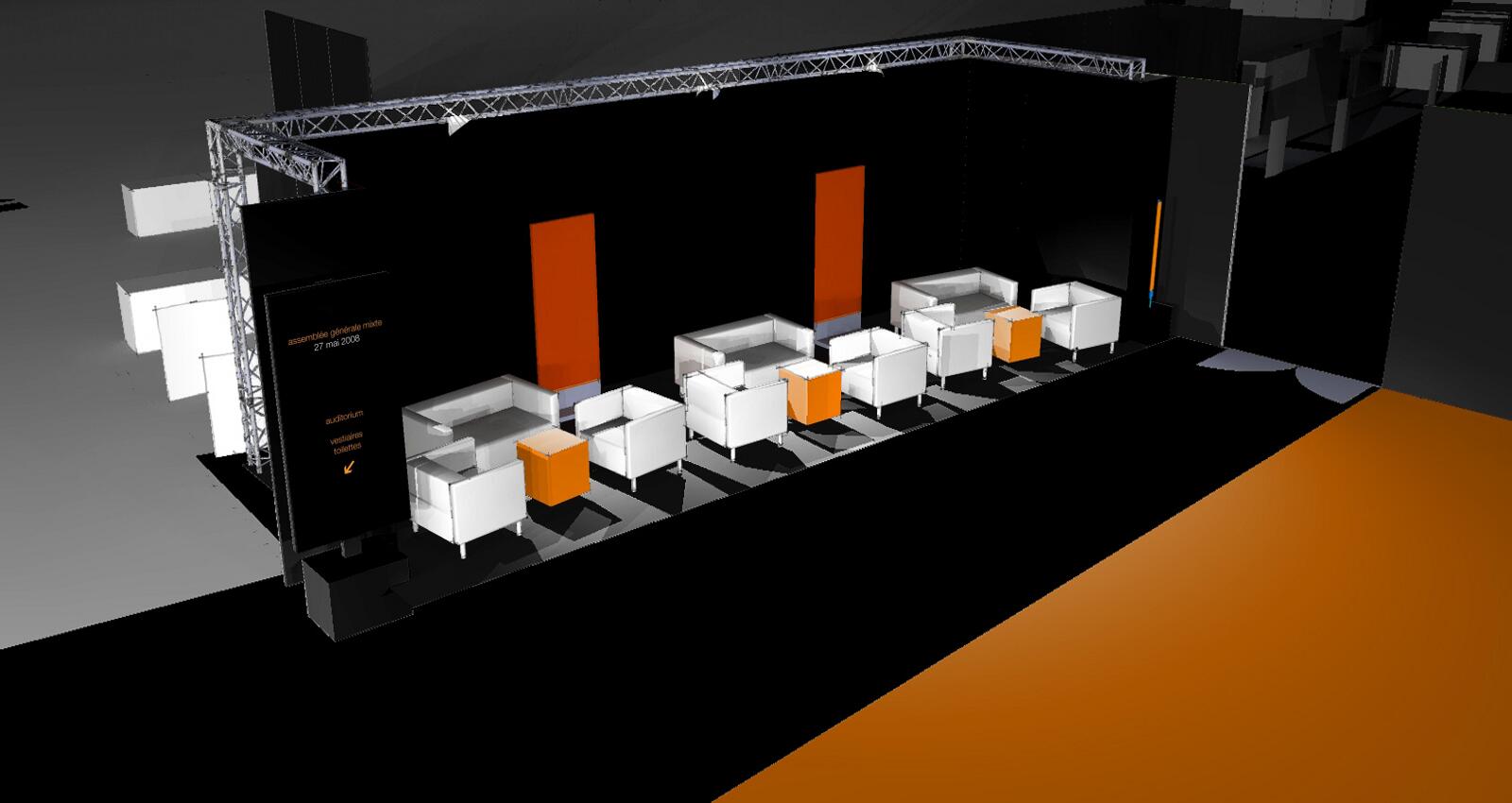
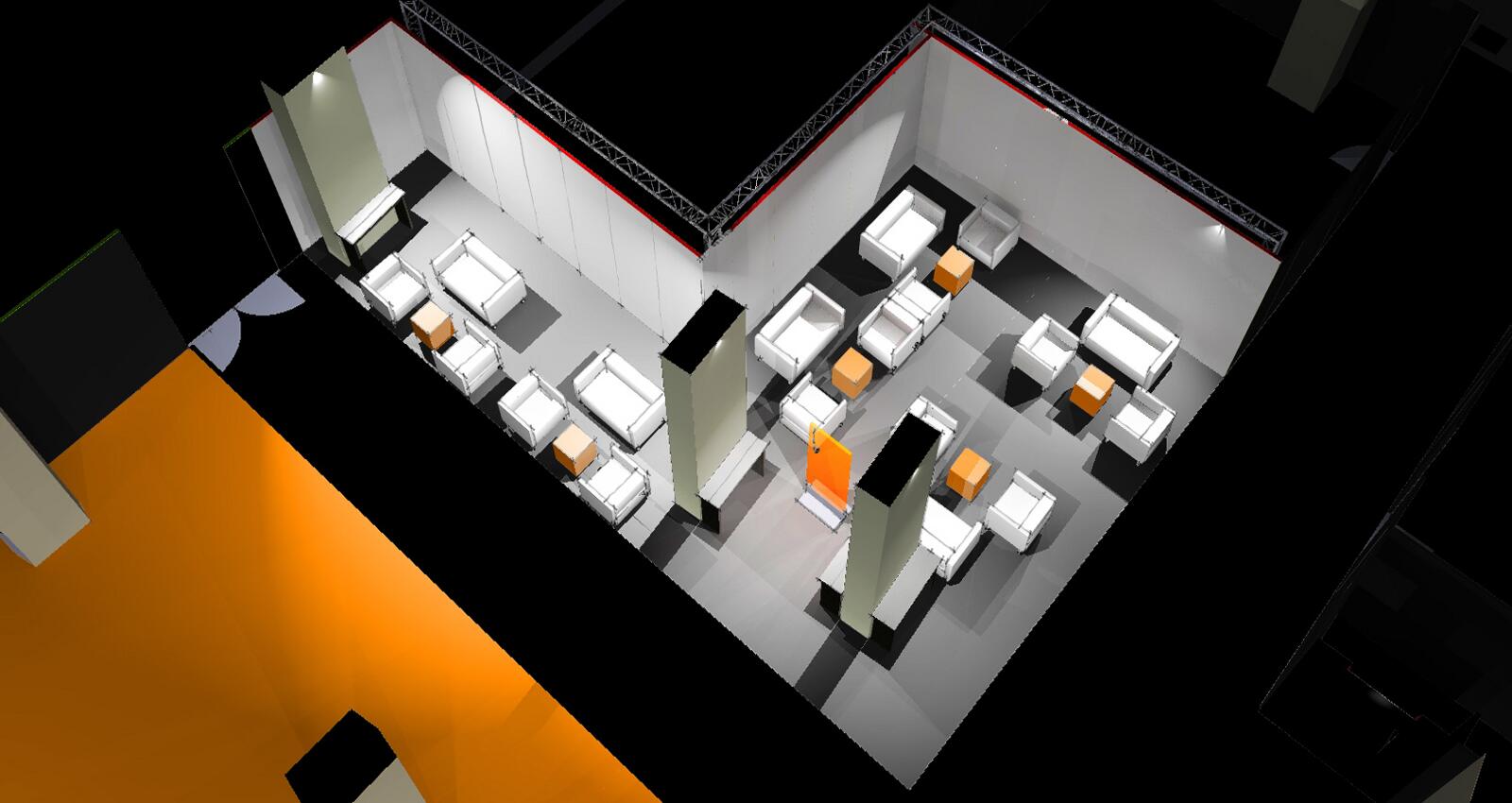
Inside views of a small flat I've tried to re-arrange :
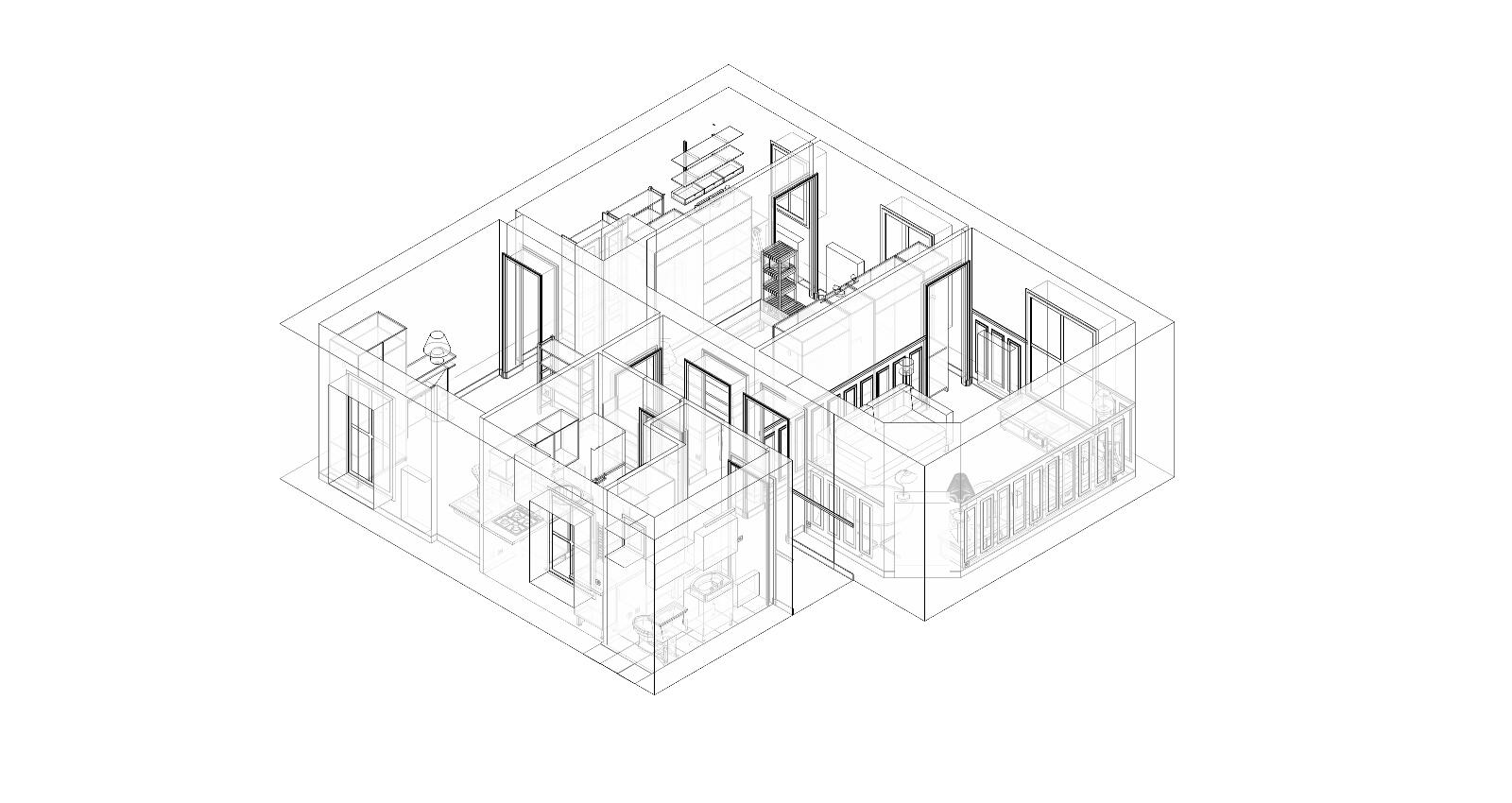
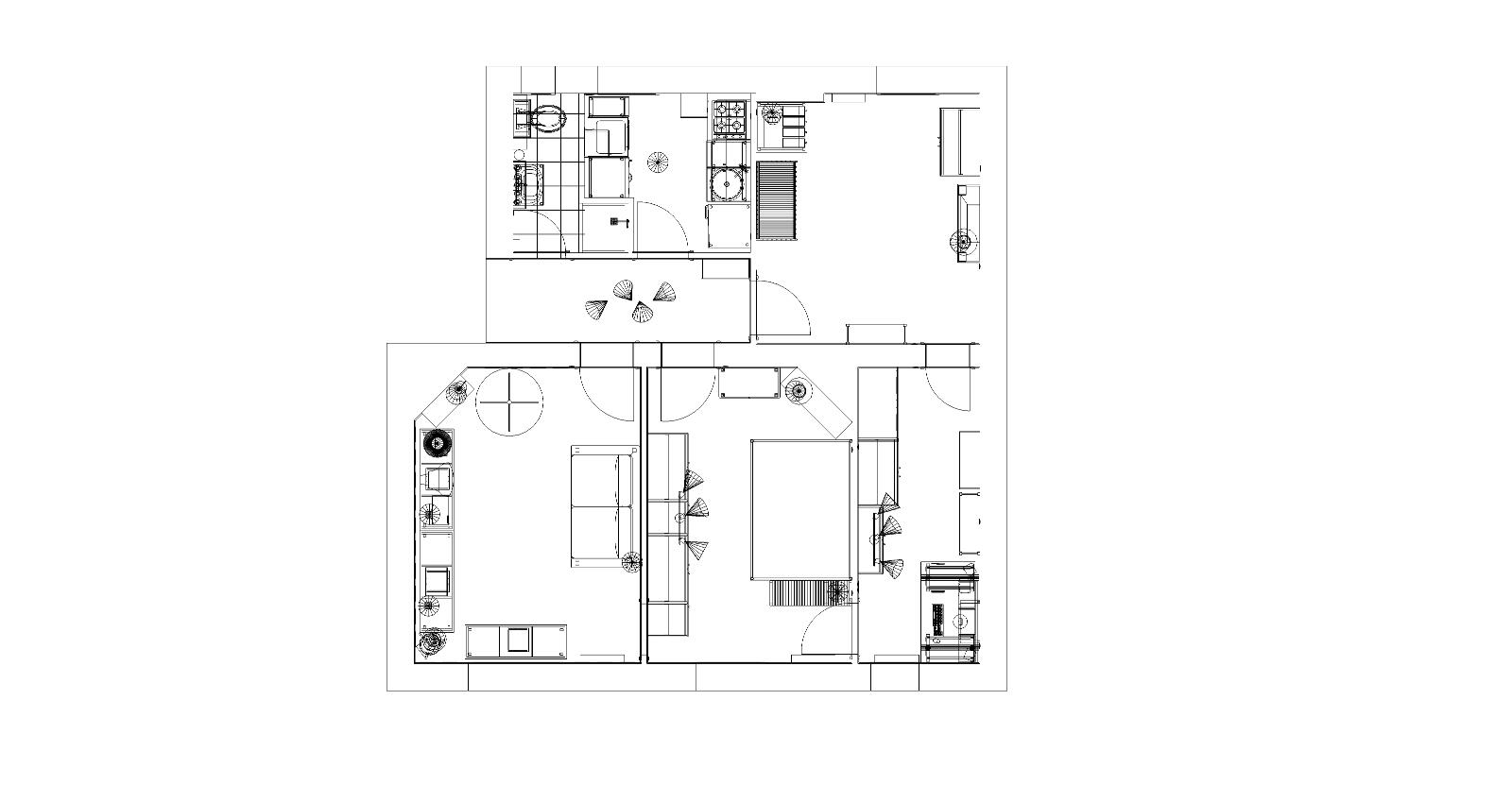



Anyway, since I work from home and haven't done many projects yet, I would really appreciate all your C&C... And tips also !
For example, this might sound silly but I'd like to insert a background image (street with trees for example) to these windows.


How would you pick an image and process it to fit this window frame ? Maybe you would even model the street ?
I guess in some situations it's faster to insert an image rather than modelling so... I'd really like to know how most of you people would handle this !Thanks anyway for your hints and long live Sketchucation !
Nicolas
P.S. : sorry about images size... Newbie I told you...

-
Hi Nicholas,
There is some great stuff here - I'd really like to move the topic to the Gallery instead.
However your images do not load into the forum (I had to paste their URL one by one into my browser window). Why don't you attach them straight to the post instead?
-
@leminilab said:
So, here's a couple of things I did in Sketchup, Kerkythea and Photoshop.
Like Gaieus, I also needed to copy/paste the url's directly in order to see the images...
Really nice work you've done...
@leminilab said:
For example, this might sound silly but I'd like to insert a background image (street with trees for example) to these windows.
You can do this in many different ways...
1.) In Kerkythea, you can simply use a spherical sky...

Please see page 27 and 28 in the Getting Started tutorial...
2.) You could make a plane, apply the image you want to set as a background...
Well... Pictures often says more than a thousand words...

A screen shot from SU and the render...
Hope you get the point...?!?
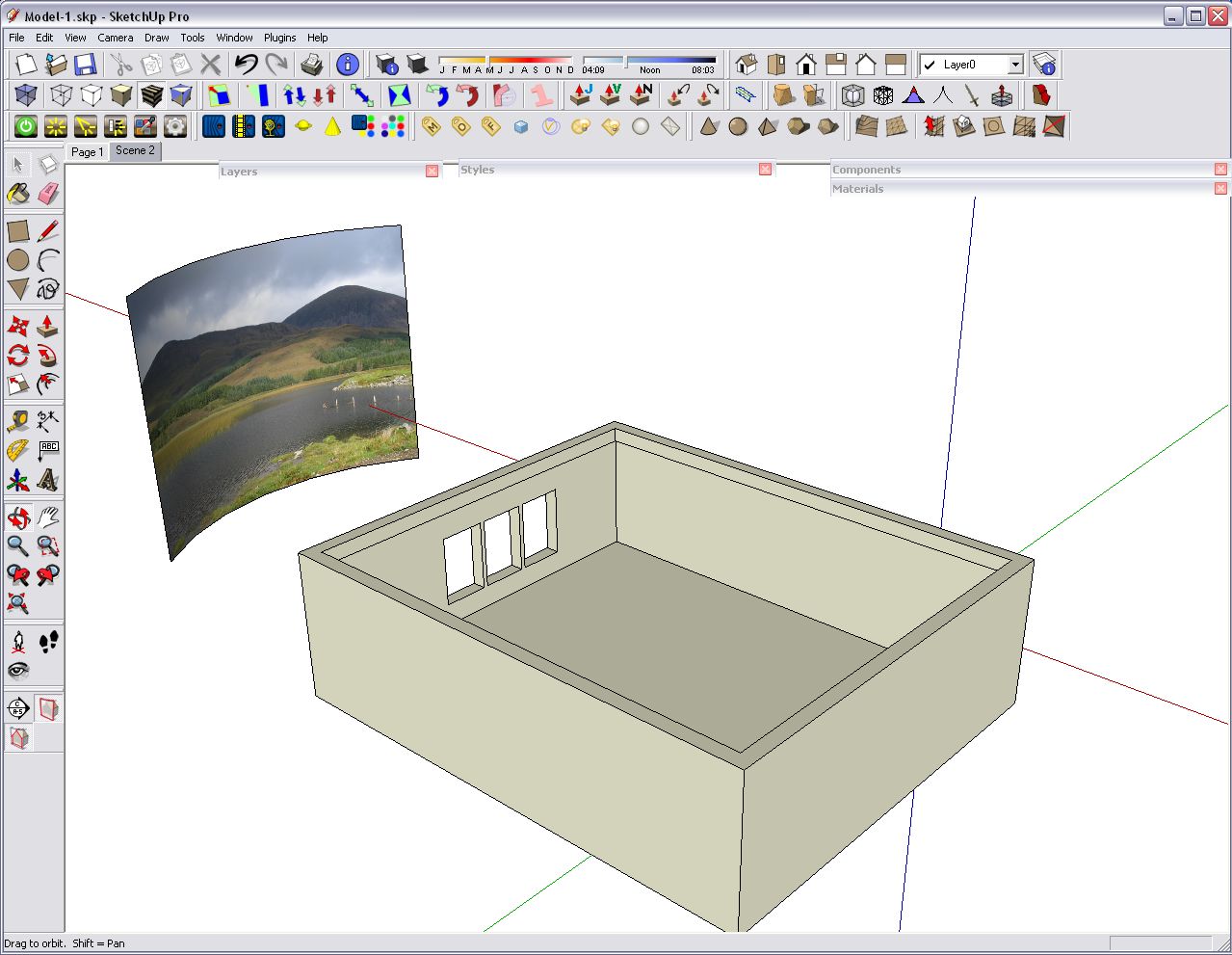

@gaieus said:
I'd really like to move the topic to the Gallery instead.
I fully agree...
-
@gaieus said:
Hi Nicholas,
There is some great stuff here - I'd really like to move the topic to the Gallery instead.
However your images do not load into the forum (I had to paste their URL one by one into my browser window). Why don't you attach them straight to the post instead?
Hi,
Thank you very much for your patience ! I just discovered the attachment tab thanks to your post !
Can't see any loser smiley on the list. I think I'd deserve one though !Move the post to the gallery is OK for me though I still have very basic questions sometimes...
Maybe I'll save them for the Newbie section... Like the background image one for example...
-
@frederik said:
Like Gaieus, I also needed to copy/paste the url's directly in order to see the images...
Sorry bout that. This Forum thing is brand new to me.
Makes me sound like I've been living in a cavern for 15 years or something...
@frederik said:
Really nice work you've done...

Thank you very much ! I'm have this low self-esteem so this is huge for me ! Thanks a lot !
By the way, is there a simple way to view your work ? I'm always thrilled to discover other peoples' method and tricks !@frederik said:
You can do this in many different ways...
1.) In Kerkythea, you can simply use a spherical sky...

Please see page 27 and 28 in the Getting Started tutorial...
2.) You could make a plane, apply the image you want to set as a background...
Well... Pictures often says more than a thousand words...

A screen shot from SU and the render...
Hope you get the point...?!?
Thank you very much ! I'll try this method right away and post the updated images !
-
Hi leminilab,
Great models and renders. Welcome to the club
-
So I moved the topic to where it belongs - feel much better now.

-
@unknownuser said:
Hi leminilab,
Great models and renders. Welcome to the club
Thank you very much ! I really appreciate ! I'm trying to view your website but doesn't seem to work properly on my Ubuntu/Linux computer... I'll try again some other time !
Thanks again !
-
@gaieus said:
So I moved the topic to where it belongs - feel much better now.

Thank you ! Next mistake I swear I'll read the whole FAQ section twice !

-
@leminilab said:
By the way, is there a simple way to view your work ? I'm always thrilled to discover other peoples' method and tricks !
I don't have a special gallery of my work, but you can make a search here at the SCF, at the KT Forum and of course at the Twilight Forum and you'll see my posts...

-
@frederik said:
2.) You could make a plane, apply the image you want to set as a background...
Hi ! Just tried the cyclo method and it works alright !

I guess in that case it's a bit different since this is the second floor to a house. Also since this is a french window and my view is pointing down, you should see the garden and a bit of the street and house... Well it is a bit hard to explain but I guess the best way to do it would be to model the street !

I'll give it a try someday and update !
I'll also try physical sky soon. Looks nice !Thank you so much anyway !
-
Very nice work, I like how you have used the lines as an overlay.
Advertisement







