SU to 3dsMax - My workflow (tutorial)
-
This is a series of videos I put together on my workflow in going from SU to Max using a very simple test scene. I outline the basics, from exporting out of sketchup and what is important to know once in max. It would take another 15 five minute videos to get into further detail about the intracacies of max, or render, lighting and vray setup.....perhaps in the future.
Again, this is my workflow....not saying it's the only right way to do it, because there are many ways to skin a cat....but this works for me. The videos are geared toward someone with very little experience with the Max U/I or Material editor.
Also, pardon my voice in the videos...I've been a little under the weather.
Part 1
http://www.screencast.com/users/EarthMover/folders/Jing/media/a98ae7e9-30b2-4010-9716-6fd942484cdf
Part 2
http://www.screencast.com/users/EarthMover/folders/Jing/media/242e3ab7-8ce8-4f40-8b13-f16542f4e8f1
Part 3
http://www.screencast.com/users/EarthMover/folders/Jing/media/7d8b66e1-6285-42f8-abea-f7e31dae328f
Part 4
http://www.screencast.com/users/EarthMover/folders/Jing/media/b33149df-8feb-4274-821f-880967b14267
Part 5
http://www.screencast.com/users/EarthMover/folders/Jing/media/f873e844-c8b6-4863-869f-71b716d48dbaHope it's helpful.
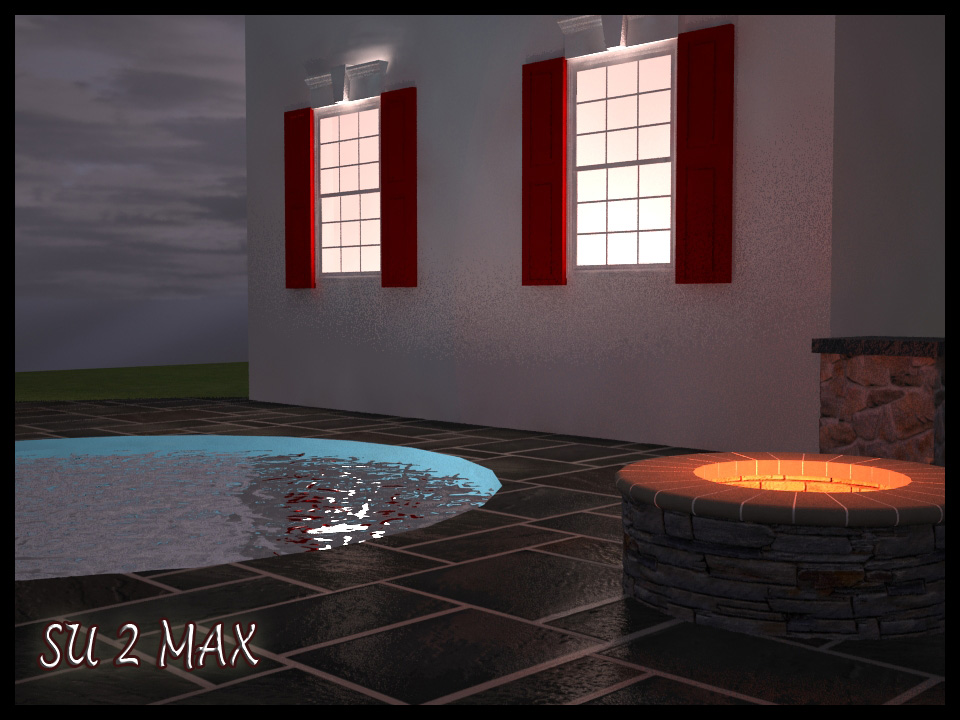
-
I get: "Page not found" on all the links.
You know that with the Connection Extension for 3ds Max 2010 you can import skp files directly.

-
Jan, links are fixed...sorry about that. I haven't renewed by subscription and I'm still using 2009, so I don't have access the extension. Have you tried it?
-
these are great. I think many people will benefit. Thank you for the contribution earthmover
-
So far I have just tried it on a few scenes, but they worked great.
-
@steelers05 said:
these are great. I think many people will benefit. Thank you for the contribution earthmover
You're welcome. I especially just wanted to point out some of the little things that I wish someone would've showed me early on. Glad you think it will be helpful.
-
Great TUT. I am just a newbie at max but I am starting to get the theory of how it works. Your tuts on how to import SU models and manipulate the materials was very helpful. Thank you.
D

-
very generous of you! obviously this took you a while to put together even though it is probably second nature to you by now. Thanks for saving us a lot of future pain in guessing and checking!
Advertisement







