Material Experiment
-
I was snooping around and came across an ink drawing (done by hand) and was intrigued by the shadows in some arches. They were painted in with watercolor and those shadows were the only places you could see the texture of the paper. I was wondering about the possibility of recreating that look in SketchUp. I thought I'd share my first test. Maybe someone else will take this idea and run with it.
So I started with a blue rectangle. I did this is Paint.NET but it could be made in any of a number of ways.

Then I ran it through a freeware application called FotoSketcher using a watercolor filter.

Then I imported the resulting image as a material. I applied that to a face drawn inside the arch. I hid the edge lines for the edge of the shadow. I also made a custom material from the lighter area.
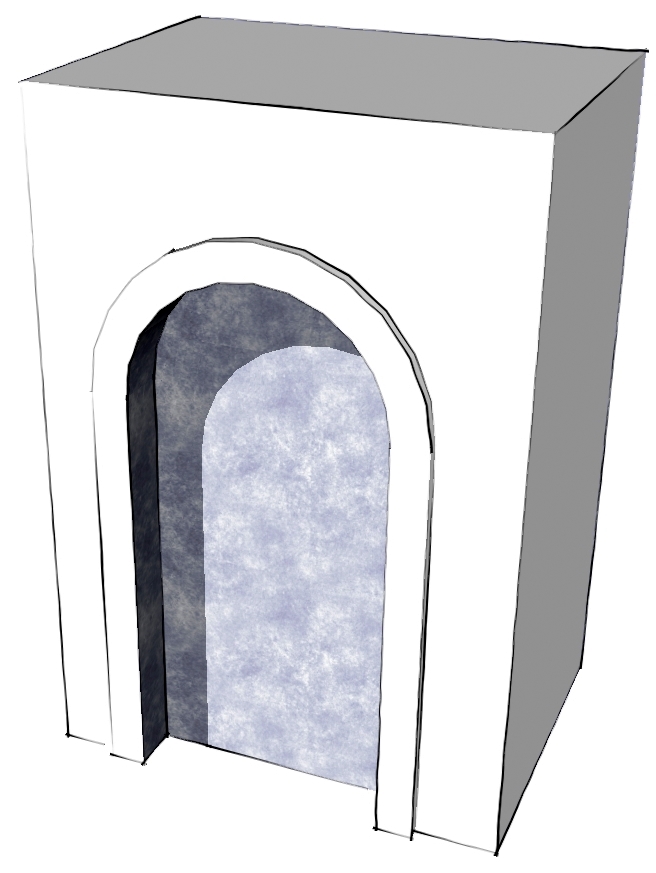
Shadows were not turned on for this. -
Dave,
I'm intrigued by this, but I sure would like to see the original image that you are trying to duplicate.
Best
-
Hi Peter, here's the link. What I did obviously isn't the same sort of thing but I was just playing around. As I think about it, I expect there is an easier, less round about way to get a similar result.
-
Dave, well I went off on a tangent after checking out that little freeware program Fotosketcher, (it's actually very good and useful little program, thanks for the heads up on that). Then I went off on another tangent checking out all the cool hand drawings from the link that you provided. Wow what great drawings. I really liked the ink wash over the openings of those arches. I see where you are going with this and I think you could have a texture ready to paint in with the bucket tool. Your texture while it is nice reminds me more of a dappled faux finish. I can duplicate that original ink wash by hand in Photoshop rather quickly, and I'll leave you an image to try with tomorrow.
Best,
-
Tangents. Aren't they fun? I'm interested to see what you have.
You're right about my texture. It needs something. I thought of doing it while I was brushing my teeth to leave for work and did it while putting on my shoes. I think using a rougher texture may help. Having textures ready in the materials library was indeed what I was thinking. I don't think I could get the look where the water pools as the brush comes off the paper, though.
I haven't got PS. I can hardly remember my name anymore so I figure one major program (SU) to learn is enough.

That fellows drawings are very nice, aren't they?
Cheers,
-
Dave,
Here's my try. The second one, and I'm talking about the ink wash on the inside of the arch, is an image that I gleaned from this forum. I believe Ross Macintosh posted it. He uses it to paint in windows in Corel Painter or Xara (that's his choice for watercolor work after Sketchup). The first one is mine with brush work in Photoshop. I've post images of both as well. Let us know what you come up with.
PS, if you don't have Photoshop, you could get the freeware product Gimp or Paint.Net, they are very good for manipulating images, not sure how they are for brush work.
Best,
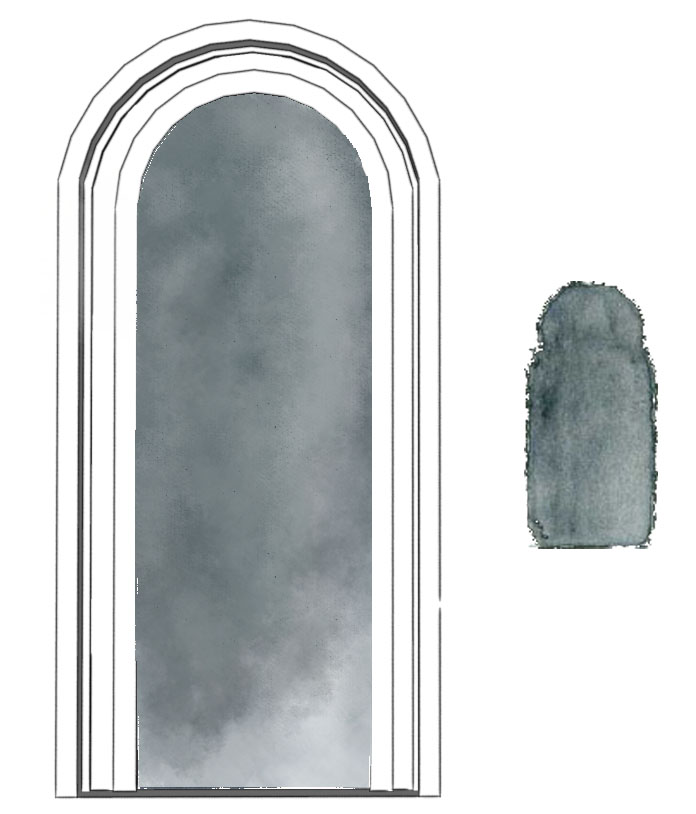
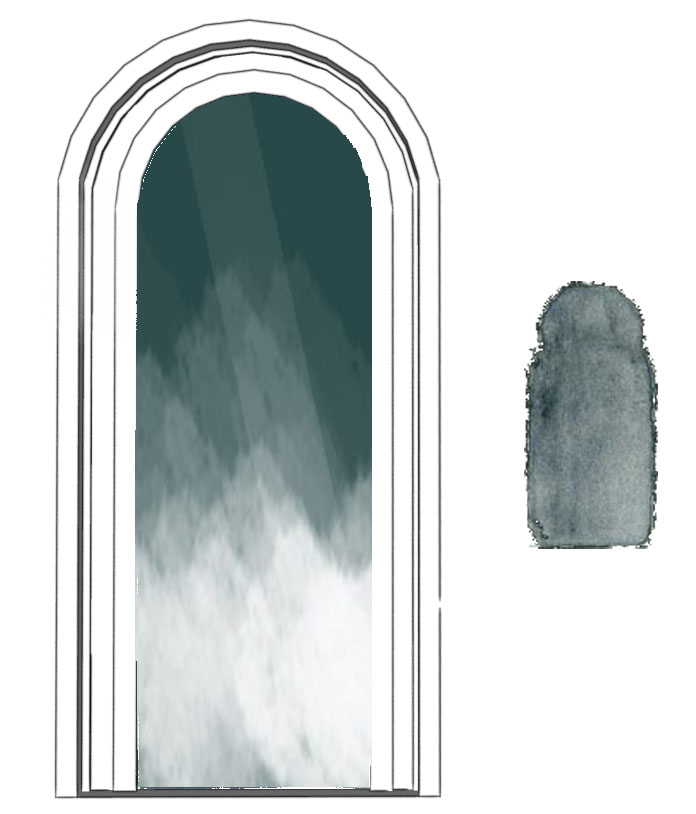


-
Hi Peter,
Those are very nice. Thank you. I'll try to get some time to play with this more. It is intriguing to me. I have Paint.NET and use it for other things but so far, I haven't really seen much as far as brushes go that would be useful. Of course I'm probably using it wrong or something.
BTW, I spent my lunch break looking at more of the sketches that fellow did. Makes me want to get my watercolors and pens out again although I was never as good as he is and I'd be worse now.
Cheers,
Dave
-
One little trick you can do is to add a face with a gradient transparency png texture overlaying the original face. to create the shadow area.
This is just a quick sketch to show the idea using the texture from above
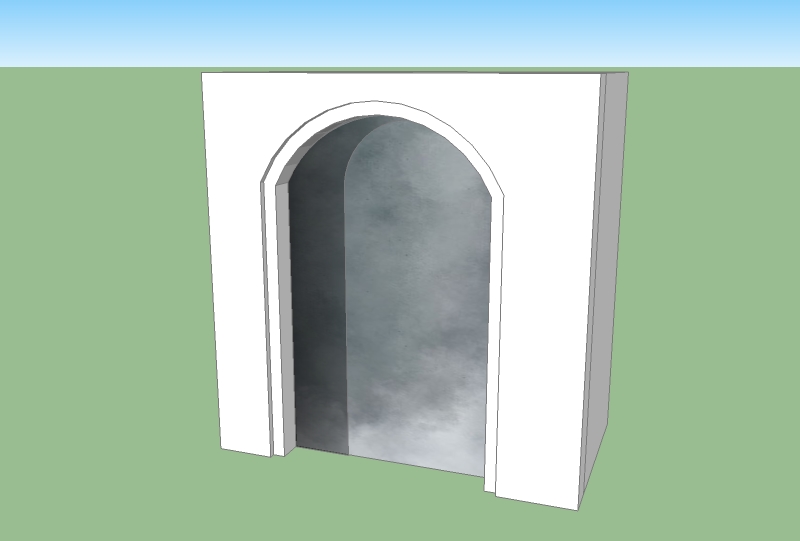
This is the png
Advertisement







