[Plugin] Extrapolate Colors v1.0
-
Yeah, that is something I would like to add. My question is hsould the script only sample materials applied to the outside of groups? Or should it search all the geometry insde of groups and use all materials found?
Should it then apply materials to the geometry inside groups, or should it just apply materials to the outside of groups?
I was thinking that it would only sample materials applied to the outside of groups and components, and then only apply them to the outside of groups/components. This method would make it easier to apply a single material to all faces of a single group. But it would be impossible to apply different materials to each face in a single group.
I could theoretically add toggles and switched so that the user could specify each of these possible variables. It would have to be done in a web dialog, but that is my current project. So maybe I could try to work all these options into a single web dialog version of this script (which I'm working ont at the moment).
Chris
-
I found something about painting no two adjacent regions with the same color. I twas used in the past for maps when printing techniques did not allow a large color diversity.
http://en.wikipedia.org/wiki/Four_color_theoremI think the script would need to check each face's neighbouring faces.
-
Wow, great work there chris!
Indeed much easier to use than the randomize color plugin, which already was great by the way.This is the first step to having Procedural texturing in Sketchup.
Fantastic!Thanks!
-
@chris fullmer said:
Yeah, that is something I would like to add. My question is hsould the script only sample materials applied to the outside of groups? Or should it search all the geometry insde of groups and use all materials found?
Should it then apply materials to the geometry inside groups, or should it just apply materials to the outside of groups?
I'd imagine applying to the outside would be much easier to code. That would work for me. Vray for Sketchup hates materials applied to the outside of groups, but I usually run Matt666's Remove CG Materials script to transfer those materials to the inside of the group before using VfSU anyway.
The web dialog sounds promising. In Max, there is a material by element modifier that I use to do this task. It gives you a dialog with two options.....either Random Distribution, or By Frequency. The By Frequency option lists the materials according to their material ID # and lets you adjust a percentage number for each material to determine how frequently it shows up in the assigned mesh. You can also set the material ID # of each element (group) within a mesh and assure that that element will only get one material, while the others get random. In the example of bricks, the mortar joint would be set to an ID # that get's 100% frequency, while the bricks may get an ID set to 4 different textures distributed at 25% of each.
-
require 'Sketchup.rb'Come on, Chris!

-
@jim said:
require 'Sketchup.rb'Come on, Chris!

I'll try a little Jedi mind trick like ThomThom...
You saw nothing wrong Jim. Redownload the script, you'll see there is no sloppy bad-coder typo there. There is nothing to see.
Chris
-fixed and reuploaded, thanks Jim! That fixed a menu bug I was experiencing too....
 Man I am bad at this programming stuff, and I think I'm getting worse!
Man I am bad at this programming stuff, and I think I'm getting worse! -
Chris this plugin rocks however not being able to use it on components is causing me some serious difficulty if I explode all my component blocks to the outside edge in the render then the textures are no longer tiled correctly for some reason, any idea of a work around?
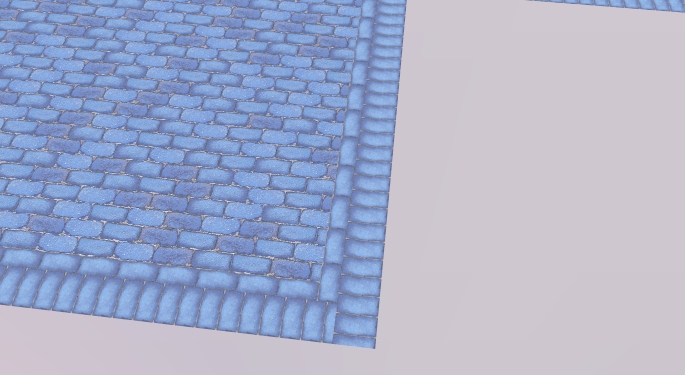
-
Hmm, could you upload a model that is not working right? I'm sure I could get it to work for you.
-
Hi mate sorry it wont let me upload the model says its to big (5mb)
can i email it to you?
-
Chris i have upped the model here http://www.colordrives.co.uk/Problem.skp thanks in advance

-
Hi Chris,
Excellent tool!




simon
PS: Hum! I hadn't once again noticed the date: "by Chris Fullmer on Thu Aug 27, 2009 8:46 am"
This is a tool I hadn't discovered before, I'm sorry.
-
Thanks super plugin. So simple so useful.



-
Sooo close to have this work for me, but not having the ability to apply the random colors to components/groups is disheartening. Basically I have a building model with >24000 of the same components making up a facade element on a building I'm designing (student) I tried a workaround with a vray material utilizing a material made of up the bars of colors that make up the facade, but the low resolution, and the large size of the material made that a no go. Is there anything out there that could possibly take that color palate, and randomly apply (weighted or not) the colors to all like components? I really don't want to go through and apply each color separately as I can see that taking at the very least 4 hours to get it right. Anyway, thank you for the plugins you have made, I use several of yours along with a collection a others I've found here it's a wonderful resource!
-
YEAAH freakin' thank you bro! really
-
@chris fullmer said:
All right, here's a new script called Extrapolate Colors.
Description This script finds materials used in a set of selected faces, and then randomly applies those same materials to all selected faces that have no material applied.
Usage Run the script from Plugins > Chris Fullmer Tools > Extrapolate Colors.First select a series of faces, at least one needs to have a meterial applied to it. Then run the script. The script will find all materials in the selection (only materials applied to faces though). And it will randomly apply those materials to all faces in the selection set, leaving faces untouched that are already painted.
Note that the script works on raw geomtery. It does not work on groups or components (but it does work on raw geometry inside a group or component if you are editing a group/component).
[flash=500,448:3vvtv1gn]http://www.chrisfullmer.com/forums/extcol.swf[/flash:3vvtv1gn]
I am hosting this script on smustard.com. It is a free download:
http://www.smustard.com/script/ExtrapolateColorsHope its useful,
Chris
PS I've Got quite a few color scripts. I might package them all togther, with some added featires intoa Web dialog based color script and charge a little for it. We'll see though.
Advertisement







