Strange things happing when drawing a line
-
Hi, i'm new here.


I've been using sketchup for some time now. I use it for drawing designs for electronic casings. The designs i print with a dimension 3d printer. The sketchup files are exported to .stl
It works just fine for my needs, but some things bug me. One example i have enclosed with this post. It is a line i want to draw and it should be a single line but when i check it afterwards, it consists of three lines. Which messes up the stl export for the 3d print. Is there anyone who can say how this happens?
-
Would be better if u attach the skp model.
Try to see if there is some hidden geometry there which interfere with ur line.Elisei
-
Here is the sketchup file. Look closely on the side with the mini usb hole.
On that side at the most left, next to the 'eye' (dont know if that is the right word)
-
-
Dear Dennis,
You can create a surface in the wedge-shaped area by first scaling your whole model (x 10), and then drawing over any of the lines making up the wedge-shaped opening. The dimensions you are working to are very small, and that is why you cannot create the surface at your x1 scale. However, something is wrong with the geometry, and that is why SU created the extra line in the first place. You lose the larger surface if you try to delete the line after closing the hole. If you do not want to redraw that side of the enclose, then you could always hide the line before scaling back (x 0.1).
By the way, the handle-like structures should really be components if they are identical.
Regards,
Bob -
ur model is not that clean as it should be for such a simple model..u can easily see the hidden lines which shouldn t be there..
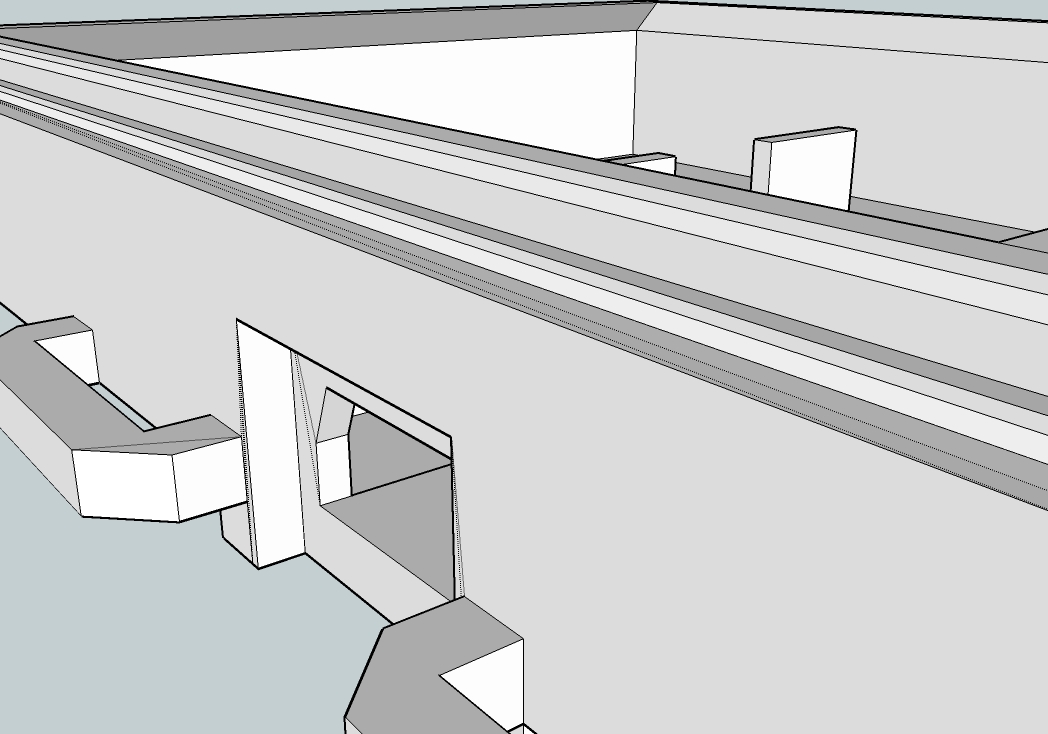
-
Hi, my gratitude for looking at my model and for the tips regarding the hidden geometry (I would never thought of that!) and the use of components for the handles. They are not all exactly alike though. The middle one is the largest one.
There is much to learn for me

What do you recommend me to do? I would think starting over would be a good idea. That would be the fourth time now and but that doesn't matter much, but i do want to know what i am doing wrong. I think the fault lies in the push-pull operations...BTW. Ely862me, i've seen your website: AWESOME.
How do you make such models in sketchup???? -
All the point is to not mess with the lines/corners after u pushed pulled the geometry..
About my cars-well,it takes a while to learn the program and then u can make whatever u want..here is the link of a video of a way of how i do cars in sketchup http://www.youtube.com/watch?v=tzjA0GPdQrwTake care!
Elisei
-
I have tried many times now, but i have so much trouble converting 'advanced' sketchup models to formats suitable for 3d printing and/or moulding.. It is really frustrating... I'm beginning to think sketchup is a waste of my time and i should consider learning solidworks or something like that.
Advertisement







