DC - Fence issues
-
Hi guys.
I started playing with DC's during beta but never really followed through with it so I'm a little rusty.
Attached is a simple picket fence. I want to scale it in only one direction so I've set it up as per the user guide tutorial [expect in metric.]
A few questions:-
Why is it when I scale, it doesn't scale the component right the my selection point? For some reason it scales it about 2/3 of the way along the scale ration....
-
I want to add a fence post at 2700mm increments maximum, any ideas on how to do so? I assume I +COPY* somehow but not sure how to leave a gap in the palings for the post....
-
Also, If the length of run does not divide exactly into 2700 [an no doubt it won't], how is it set up to do so?
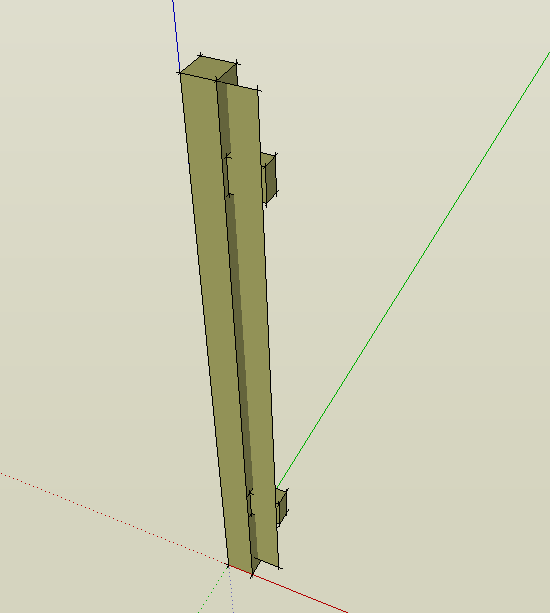
-
-
Andrew,
I got it scale correctly by setting the LenX of the top and bottom rails to the length of their parent minus the length of the Post; so..
LenX for the top & bottom rails:
=Fence1800DC!LenX-FencePost!LenXI don't have any good explanation of why it needs to be done this way. To me it seems like it should work without explicitly setting the rail LenX's.
-
thanks a lot Jim, that makes sense and seems to work.....
How about copying a post into the fence at say 2700 maximum centres?

-
I found this example by Google that might be worth a look:
It's more complicated than it needs to be because there are 4 styles of fence in the Component, but the idea is the same as yours.
-
Thanks heaps Jim, I will be sure to have a look tonight.

Advertisement







