Image protect when emailing?
-
Is there a program or another way to email a design to a client with a password that will allow them to open the document once or twice and then if they try and open it after that, they need a new password?
In my business it is common for a client / homeowner to talk a contractor into giving them a design, then give the design to the lowest bidder for the build. I've been in the practice of showing a design to a client in person on my laptop and having no hard copies that would even suggest I may leave it behind for them to ponder over. Sometimes though when the job is an hour or more away, it is not always feasible to drive out to show a design to client who is on the fence. It would be nice to have some kind of "self destructing" document to send them that they could open once to look at, and then after that it locks them out. Is this possible with Acrobat or another similar program?
-
That would be awesome if possible, unfortunately with a screen capture all security would be worthless.
-
True, but what you could do is post a link to the image on a webpage. If the client wasn't warned that the page had a limited life-span, they probably wouldn't think to bother doing a screen-cap. You can disable the right-click > Save image as... function.
-
Hi Adam,
How would it be with a transparent Watermark shown in the image below?
Karlheinz

-
You could print the images as a PDF file, then use something like Lock Lizard to protect them.
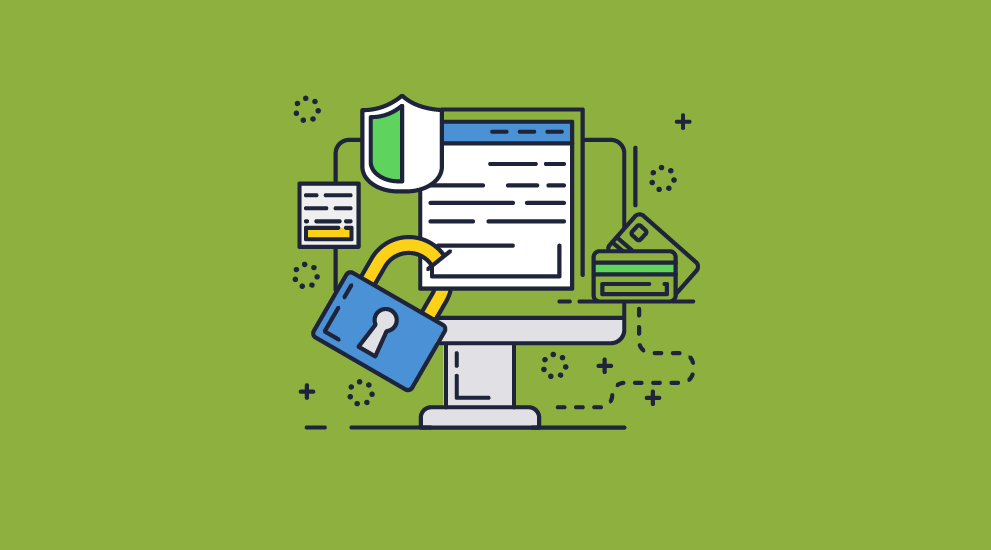
Home
Locklizard provides PDF DRM software for total document security & copy protection. Protect files & secure PDFs with digital rights management encryption.

Locklizard (www.locklizard.com)
Lock Lizard is supposed to provide protection against printing and copying too.
-
I think Alan had the best solution. Use a link to a webpage. You can always break the link after some given amount of time if needed. Or require password entry to view. I would imagine you could discover when the image has been looked at by the client and then break link when you think they've had their chance.
-
Hi
This is my first post on the forum, but I have been watching from afar for about 3 years now as I am a good friend of Linea.
Being a fellow landscape designer/contractor, I have come across the same problem myself on several occasions, when I have produced a plan to 'win' a smaller contract, shown the customer my plan, they say they do not like it (or similar) and subsequently get someone else in to construct it to my plan.
I think I may have found the answer today. I was browsing through a uk magazine today http://www.webuser.co.uk and they are reccommending a website http://www.watchdox.com with which you can e-mail the customer your document file in various formats (inc. PDF) and you can choose what privilages they have when viewing it (i.e. enable/disable copy, paste, print and e-mail etc). It can also disable screen prints and the document can be set with a 'life expectancy before it 'expires'.
I am going to try it this week with a SketchUp raised planter design I have produced.
P.s I have checked out your website and was very impressed with your 'artistic' renders of landscape designs. What is the software you use/workflow?
-
Very off topic, but cool name

-
David, that is an interesting link. Thank you for posting it. I like the idea of limiting what the viewer's priveleges are and specifying a time limit.
I don't know how effective this would be but until I have final approval which includes a contract, I give the client rather sketchy looking drawings without a lot of detail. I actually do it for two reasons. The primary reason is to communicate that nothing is finalized yet. The other is to avoid giving much detail away about how the project is to be built. Of course I'm drawing furniture and built-ins as opposed to landscape architecture designs. I figure if the client takes the design to someone else, that someone else is still going to have to do all the work to finalize the design and determine how to build it.
-
I have used http://picasa.google.com/ (free from Google). You upload your images to Picasa's website and send a link to whomever you want to view them. The link cannot be forwarded, it will only work for the person it was sent to, and you can disable privileges at any time - hopefully before the client decides to download the images.
-
As for different security settings for PDF files...
I use a little freebie "PDFCreator" as a virtual printer (I don't even have a "real" printer at home so I'm very green
 )
)Anyway, it has a bunch of "security" settings if you wish to use them but of course, nothing is impossible for someone who wants to "steal" your design.
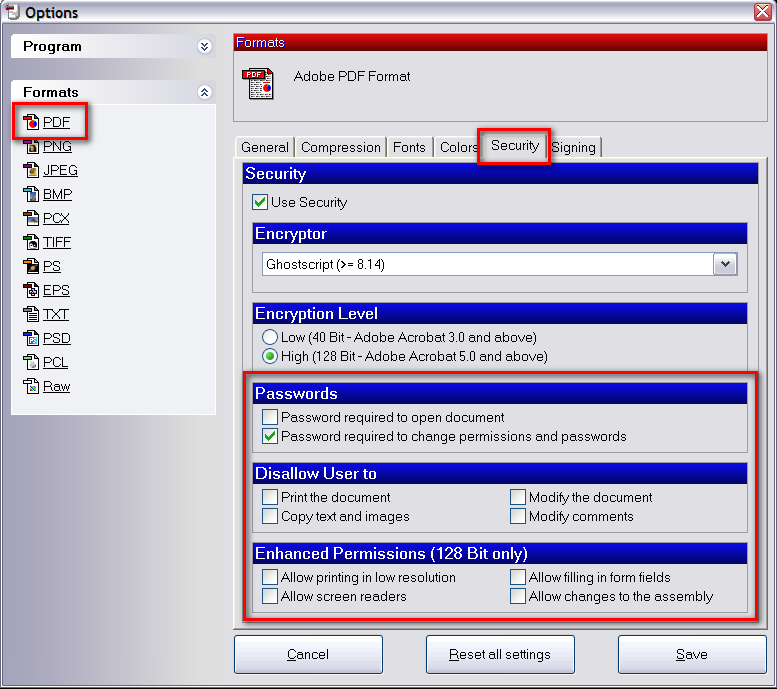
Notice that it can also "save" a "printout" into a bunch of image formats and it was really useful to "convert" pdf exports from LayOut when image export was not available with LO 1 (Beta) yet. We had a discussion like that right before LO came out in the LO forum but of course, it's obsolete now. -
The technology is coming ...

BBC NEWS | Technology | This website will self-destruct...
New software using peer-to-peer networks will enable data to be permanently erased, developers from the University of Washington say.

(news.bbc.co.uk)
Advertisement








