[Plugin][$] RoundCorner - v3.4a - 31 Mar 24
-
@numerobis said:
I don't know. I can only say that there is something different to the normal hard edges. The shading is wrong (soft). And i think this problem is new. I never noticed this in older versions.
Could it be related to "cast-shadow" ?
-
Sorry, i don't understand. Which "cast-shadow"?
-
I've just installed this plugin in SU 2016, on iMac 5K Retina running El Capitan (OS X v 10.11.3).
The dialogue box is incredibly small and hard to read on this high res-screen. Is there any way of making it bigger?
The overall height of your dialogue is only about 8mm, and the text less than 2mm high.
The screen shot (attached) seems to make it look a bit bigger, but in reality I need a magnifying glass to read it!
PS. Sorry again - I've only just seen earlier posts on this subject. Will see if the suggestions there help.
PPS. Checking the Retina box in the Default Parameters dialogue helps, but only enlarges the boxes and icons, not the text
Seems that there are general problems with very high res displays for SketchUp, not yet fully resolved, though there are partial workarounds.
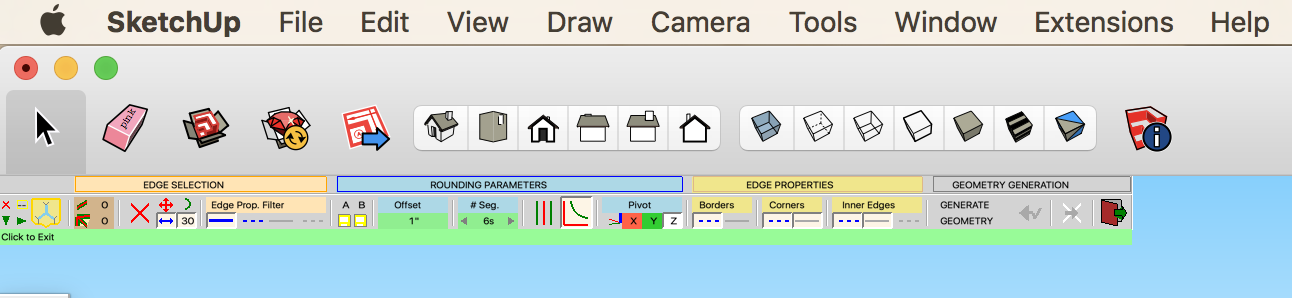
-
This is a gem. Though I treated myself to a 5k mac and the button pallet is too small to read at 5k so I have to change the resolution of my mac to use this. Is their some setting for button pallet size?
-
Where do I find the download buttons for your plug-ins?
-
@klarans said:
Where do I find the download buttons for your plug-ins?
Look at the first post of the thread. The link is right out in plain sight.
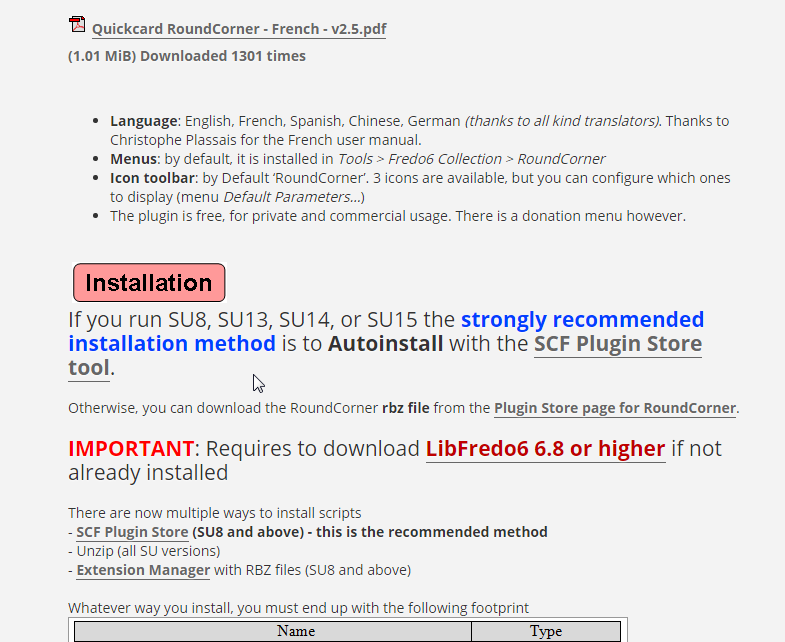
-
Have anybody requested for filleting of not connected surfaces here?

-
Xcelente Graciassss
-
Can future scrub mouse adjust scale ?
-
how to download this plugin? i am just new here...

-
I am trying to get Round Corner to work in SU2016. I keep getting the error message that tells me I need to have the LibFredo6 installed (see image), but I know that I have LibFredo6 installed because I am using other plugins that require it and they are working fine. Any suggestions would be great!
Thanks!
Chris
-
Have you tried installing the latest version of LibFredo6? If you are running older versions of the other Fredo extensions, they might not require the newer revision of LibFredo6. Maybe you should also check to see if there are updates for those other extensions. If you are using the SCF Plugin Store, updating them should only take seconds.
-
I am having the same issue here.
It does work ok on my laptop with Win7 and SU2016 and only libfredo and round corner.
But on my linux box under wine with both libfredo and roundcorner, it does show the same error message as _reinhart asking for libfredo...Is there a debug flag somewhere to get some details in the ruby console? Maybe something else i can try to give you a more detailed error report. As a software dev, I can help you debug this, but with some guidance because I am not familiar with ruby.
chowette
-
@chowette said:
But on my linux box under wine with both libfredo and roundcorner, it does show the same error message as _reinhart asking for libfredo...
I think on Linux, the problem may come from the order of loading.
So the best is to delete the file Fredo6_Roundcorner.rb (and thus run without security mode).Fredo
-
@fredo6 said:
I think on Linux, the problem may come from the order of loading.
Yes this is the problem, if I run
load "Fredo6_Roundcorner.rb"in the console, it runs ok.
@fredo6 said:
So the best is to delete the file Fredo6_Roundcorner.rb (and thus run without security mode).
that does nothing; eg. no error, but no plugins loaded either.
I have fixed it by requiring explicitly libFredo6 before using it.here is my Fredo6_Roundcorner.rb
=begin #--------------------------------------------------------------------------------------------------------- #********************************************************************************************************* # Copyright © 2015 Fredo6 - Designed and written August 2011 by Fredo6 # # Permission to use this software for any purpose and without fee is hereby granted # Distribution of this software for commercial purpose is subject to; # - the expressed, written consent of the author # - the inclusion of the present copyright notice in all copies. # THIS SOFTWARE IS PROVIDED "AS IS" AND WITHOUT ANY EXPRESS OR # IMPLIED WARRANTIES, INCLUDING, WITHOUT LIMITATION, THE IMPLIED # WARRANTIES OF MERCHANTABILITY AND FITNESS FOR A PARTICULAR PURPOSE. #----------------------------------------------------------------------------- # Description ; Generic top loader for LibFredo6-compliant scripts. # # This file does checking on the environment for correct installation of LibFredo6 and the script itself # The file is identical for all my plugins relying on LibFredo6 #********************************************************************************************************* #--------------------------------------------------------------------------------------------------------- =end require 'sketchup.rb' require 'extensions.rb' require 'Fredo6_!LibFredo6.rb' # explicit call to fix loading order under wine on linux module Fredo6 if defined?(LibFredo6.top_load) hsh_ext, plugin, ext = LibFredo6.top_load(__FILE__, true) if hsh_ext && plugin && !ext ext = SketchupExtension.new hsh_ext[;name], hsh_ext[;floader] ext.creator = hsh_ext[;creator] ext.description = hsh_ext[;description] ext.version = hsh_ext[;version] ext.copyright = hsh_ext[;copyright] status = Sketchup.register_extension ext, true plugin.load_finalize ext end else UI.messagebox "You must install LibFredo6 version 6.9 or higher to run #{File.basename(__FILE__, ".rb")}" end end #module Fredo6note sure if it is the right thing to do...
Chowette
-
Plugin is extremely useful! But it would be even more powerful if allow different values for angles.
Any possibility to add this functionality?
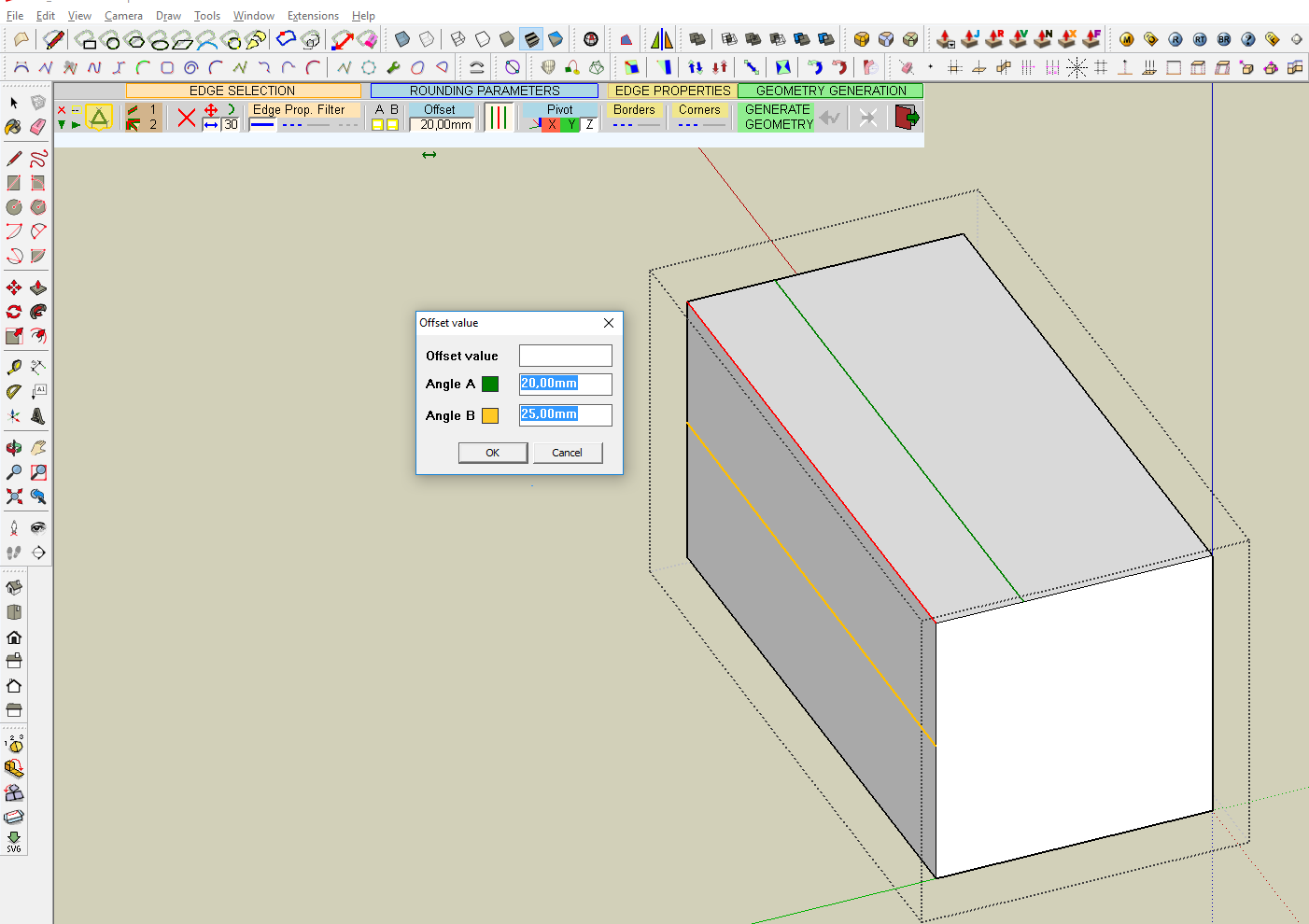
-
Im running into an issue where I am trying to smooth out the tops, corners and bottoms of an interior rectangle, (think, bathtub.) but when I execute it appears as though the program just fills in the interior space.
I have had good luck with interior and exterior corners, just not combining edges and corners..any suggestions? -
Do you mean like this?
Round corner will often fill in faces and you just need to remove them.
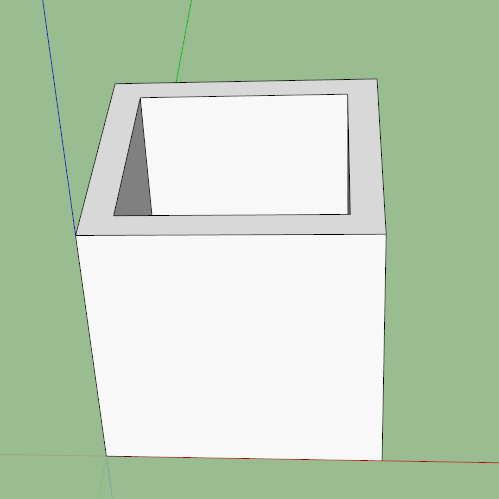
-
@numerobis said:
The edges are showing up correctly (hard edges) but the shading is messed up in display and rendering.
I have to use the smoothing controls after the beveling and set it to hard egdes again to get this fixed.Any chance to get this fixed? Here is an example how it looks like in SU. Just like smoothing >45° + hard edges.
The left cube is the direct result of the beveling. The right one is the same model with corrected normals (0°).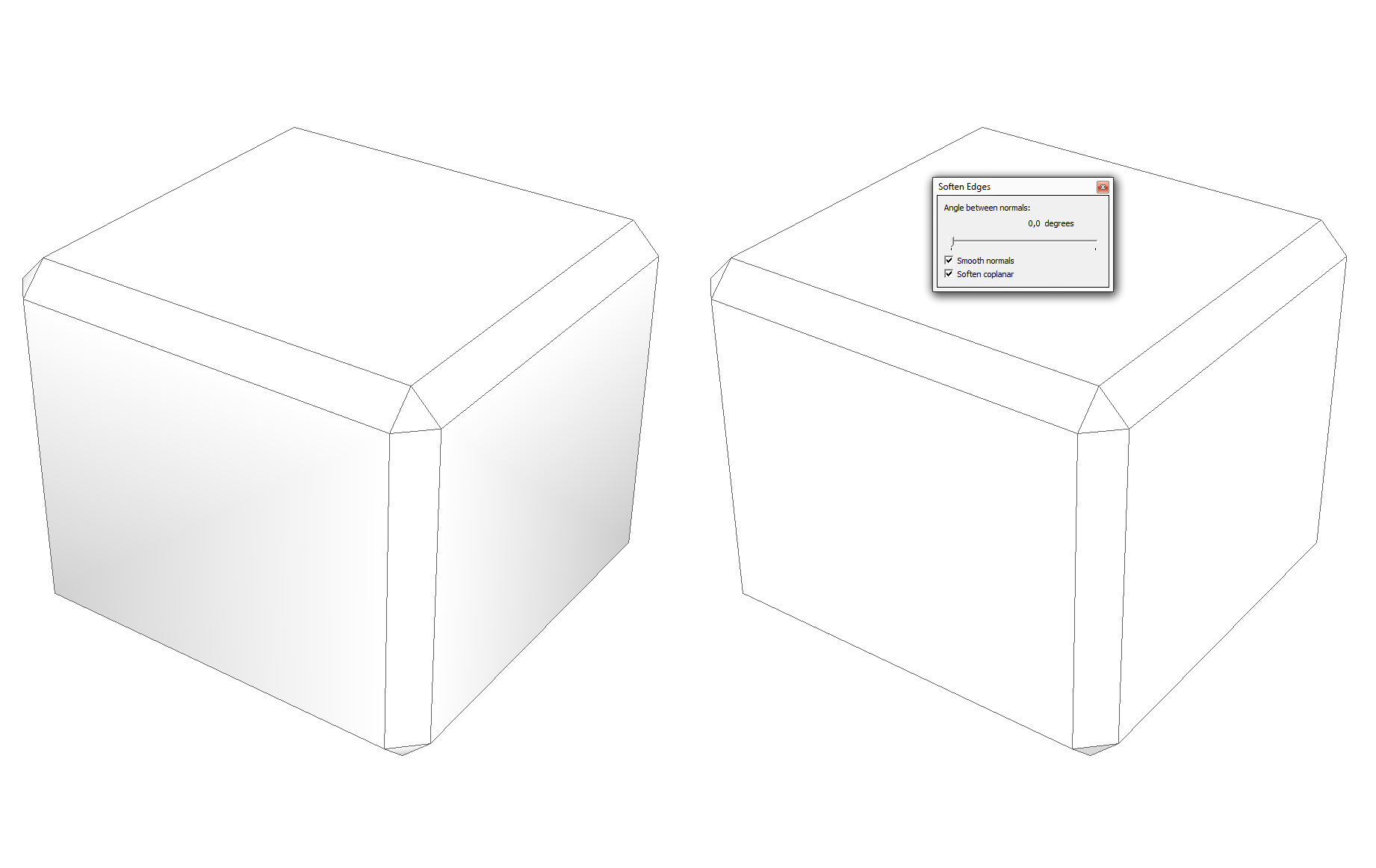
(The lighting is the same)
-
@box said:
Do you mean like this?
Round corner will often fill in faces and you just need to remove them.Fredo, is this an unavoidable side effect which can't be fixed?
Advertisement











