Selecting a Photo-real Renderer
-
One of the biggest things to watch our for when trying out rendering software is: does it handle Global Illumination? Global illumination is where light hitting a surface bounces and creates its own reflected illumination. If you don't have this capability it's much harder to create a realistic scene. GI has been around for a long time, yet some renderers still can't do it.
How to check GI capability
The way to check for sure is to grab this simple sketchup scene and give it a go. The room is completely enclosed apart from a window. Sun coming through the window will strike the wall, and in the real world would illuminate the rest of the room due to secondary bounce of the light: Global Illumination.
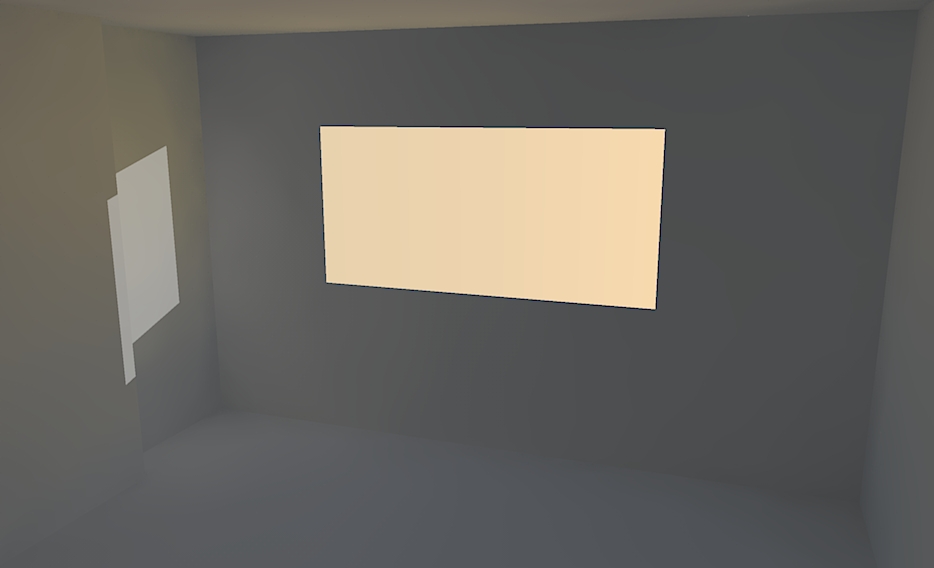
But if your renderer can't handle it, you'll get the following:
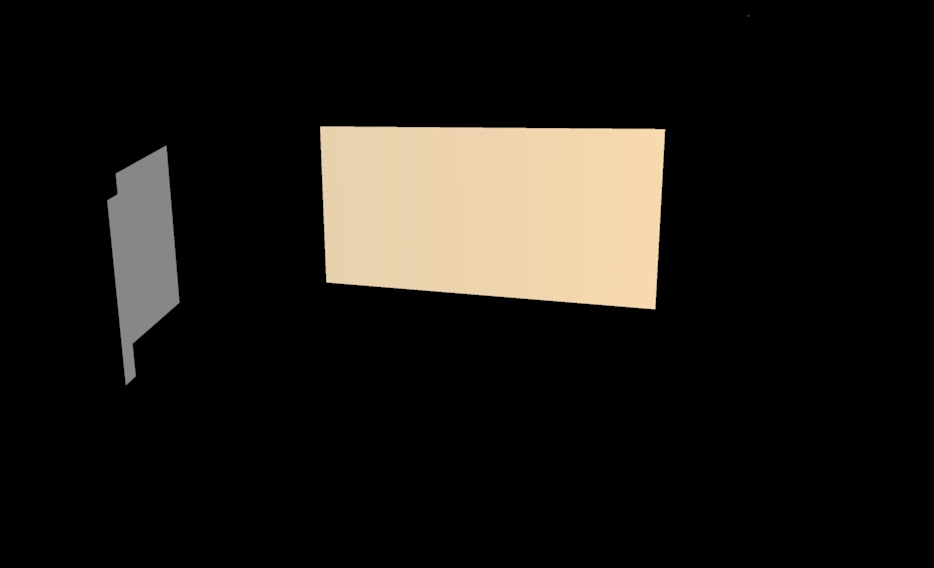
This may not look so pronounced because a fill light could be being used, but you'll be able to tell by the uniformity of the lighting.
Advertisement







