Intersecting Issues
-
We are working on building a block of truss. The piece requires that several cylinders at odd angles intersect each other. We use the intersect tool a lot to piece things together, it also allows us to delete unnecessary geometry that is left over from an intersection between two objects. Anyway, this one piece we are working on doesn't intersect right. Below is the file we are working on. The cylinders have been intersected but as you can see they did not intersect quite right and a mess is left over. So is there a better way to merge this piece together or does this piece just require a lot of cleanup. Any help would be appreciated.
Joint Piece.skpThanks,
TeamSDA -
Well, some of the problems at least definitely derive from too small scale. Faces with edges smaller than about a millimetre (or 1/16") won't be created (or even get deleted) especially when intersecting or using the Follow me tool. See an example screenshot from your model:
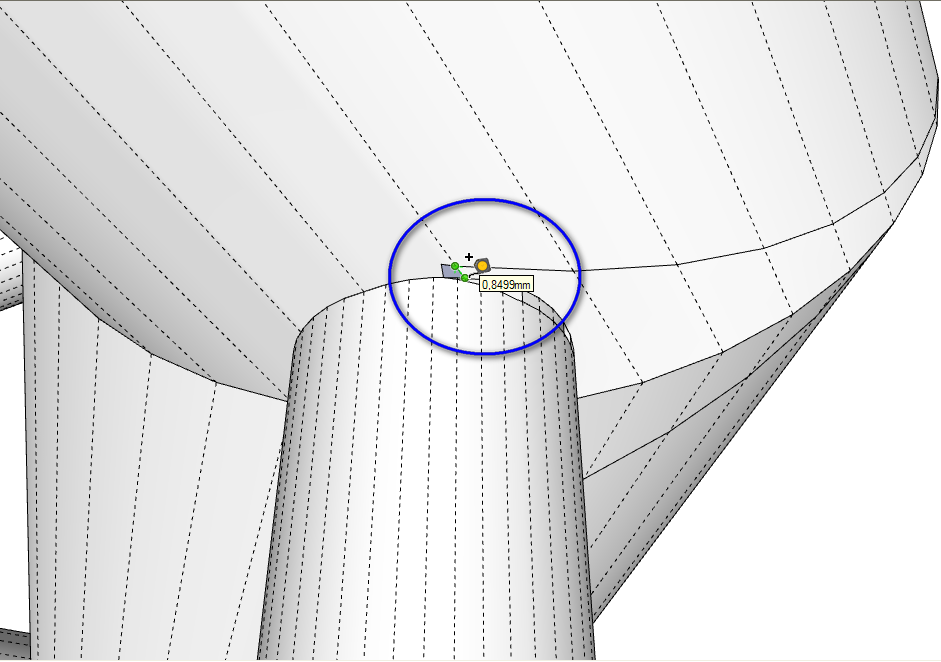
Other "messy" geometry may also come from here but I cannot tell from the current state of the model since you have already intersected it (and only left the mes behind).A general workaround in such a case is to scale everything up proportionally (in this case say by 10), do the intersection, healing of missing faces, cleanup and whatnot and then scale it back (obviously by 0.1 this time).
-
Thanks Again

Scaling things up helped us out a lot. We have been able to intersect things in an easier way with much cleaner results than before.TeamSDA
-
Thanks for confirming. From the model already intersected, I couldn't tell 100% sure (as I mentioned above).
Advertisement







