Question about subdivide&smooth trying to edit only one side
-
OK you can see that the leg here is based upon 2 points before the end points and that makes it seem like its kinda blocky around the edges when I really want to make it look smooth.
Heres an exampleheres the raw image

as you can see these are the 2 points I am talking about

as you can see in this image this is how smooth I want it to look

I am wondering if subdivide and smooth can edit that face without messing with any of the corners because I have it in the shape I want it already, all I want is to make the fillings look smoother.
-
sorry my head is in the clouds

you can see how I put together the back end of the leg.
ANYWAY I just want the plugin to smooth out what I said above and keep my basic shape meaning I don't want the hard edges between the pieces such as the knee cap and lower half of the leg to blend in.
-
Short answer - I think not.
(As always I could be wrong - haven't used SDS too much)I think your best bet would be to just turn on hidden geometry and either move the offending points into slightly better positions or divide the line on the edge and move the new end points.
It would help to see what the hidden geometry looks like.Edit You could add a new midline between two existing sections (I used tools on surface for simplicity) and scale the new line slightly - just another possibility.
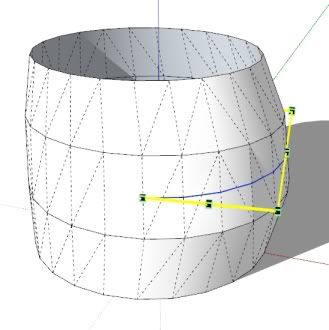
-
LOL how convenient I just got an email confirming the purchase for subdivide and smooth and I can download it right away, I guess I am about to find out if this can work. I will post up screen shots when I learn the plugin.
-
You definately need some more geometry if you want to smooth the back of the calf out - I think my suggestion in the pic on my previous post should be a quick way.
-
Man it hasn't even been 10 mins yet and I already know how to work this plugin its so easy =D I figured out how to do it BTW answering my own question but now heres another in the pic below you can see I infact added detail to the model giving off the look I was looking for but now the edges seem low poly "by the boosters", is there a way I can add easy polys to the edges without making this an all nighter?

-
Looking good
 Bear in mind your geometry will be slightly smaller after using SDS, so a bit of scaling might be in order.
Bear in mind your geometry will be slightly smaller after using SDS, so a bit of scaling might be in order. -
is there a way to select all the sides at once and turn them all green instead of individually doing them separately? I am sick of going through half of the model turning some red pieces I don't want touched to green and its very time consuming I would rather do them all at once.
-
If you select them all then go tools->subdivide and smooth->crease selection, that should do it.
-
Thanks I didn't notice that.
-
Neither did i until whaat pointed it out to me

Advertisement







