[Plugin] ExtendTool v0.2 (update 20090708)
-
Hi all!
Here is a plugin that extend edge you pointed on. It tries to work like acad Extend tool...
Usage:- First select edges or faces that will be limits of the extended edges. If you don't select anything, script will select all the model as the limit.
- Point on each edge you want to extend. Be careful of side of the edge pointed. It determinates sense of the extension.
I hope it works with Win and Mac version. A cursor replaces standard SU cursor.
This script may contain bugs... No. IT contains bugs! Please be patient if you find a bug, I will do my best to update the script.
All suggestions/improvments are welcome!

[EDIT] 20090708 - V0.2
New extended edges broke edges of the limits. So limits changed while script worked.
-
A very good intention Matt!
Make it a perfect example of the reverse engenering :
:
To select boundary at the beginning and then with window select a bunch of lines to be extended.
Maybe trim with shift could be added?
P.S. And what about extend faces? -
Hi rv1974!
@unknownuser said:
To select boundary at the beginning and then with window select a bunch of lines to be extended.
Maybe trim with shift could be added?
With this method you can't select side of edge you want to extend... That's why I copied Autocad method. A possible improvment would be to select side of multiple edges by a path, like acad tool... -
2009-06-17_0937.swf
I mean something like this.
P.S. BTW how to embed video in the post? -
it doesn't work for me

-
I must try it

Edit: works fine for me! (PC)
(PC) -
@majid said:
it doesn't work for me
Of course lines must coplanar. That's strange it doesn't work for you...
Can you show me errors in the ruby console please?
Thank you!Nice to read that Pilou!

-
I imported a cad file , and as usuall it had lots of stray lines...so I desided to use the plugin, but nothing happend
 ...
...
here is my plugin folder view :
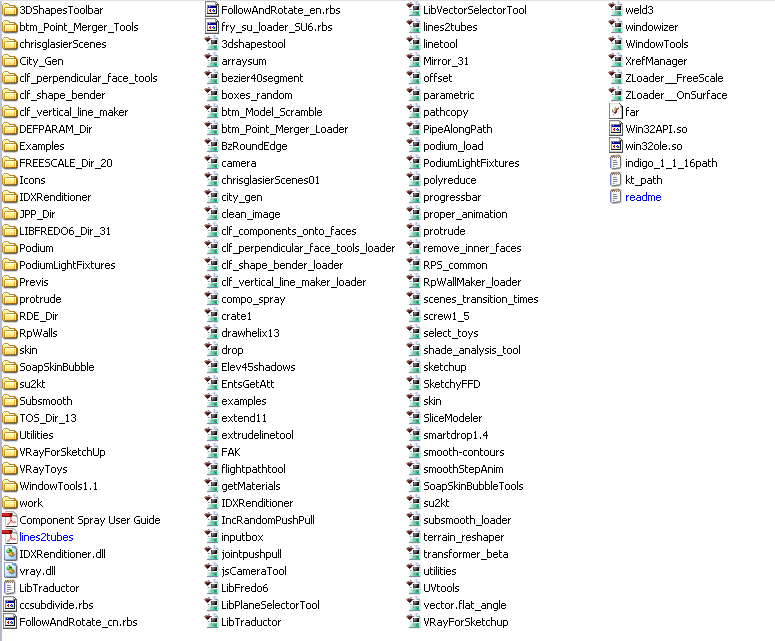
-
Thank you for your answer.
Sorry, but... I don't see anyExtendToolfolder andExtendTool.rbin your plugin folder...
Can you try to download it again and to unzip it directly into plugins folder, please? -
Majid, the plugin isn't in there. Where did you put it?
Try downloading and installing again.
-
yes I see
 , when it didn't worked for me , I deleted it ...
, when it didn't worked for me , I deleted it ...  , then I thought that maybe other plugins interfer it , so i shared the plugins folder picture..
, then I thought that maybe other plugins interfer it , so i shared the plugins folder picture..
also all lines are coplanar , and i repaired the inserted cad file by hand (149 trim extend needed ... as the autocad is going to be more fuzzy!!!!)
as the autocad is going to be more fuzzy!!!!)
ok ... I am thinking that if we could have a better (smarter) cad import plugin? bkz when we import cad files , then su convertes circle to 24 sided su native cirles , and then there would be a gap between the circle and rest of the model... so maybe we could resolve this with a ruby cad importer!!!

-
majid,
this plugin cannot do what you describe... Perhaps try ExtendCloseLines? -
@unknownuser said:
then su convertes circle to 24 sided su native cirles
Tig has made something for that!
I must refind that
Found! changearcsegments
-
Matt,
It works well when I have a face selected, however when I select a coplanar edge to extend to, I get a "no limit found" error in the ruby console. Any ideas?
-
Hi Matt:
Works well for me. I like the simple UI.
Could a similar script be developed to extend (move) a vertex (which may or may not be part of a face)?
How it might work: initiate script, pick (click) on the anchoring endpoint or guidepoint, then click on the vertex you want to move. It would basically be the same as manually doing a move-and-drag or alt-move-and-drag function, but inferencing to anything other than end-point or guide-points would be blocked.
This would be helpful when trying to move a vertex a very small distance in an area with lots of geometry.
-
EarthMover,
Thank you for testing it!
Can you post tested file, please? Can you show me "limit" lines or faces, and desired edges to extend?
I have no problem here. Oh yes I had a problem, but I corrected the plugin. Update will come soon.JClements,
Thank you for the comment!
I will "investigate" to find if I can do this plugin... For the moment I think it's out of my ruby level!
-
Hey Matt, great plugin, thanks! I've just started a new project and I am putting this to good use. Thanks! Also, I edited my copy to make it so that holding shift will delete the geometry instead of extending it. I have lots of lines that are just a little too long. So instead of extending them, I want to "trim" them, like in autocad. So that little tiny bit of functionality is very helpful.
So a HUGE thanks, this is quite useful,
Chris
-
Hey Chris, thats a great idea!!! wouldn't mind seeing that incorporated into matt's plugin....

-
@unknownuser said:
Hey Matt, great plugin, thanks!
Glad to help you, Chris!
I updated code today. If you want I can update the code again with your improvment? Do you agree? Can you show us your bit of code?

-
I had difficulty with the plugin.
In the drop down menu I see Selection with a fly out trigger that doesn't fly out to show Extend Edges. I posted in Thomthom's thread on Selection Toys, thinking that Selection was part of his suite. I will try to unload and reload to see if it works better.
I have a mild concern that other recently downloaded tools may be interfering--not sure.
Best Regards,
mitcorb
Advertisement







