War Scene(Not Graphic)
-
Thanks for the basic instructions MrWip. No way around Photoshop it seems.
@mrwip said:
... By the way it's interesting to precise that the second picture is done on the basis of a screenshot of the Artlantis preview. It's not a real render... so it took about 10 sec of calculation (before the post process in photoshop of course)...
Yeah, that's a way I've been thinking about yesterday, after waiting for some renders that didn't turn out the way I wanted. Good to see this "cheating" in action

@mrwip said:
... The only issue is the quality of the AA and the limited size of the preview (800x800).
BTW, you can increase the preview size in the preferences (up to 1280 for me, don't know if it depends on the screen resolution)
-
Prisoner, of course it's possible to increase the size of the windows, but actually I've never seen it goes over a 800x800. I'm working with a 24 inches screen, so I will be really happy to make 1920 pix screenshots, but Atl always stopped at 800... if you enter 2000x2000 in the preference, the max size of the preview will be 800x800 and if you put a 2000x1000 you will have a 800x400, No matter if you say 'display / enlarge' or 'fit to window' several times...
But if you have a screenshot of yours I'm interested to see it, and maybe find out the hidden trick ! -
It really does look like a scene from COD5? Thanks! I like the feedback! Maybe i'll do a World War One scene later.
-
yeah it looks like the cod 5 map "Cliffside" haha
-
Have a new model. Still working on the textures. I'll try to make a similar scene.

-
http://sketchup.google.com/3dwarehouse/details?mid=cb9b25bb52973f91ce2cec85ea6ae00d
There is the better version. Anyone want to give rendering a try? -
Really AWSOME renders
-
I updated the new scene. Grass components by Mr. Planet.
http://sketchup.google.com/3dwarehouse/details?mid=cb9b25bb52973f91ce2cec85ea6ae00d -
@mrwip said:
...But if you have a screenshot of yours I'm interested to see it, and maybe find out the hidden trick !
Oh, I didn't know there was a problem. For me larger preview works fine. But I don't know about a hidden trick. Just activated 1280 in the preferences, then enlarge and fit works fine. My demo is version 2.1.1.0.
Have a look:
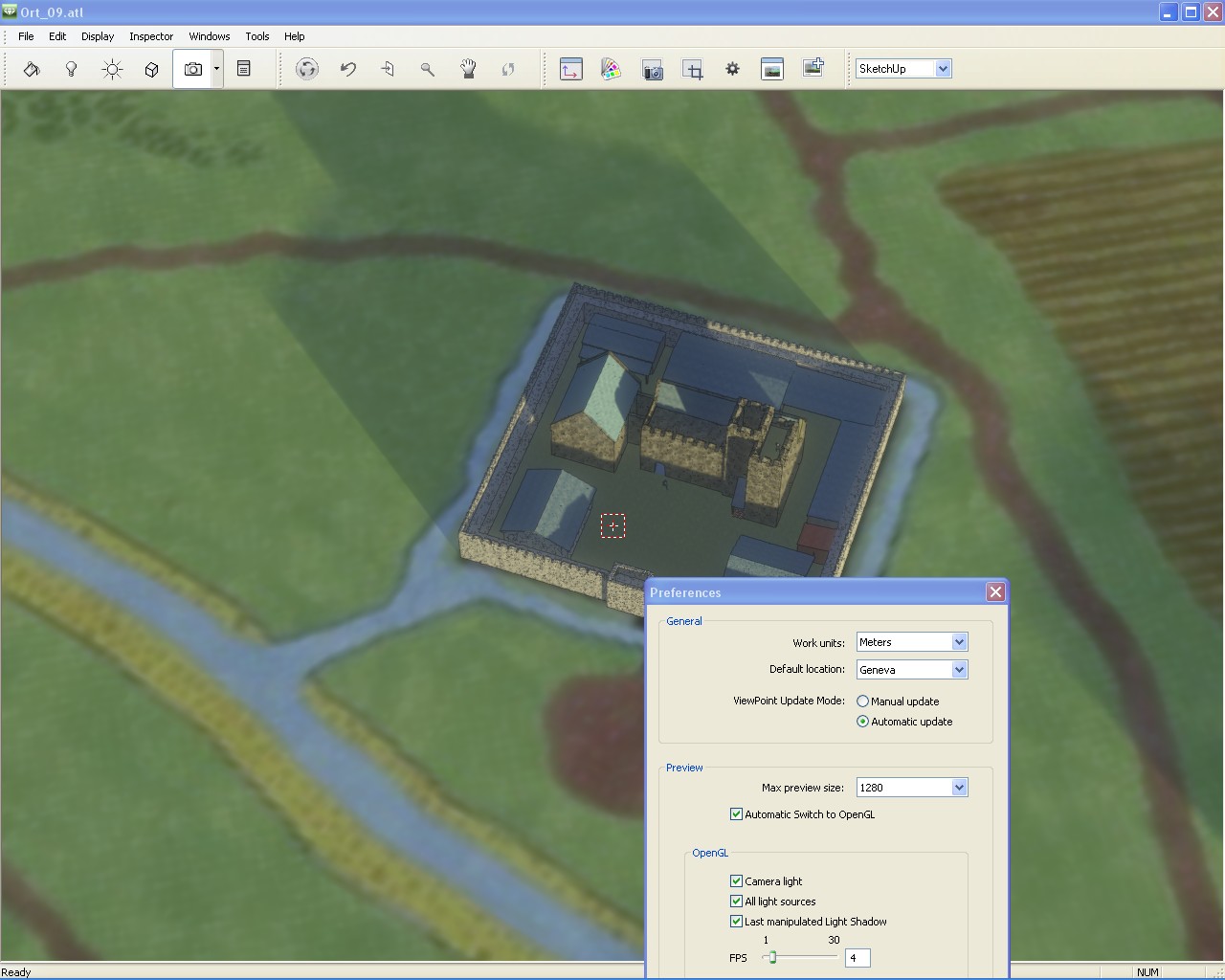
-
AAahhhhh prisoners, shame on me, shame on me !
I'm working with Atl since three or four years, and I've never take a single look at this preference panel...

 ...
...So, many thanks for that !
Advertisement







