Deep View : advanced Viewer for SKP files
-
Hi All
I was looking for a full screen viewer that may read SketchUp files. I think this
free Viewer could be quite useful. Several tools are implemented ( "Tourtool", Face style, also virtual dismounting tool and scene tool...)http://www.righthemisphere.com/
let's download Deep View complete (~ 5 Mo ), it's free, you've just to registerHere a small sample.
Enjoy.
MALAISE

-
This program reload skp format files?
I see the path (compresseur.skp but...want to be sure
-
Here is a snap showing the same file opened in SU viewer and Deep View. Do you think it worth me investigating further?
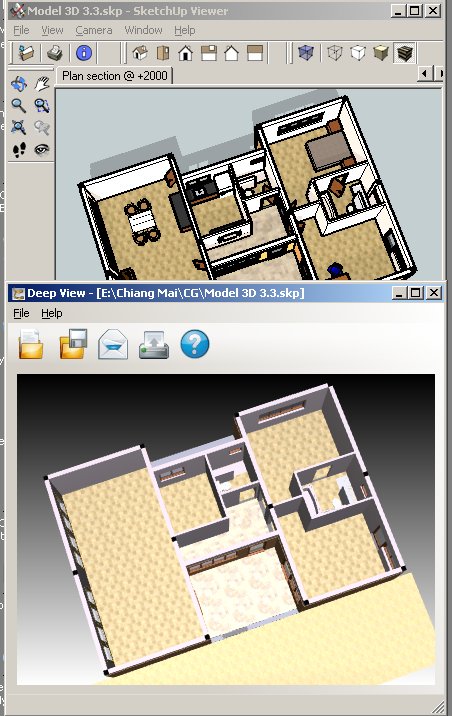
-
Deep View is also a part of Deep Exploration from Right Hemisphere. A nice software but as a standalone viewer way to slow and without previews. So for me not really useful.
-
Hi SU Friends
@Pilou: you can open directly skp files and a lot of other ...
@ChrisG. : It's a way to avoid any modification of the model, for presentation
for instance, in a almost intuitive way. You get a window displaying
the model and only that. As far as I experimented it, SU viewer doesn't
allow full screen mode (on PC) and explode/rebuild functions. The tool are
always displayed around the pictureThanks for comments and replies

MALAISE

-
@malaise said:
@ChrisG. : It's a way to avoid any modification of the model
My point was that half of the components are missing in Deep View - perhaps buried too deep!
Later I would like to discuss other ways to do explode/rebuild functions within Sketchup.
My regards
Chris
-
@unknownuser said:
The tool are
always displayed around the picture
NO! The tools can be hidden in the viewer Sketchup
Menu View / Toolbar and disable all
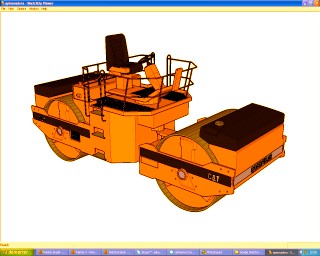
-
Thanks for the trick Pilou

@ ChrisG , effectively I have to work around group to understand why not all the groups are'nt diplayed
MALAISE

-
@malaise said:
Thanks for the trick Pilou

@ ChrisG , effectively I have to work around group to understand why not all the groups are'nt diplayed
MALAISE

On the face of it I cannot see any logic - e.g some components from the warehouse show some don't; similarly for those made by me and for groups. Maybe it has something to do with layers? Also the colors are quite different.
Sorry not to be able to be more helpful ... Chris
Advertisement







