Templates
-
Nearly a year after discovering Sketchup, I have only now started into areas I have never really thought about before, so please excuse the newbie questions. This is one about templates:
Say I have two projects named One and Two. I make a blank file for each just setting the preferences, in particular the file paths for models, components, materials and exported stuff. I save each as a template with "Set as default" left unchecked.
I open oneTemplate.skp and make a model. I save it as One.skp in the allocated directory. I do the same with twoTemplate resulting in Two.skp. When I open One.skp and check the preferences, they are all for Two and vice versa. What I am doing wrongly? Or more importantly what do I need to do to do it rightly?
Thanks
Chris
-
I'm not quite sure there Chris. Here is how I use templates.
I set up my model how I want. Then I "Save as Template" and I leave the use as default checked.
Then everytime I open SU, its on that template.
Then if I want another template, I just change all my settings to what I want, then do the save as template again, and use it as default. Then it is the default model that is opened.
Then if you want to edit one, you should just be able to open it directly, make changes, then close it.
Does that fit your workflow? If you wanted, you don't even need to save them as true templates. Just set it up with your settings, then save it to your desktop. Then set up another and save it to your desktop. You would have 2 models on your desktop, one for job1 and one for job2. Then always open SU by opening the file that you want.
Maybe that is better?
Chris
-
I am sure you are right, but it still does not seem right to me. I had a go with importing and exporting preferences, which leaves me with the impression that you can only use one template per instance of Sketchup application. In other words if I wanted to export scenes from twenty different projects, I would need to have twenty instances of Sketchup open if I did not want to change the destination file every time.
Perhaps others will join in to help the illumination of this old newbie!
Thanks
Chris
-
The settings in the template don't overide the model that you open. So if you start a model on one template, then change SU's default template and re-open your model, it will still have the settings that it had before.
Templates are just SU models, not really settings.
Does that clarify anything?
-
Please have a look at this to see why I am confused:
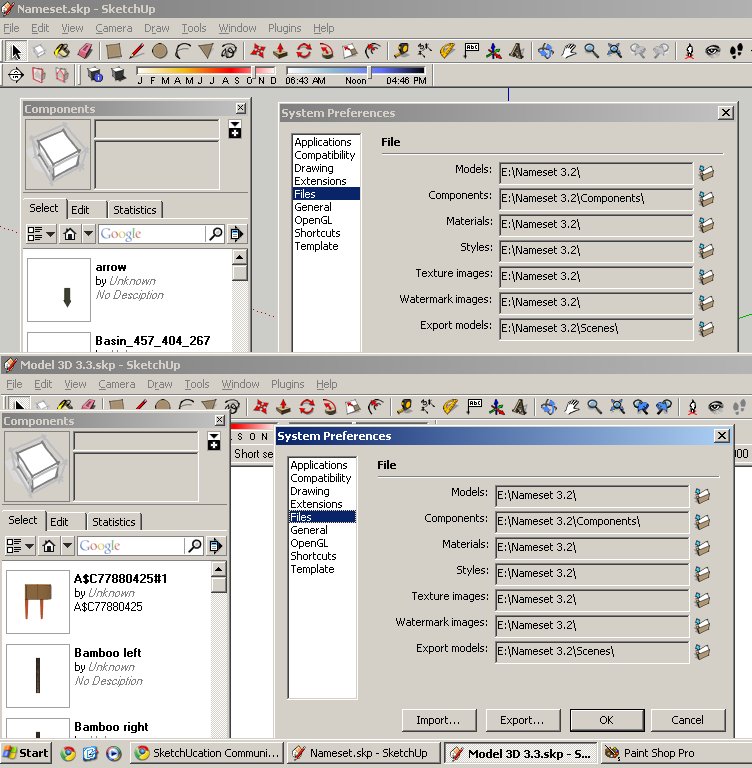
Both files were started from separate templates and saved with the names shown. I opened the Nameset file first by double clicking on the file name in Windows Explorer. The file preferences and component browser are correct. I opened the other file in the same way creating two instances of Sketchup application as you can see. The file preferences are wrong but the component browser is correct. If I try to export the scene the destination file is wrong.
I expected this:
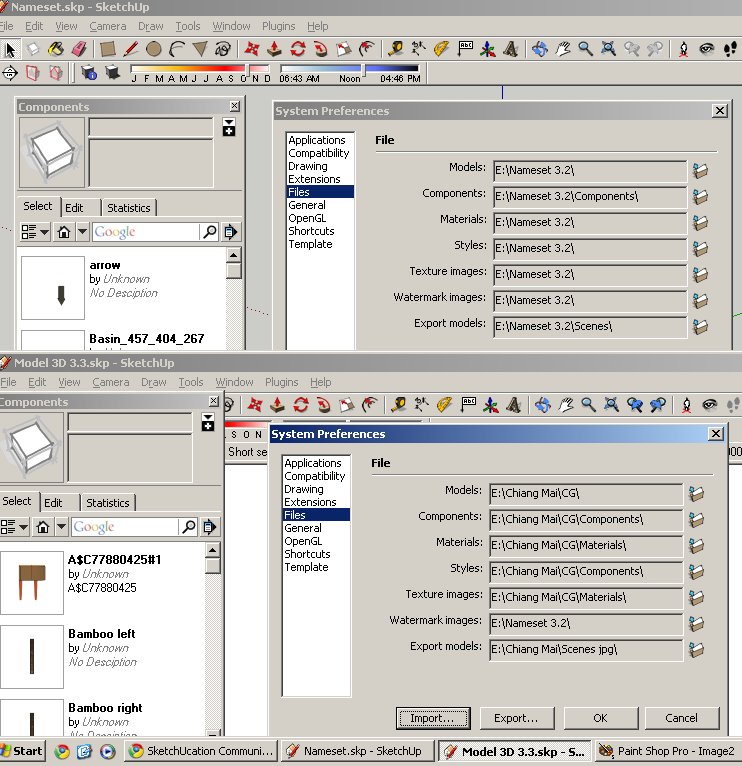
although multiple instances of applications must be v bad.
All somewhat painful I'm afraid but I really would like to understand.
Sorry,
Chris
-
Chris (both),
Templates are just files with some pre-set features like background settings,line types,units whatnot. These can all be set in the different dialogs like styles, scenes, layers,(...) AND the Model info dialog. These are all only valid on "model" or "file level".
BUT whatever you set in your Preferences window, will never be saved with a file (model/template). That's for your SU application on your computer.
Imagine a case like you send a file (with certain style AND preferences settings) to someone and your file overwrites his preferences (paths to component folders, shortcuts, image editor etc.).
-
@gaieus said:
Templates are just files with some pre-set features like background settings,line types,units whatnot. These can all be set in the different dialogs like styles, scenes, layers,(...) AND the Model info dialog. These are all only valid on "model" or "file level".
Yes I see; I was mistaking the named file paths as part of the template, whereas they are actually only part of preferences, which you can save.
@gaieus said:
BUT whatever you set in your Preferences window, will never be saved with a file (model/template). That's for your SU application on your computer.
So if I want to export models or do anything relating to file paths I have to import saved preferences for different projects. Presumably this is why there is the import and export buttons. Unless of course I want to have all of my output in one set of directories.
@gaieus said:
Imagine a case like you send a file (with certain style AND preferences settings) to someone and your file overwrites his preferences (paths to component folders, shortcuts, image editor etc.).
Yes, I had a similiar experience with some ruby files, but there the dependent file paths were named in the script. Quite different of course so I'm going to bed... with thanks ... Chris
-
Hi folks.
Personnaly I save as many files as I need in the Templates directory of SU.
Then, in SU, I use Menu Window --> Preference --> Template and I choose the one I want.
Just ideas.
-
@gaieus said:
Imagine a case like you send a file (with certain style AND preferences settings) to someone and your file overwrites his preferences (paths to component folders, shortcuts, image editor etc.).
Yes now I know what I wanted to say before sleepiness overcame me. Please refer to this thread about exporting scenes. Here I changed TIG's destination
File.dirname(model.path)(same as Rick W's I think) to a fixed directory. I knew this was not the final solution but please consider this:I want to send Nero a set of models for him to build from. I want to give him the opportunity
to have "working" images something like this: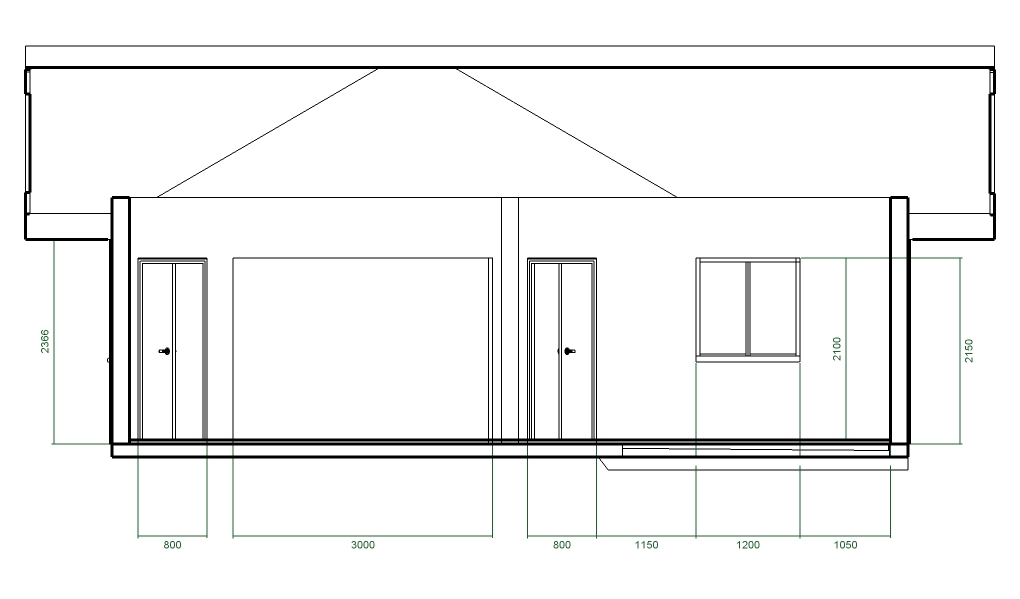
(the sort of sketches we often make to interpret/understand/filter orthogonal working drawings - cut out the middle man eh!). So I can make a lot of scenes for him or he can make his own if my plans for a scene controller work out.
But he won't thank me if all 100 or 200 jpg files (as well-named as they would be) add to what would become the great bulk of his model folder. I could though ask him via the web dialog for his project preferences files and use some script (?) to pick them up for the export. I guess some similar arrangement should be made to share styles, materials, scenes (via js controller records) and so on.
On the otherhand perhaps I should just go back to bed.
Chris
Advertisement







