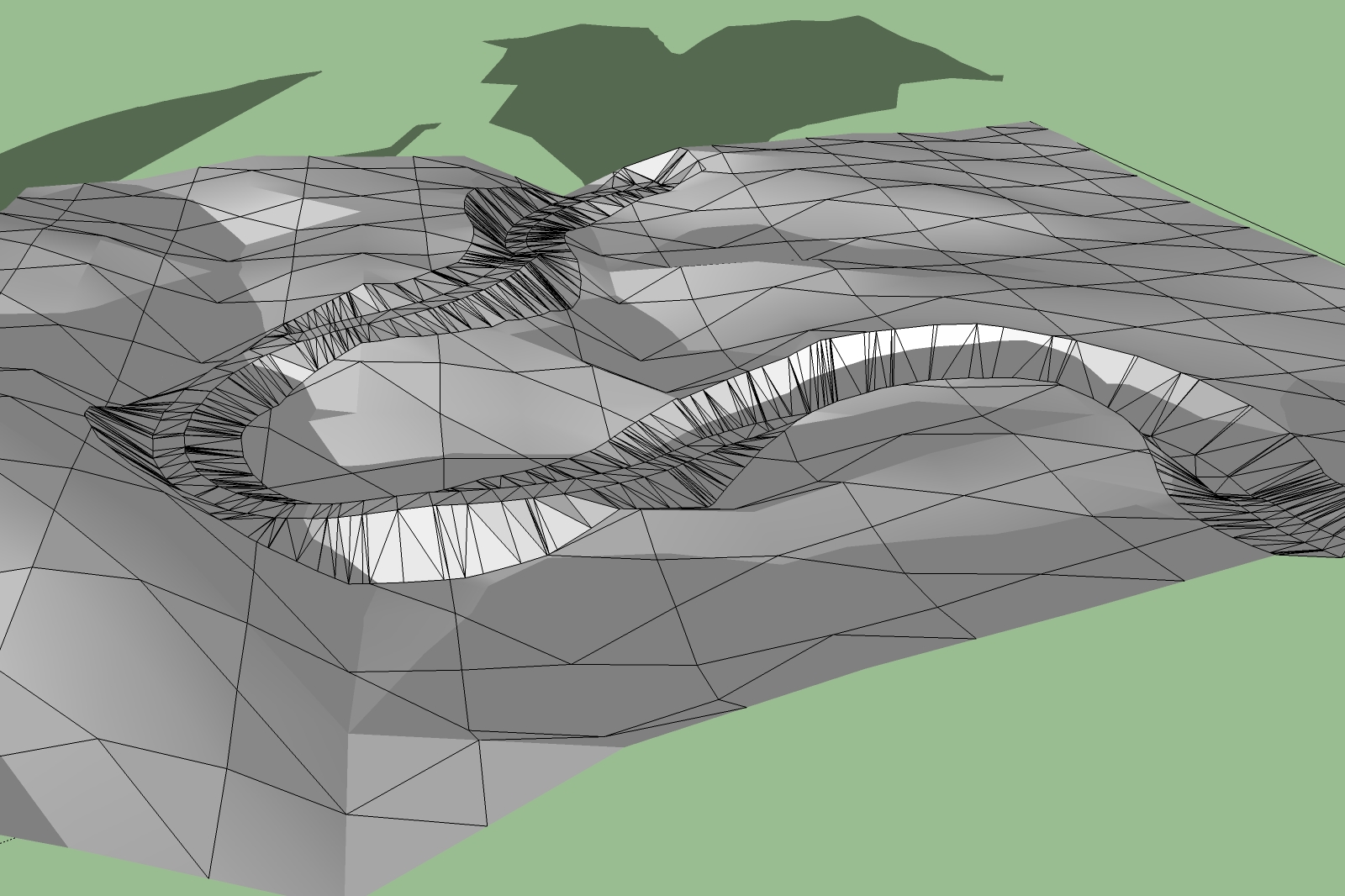Models in realistic Terrains and creation of roads
-
-
csaba,
please show your example model.
Karlheinz
-
OK, this works.
Yes, I can see the problem (especially well demonstrated in these sections)
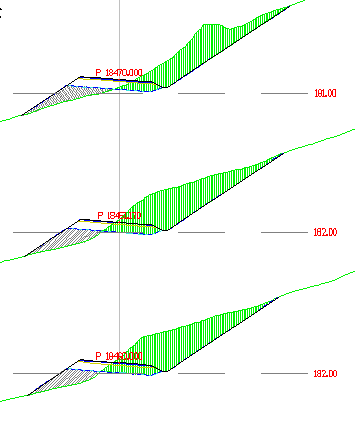
This is what the Stamp tool would be good for in SU once you finally have the road itself (even if "floating").The only problem for me currently is that you cannot really lead a road in any of the directions so an additional tool which helps you define a "maximum steepness" of the centerline for instance would be helpful. It could "force" the centerline to meander like a snake path if the steepness of the hillside is bigger than what could be set.
Sorry, I tend to play around all the time with my examples but eventually never save anything unsuccessful. I could put together what I have figured out but it would probably disregard those "rules" mentioned above.
-
Hi Pete,
Your rendered image above is top class and consistently good.
I agree with you. but if i subdivide the terrain more, it slows down the speed of my PC respectively Sketchup speed very much. But your idea to create the road directly in the 3D space would may be the easiest way.
I will follow up also with the above posted idea. May be we have an civil engineer in the SCF with experience in CAD who can give us some input.
Karlheinz
-
Hi Csaba,
i thought about the method to unroll the height profile. The method in german is called "Blechabwicklung" i didn't find the correct english expression. It could be done in this example manually but it would be a boring work and on a high detailed profil it would be impossible. If this method could be done automatically then we would come closer to the solution. I had a look at the projecting tools from Didier Bur but there is also no tool which fits. May be i will contact Didier Bur.
Karlheinz
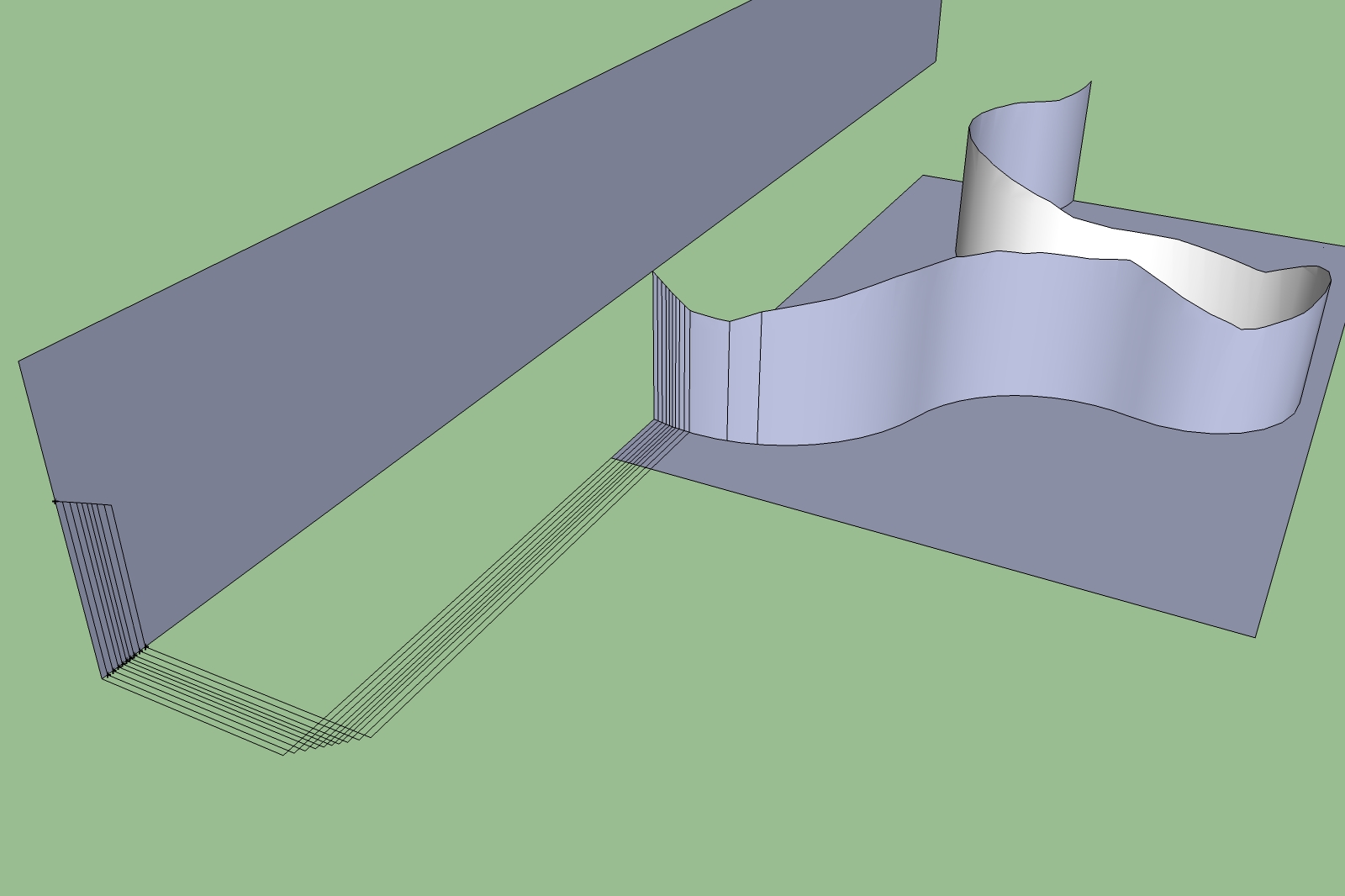
-
If you thought of shape bender, the "unrolled" profile should be as long (only) as the winding profile's projection and only a straight piece as well. The ruby would take care of the rest.
-
Hi Scaba,
i didn't think about shape bender. But now i tried it. Im not shure if it is still working.
Karlheinz
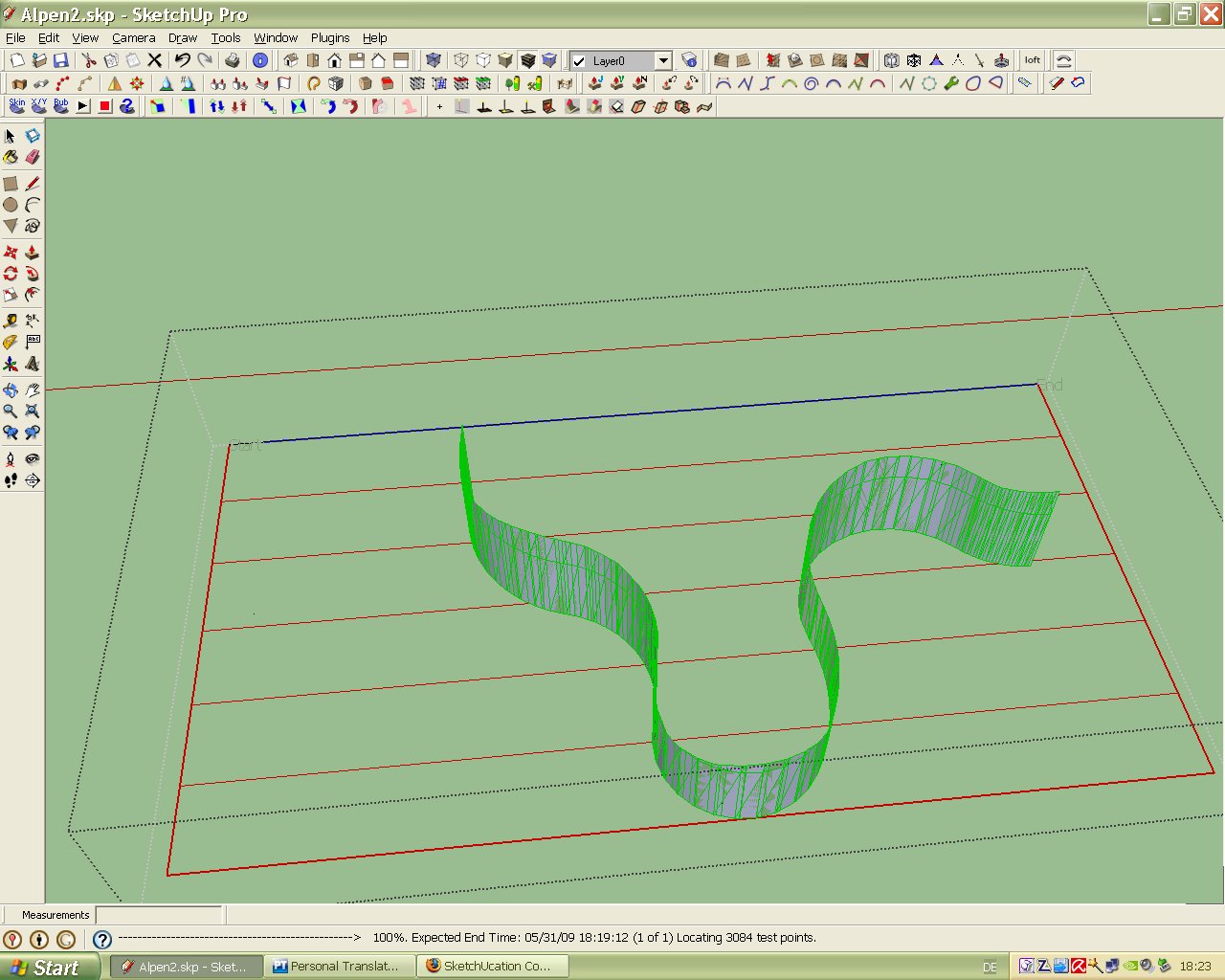
-
What is not working?
-
after about 10 minutes i saw in the taskbar three options, one of them i choosed (pressing Enter to finalize Bending). But there was no result.
-
sorry i mad a mistake.
Karlheinz -
Hi Csaba,
have found the solution. I did it with the unfold tool. See the result below.
Karlheinz
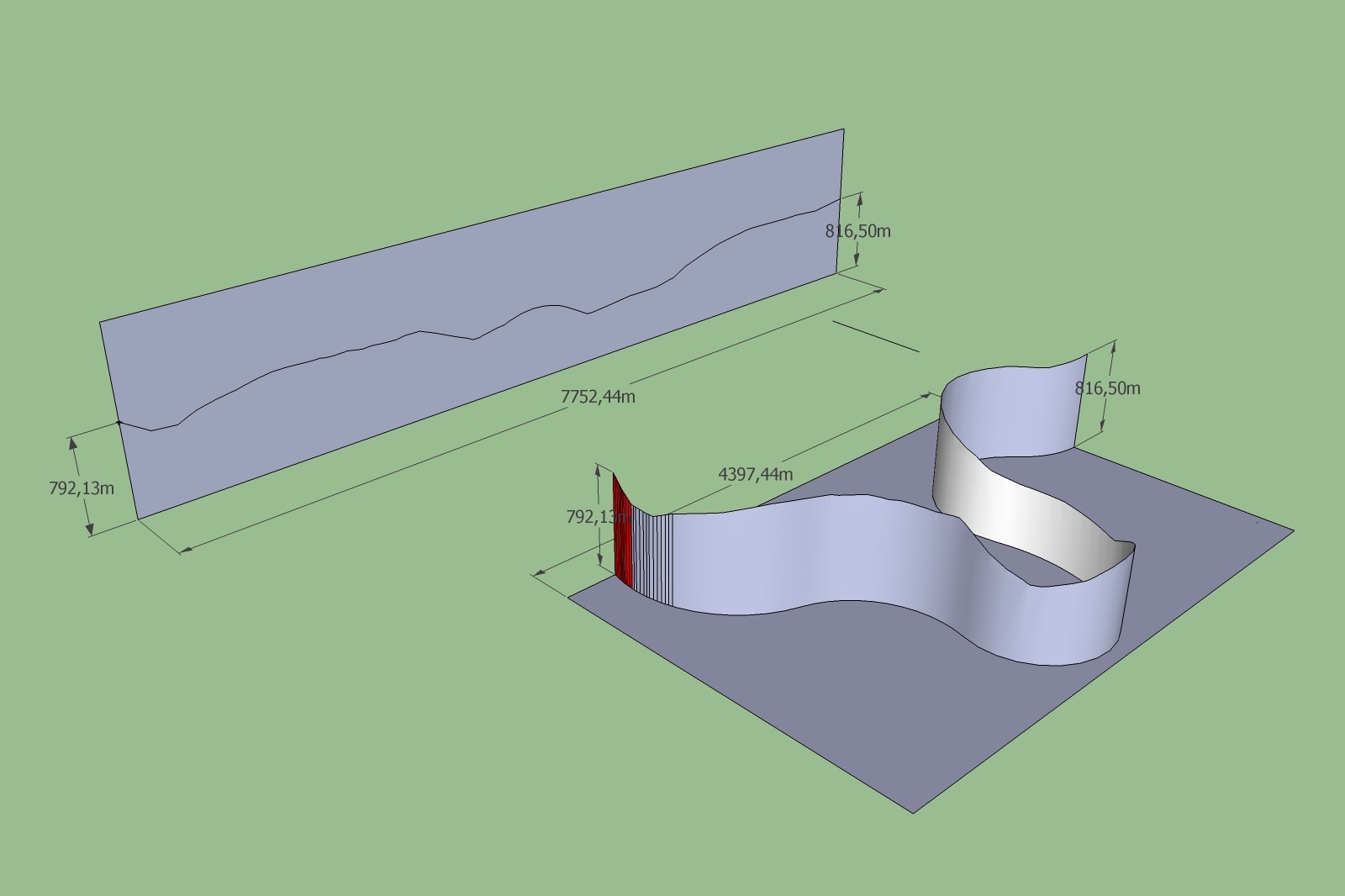
-
Yeah, and I also read the other topic with shape bender.
I now only have problems with the stamp tool (more exactly to stamp the road into the terrain in a varying way) but I think I should spare that part and see how it can be done "generally" instead. -
Hi to All who are interested in the design of roads in Sketchup,
attached the result of the first trials. The result is not as optimal as it should be. Because the road course at the first step was not exactly planned also the height profile of the road i did only for a quick demonstration.
As well as the whole steps are neither perfect nor simple. But i think this way could lead to a Method for designing more realistic roads. There is much potential for improvement. Your knowledge is in demand here.
The next Questions are how to reintegrate the road into the terrain, how to create embankments for example. Or how to create breakthroughs and so on. It is like the real life, Good planning, good result.
My thanks to all who gave me help.
Karlheinz
"There are no problems, only questions"
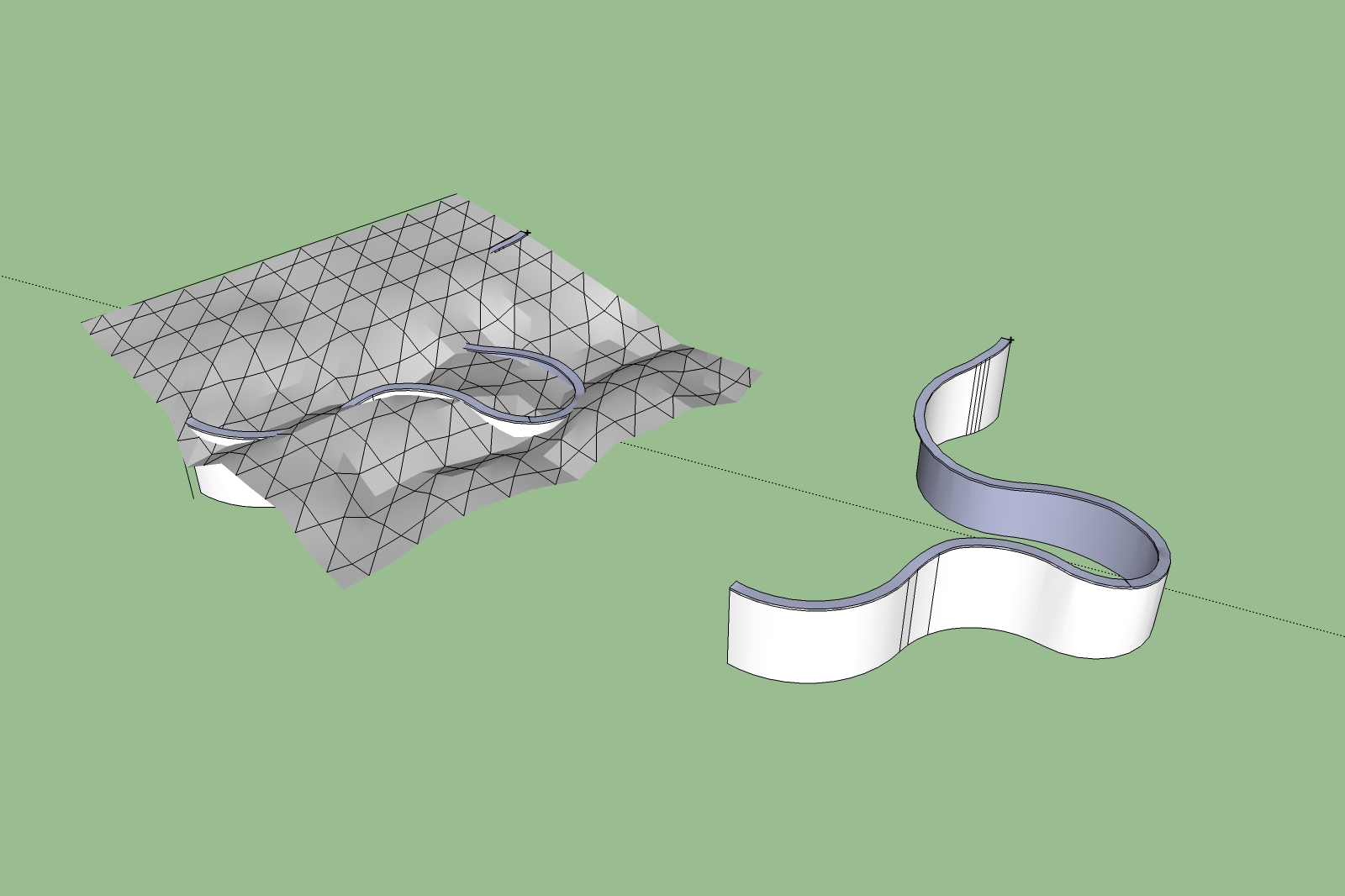
-
Karl-
to create embankments and reintegrate the road, simply lift it above the terrain and use the stamp tool, here is an example with your file
- put the road in a separate group from the terrain
- select the road
- click the stamp tool
- set the offset distance from the road (width of the embankment)
- click on the terrain
- click again to set the relative height of the road to the terrain
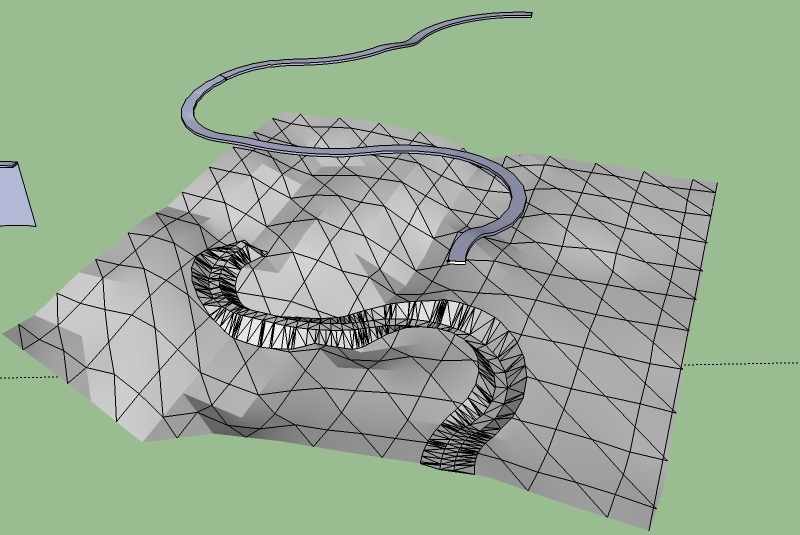
-
Hi Mirjam,
that's an excellent advice. But Sketchup is very slow now.
Karlheinz
-
Ehm-ehm...
I've been trying to suggest the stamp tool for posts now...
Anyway, as I wrote above, it has its limitations I just want to collect so that all glitches can be avoided.
-
Advertisement