[Plugin] Simple Loft alpha 0.1b -- UPDATED May-15-09
-
Made using simple_loft
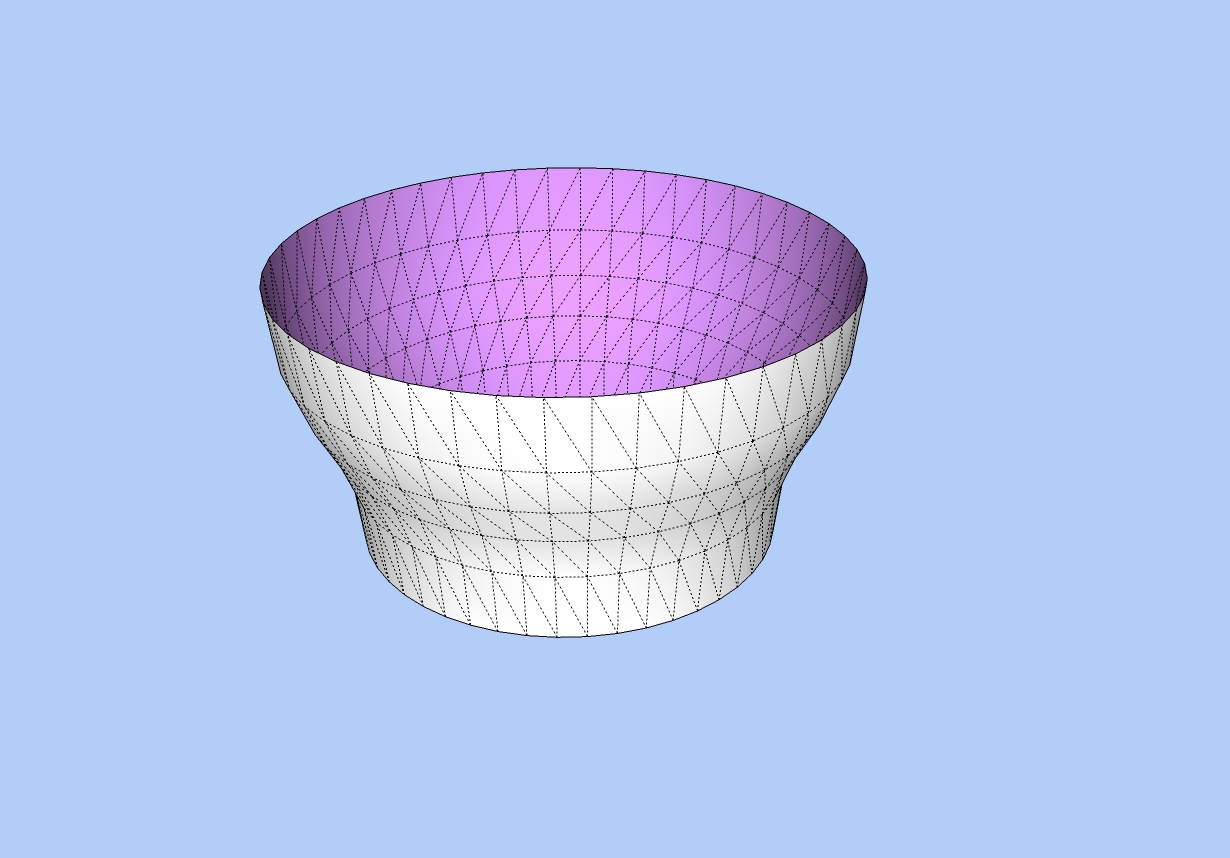
-
Hi Chris,
You and Fredo can have the Nobel Prize, whatever the category.Marvelous in all ways !!!

Google, eat your heart out (again)!
-
Quite bizzare. On Vista comp SU7 works fine but not on XP SU7, However on same XP SU6 it works. I will now try on my XP laptop.
-
Sepo, your issue to me looks very much like an observers problem - specifically a collision with another script that is watching the selection set being added to. I'm sorry for the hassle, but you might need to remove plugins a few at a time until you find the culprit.
@Bob, glad you found the problem. That was going to be my suggesion, but I'm glad you got it working! The bowl looks great. I'm guessing you made it using half circles and then combined them together? Very nice!
@Dave, weird that it is splatting on version 6. You tried it with nothing else installed? Are you on Vista? Is there a chance you have any hidden plugins in the compatibility folders? That has ruined my scripts for more than one person already....grrr. Could you open the Ruby console (Window>Ruby Console) and see if you are getting any notices in there when running the script?
@Jeff, thanks! Glad to hear its working good for someone.
I really don't know whats causing some of these splats. We'll keep trying to troubleshoot it.
Thanks for the feedback,
Chris
-
Heehe, Thom is really digging deep into observers in that script. I'll PM him and let him know that he's got a leak. Thanks for taking the time to find it Sepo!
Chris
-
OK good news is it works on my laptop on both SU7 and SU6.
On my other XP I found culprit. It is tt_double_cut.rb.... As soon as I removed it(as this was only one which was not on all comps) loft started to work.
I know Tom's script is only alpha but it seems to clash with yours. -
Is it possible to make circles or elipses to be lofted?
-
Not yet. I started with open splines only. I have to rethink some pieces of the script to get closed splines to work.
Chris
-
Sounds promissing....Thanks for the script...It looks like there is a less and less reason to leave SU...
-
@sepo said:
Is it possible to make circles or elipses to be lofted?
so far, it seems the best option is to create two halfs of the closed loop you want (be it a circle, elipse or anything else). Than you loft and join them.
If you want to loft a circle to a line, MAYBE its possible to cut the circle in two. Then you loft half the circle to the line, and then you loft the other half of the circle to the same line. Then you join the two sides.
-
Well i was thinking about leaving SU and one of those reasons where no loft support.
Until now.
You are really making Great Plugins you are very generous an talented man.
Thxs a lot Chris. -
This is something that can improve my workflow ..Thanks a lot,for a well done job,Chris..

Elisei
-
@sepo said:
OK good news is it works on my laptop on both SU7 and SU6.
On my other XP I found culprit. It is tt_double_cut.rb.... As soon as I removed it(as this was only one which was not on all comps) loft started to work.
I know Tom's script is only alpha but it seems to clash with yours.Double-cut should not be used in a production environment. It makes SU unstable, liable to bug-splats and interferes with the observer events. It will need major rebuilding to make it work, so I won't be looking to track down bugs in in the alpha. It is in it's current state FUBAR. I need to get my thinking-cap on first before I start on re-writing it. (I also need a minor break from it as well as my frustration level increases just by looking at it as it is now
 )
)
Sorry for the inconvenience. -
Sorry to hear it Thom, its a plugin with a lot of potential. Hopefully the observers situation will get worked out and stabilized in future releases.
Good luck with it when you feel like getting back to it!
Chris
-
Hi Chris, and all the others (my first post)
I find the first version of your script (0.1a) is realy a good start. The loft tool in moi 3d have the same result with two curves. The bezier connection seems only necessary with tree or more curves. It makes a smooth connection between curves. Anyway. This is the tool missing in sketchup. How brave you are! Thank you for your script, and all of you who keep sketchup fascinating.
Moujiik.
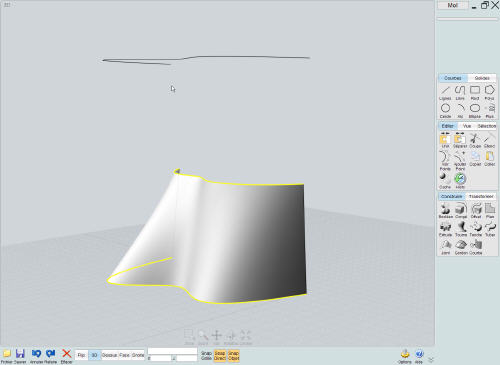
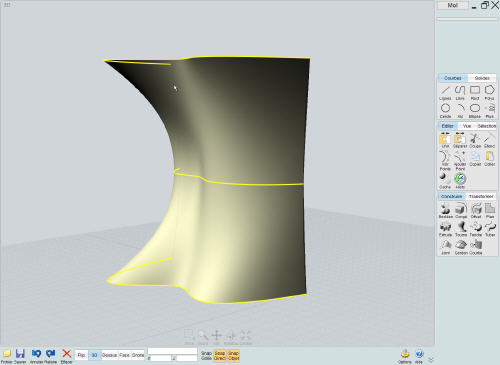
-
Hey moujiik, that is a great image that clearly shows what I was asking about. Indeed it just makes straight connections from point to point with only 2 splines. Its not until you add a 3rd spline that it starts to use a bezier connection.
In the current version, I faked in a bezier curve even on 2 curves, and I think I'll leave it in place. Partially because I've also now added the ability to control the amount of curve. So if a user selects just 2 splines and wabts the straight straight connections, with multiple segments, it will be possible in the next version I release.
Thanks for the image and the kind words!
Chris
-
Chris
It was DoubleCut all right.

Dave
-
I think this may already be enough to allow me to create my uplifted neo-dolphin suit!
-
Dear Chris,
What I actually did to get the bowl was to:
- start with a circle about the origin, and on the X-Y plane
- explode the circle
- delete one segment
- move and copy the modified circle in the Z direction
- scale the upper circle about its centre
- use simple_loft
- stitch the open part using the line tool
Regards,
Bob -
What happens if one tries to use two half circles to create a bowl (see image). The edges are not suitable for joining.
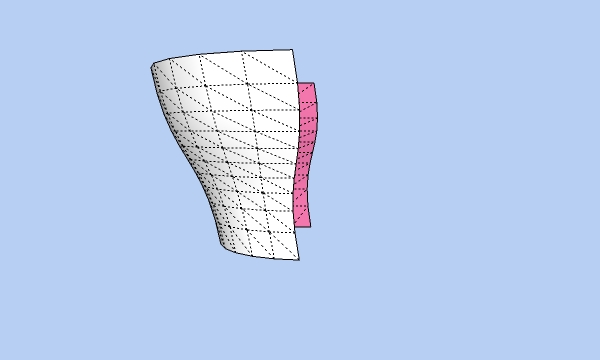
Advertisement







