Arched windows in a dome...
-
Hey,
What's the easiest way to cut a series of arched windows into a dome?
Thx.
DE -
I don't know if this is the kind of window you are after, but even if you wanted the arch to be on the surface of the dome, I think the method would be the same.
I created the dome, and used one of the circle segments to make the arched window, Pushpulled the arch through the dome, and went to Edit/ Intersect/ Intersect with Model. The pushpulled arch cuts a hole in the dome, and you can detail it as much as you like.
Hope this is what you wanted. Oh and apologies for the cheese-ball dome and arch.
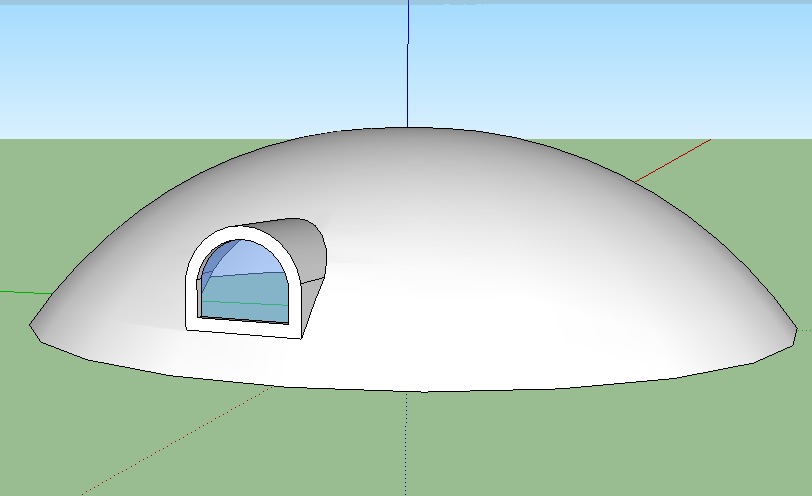
-
Thanks Dale,
I do want the windows to be on the surface of the dome, not a dormer. Also, what happens if there is thickness to the dome wall?
Enquiring minds want to know.
DE -
It depends on how you want the geometry to be aligned.
Instead of his example where the window extrudes out, you just do an intersect with model and erase the un-needed protrusion. Then use offset on surface in the tools on surface plugin to offset around the window. Then use jointpushpull to pull out the new offset face. If I can get those plugins installed on my school computer, I'll show what I mean.
Chris
-
Is this what you had in mind? I interected the arch shape with the dome and used Joint PushPull and Tools on Surface to create the window.
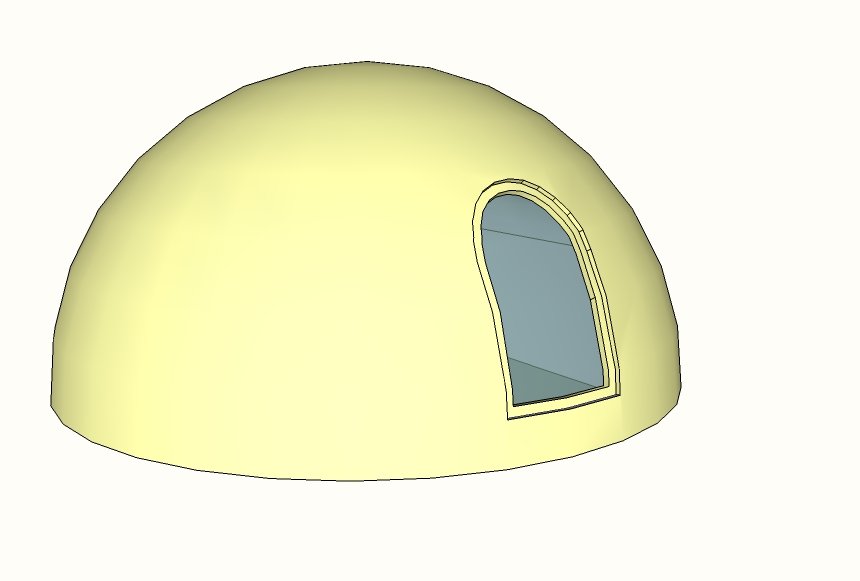
-
You would still use the same process, but you will have to select all the pushpull geometry a second time, plus select the inner dome skin, and go to Edit/ Intersect/ Intersect with Selected Only. Then its just a matter of erasing geometry until the window skins are visible and giving them the translucent texture. The jpegs I am including are done really quickly, but if you take your time and think through the steps you could give the windows all the detail you want.
I also think that the "Tools on Surface" Ruby could do this, but although it is in my arsenal I haven't used it very often.
Maybe someone with knowledge of this Ruby could join in. (OOps to slow I see it's already done above)
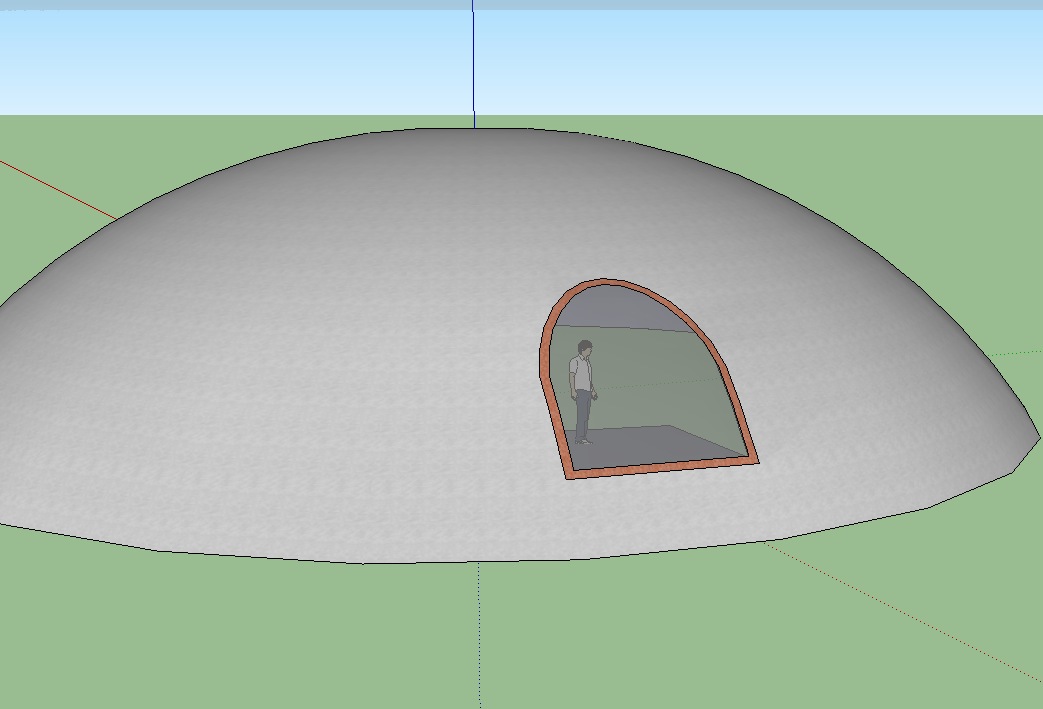
-
Done deal.
Thanks.
DE -
booltools will also do a quick and clean job
Advertisement







