[Plugin] QHull
-
I know there was a plugin produced for this a while back, but I wanted to make something that was fully integrated. So, hopefully no offense to the previous developers. I didn't build off anyone else's work, all from scratch.
This plugin uses the Qhull libraries to produce voronoi, convex hull, delaunay, and half point shapes. Everything is managed by the plugin, so no need to produce data external to SU.
In the plugins menu, under Qhull, there are 4 submenus:
Voronoi - produces voronoi shapes, which tend to be rather spiky.
Convex - produces solid, convex shapes that are a 'shell'
Delaunay - produces 'mostly' solid (may have holes), convex shapes that contain a lot of internal structure
Half - produces 'mostly' solid, convex shapes, not sure what else the generated data is supposed to represet...
Each submenu has items for:
Small: uses 10 random points
Medium: uses 50 random points
Large: uses 100 random points
Huge: uses 500 random points
Selection: uses the vertices of the selected dataVoronoi has some extra options that attempt to produce better visual results
Selection (sphere) - adds an array of points in a sphere around the selection. Usually produces more 'knobby' results
Selection (cube) - adds an array of points in a cube around the selection. Usually produces more of a 'star' result
Selection (free) - doesn't add any extra data. Typically produces VERY spiky results.Qhull will not always generate valid data, especially from selection. The plugin will usually warn you if it doesn't produce valid data.
Also, delaunay can produce A LOT of data, so be careful when using it from selection.
Half point tends to produce physically very small shapes... I don't know why. I don't really know the math behind that one.I don't have much time to update these, so... sorry if I'm not able to make much in the way of improvements. I hope it's useful!
The zip contains the rb and a qhull directory with the executables for Windows in it. Just extract to your plugins directory. Sorry, don't know what it will take to update for Mac.
And, of course, QHull is copyright by the Geometry Center, qhull.org.
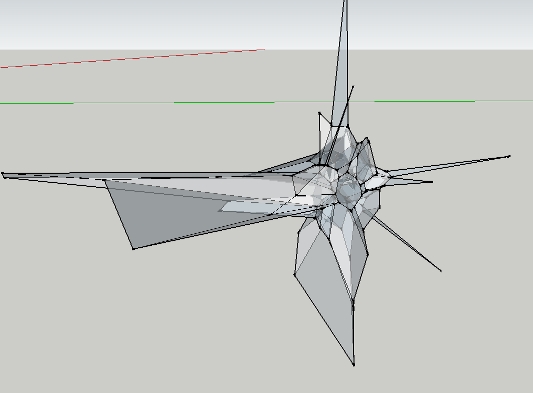
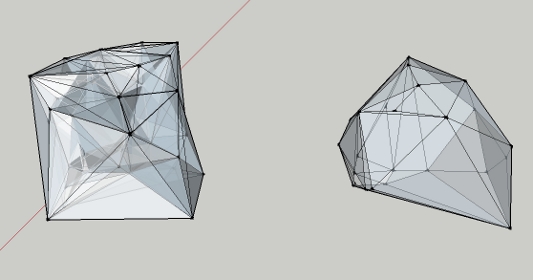
-
Cheers, i'll have a play with this later this evening

-
Great job! This has been a highly requested plugin lately.
Chris
-
Would you mind adding "[Plugin]" to this thread's title? It makes it easier to search for plugins posted on this forum.
-
Looks like someone did. Thanks! Sorry about that!

-



-
How is supposed to work? (works with the V6 ?)
Must I Selected something on the screen? ...
-
I haven't tested with V6... I suspect it's not compatible because of I'm using some SU7 flags on the start_operation command. I'll update that to do a version check.
Anyway, as I wrote previously, you can either use one of the Small, Medium, etc commands to generate random shape, or select something and use the Selection entry.
When using selection, it won't always generate a result. If the selection is all on a single plane, you won't get anything out.
EDIT: I updated it to do a version check for SU7 vs SU6. Tested on SU6.
-
Yes! That whas that! Don't works with the V6

Works fine with the v7!

-
It should work now with V6.
-
Yes works now for the v6

"Half" start size is very very very little! Maybe like 5 pixels!!!

-
Can someone enlighten me, please? What it the purpose of having such a random geometry?

-
It's a very nice plugin!
It would be even nicer if it were more stable and responsive with user selected points to create the different shapes.
I wasn't able to create any shapes out of user selected points. How do I select points? do I select lines? or points created with one of the point plugins? (that didn't work for me either...).
This plugin can have great potential...Very Nice!
-
thanks for the developer,very nice
-
YES!!!! I have been really.....really....REALLY needing this lately! I can't wait to try this as soon as I am done writing this reply. I'll let you know how it goes.
@unknownuser said:
Can someone enlighten me, please? What it the purpose of having such a random geometry?
Tomasz,
I wouldn't call it "random geometry" as the "randomness" would depend on the point cloud used as the basis for the Voronoi diagram but rather call it "mathematically generated geometry". 3D Voronoi structures (2D Voronoi diagrams aside) are used in cellular-level research, bone fatigue studies, and experimental cellular architecture.
-
Well, there are a few snags but I am still VERY pleased with this large chunk of progress. Kudus, avariant! This is a major step forward in the Qhull/Voronoi plugin development.
Has ANYBODY been able to get the "selection" versions of Voronoi, convex, Delaunay, or half working at all? I have been unable to do so under any circumstance regardless of point cloud size or attitude in SU6. I use SU6 at work and SU7 at home so I haven't tried it in SU7 yet. I generated lsystem point clouds of various sizes and was totally unable to get them to work. Then I tried various hand-made point clouds, ones generated from sandbox meshes, and even point clouds generated from 2D Voronoi diagrams and all did not work (see error message pic).
On the positive side, all of the operations based on points generated by rbox work just fine and it is really nice to have them working within SU! I guess for now, to generate 3D Voronoi geometry from my own points, I'll have to follow my own procedure as outlined in this post
I feel like we're almost there and it will only take a slight nudge to get this totally working.....I am still quite excited about this.
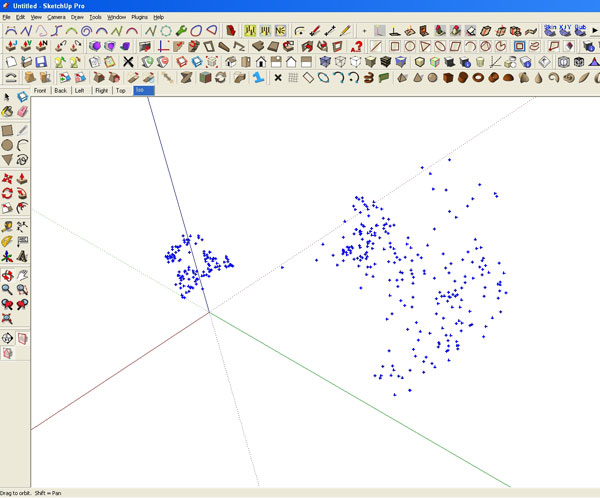
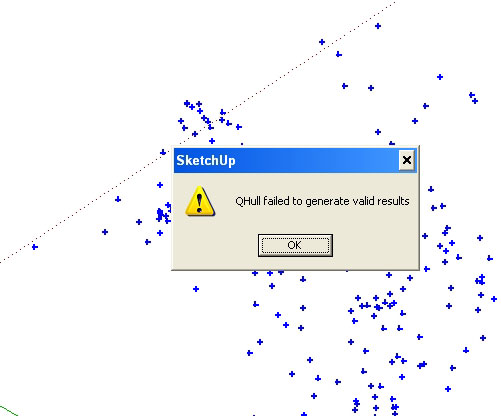
-
@unknownuser said:
Has ANYBODY been able to get the "selection" versions of Voronoi, convex, Delaunay, or half working at all?
In fact yes

You must make a group before launch the Qhull plug
Half works also but result is like 111 pixel at the origin so you must rescale the result
For your points I don't know yet but I suppose if you make a group maybe that works too

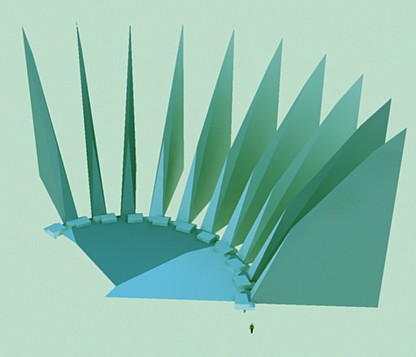
-
OOOhhhhh.... oversight on my part!
When examining the standard SU 'model', there usually aren't construction points. Everything is edges and faces. So, I just search for all the edges and use the starting vertex for each edge (to avoid duplicate points, I don't use the end). It never occurred to me to also search for construction points, but I can see how that would be useful!
To see how the selection part works now, create a random convex shape. Then select the component, and do voronoi on selection. There you will see how it works. In the meantime, I'll update it to capture construction points also.
As far as purpose.... well... it's artistic, right?

Actually, convex hull can have a legitimate purpose. If you have a complex model, do a convex hull selection on it, you'll get a sort of 'shrink wrap' shell of the entire model. I'm sure the others have legitimate purposes too.
-
Add the actual plugin! (D'oh)
EDIT: Updated to work for SU6
EDIT 5/14/2009: Updated to work with ConstructionPoints
-
Fixed for using Construction Points.
Advertisement







