Please install progressbar.rb
-
All of a sudden I start getting a SU error dialog box upon startup of SU7Pro.
I did a search on progressbar, but haven't found anything like my problem. The only plugin that doesn't work is LightUp, but on my MacPro at work LU doesn't work either and I don't get the error message.
Any suggestions?
-
HAve you installed any plugins recently? Progressbar is a plugin that is used by other plugins. So if you installed makefaces.rb for example, it will give that error if you have not installed progressbar.rb.
Just go to http://www.smustard.com to download it. Install it like a regular plugin,
Chris
-
I have progressbar.rb installed. I even went out to SMustard and downloaded it again.
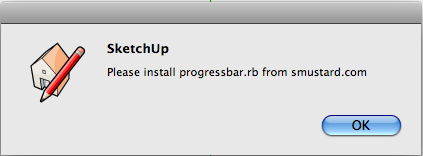
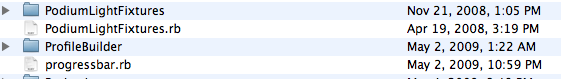
-
Well that's just crazy. You might need to remove all plugins incrementally until you find which one is causing that error. I've never heard of such a thing (except for once on a computer at school and progressbar.rb and a few other scripts were corrupted and would not load (or delete!)).
You might also email the folks at smustard directly to see if they have any ideas. Though I imagine Todd will tell you to remove your plugins one by one or incrementally until you figure out which it is.
Chris
-
Thanks, Chris. I was hoping it was something simple. I've a ton of plugins, so it will be an interesting exercise.
-
I think that's mine, but when I tried to find it on my system I can't locate it. Protrude, maybe?
-
At least you can narrow down the search through you Plugins folder files - search [using system search tool(s)]for "Please install progressbar.rb from smustart.com" in the text of the file - it's usually simple readable text. One of those that list it should be the culprit - unless the error is within encoded stuff in a compiled script - but then you should have many of those either ?
Good luck...

-
@jim said:
I think that's mine, but when I tried to find it on my system I can't locate it. Protrude, maybe?
It's not Protrude unless it's in one of the .rbs
Still looking.
Searching for the entire string "Please install progressbar.rb from smustard.com" is still running (2 hours) and nothing yet

-
This http://www.download32.com/baregrep-d29660.html 'BareGrep.exe' searched all files in my entire SUp folder/subs for 'progressbar' in seconds [on my PC] and reported the following - I might not have the same files as you... Are you on a Mac - isn't the Finder pretty quick ?
clf_color_by_z.rb
clf_greeble_2.rb
clf_randompainter.rb
clf_shape_bender_loader.rb
clf_shape_bender\clf_shape_bender.rb
progressbar.rb
protrude.rb Since there's no exact match for the whole phrase, then I suspect it's in a .rbs or 'packed' .rb file ? At least we now know it's not one of these... -
Thanks, TIG. Yes, I'm on a Mac: Finder is not really wonderful. I opened up rubies looking for progressbar: found quite a few, but, as you found out, none had the full phrase.
I've paired my plugins down to a much smaller subset and the problem has gone away. The only problem I have left is that a dialog box keeps popping up that says that I have trial version of 1001bit even though is is a registered version: that I can live with. I'll start adding other plugins as I come across the need for them and, sooner or later, I'll find the sneaky offender
I have all of Chris' plugins that you've listed, but they are relegated to "someday if I need you" category. It is good to know, however, that they do not contain the offender.
Many thanks.
-
Hehe, yeah my scripts aren't nice enough to check if you have progressbar first. They just crash.

Chris
Advertisement







