Airplane Study
-
Well thanks again all. I have pretty much modeled all that I see on the reference image. I will have to consider what else to add before rendering.
-
@solo said:
@unknownuser said:
it'll never fly . . .
Wanna bet?
It will do loop-da-loops, I'll even post the video footage to prove it.

I am sure Solo loves a challenge. Looking forward to seeing this bird in the sky.
-
I had an Arch Professor, who looking over my shoulder at anyone of my drawings would say. . .
"Lovely. . .but it 'll never fly. . ." so . .. Take if from me. . .It's the highest of compliments!

-
Snoopy's new ride

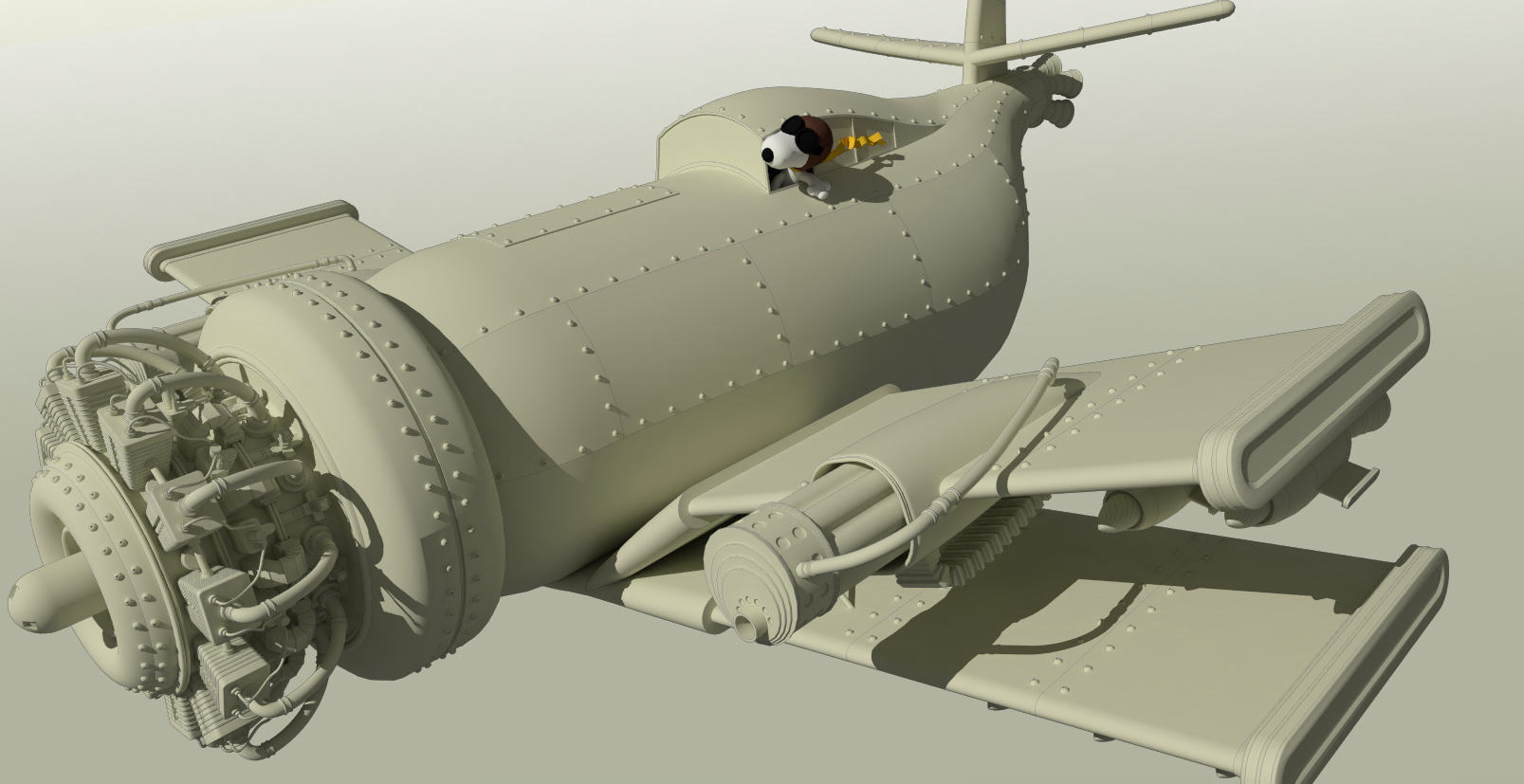
-
Ok, so I promised the reference image so here it is.
THIS IS NOT MY RENDERINGAnyway, like I said before, this was for my practice. To see if I could do it and I believe I came pretty darn close. I know there is a little piece under the fuselage that I did not model. I did not find it very appealing, so I just made the missiles instead

And again, all credit for design goes to "cannon" on the Modo Forum.Now if I can only do half as good a job with the textures and rendering I will be happy


-
fantastic Eric! and yet people will still say modo does not render well......Wait until 401!
Scott
-
@unknownuser said:
Ok, so I promised the reference image so here it is.
THIS IS NOT MY RENDERINGAnyway, like I said before, this was for my practice. To see if I could do it and I believe I came pretty darn close. I know there is a little piece under the fuselage that I did not model. I did not find it very appealing, so I just made the missiles instead

And again, all credit for design goes to "cannon" on the Modo Forum.Now if I can only do half as good a job with the textures and rendering I will be happy


I take it the manufacturers have not discovered the advantages of green technology.
-
Very nice Modo render.
Are you also planning to rust, age and distress your model?
I love dirty renders but I think yours should be bold, bright and clean... or do both.
If you need any rusty textures that you cannot find online, let me know.
-
Thanks Pete. Check your email.
-
Eric.
Very well modeled, easy to texture as it was grouped correctly.
I did a quick render with Vue, no post processing, clouds and smoke are all rendered using the meta cloud options.
Rendered in 17mins on i7.This is a small image (for posting) I have a larger 300dpi one if you want it.

I will do an animation of the actual flight soon.
-
Red Baron revival

-
As my dad would say... Beautimus!
Send me a copy of the large if you will. Great render for a quickie.
-
Sent, I was not sure about the scale of the pilot, so I took the size of a rivet to guage it.

-
boofredlay i love the modelling work and also the render work from solo, cant wait to see it on animation, congrats!!
-
Shouldn't there be a radial blur for a rotating propeller?
Great render Pete!
Scott
-
@unknownuser said:
Shouldn't there be a radial blur for a rotating propeller?
There is no propeller Scott.
Amazing model Eric and an excellent render from Pete.
-
-
i can see why you chose to model this, eric....that image is pretty damn compelling. pete's render is awesome too...cant wait to see some more.
-
...cool!

-
this is a brilliant model it has captioned the mood of a sort of 2nd world war comic book !!
well done
Advertisement







