Just playing with sketch up and podium
-
hey im new to this forum and would just like to hear your thoughts on my models and renders, along with any you would like to share.
 heres one of my 1st
heres one of my 1stKevin Boulton (Kev_N)
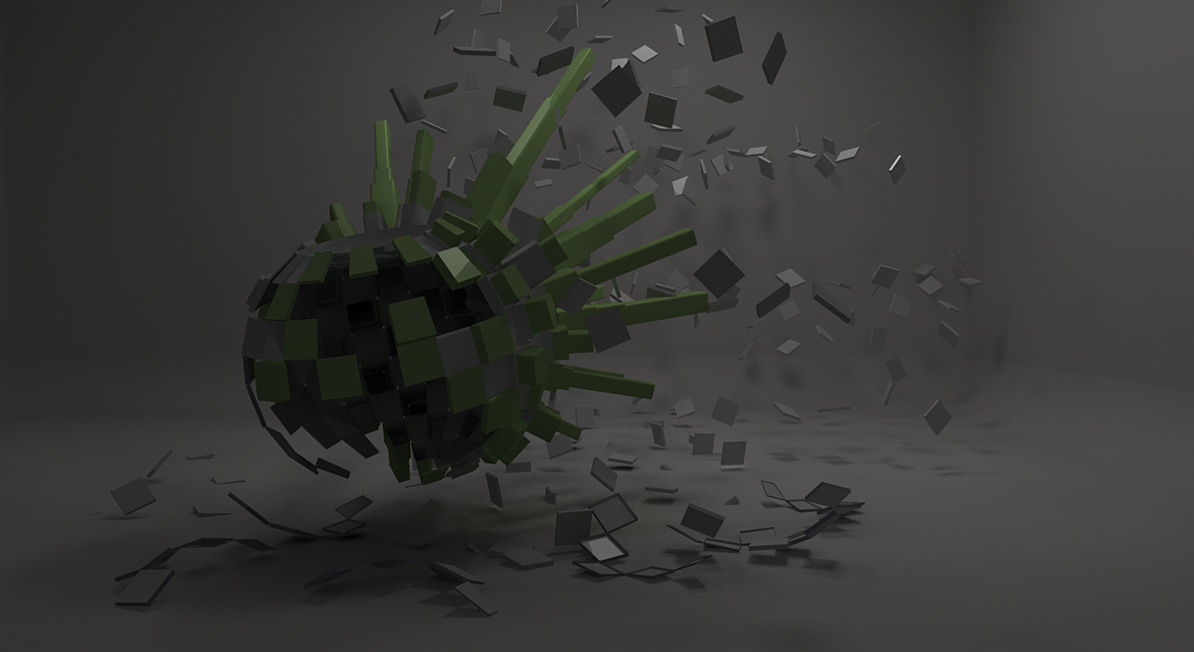
-
Nice work Kevin. Welcome.
-
hey, thanks for the comments, and with regards to the photoshop version im looking to capture the speed and camera focus
 do you have any tips on how to focus the forground and blur out the background? i have a rough idea and am playing around with filters at the moment and overlays?
do you have any tips on how to focus the forground and blur out the background? i have a rough idea and am playing around with filters at the moment and overlays? -
Very cool Kev, looks like a sketchy physics explosion.
and welcome to SCF.
-
ok here is a photoshoped image, not completed , just using smart sharpen on forground areas, smart blur and surface blur on the backgrounds on a seperate layer.

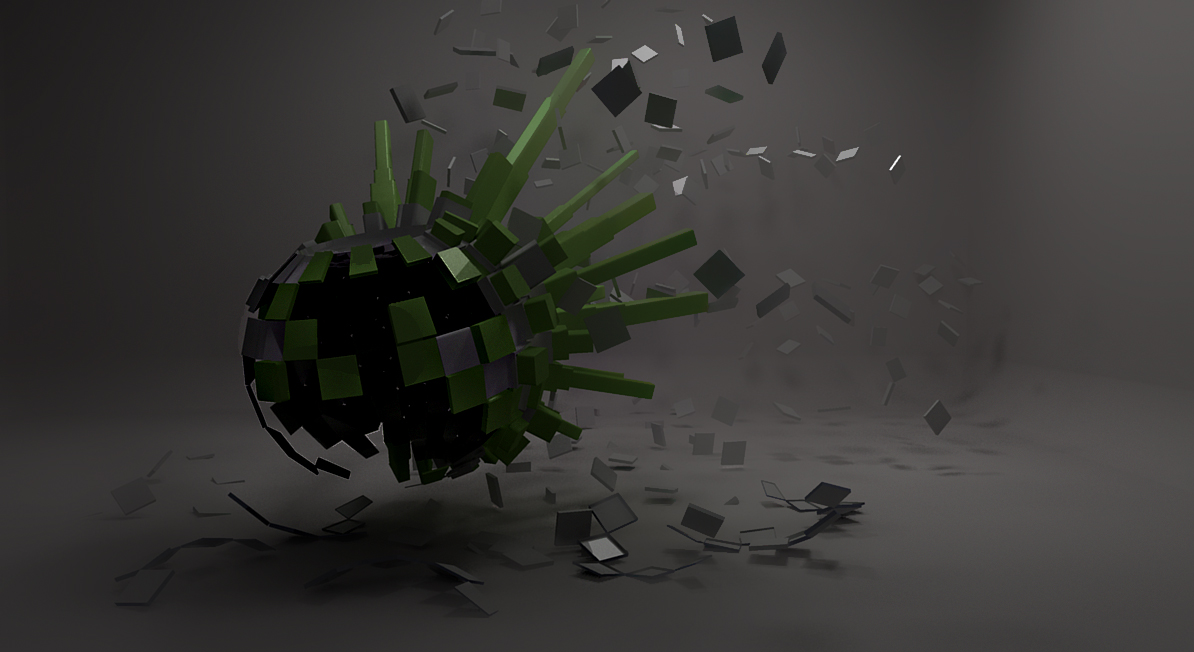
-
hey solo, thanks for your comment

-
How DID you make the random scatter of pieces? Same question as Solo's, was SketchyPhysics involved?
-
im working on the wall at the back at the moment to make hole with peice broke open as its fallen through it , for this im using the sandbox to get the shape then deleting parts to show howthe object has broken through it, hope this helps you out.

-
no sketchy physics , i used a plug in caled grow and it copys a shape you make in x y z dirctions with rotations. i did this then manualy moved them to make them look non generated.

-
Not more joyful like this?

Image by Kev_N

-
ye looks nice, colours look very nice there, im yet to play with the colours as yet just got form and simple colours at mo, but def the way to proceed

-
hey thanks for the PS link will take a look in a few.
-
@kev_n said:
im working on the wall at the back at the moment to make hole with peice broke open as its fallen through it , for this im using the sandbox to get the shape then deleting parts to show howthe object has broken through it, hope this helps you out.

...So you're doing something a bit like this?
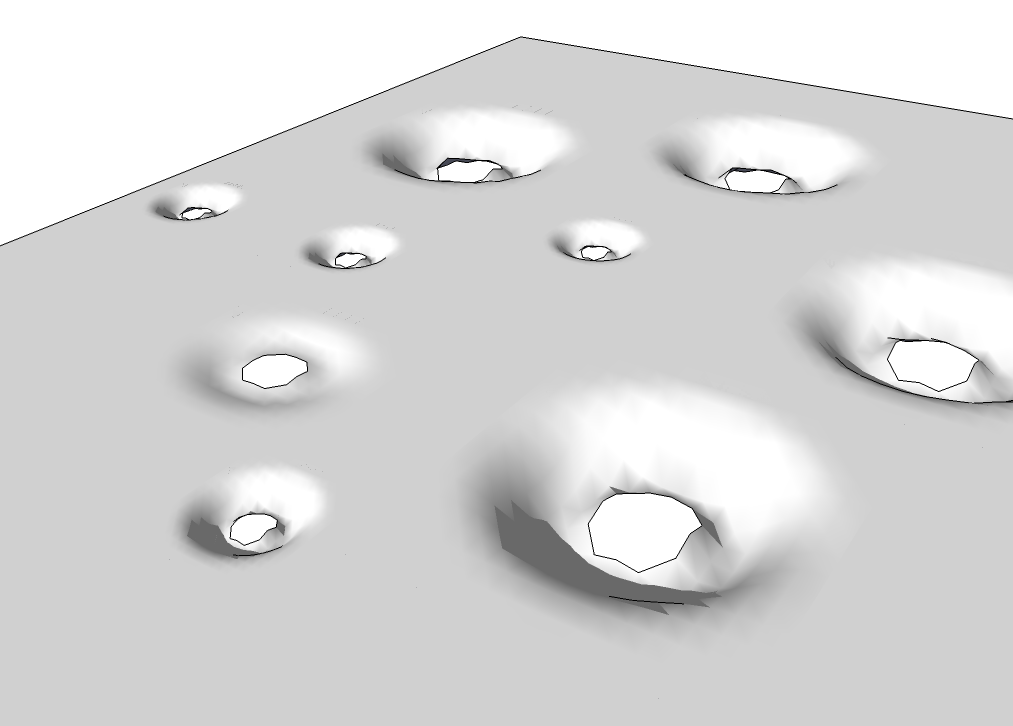
If so, components put to "cut hole" are very useful, if you want to make multiple similar holes. I don't know how helpful that advice is, but i felt like saying it anyways
-
yep thats what im doing at mo just testing it out at the moment.

below is my version, but i think having the parts falling in the previous image look better and allows the mind to think where its falling from, with the whole it leaves nothing to the imagination
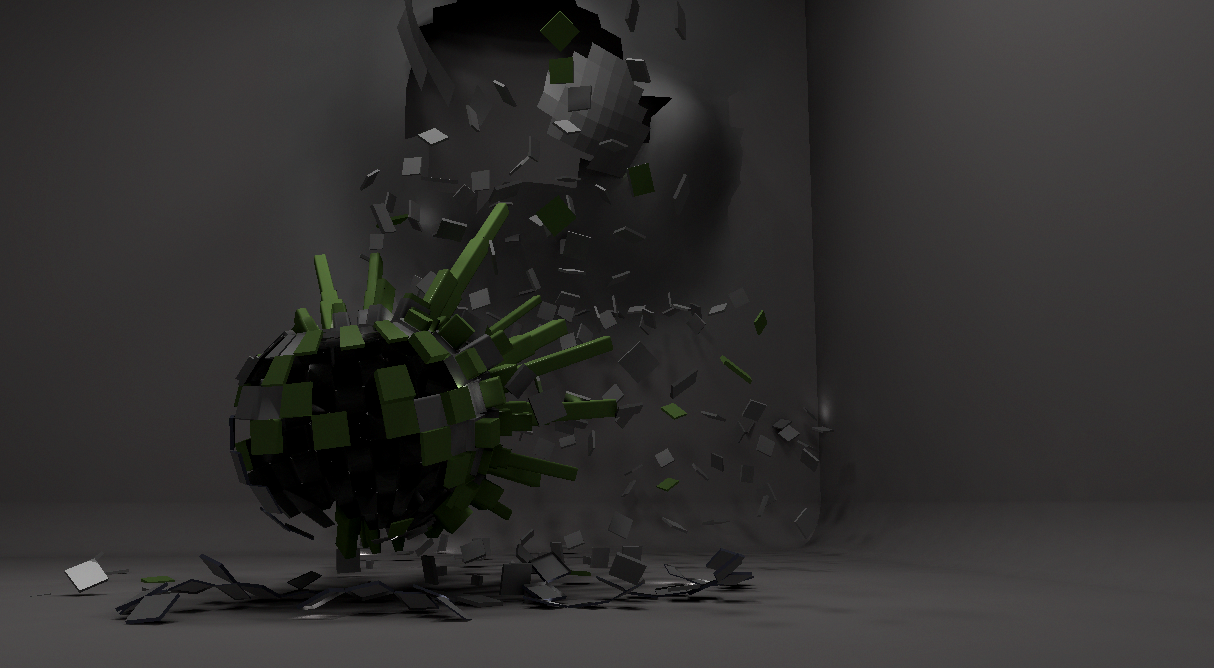
-
@unknownuser said:
I think it is a cool explosion....can't wait to see the ps version....wondering what you have in mind for it.....cheers! Welcome!
here is a PS render modelhead. there is more to do tho, like focus and sharpness maybe specs of debree.
i do wana add a water level as if its fell into water, thats the next step, any hints and tips how to get realistic water ? thankyou all for yout time on this btw been much help so far

-
-
Hi Kev...make me proud!
 I am very glad you are posting here.
I am very glad you are posting here. 
BTW you should post this on Podium forum as well -
sure thing

-
@solo said:
hey solo, im just cooking a version of water and ths design, shll post as soon as it is done, i was having problems with small triangles being visable in the final render as grey triangles. i have moved my lighting at a different angle as im thinking its a refection from the squares placed around it, we shall see what happens

Advertisement







