Scifi Sketchup Modeling
-
Well keep your eyes and ears about the forum I am sure more details will be released soon.
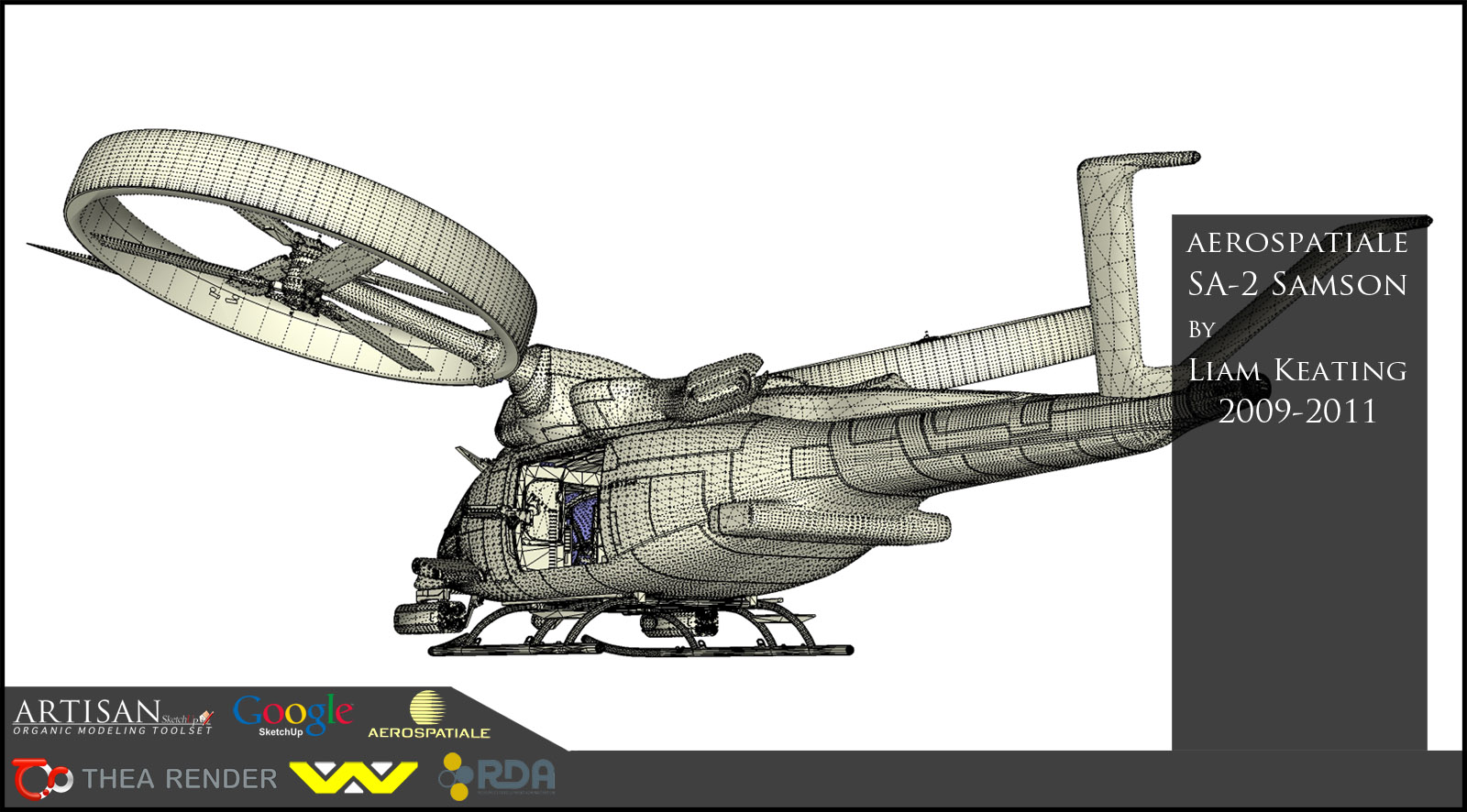
-
Have to take a break from personal projects for a few weeks now have to many live briefs to finish. Here is one I need to get boxed off asap, its a city for a video game so far I just have the plans and will have to build upon that.
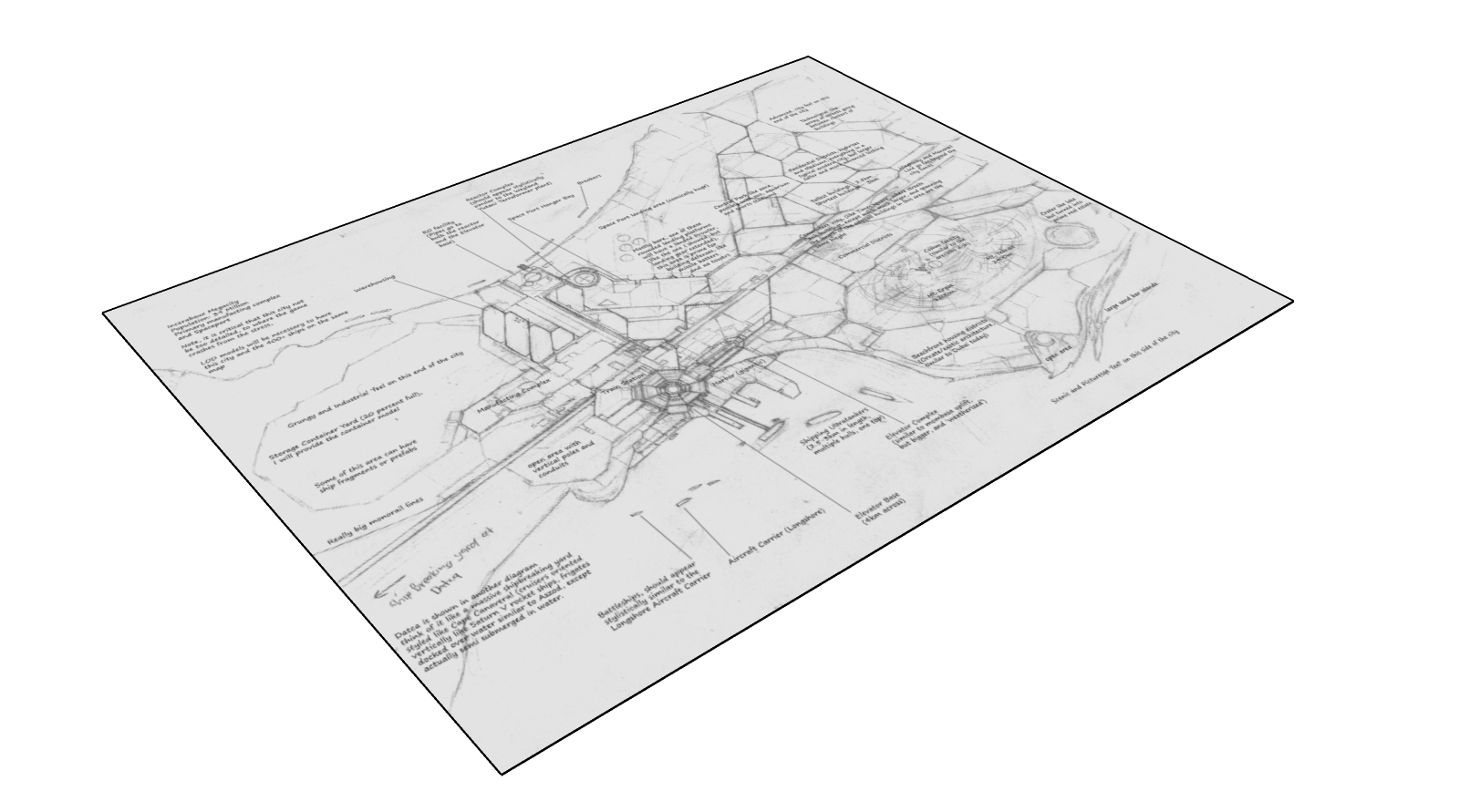
-
Ooh. Looking forward to seeing this one.

-
So am I, cant wait for it to be in the game and blow it up! Just edited a space elevator I made for fun a few years ago and started working on the city blocks skyscrapers etc. They dont look detailed and they are not but its going in a game so it cant be too huge, the textures will make short work of it im sure and make it look great! Plus the model wil be absolutely huge!
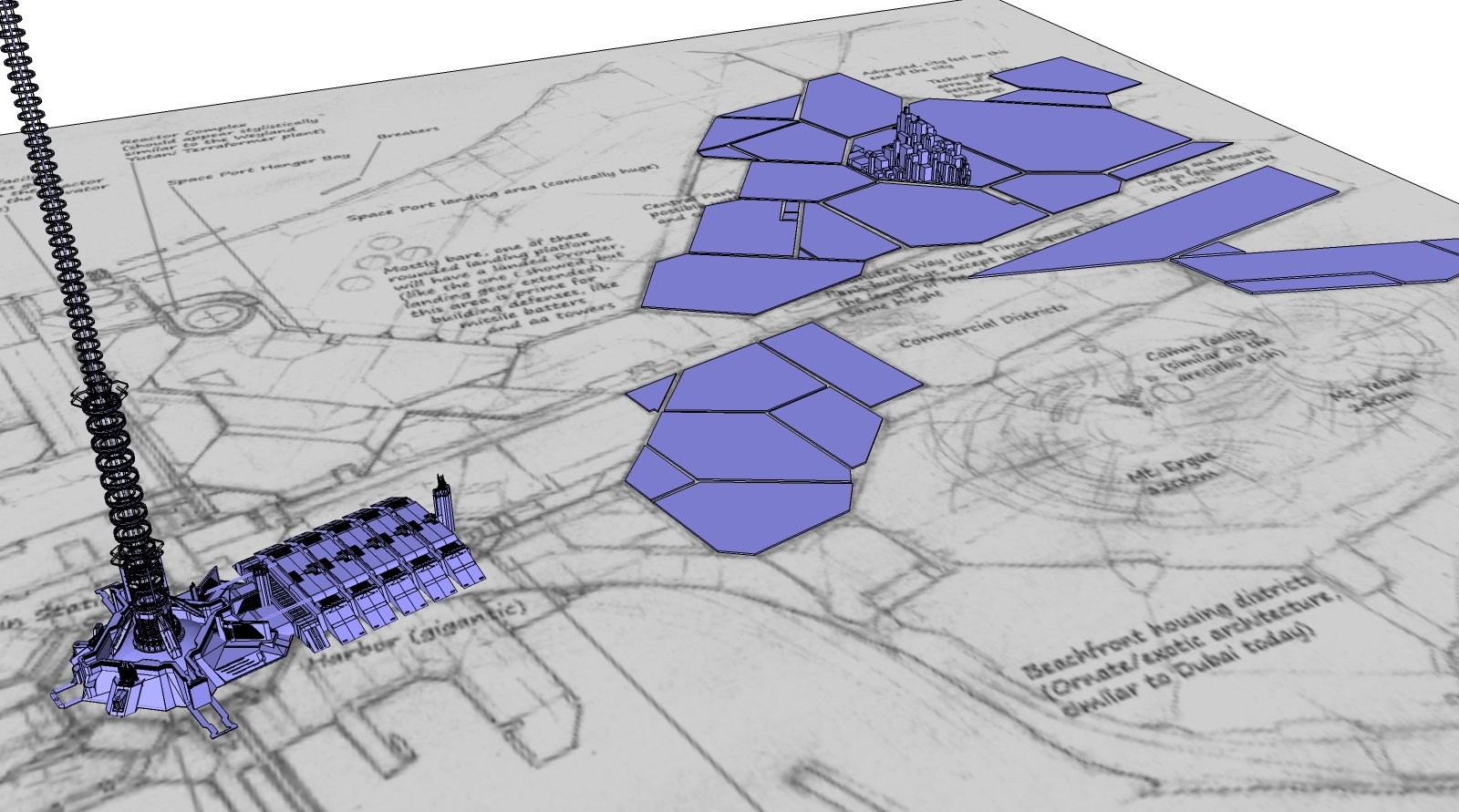
-
Ah sick of the push pull tool and still so many city blocks to do!
 If only I had a plugin for this!!
If only I had a plugin for this!!
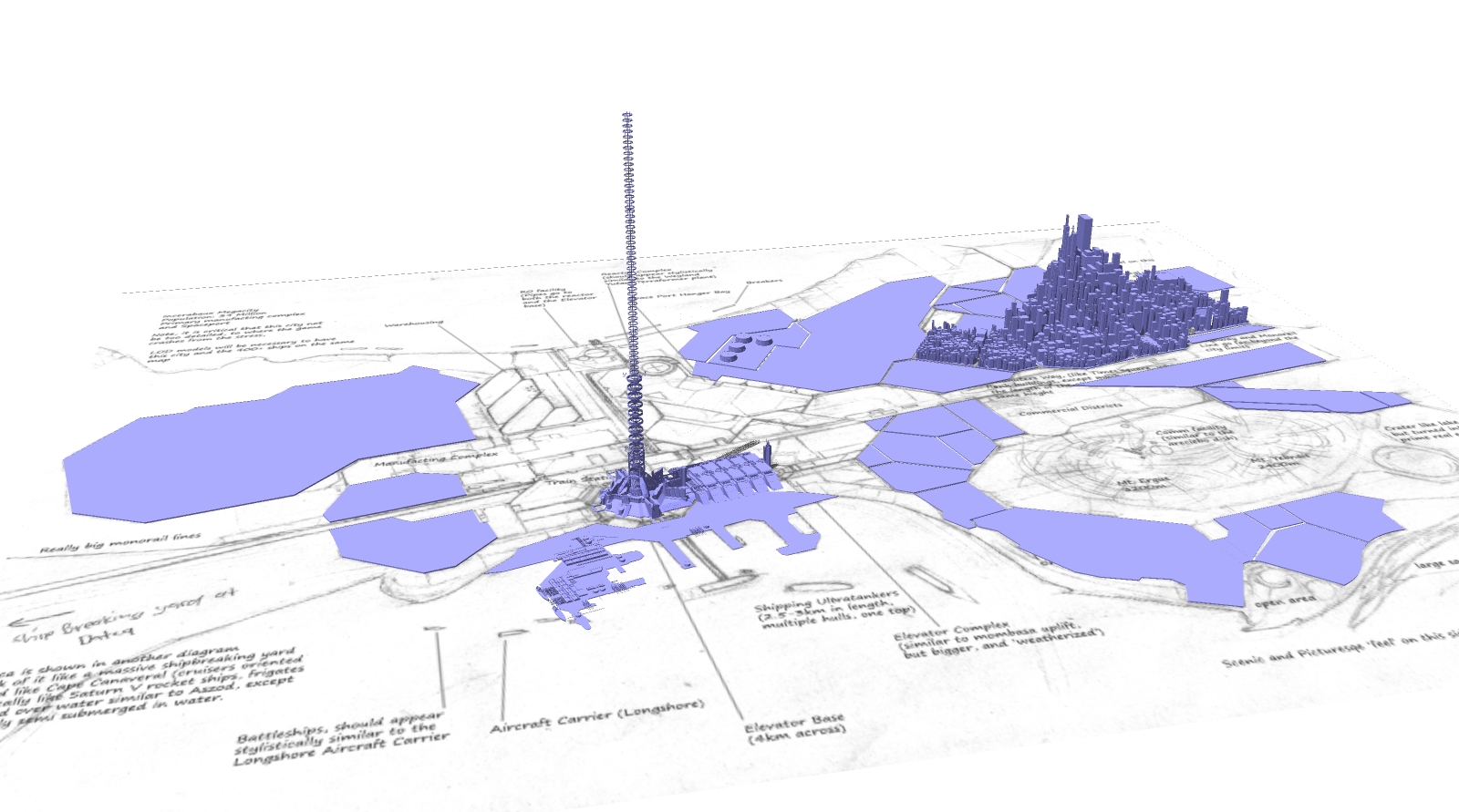
-
There is.....

-
If its the city generator or the other one I tired them already didnt work, although it looks random its not the buildings slowly get higher towards the centre, although I guess im missing a real obvious one so please share before I try to attempt to do the other three blocks manually

-
Have you tried....
-
Thanks Pilou and Rich I have got all of these except compo spray ill check it out. I had forgotten about greeble actually haven't used it in a ling time I found it very fiddly and trial and error ill have a look into it tomorrow. Maybe no need to use a plugin after all as the building district is nearly complete.
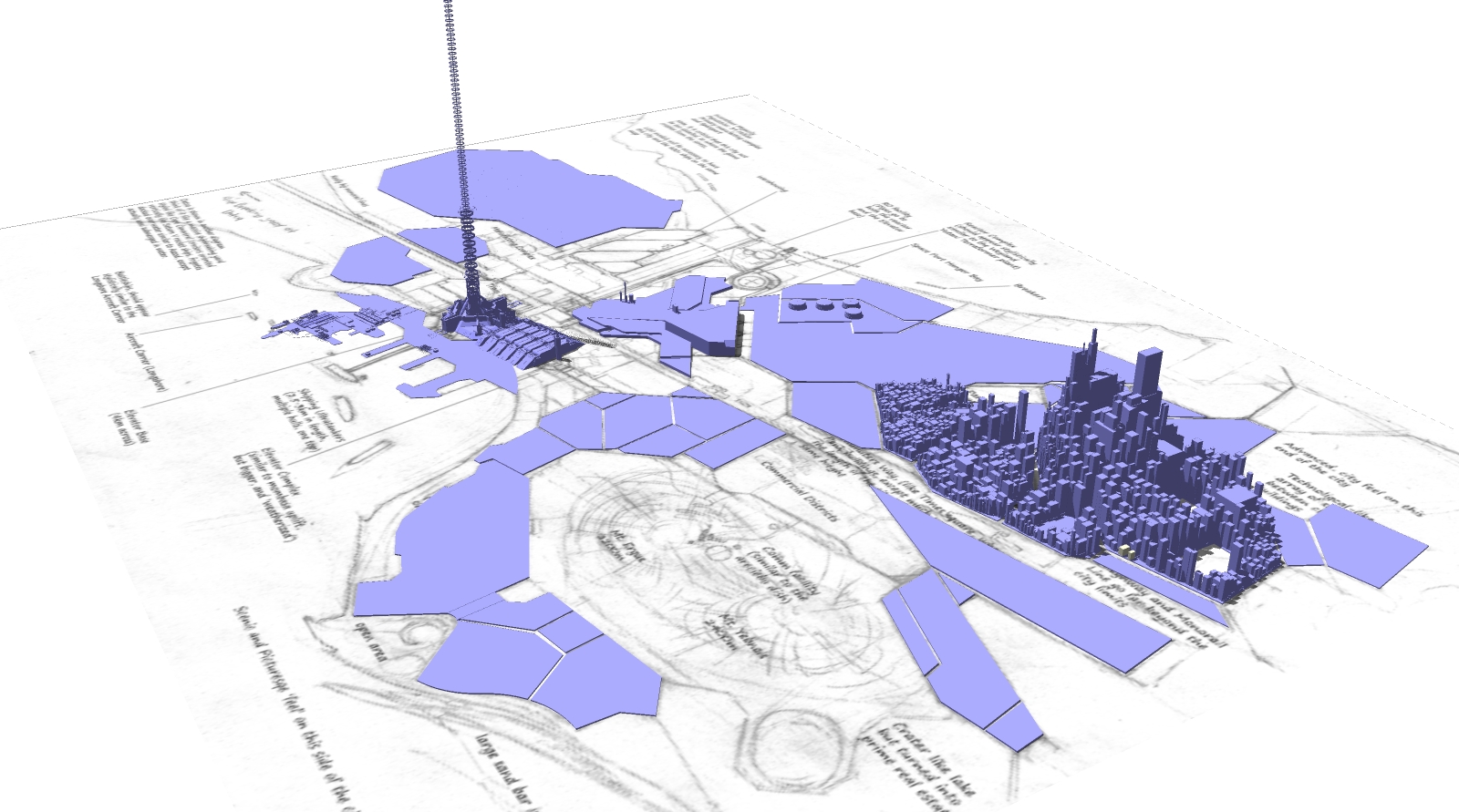
-
You can't use Compo Spray by Didier Bur?
That's allow you 8 modules and no supperposition, and some parameters so making a town is a game boy
And you can use it as a fractal process
Make 8 little towns with it and take these 8 little towns as module
etc
in a minute you have a new universe !
Also Protrude by Jim Foltz but more randomly result
-
Still a bit of a sketchup newbie but here are some of the sets I'm building for my next comic.
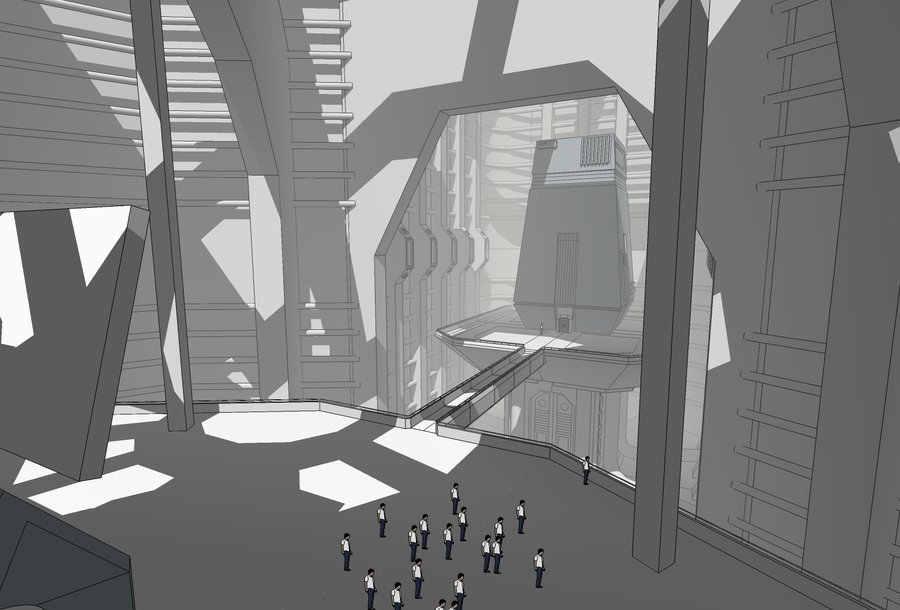
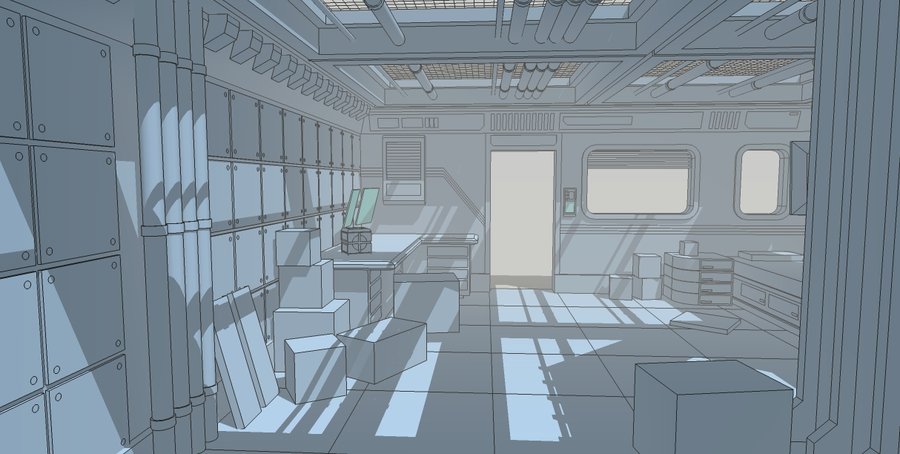
-
Oops , sorry Liam just realised this seems more like a section for your stuff thought it was just a place for sci fi models. Do you want me to move it?
-
No please keep them im hapy for anybody to post anything scifi in here, in truth I wish more people would but I think they are put off by the unwritten rule of thread hi=jacking.
im sure I have seen your work before that last image is familiar in my mind, have i seen another version painted over?EDIT:
Now I know where I have seen you before http://dylansdrawingboard.blogspot.com/search?updated-max=2010-11-22T02;20;00-08;00 your work is truly awesome! Cintiq is next on my list how do you find it to your digital drawing, im using a Intuos3 A5 wide (I find the smaller working space easier and more accurate than the A4) but am looking to upgrade. With a student discount I can get one for £1000 still pricey tho. -
You are starting with a city and maybe you can finish with a planet!

A work worthy of Atlas!

-
@artysmedia said:
You are starting with a city and maybe you can finish with a planet!

A work worthy of Atlas!

Planets already done
 you can see it in the background here>
you can see it in the background here>

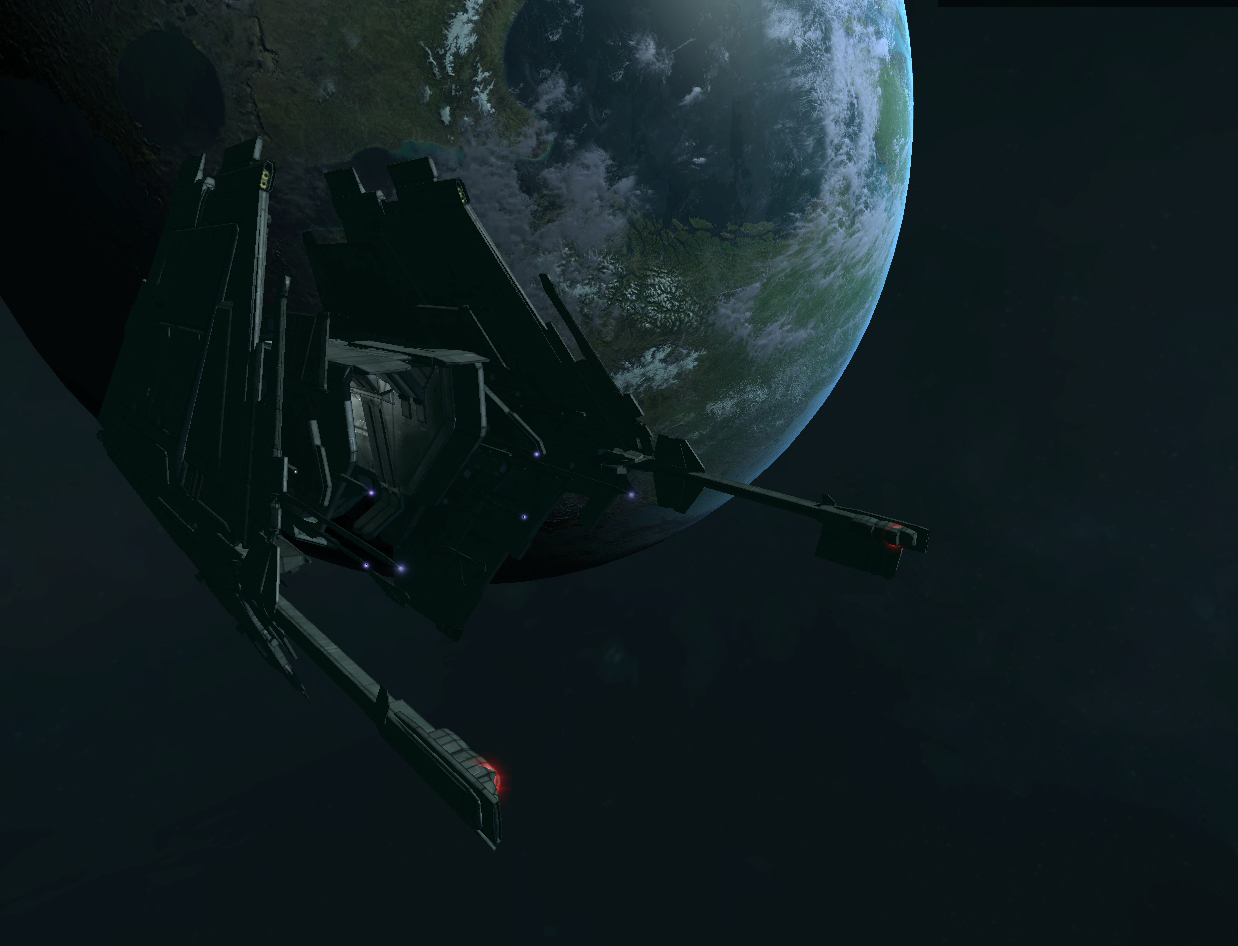
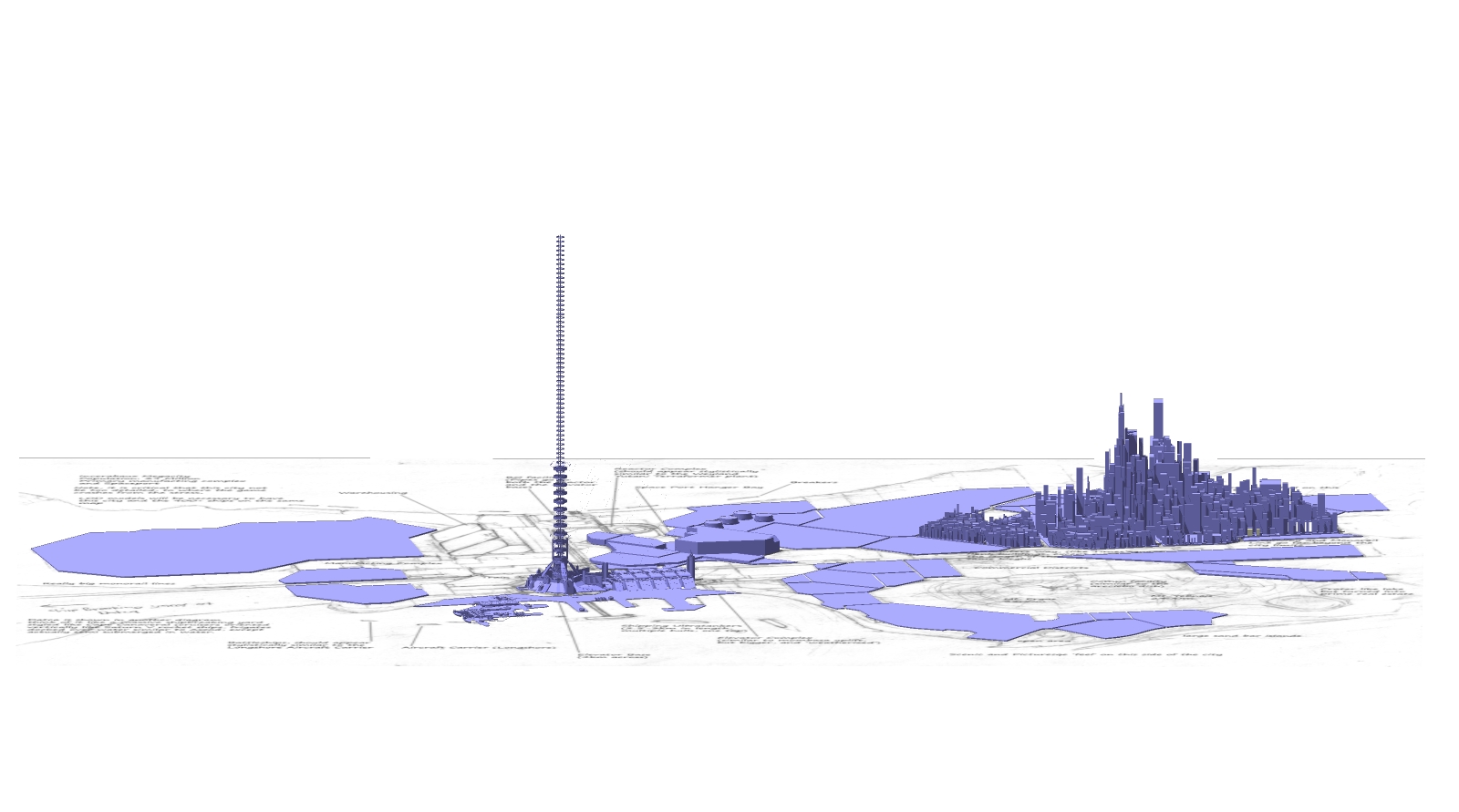
-
Thanks Liam. Love your models, really inspiring me as to what is possible in sketchup.
I've got the 12 inch Cintiq. I really like it though it's not quite the jump in quality from the intuos you might expect. You lose a bit of accuracy especially round the edges. It is great for drawing on though. I used to use the Intuos(I had and A4 Intuos 3) for colouring and it was brilliant I could never quite draw with it though. On the Cintiq drawing is much easier I tend to do most of my rough work on it using Manga Studio. I still prefer to do my finished work by hand.
-
@dyl said:
Thanks Liam. Love your models, really inspiring me as to what is possible in sketchup.
I've got the 12 inch Cintiq. I really like it though it's not quite the jump in quality from the intuos you might expect. You lose a bit of accuracy especially round the edges. It is great for drawing on though. I used to use the Intuos(I had and A4 Intuos 3) for colouring and it was brilliant I could never quite draw with it though. On the Cintiq drawing is much easier I tend to do most of my rough work on it using Manga Studio. I still prefer to do my finished work by hand.
Yes I have the same problem, coloring and filling is a dream on the intuos although the drawing leaves much to be desired I have to do that by hand and then scan it in or use a base 3D model. Love your work its pretty epic, I notice you do a lot of 2000AD thats pretty cool I actually wanted to model some of your images a while back.
I have seen mange studio but never tried it what are the benefits over photoshop/illustrator? -
Manga Studio is brilliant for comics. You can really tell that it's been designed for them from the ground up. It has tools for specifically for panelling up pages, letratone patterns, a whole section for lettering, special filters for speedlines I could go on. One of my favourites is the perspective ruler you can setup anchor points for one, two or three point perspective and get your tools to lock to them. Also, even though I still do most of my inking by hand, I think it's got the best inking tools of any digital program out there.
-
Here is some more work on the city model, its tempting to go overboard on the details but I cant if its to run smoothly in the game.
You can see it larger here (5000*3000px) on my blog. http://liam887.files.wordpress.com/2011/01/space-city-large-copy.jpg
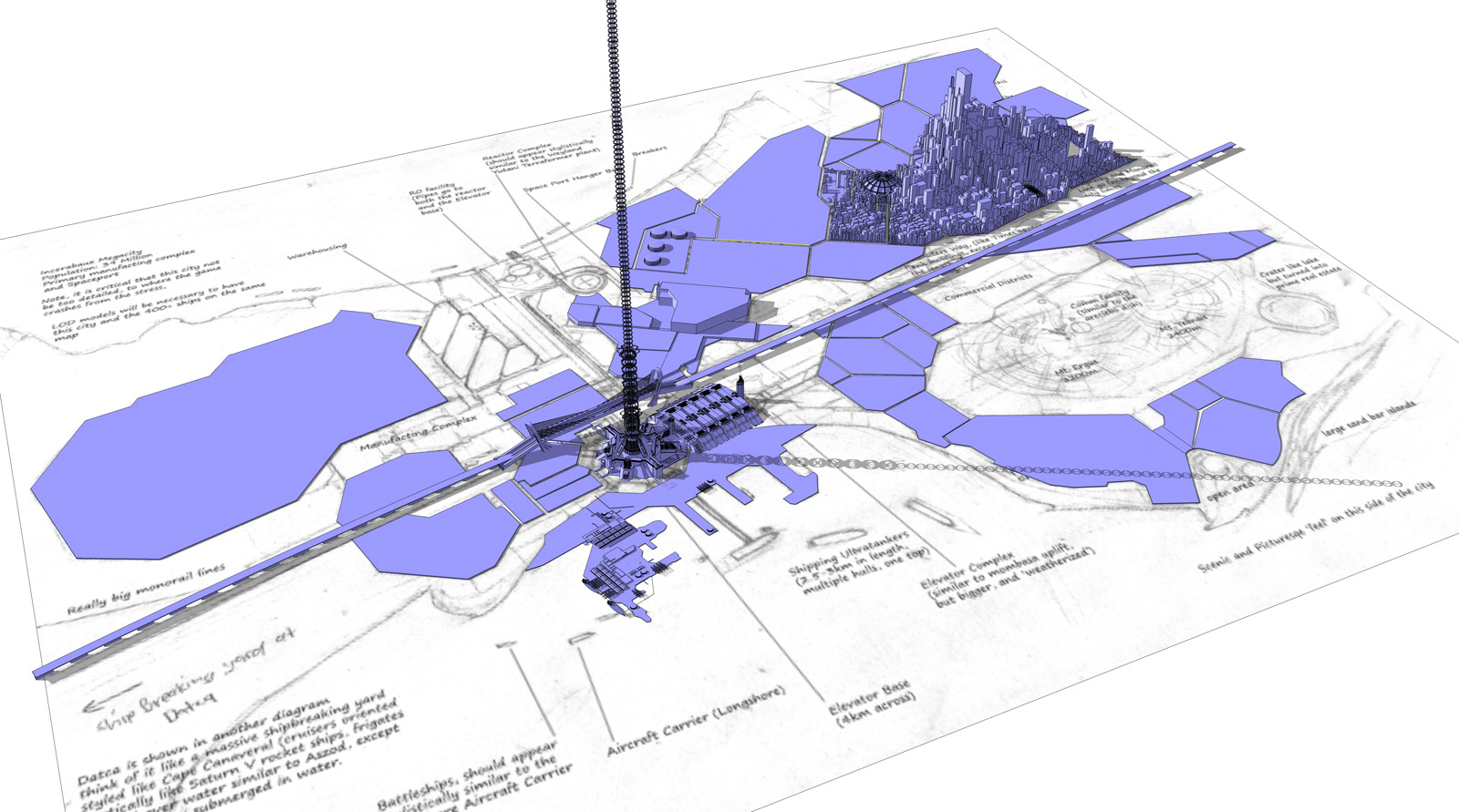
-
@dyl said:
Manga Studio is brilliant for comics. You can really tell that it's been designed for them from the ground up. It has tools for specifically for panelling up pages, letratone patterns, a whole section for lettering, special filters for speedlines I could go on. One of my favourites is the perspective ruler you can setup anchor points for one, two or three point perspective and get your tools to lock to them. Also, even though I still do most of my inking by hand, I think it's got the best inking tools of any digital program out there.
I have so may models I want to use as guides as painting over, is this compatible with manga studio working with layers as I normally would with photoshop? I know its for character modeling but how does it handle vehicles and environments?
This is my usual workflow http://liam887.wordpress.com/tutorials/ it relies less on drawing and more on utilizing the model for coloring, although the tutorial is very basic, a real finished piece would look something more like this http://liam887.files.wordpress.com/2010/07/image-499-copy.jpg although something like that takes ages and has nothing to do with sketchup, this would be a good example of sketchup workflow for vehicles and environments: http://liam887.files.wordpress.com/2010/07/final-shot1.jpg, most people think the batman car is a render but its just a paint job in photoshop.
Advertisement







