Scifi Sketchup Modeling
-
....erm I use sketchup lol!
bad news macbook pro broke compete HD and logic board failure, lost all work! Only took three days tho so will probably make it again when it comes back from apple next week

-
emm ok I'll rephrase that: what program do you use to create the textures, or do you get them from a website?
-
sorry, erm make the textures in photoshop and apply them in 3dsmax, have to re-build the model again from scratch now anway first!

-
The whole thread is stuffed with great models mate, I especially like your last one. I saw you are featured on some mods and u truly deserve it

-
thanks, still havent heard back from apple so no more stuff for now, hopefully its completley dead and they will give me a new computer fingers crossed
 !!!!
!!!! -
got it back but everything was wiped so been cleaning up this old model and going to actually get it finished now lol.


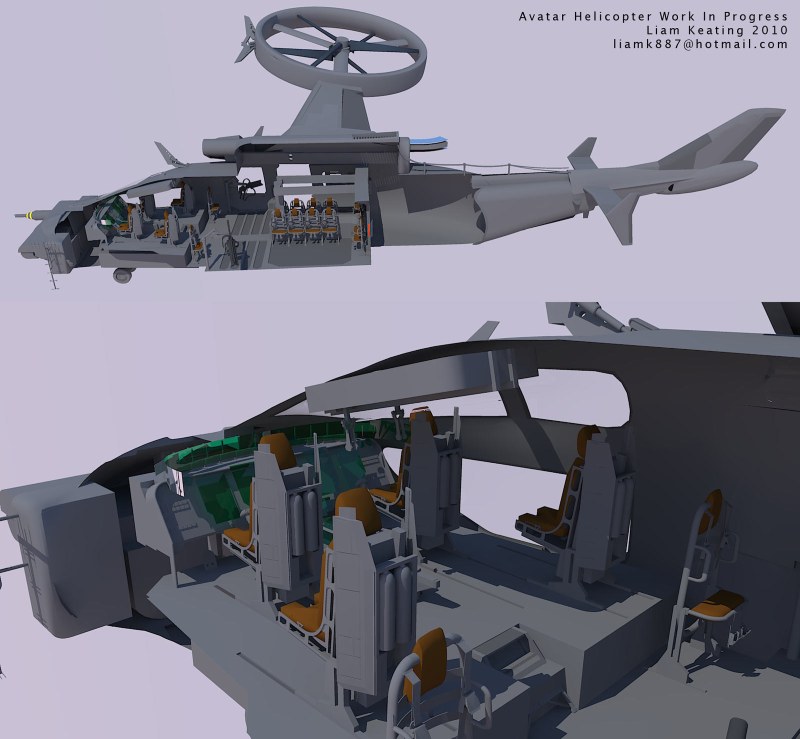
-
some new renders of the cleaned up power armor:
And then some pics of the first models I ever did in SU a few years back! wow they are crap, at the time I thought they where amazing its good to look back and see how far ive come using SU and now modelling in max too.
Back then I had no idea of grouping, components, intersection etc it was all a bit of a mess really.
The two houses and little spaceship where my first ever go, probably spent a whole day on it also, the others are a bunch of other stuff I made in the following months.
The last two images are models i made form the star wars universe, they are the first 'real' models I created using Sketchup. Probably going back to 2007 here so its been quite a while. Just thought I would post and share for others to see my first forays into 3D and SU!!!!

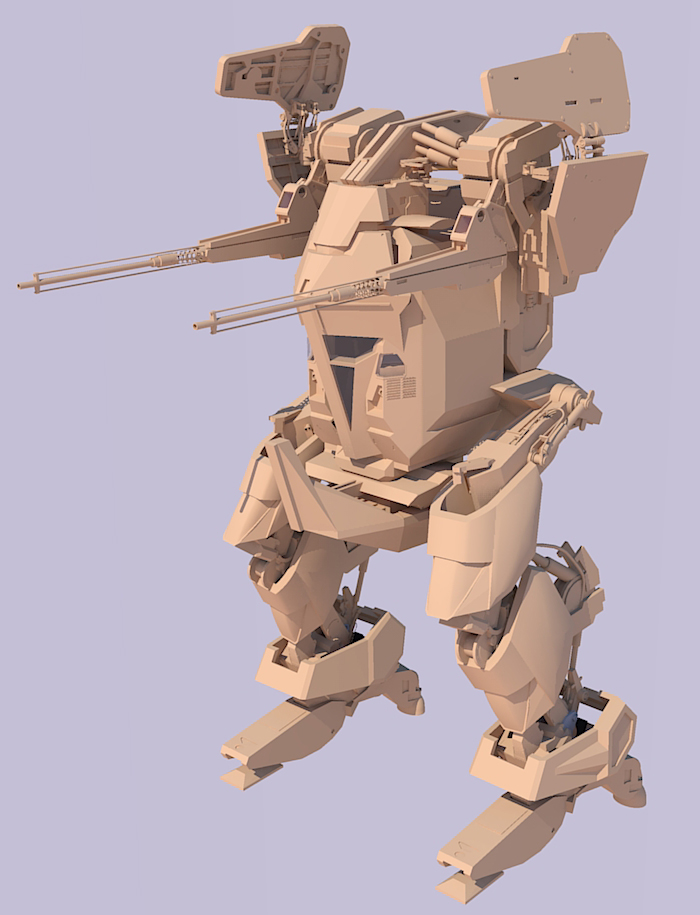
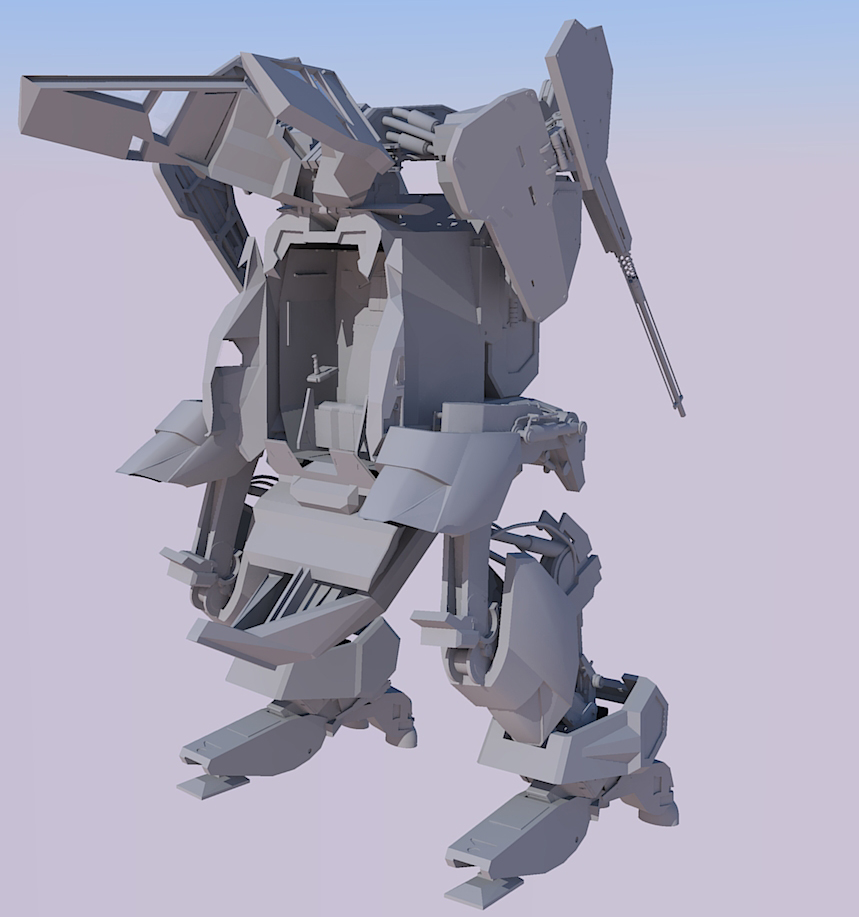
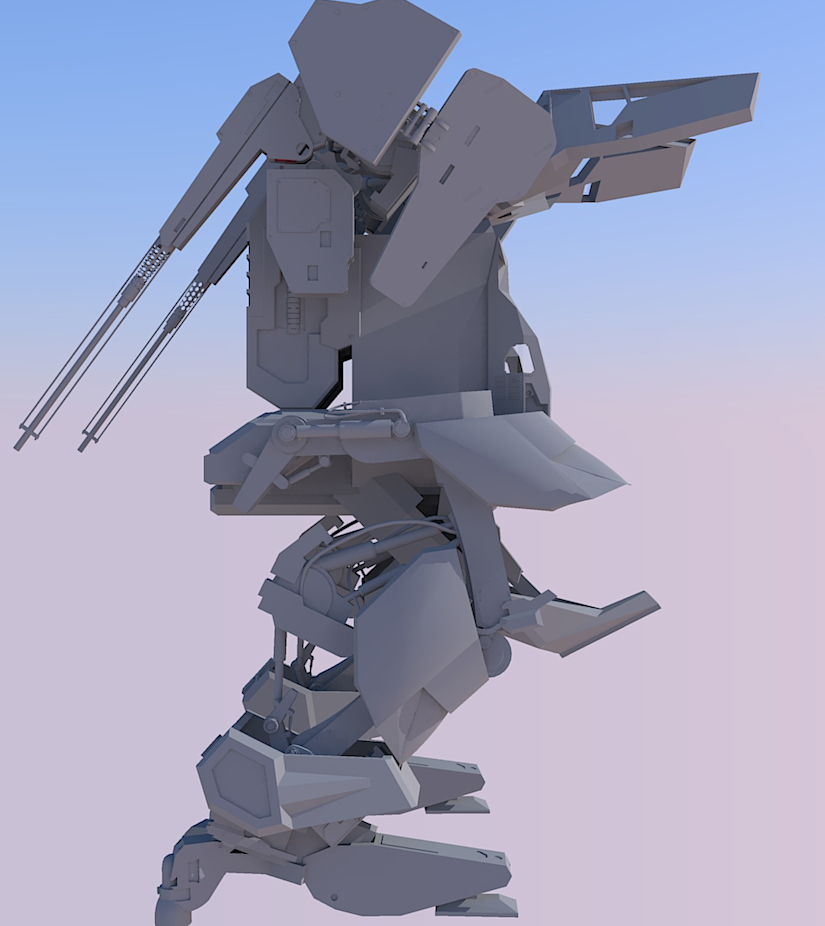
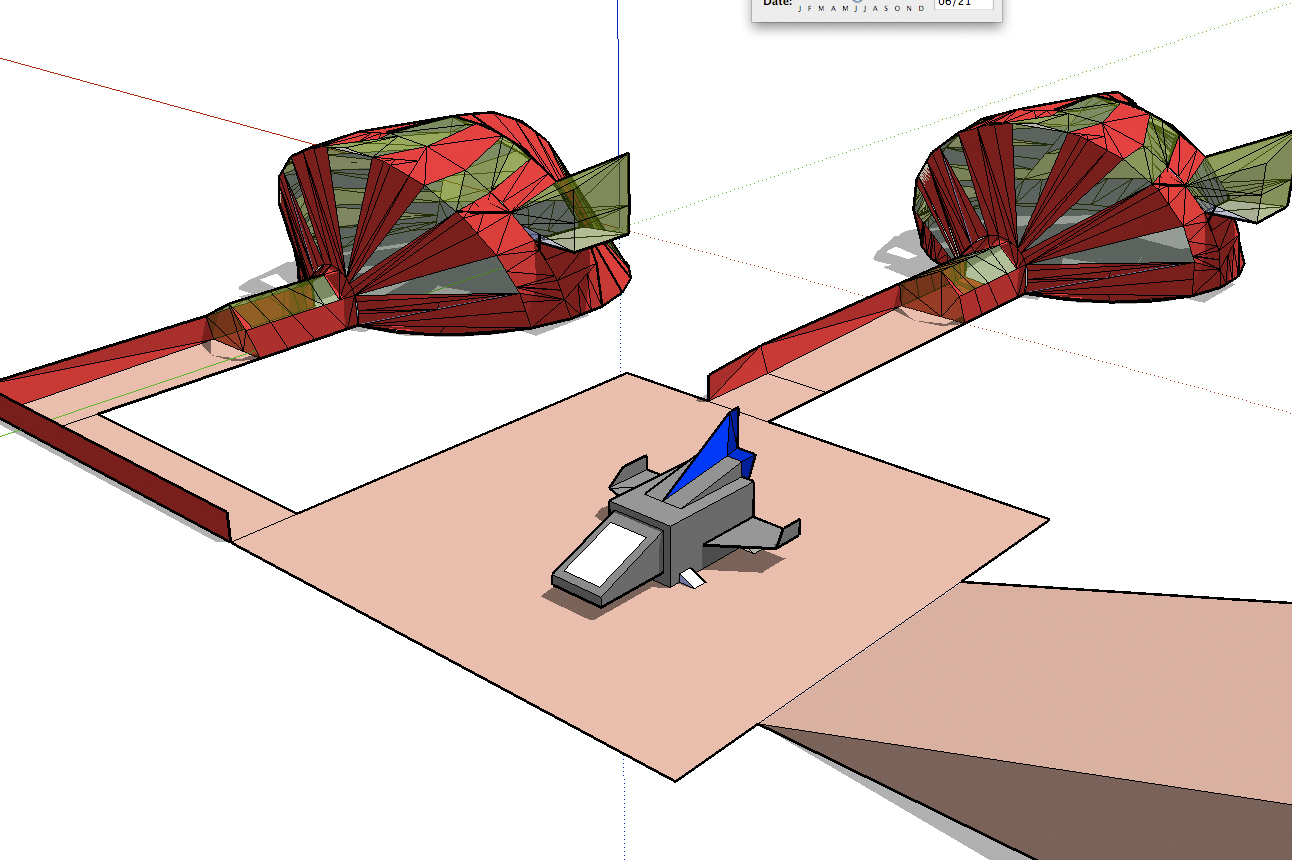
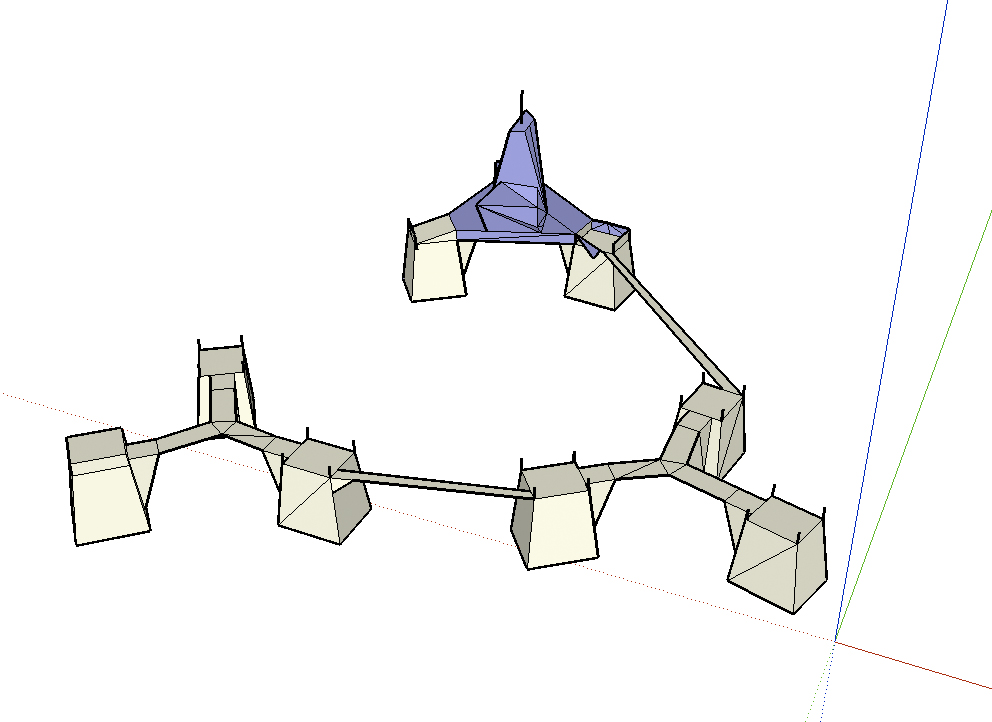
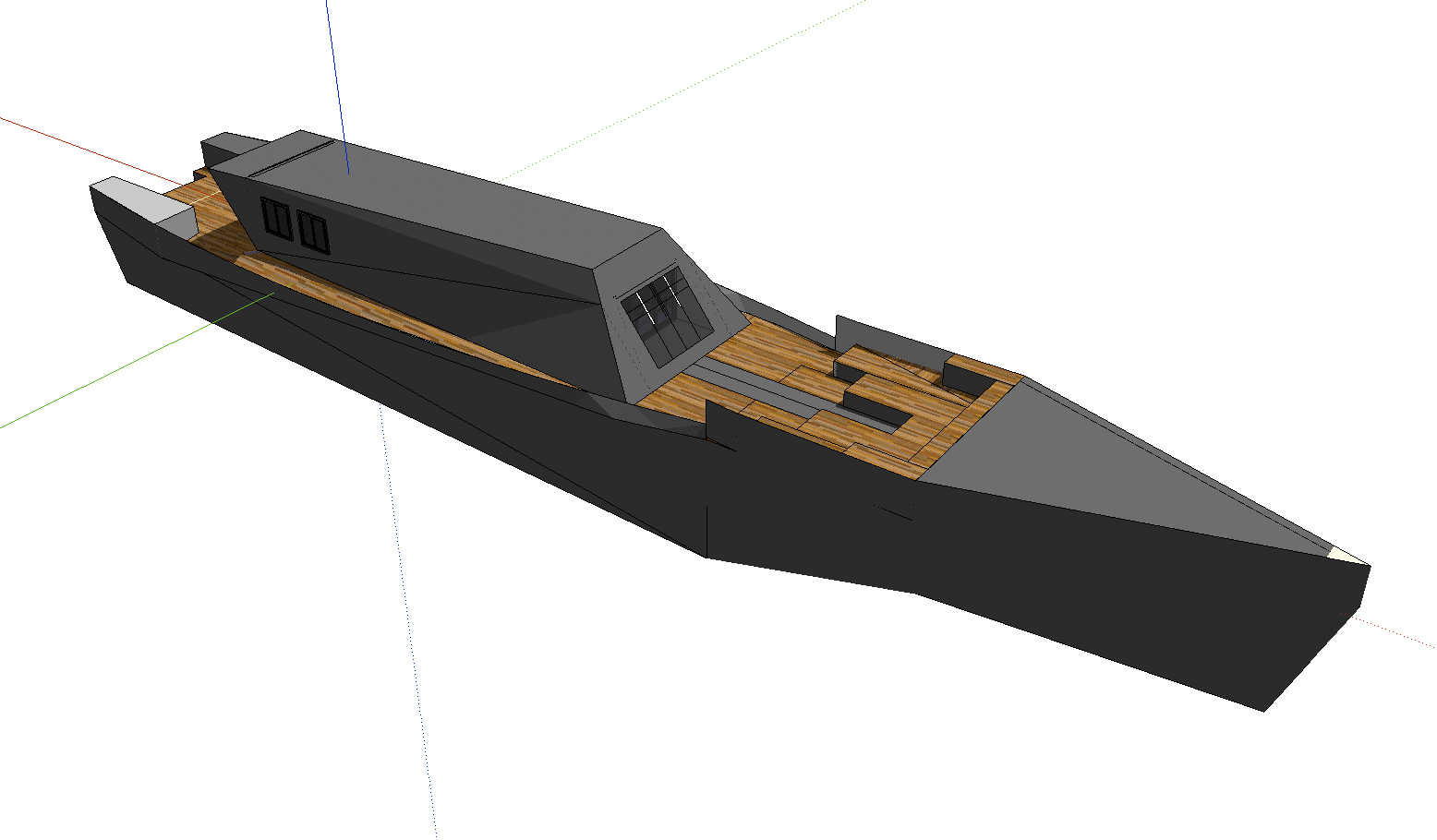
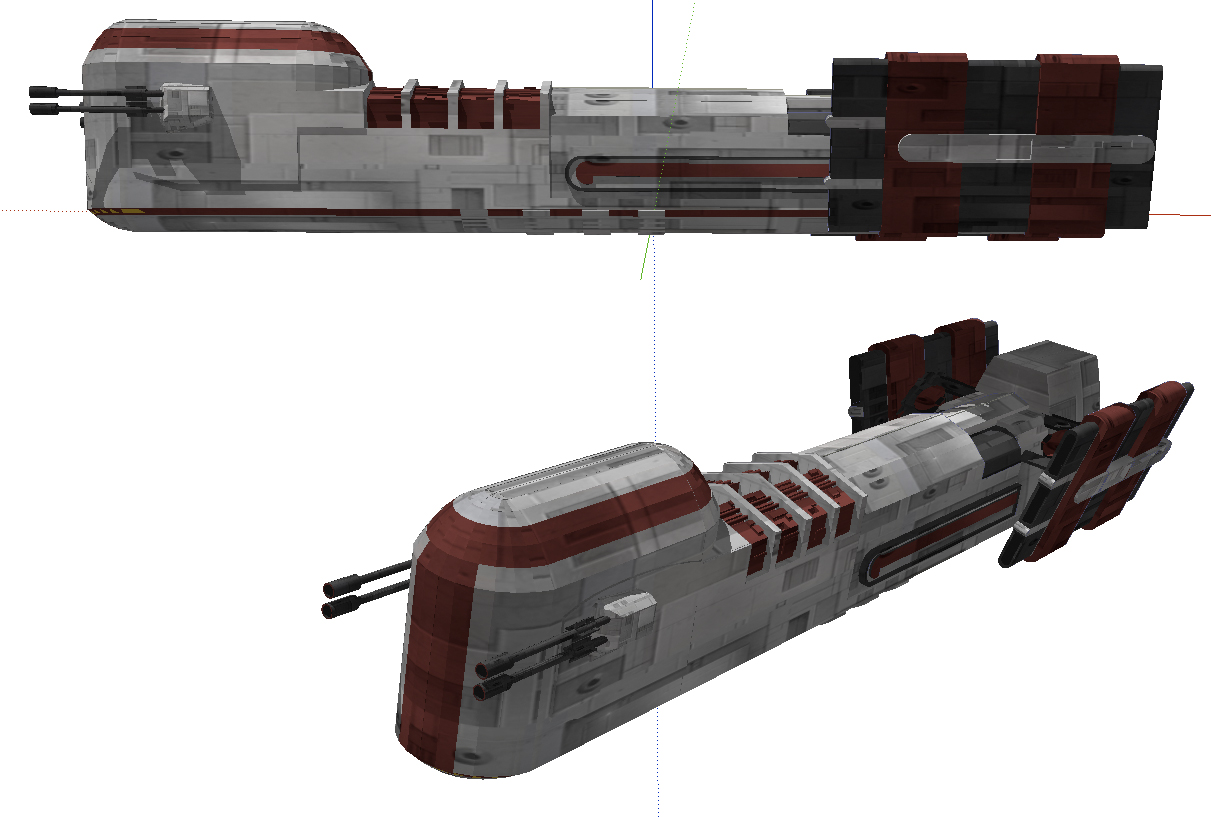
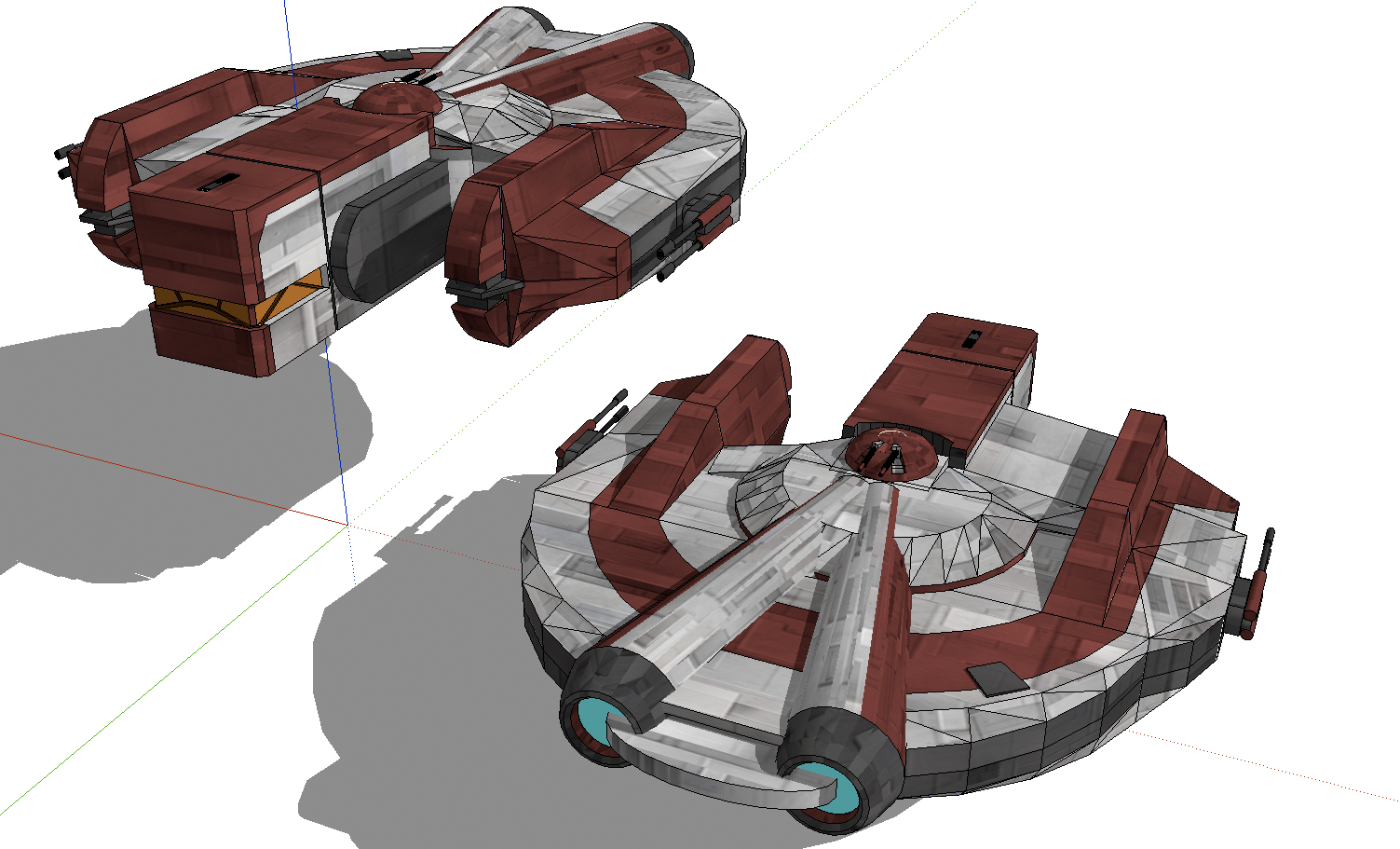
-
Very cool new production!

-
thanks, the suit is about a year old maybe its just ive revisited it to clean it up and work on some of the joints and mechanisms, so far ive perfected the cockpit open close and the kneel function.
-
still cleaning and trying to figure out how to make a material to use on the main body of the helicopter

-
Here is the work in progress of the scene that the final render of my helicopter will be shown. Been working on it this afternoon and finish it tomorrow probably.
I havent added real details for the interior yet and items such as the elevators are just placeholders.


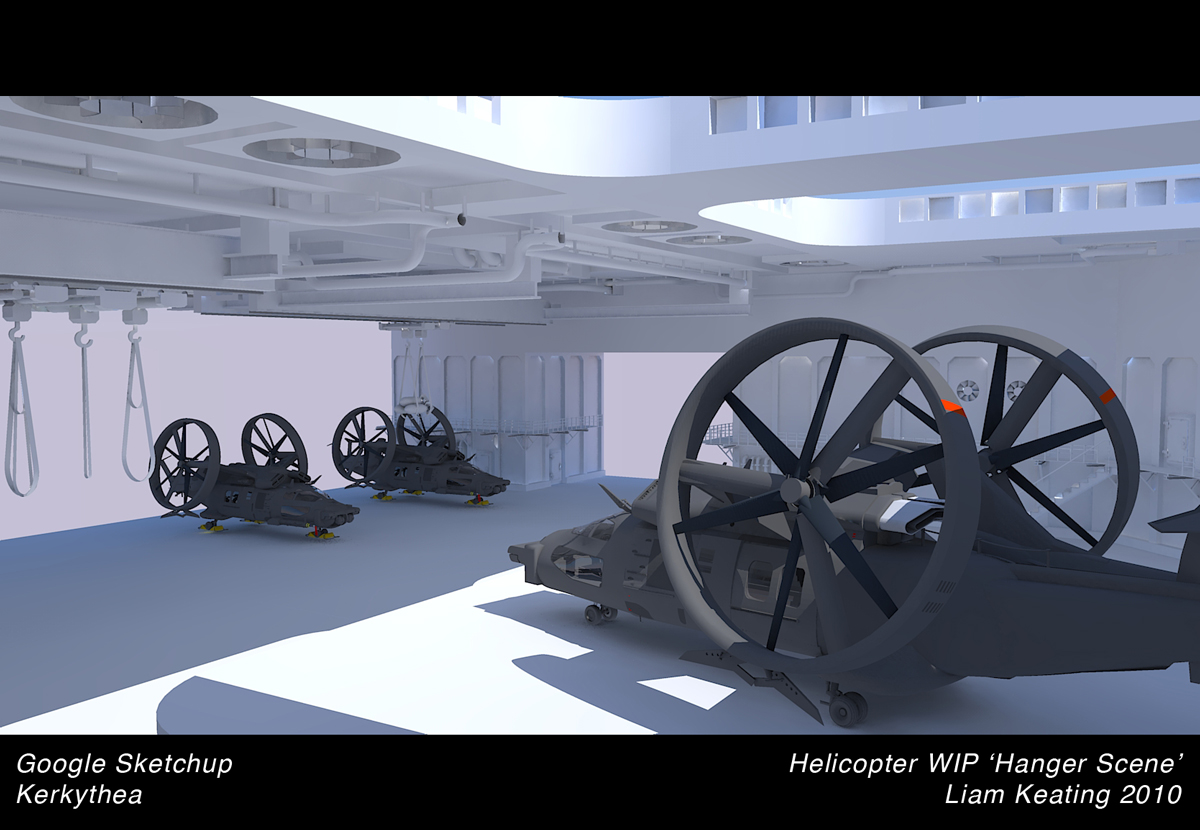
-
congrats,
i like your modelling work.
texture,texture please
-
lol forget textures think im going to stick with materials only and then any extra work will be done PP in photoshop!
-
Hi Liam
I hear you use photoshop for your textures. I would recommend using The GIMP. It's a very handy tool, might want to give it a shot?
-
no photoshop is far superior to GIMP, ive been using the adobe suite since v.7 and ive recently upgraded to CS4 extended. GIMP can only do so much you need more powerful software for real editing.
Plus I usually paint over my renders to make them look better for example:

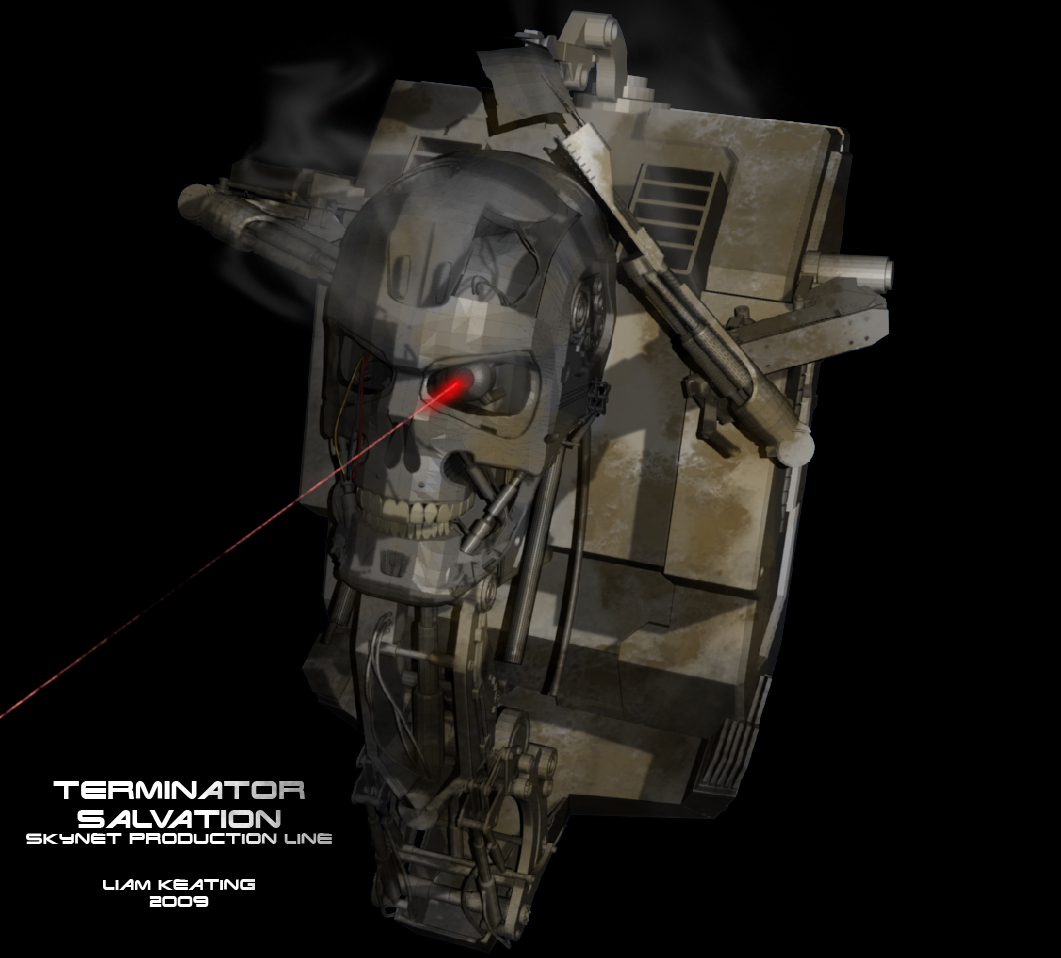
-
O-oohhh...Ok. Man those models are good...
-
I would suggest upgrading to photoshop if you can, if you are a student you can get it very cheap compared to retail price.
-
@liam887 said:
compared to retail price.
Ah...key words there.
 The retail price is something like $1000, right? I really am only a teenager with about $300 saved up...Thanks for the suggestion, but I don't think I have enouh, or even if I do, would want to spend 3/4 of my money.
The retail price is something like $1000, right? I really am only a teenager with about $300 saved up...Thanks for the suggestion, but I don't think I have enouh, or even if I do, would want to spend 3/4 of my money. -
$250 for Photoshop CS5 thats the bargain of the century when it retails for around $1000!!!! I would get onto that straight away its a worthwhile investment.
-
Well, it's not gonna go away any time soon, so I'll try the trial first.

I might buy it, but I'm really interested in just the 3d modeling part, not the touching up of renders. Dunno yet.
Advertisement







