Oops, your profile's looking a bit empty! To help us tailor your experience, please fill in key details like your SketchUp version, skill level, operating system, and more. Update and save your info on your profile page today!
🔌 Smart Spline | Fluid way to handle splines for furniture design and complex structures. Download
Can't create DCs on my Mac
-
I am running 7 Pro on a PowerBook G4 with OS 10.4.1. I create a component, right click on it, go to Dynamic Components and then Component Attributes. The window that pops up has the tabs for Info and Functions partially obscured, and everything below is blank. I have used DCs on a PC and so I know how it should look. Anyone have a solution or at least know what the problem is? Thanks!
-
Could you post a screenshot?
-
Thanks for your reply. Picture 1 is what I get if I click on the component and then open Component Attributes. If I then deselect the component and then select it again, I get Picture 2, but nothing is functional. When I click on "Add Attribute", nothing happens. Thank you for your help.
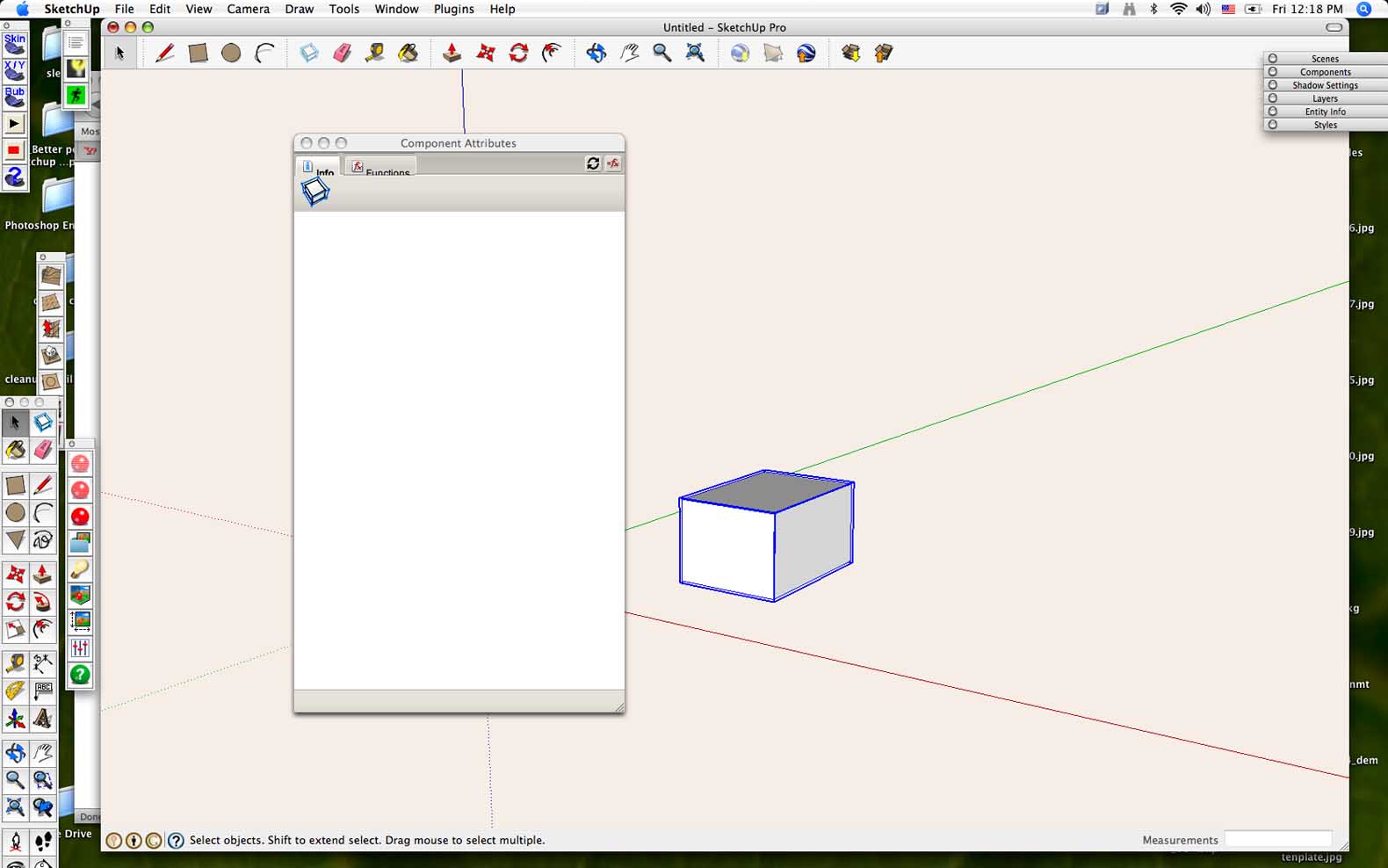
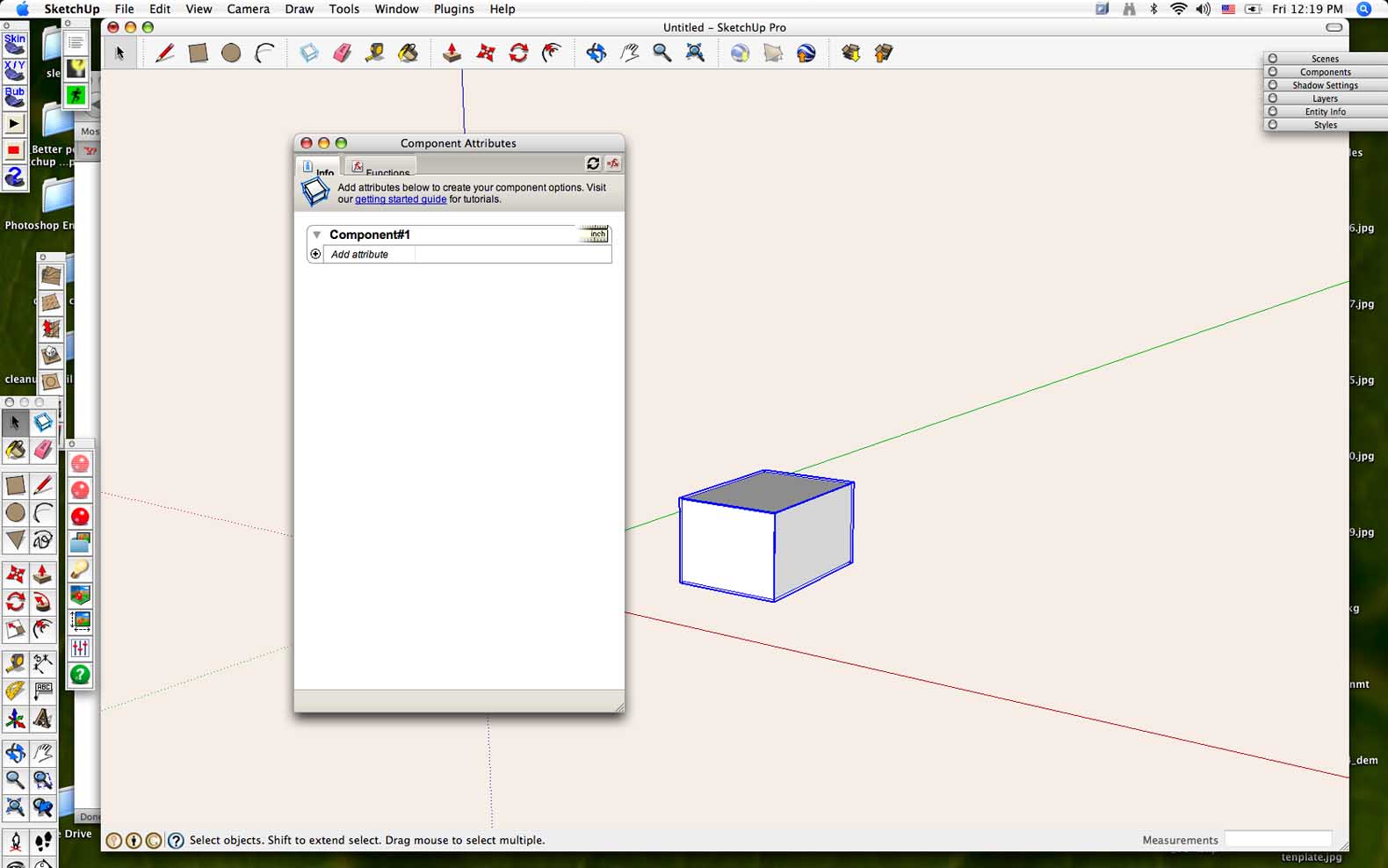
Advertisement







