The VUE thread
-
There is no Sketchup to Vue website available that's worth noting, so I was thinking of making this the place.
Vue is not a mainstream render solution for SU but it is the number one choice for most landscape designers and architects that strive for photo real renders.
My website gets almost a thousand hits a day from keywords like 'sketchup and Vue' or 'SU to Vue' and I get hundreds of emails per month pertaining to workflow issues and texture solutions which I'm unable to address as there are just too many. So i will now put a link on my site that will direct such questions here instead.I know there are a few Vue users on this forum and encourage y'all to join in and make this the only real SU to Vue site worth it's salt.
Slightly off topic if I may, I have noticed that SCF is THE place for answers, take the recent Vray threads for example, a person needing vray help gets a response faster here than on the official site, sure the official site has the developers around to answer those difficult questions, but there is a little wait, here it's almost realtime and I've noticed that the Vray dev guys are even coming here to help as well as so many Vray guru's that are part of this community who are able to answer 99% of the questions anyway.
So with this in mind I hope that Vue to now has a go to place...here. -
My first assist is for a guy that emailed me regarding corrugated roofs in Vue.
By default I create a physical mesh for all my roofs but every now and again a texture with bump or displacement will work, however be aware that in any render engine displacement comes at a cost...time, thus I prefer actual modeled roofs as they render faster and the results are consistant.
For this however I will create a textured roof using standard SU materials.
Once you have mapped your texture to the roof in SU you can export into vue for editing.
I have attached the Vue .mat for you to now open and see how I created the roof using a blend of aluminum, a bump and highlites.
No displacment used.
Hope this helps.
-
This thread will be interesting. I had a sniff at Vue about a year or so ago. Never got into it. But I see many nice vegetation renders from it and feel I need to find a decent tool to deal with this as SU is no good for this type of work.
What I was not getting the hang of then I tried it was that I could never work out a good combination of render quality and speed I hope to pick up some tricks along the length of this thread.(Sidenote: I'm glad to see the increase in V-Ray threads on this forum. I feel the ASGVis forum has been slowing down after their redesign. And with the current state of being very narrow so it's impossible to view an inline image and the frequent outages I'm happy to see more use at SCF. It's also more convenient to post images as ASGVis doesn't allow any uploading or hosting.)
-
I am glad with the increasing interest forum members have in 'alien' software.
A lot of us are slowly migrating parts of the workflow to other apps. I never got the chance to dive into Vue (so many other apps to learn) that this kind of thread really interests me. Same goes for the Modo, cinema4D and Max threads.
It would be great to have walkthroughs for getting SU to all these apps without flaw, and a simple '3D app for dummies guide' per software
-
Thomthom, initially render quality vs speed was my issue when I started using Vue 4 easel (entry level) I had to learn the whole render setting thing to get the right balance. The trick is in the setup as there are endless options for quality and speed.
I will make a few presets that one can load for different scenarios soon and post them here, I will also create some radiosity rich presets for those that want to use Vue for interior renders (now possible) -
@solo said:
Thomthom, initially render quality vs speed was my issue when I started using Vue 4 easel (entry level) I had to learn the whole render setting thing to get the right balance. The trick is in the setup as there are endless options for quality and speed.
That's how VRay was to be in the beginning. I've not started to pick up on what cuts time. A little but here and a little but there and a big chunk over there.
Your other post with the Vue generated HDRI sky really caught my attention. Being able to generate the HDRI sky I want would be a reason by itself to get Vue. If we can work out how its transferred to V-Ray that is.
-
great start - here's my very basic contribution: setting up real world scaling and importing at the right scale from SU
- Vue 7 offers good features for real world scaling, file>options>units & coordinates set your unit of measure in "display unit" category (i set to feet) and pick z axis up in "world coordinate system" to match SU. Make sure to check "apply new settings to current scene" if you are doing this the first time
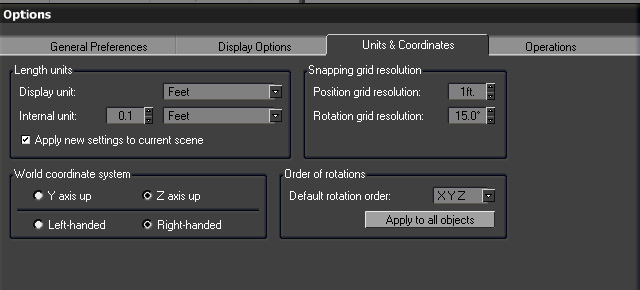
- In SU file>export>3d model, I pick .obj export type, set units to "feet" and check "export texture maps" and "swap YZ coordinates" this will create an obj file and a file folder with all of your texture maps for import
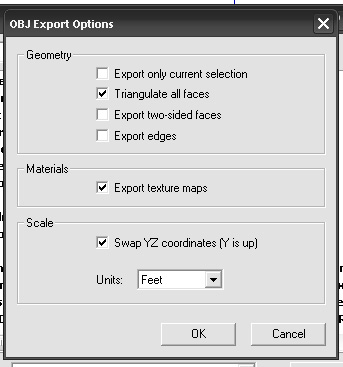
- In Vue file>import object and pick your obj file. In the options box that appears, check "center object" and "resize object" , pick "manual resizing" and set object scaling ratio to 10.00. This seems like a strange number but is the exact factor all of my models come in by, possibly because vue is still in a base 10 system even though you switched units to imperial.
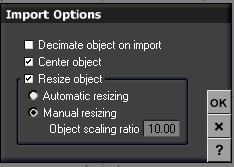
- In Vue, some of your materials will display green, I am not sure why this occurs with OBJ export - however this is just a flaw in the preview display, and will be correct in the final render. If you did a good job naming your SU materials the next step will be easy - right click in the material preview window in the upper right hand corner. You will see a list of all of your materials that came in with your import. Select a material and select "edit material" to add bump/displacement/reflection maps. As a side note, some materials that use a .png will come in with some strange settings in the opacity, so you will have to change these manually on import.
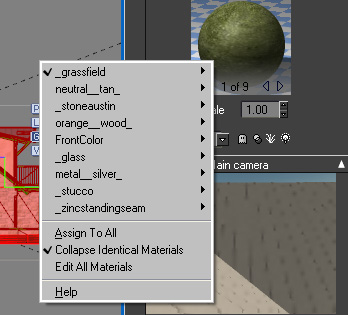
- Vue away!
any corrections/comments welcome
-
avant tout, what vue do you use?
there are a plugin for 3dmax, a unique full program and another demidozen version...
with one you plays? -
great initiative:)

-
I'm looking into using Vue on a upcoming project and would like to hear any tips on good render settings for outdoor and indoor scenes.
-
Thanks Solo
I downloaded the personal learning edition with the intention of giving Vue a shot, as I have seen some really nice work using the software.
This will give me a chance to not stumble around, like I usually do when first trying a new program.
You really have made a lot of astounding contributions to this forum, and I for one really appreciate all your work. -
I've had my eyes on VUE for a while now, and I'm looking forward to see what rendering quality it can produce!
-
-
Great post Sliner.
Chipp Walters is the go to guy as far as Vue is concerned, he has done so much amazing work and developed many great solutions.
He is also a member of our community.

You can consider me an intermediate go to guy and him the real Guru.
-
This obj. exporter in the SU6 not working, I probably only 7 ...
Also in SU is much easier to blow up and glue smaller components and groups that make up the model to export, because Vue they fall into many separate objects, which can be confusing ... and still have to glue them, but much more difficult in Vue, especially if the same material used in different structures.
You can of course weld in Vue full model by materials, but then you can't edit or use a different design elements in other projects ... -
So I've got a couple of questions Solo, what is the "ideal" workflow for alndscape architecture render. Model it all in SU, then add plats and environment in VUE? OR does it work better to just do the entire terrain in VUE and modeling in VUE? Or can I create the terrain in SU, take that into Vue and "texture" it with dirt, etc. Then build on that terrrin in SU and then export everything from SU on top of that terrain in VUE, and then add plants, environment, etc.? I am very interested in VUE, but I do have some concerns with the workflow. I wouldn't mind learning all the rendering and environment details in VUE (I have a bit of terragen and 3dsmax experience). I think I can learn that stuff. But i'd rather keep doing most of my modeling in Sketchup (like paths, planters, walls, bldgs, streets, etc).
Is that a sensical question or series of questions?
Assuming I get hired when I graduate in amonth or so, there's a good chance I'll be in charge of 3d modeling and rendering for the entire firm (120 people). And I'd love to provide a photo-real option to the company. Photoreal and landscape has always seemed so impossible, but I've liked what I've seen com out of VUE over the last few years.
Chris
-
Chris,
There are landscapes and then there are LANDscapes, size and scale will dictate your workflow with Vue.
For a residential scale landscape one can compile the basic gradients in SU, even using SDS to transform the angular terrain into something more organic and flowing, you can also insert your hardscaping and do your basic texture mapping in SU for tweaking later in Vue.
Other stuff like potted plants and accessories can be imported later as needed using import layers in Vue.
Once you have imported your basic terrain into Vue you can start the texturing and UV mapping, make a point of using the layers in Vue as a model with millions of polygons as one can so easily accumulate in Vue with ecosysyems can be hidden in layers without lagging the workflow.
Then it's the fun part of compiling the scene by importing the other 'stuff' required for your scene, and possitioning iot as you need, make sure that the last thing you do is the atmosphere ajustments as that could slow down your render previews if they are very involved spectral, volumetric or even radiosity rich skies.
One thing that is great in Vue is the ability to render just the portions you need to see while setting up by dragging a render box around it and rendering to your final quality to see how certain materials, reflections or positions look before commiting to a full render.For large terrain renders you could use a SU made terrain or import a point cloud into Vue to generate the terrain, or you could use a satalite image and generate a terrain even (but I need to get into that with a video tutorial)
Or you could use the terrain tools and sculp one as you need.Populating Vue with vegetation is really cool with so many options and editors that anything is possible, you can create your own unique vegetation, import from vast libraries or use from 3rd party apps, Vue does not have a poly issue, ones rig may be limitted but Vue does not have a limit, so a decent machine is essential for scenes with 2 or more billion polygons, again this I will discuss in a few weeks time and make a list of ideal setups for optimal Vue experiances.
I hope this helped, please ask more if I missed the point.
-
That's a great intro for me for sure. I'm downloading the PLE right now to play with. OF course, its the last thing I need to be playing with right now. But oh well, it'll be fun

Chris
-
Well, this is what I've come up with Vue PLE so far:
http://www.youtube.com/watch?v=eB-FszLeKoM

-
Click on the link below to navigate to Geekatplay, this is the best Vue tutorial resource out there and it's free.
It starts from absolute noob to advanced all in video format.
http://www.geekatplay.com/vuetutorialsnew.php
Advertisement










