[Plugin] Shape Bender Beta
-
I can't tell from your screen shot but I wonder if you have the "curve" laying down on the ground plane or is it standing up. If it is standing up vertical to the ground plane, that would explain why it isn't working for you.
-
I also can't quite tell what the image is showing. Mind uploading the model?
chris
-
This is my first try using Shape Bender, usually I use Radial Bending. As you can see, the results are less than what I was expecting

I don't know where the phantom green shape is coming from, or why the object is extruding to that instead of the desired red shape. Any suggestions?
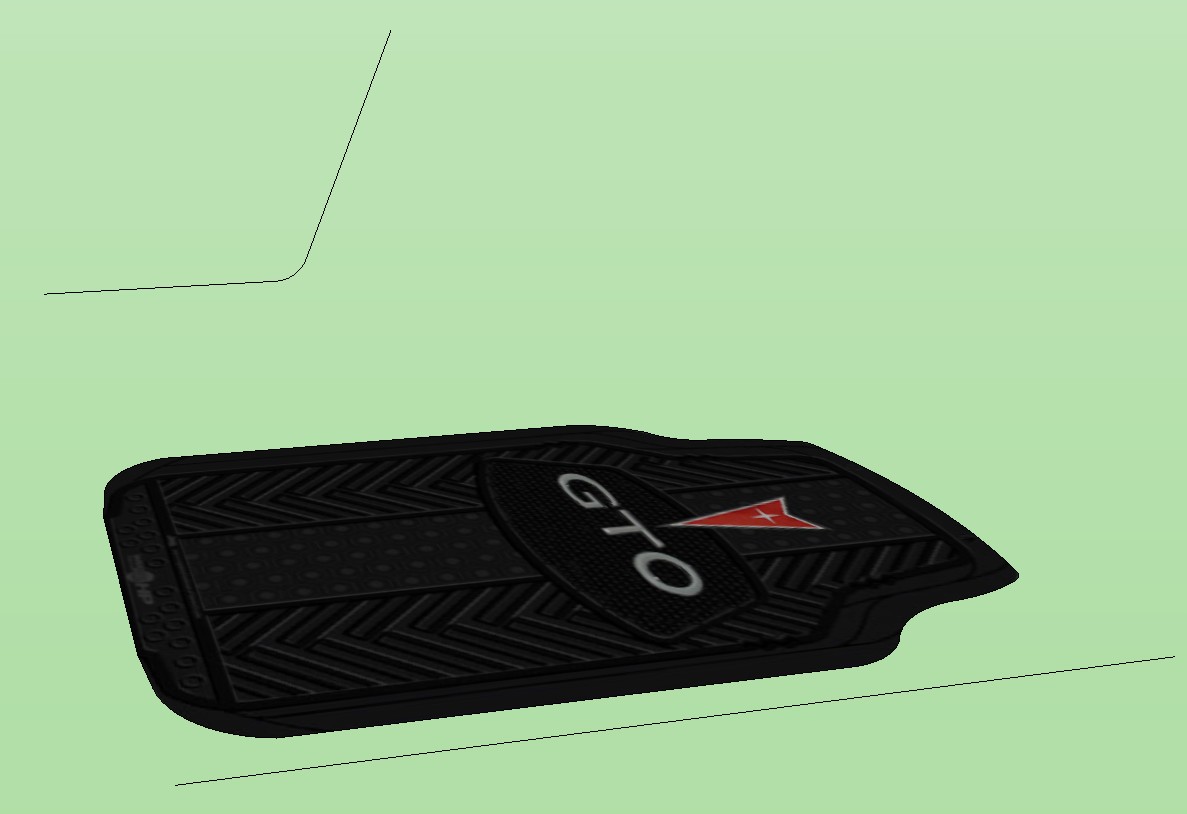
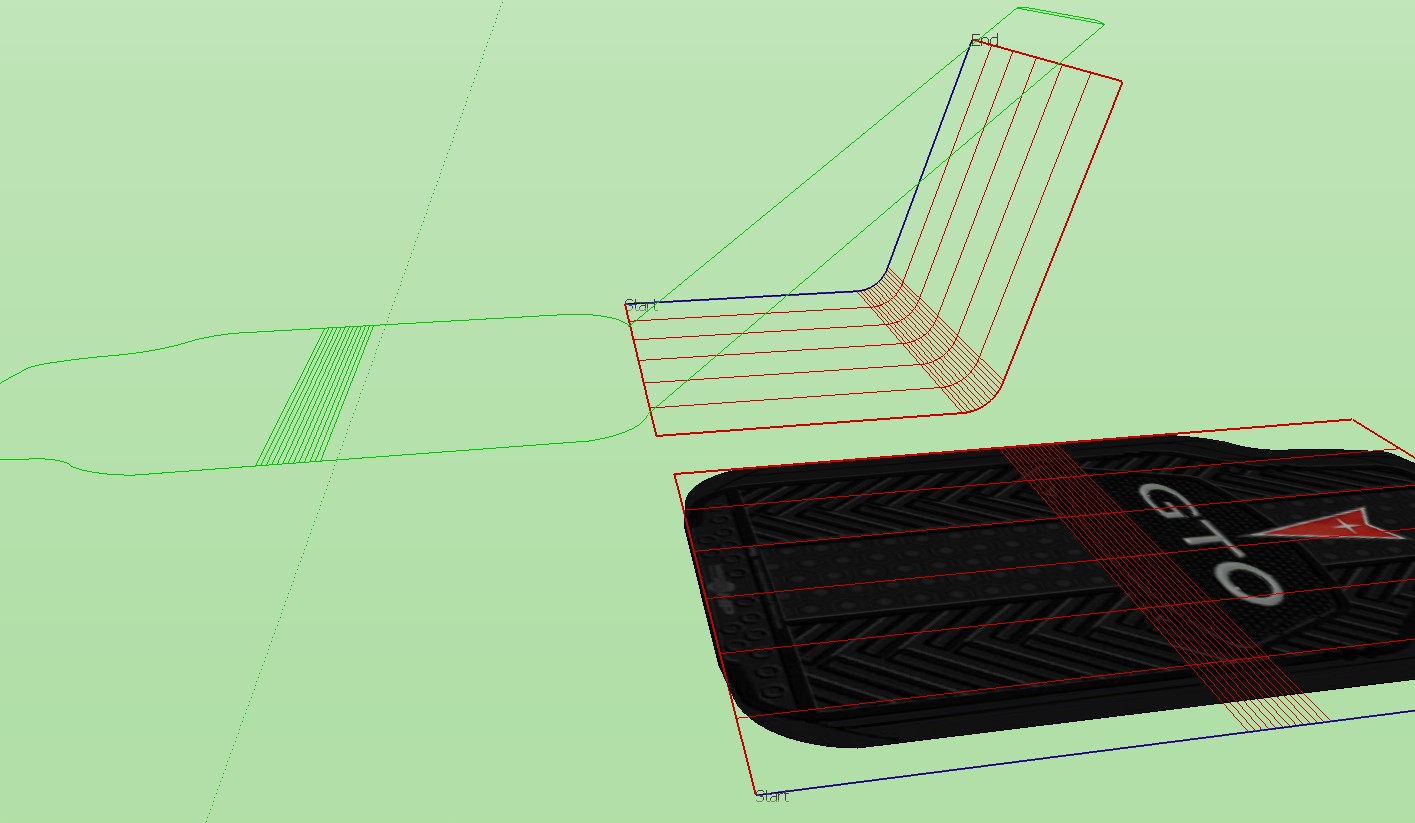

-
@dave r said:
I can't tell from your screen shot but I wonder if you have the "curve" laying down on the ground plane or is it standing up. If it is standing up vertical to the ground plane, that would explain why it isn't working for you.
The curve is in the blue-red plane. It works with the curve on the left, but not with the profile curve on the right.
Here is a new picture and the model.
Thank you both,
Jorge.
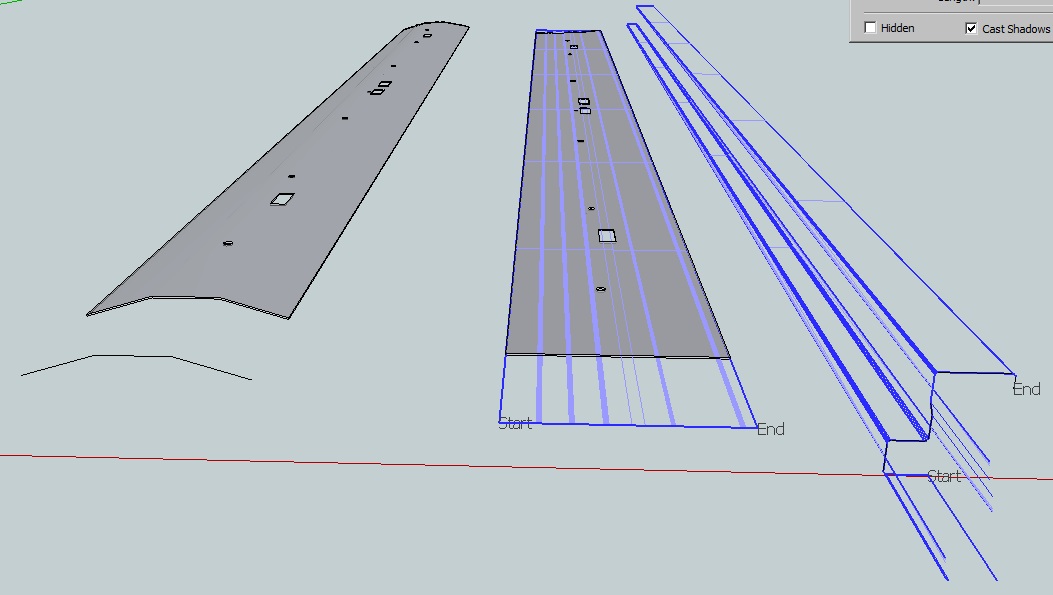
-
@hellnbak - the green shape is the preview of what Shape bender is planning on doing. It is trying to show you what it came up with on its own.
I think the problem in your case is that Shape Bender really like the curve shape to lie flat on the ground (with certain exceptions). But in this case, I kind of think that if you rotate the bend to lie on its side, and the floormat to lie on its side, then try it again, you might get a better result.
If all else failes, you can always upload the model here and I'll look at it.
Chris
-
@jorge, looking at your model, I think I got a good result from it. Please download my model and look at it. I flipped the component up, and then moved the line to be directly under it. Shape bender will offset the final shape from the bending shape by the same distance that the component is offset from the straight line. So since you want to bend exactly to the shape of the bent shape, then the component needs to be directly on top of the straight line.
I can make a video that explains it better if the model came out right.
Hope it helped,
Chris
-
I didn't have any trouble with the GTO mat. See here: http://forums.sketchucation.com/viewtopic.php?f=15&t=33033&p=291297#p291297

-
@chris fullmer said:
@jorge, looking at your model, I think I got a good result from it. Please download my model and look at it. I flipped the component up, and then moved the line to be directly under it. Shape bender will offset the final shape from the bending shape by the same distance that the component is offset from the straight line. So since you want to bend exactly to the shape of the bent shape, then the component needs to be directly on top of the straight line.
I can make a video that explains it better if the model came out right.
Hope it helped,
Chris
Thank you, Dave and Chris.
It works when the curve is parallel to the green-red plane (see snapshot).
But, why the curve on the left (parallel to the blue-red plane) did work?
The second and third pictures might give you a clue:
if the curve has angles > 90 degrees it bends ok.
Ignores if angles = 90 deg.
And changes directions if < 90.My problem is solved. I will flip up the entire model (as it should have always been). Thanks again.
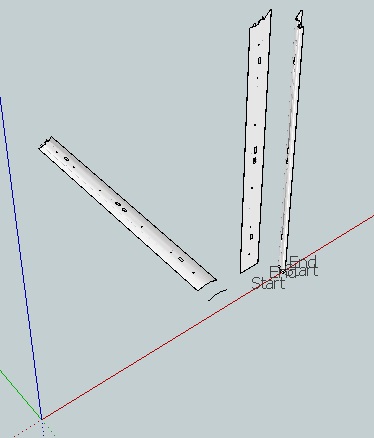
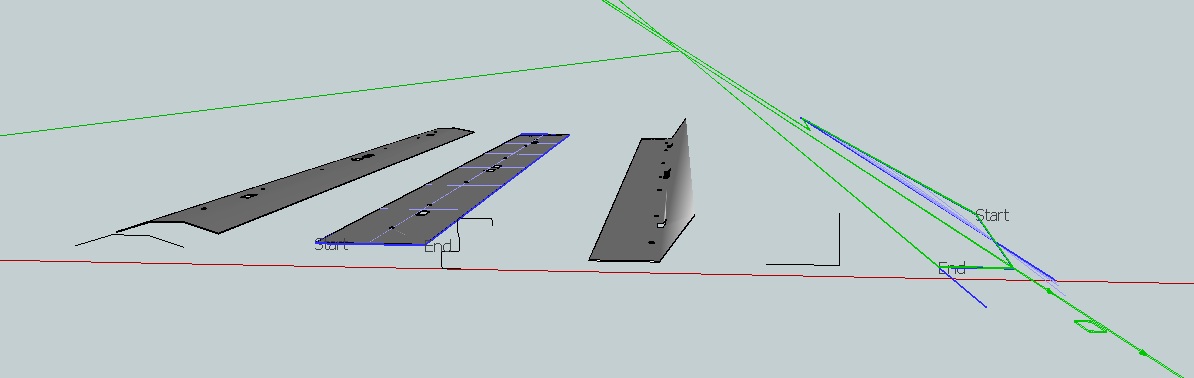
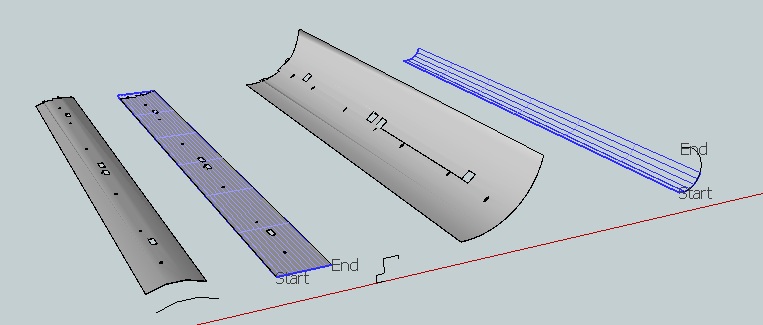
-
Hi Jorge, I hope yougot it all sorted out (sorry I forgot to upload my model!). Yes, flipping up on its end is the solution. It is all in the way Shape bender works. You have to realize shape bender is only the 3rd or 4th piece of code I've ever really written. So it is pretty good, but it is not as smart as it could be. There are certain things it was designed to do a certain way. I wrote it to wrap text onto the face of a curved wall. So it always expects the curve to lie flat on the ground. Even if you're curve is should stand up, you need to rotate it to lie flat on the ground. Lots of the logic behind how shape bender bends things is actually based on a 2d groundplane. It can handle 3dpaths sometimes, but it really is meant for 2d bending.
Maybe the Pro version someday will be a bit more intelligent on how to follow any given bending path.
Chris
-
i have a problem with the tool. the bar was loaded, but it doesn't work selecting the first line and the second arc!! when selecting the group, then i click the shape bender tool but there must be a line appear under the arrow. but not.
what is the problem?
the error in ruby console
Error: #<TypeError: no implicit conversion from nil to integer>
C:/Program Files/Google/Google SketchUp 8/Plugins/clf_shape_bender.rb:168:inset_cursor' C:/Program Files/Google/Google SketchUp 8/Plugins/clf_shape_bender.rb:168:inonSetCursor'
C:/Program Files/Google/Google SketchUp 8/Plugins/clf_shape_bender.rb:176:in `onMouseMove'
C:/Program Files/Google/Google SketchUp 8/Plugins/clf_shape_bender.rb:168 -
I am just having a small problem. I only looked back a few pages, but I didn't see anybody else with the same issue. Basically, after selecting the line and curve, shapebender doesn't do anything. It puts the start/end on both ends of the line and curve, but wont bend the shape. The shape is a basic rectangular prism and is a component. Hopefully I am not overlooking a basic step!
-
After it places the start and end tags, you need to press enter. That might be all it is. Hope that solves it, if not, let me know!
Chris
-
Oh wow, after double checking I had forgotten I am on a different PC without Progress Bar. That was the reason
 Thanks for the quick response Chris!
Thanks for the quick response Chris! -
I have downloaded bender and have used it a couple of times, however it does not curve the ends of the box as it shows on your video tutorial. I am actually bending text, but have used it on a rectangular box as well. Both curve but keep all of the vertical ends at 90 degrees to the original line and do not curve. Are there settings for this that I am not aware of? Also if it matters my straight text was already rotated vertically to be placed on a building facade. Does this matter?
diacovoni
-
I tried to post this earlier, but couldn't find it so sorry it it is in here twice. I have downloaded Shape bender and I have successfully used it on a rectangular box and text, however in both cases the ends of the box and text stay perfectly vertical and do not have a radial curve as shown in the video tutorial. Is there a setting that adjusts this?
diacovoni
-
Hi there, sorry your post took so long to get approved. I think we (the moderators) are on vacation mode a little. We try to get them approved quickly, but today it is taking a quite a few hours.
Well, I am not exactly sure what the problem is. Do you have an image to describe it? My guess is that you are experienceing a known fault with the plugin. It does not bend the first and last segments the same amount as the rest of the segments in the curve. It does this for a few technical reasons - sometiems it is the correct bending solution. But sometimes it is not. So if you post a picture of what you are experiencing, I'll look at it and I'll tell you if it is this same problem. IF it is, there is a bit of a workaround you can try that includes adding an extra segment to the arc in the beginning and the end.
Chris
PS I'm on vacation until Jan 3rd, so I might be slow-ish to respond.
-
I think I figured it out. My text was already rotated vertically on the wall. I read some previous posts where it indicated the script was based on the horizontal red green axis. I placed my text flat on the ground and then had no problem with the curve. All I needed to do after that was rotate it vertically to place on the wall.
Thanks for the response. Hope this helps others in the same situation.
diacovoni

-
Hello, I am a new user and while running the script, I am not able to select any line, be it single straight or curve.
Pls find below the ruby console output:
Error; #<TypeError; can't convert nil into String> C;/Program Files (x86)/Google/Google SketchUp 8/Tools/clf_shape_bender/clf_shape_bender.rb;161;in `create_cursor' C;/Program Files (x86)/Google/Google SketchUp 8/Tools/clf_shape_bender/clf_shape_bender.rb;161;in `make_cursors' C;/Program Files (x86)/Google/Google SketchUp 8/Tools/clf_shape_bender/clf_shape_bender.rb;131;in `activate' C;/Program Files (x86)/Google/Google SketchUp 8/Tools/clf_shape_bender/clf_shape_bender.rb;1017;in `select_tool' C;/Program Files (x86)/Google/Google SketchUp 8/Tools/clf_shape_bender/clf_shape_bender.rb;1017Thanks in advance.
-
@xtr3mx7 said:
Hello, I am a new user and while running the script, I am not able to select any line, be it single straight or curve.
Pls find below the ruby console output:
> Error; #<TypeError; can't convert nil into String> > C;/Program Files (x86)/Google/Google SketchUp 8/Tools/clf_shape_bender/clf_shape_bender.rb;161;in `create_cursor' > C;/Program Files (x86)/Google/Google SketchUp 8/Tools/clf_shape_bender/clf_shape_bender.rb;161;in `make_cursors' > C;/Program Files (x86)/Google/Google SketchUp 8/Tools/clf_shape_bender/clf_shape_bender.rb;131;in `activate' > C;/Program Files (x86)/Google/Google SketchUp 8/Tools/clf_shape_bender/clf_shape_bender.rb;1017;in `select_tool' > C;/Program Files (x86)/Google/Google SketchUp 8/Tools/clf_shape_bender/clf_shape_bender.rb;1017 >Thanks in advance.
It seems it's not finding
../Plugins/clf_shape_bender/curve_pointer.png- you should have these files in the 'clf_shape_bender' subfolder inside Plugins... -
Hello everyone..
I'm using Google SketchUp Pro 8 . I am unable to make a ramp using shape bender that is 34 metres long and has 1:10 slope. The Shape Bender doesn't bend the ramp as expected. I've attached a video and a model of the ramp.
Advertisement







