[Plugin] Shape Bender Beta
-
-
Hmm, interesting. Does it just stop right there and not keep going? I've never seen it stall like that. So try this.
Open the webconsole by going to Window>Web Console.
Then run the pluginIf there are any errors or any messages that pop up in the web console, copy and paste them into this thread and I'll take a look at it.
Chris
-
Hi Chris,
I've managed to make it work, actually, is was working already, just for some strange reason, the final bended text was located 15m above the original position...
anyway, thank you very much for this plugin.. real time saver!
-
oh good, glad it works. Hope it keeps working!

Chris
-
Hi, I'm a new member and a cabinetmaker. I'm eager to try Shape Bender but I can't find the link for the script. Every link I try on the blog just takes me back to the forum's discussion page. I may be thick. Can you help?
Thanks -
The file is on the bottom of the first post of this discussion, page 1.
-
@chris fullmer said:
Hmm, interesting. Does it just stop right there and not keep going? I've never seen it stall like that. So try this.
Open the webconsole by going to Window>Web Console.
Then run the pluginIf there are any errors or any messages that pop up in the web console, copy and paste them into this thread and I'll take a look at it.
Chris
I did install sketchup 6 it is work but su-7 not work
-
Did you open the web console and see if it outputs any errors when it fails?
-
Hey Im new to this community, but im extremly interested in this plug in, but i dont have the pro version, and im also running a Mac. just wondering if It is possible for it to work for me and how to get it
-
This plug works also with the free version!

-
Yup, should work with free version and with the Mac. The .zip file for the plugin is at the bottom of the first post in this thread. Enjoy!
Chris
-
@chris fullmer said:
Yup, should work with free version and with the Mac. The .zip file for the plugin is at the bottom of the first post in this thread. Enjoy!
Chris
... Unless you have Sketchyphysics RC1 X (Or maybe other versions too, but I don't know). Then it only works sometimes, and you can't switch the orientation with up, down, home or end.
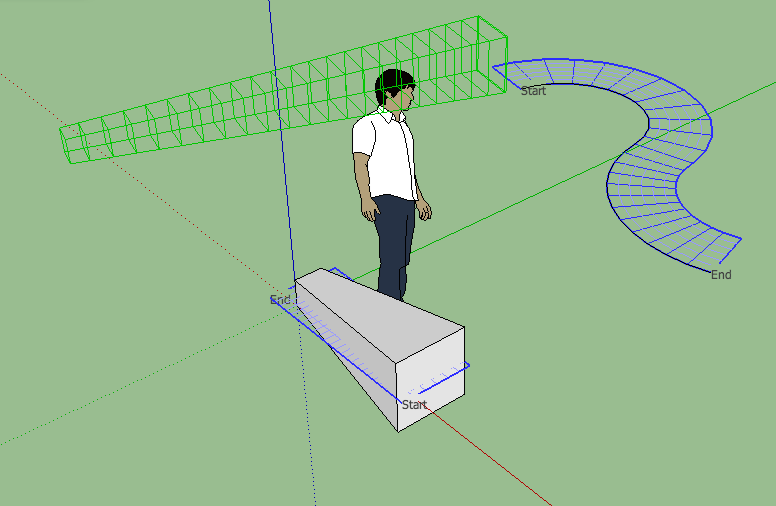
-
Here's a hint to keep that particular thing from happening so much.
Orient the model so that the solid green axis points away from you (points off into the sunset
 ). Then always draw your straight line from left to right. THat will elminate that particualr problem, and remove the need to use the down arrow key.
). Then always draw your straight line from left to right. THat will elminate that particualr problem, and remove the need to use the down arrow key.Hope that little tip helps,
Chris
PS: I PM'ed Chris Phillips about the SketchyPhysics possible conflict. He never did get back to me. He probably has forgotten all about it now. I'll try to PM him again. Thanks for the reminder!
-
Oh, another question BTM. Do you have any other scripts that make use of keyboard strokes during the script? Like Fredo's freescale suite. That uses ctrl, TAB, and probably others. Do those keys work in that script? Don't pay attention to the enter key, it doesn't count. It has its own special way to implement it, and its different than most other keys. So test to see if the tab key works in freescale for example.
Chris
-
... The keys in freescale seem to work fine.
-
Very interesting. I'll look at freescale and see how he implements them. Perhaps its different than what I am doing.
Chris
-
Oh my, he hard wires them in for some reason. It seems unneccessarily complex, but perhaps he discovered bugs similar to this that he is working around. bummer for me. I might PM you with a code snippet to run for me to see what it does on your Mac. Thanks BTM,
Chris
-
Yes, it is a problem with SketchyPhysics. And it might be on Mac only.
I'll fix it and release a new version asap.
-
Thanks you, thank you, thank you so much for looking into this Chris!
Chris (Fullmer)
-
Hi Chris,
Thanks for an amazing tool!
I have not read through the entire 163 (so far) posts on this subject, so please forgive me if this has been mentioned before.
@chris fullmer said:
Version: 0.2 Beta - Special release to Sketchucation only.
Does that mean that we are prohibited from mentioning this outside of SketchUcation, e.g. in personal blogs or on the Google SketchUp Group?
August
Advertisement








