Needed: advice on night scenes of complex models
-
i am trying to render night shots of a model of a 10-story + meeting hall building. when all the light sources are on they amount to about 300 or so. add to this a facade with meshes and you get a fairly complex model.
i have started to render a shot in podium but because of the number of omnis and light fixtures plus the perforated facade metal panels it took almost 2 hours to get to 70% of the first pass!!!!
so now i am looking for workarounds. two possibilities have occurred to me: 1. to reduce the scale of the model. 2. to render several scenes from the same viewpoint, each one with a part of the model lit.
i would like to hear your comments and suggestions on this matter.
thanks.
-
Can you fake some of those lights?
-
i could if i knew how to do it.
-
If some of those lights are just to illuminate windows from the inside, you could just paste pictures in post-processing, using a mask layer.
-
i see. ideally, i would like the interior to be seen from the outside.
-
You could a render of the interior illuminated by just the sun if you remove the outer skin, and use it as a layer below the night render of the outer skin. You could the adjust the levels of the lower layer to suit your needs.
-
Another render engine might be more appropriate, perhaps kerkythea or indigo? not sure which rendering method would be best for kerkythea, though.
-
Create a picture wall (vertical surface) inside the building and paste a photo on that false wall. Then light that wall as appropriate. In other words move the image in via pre production rather than post production. I run into this way too often. Clients want a rendering of a building they don't have tenants for which means they have no interior design. So they want to pay for a rendering, but then actually get some design because what goes on behind the windows has to be thought out. So I just cheat a bit and throw in photo fragments. When this happens even the family dog is pressed into service as are bits and pieces of friends homes and offices. I have even gone on photo runs in furniture stores to collect office entourage. Just a quirky little work around that worked for me.
-
roger,
even though my problem is slightly different (ie, how to light the interiors for a good night shot) your advice is welcome as i run into the "empty room" problem very often. thanks.
-
@remus said:
Another render engine might be more appropriate, perhaps kerkythea or indigo? not sure which rendering method would be best for kerkythea, though.
remus,
thanks, but i do not think it is a good solution for me to start using another application. the reason i use podium is its ease of use as my focus of interest is the project not the render. what i want to do is learn how to produce good night shots (for my own purpose, that is) with my rendering engine of choice.
-
Very sensible, i find it hard enough trying to get indigo to do what i want, let alone having to worry about how other render engines work as well.
-
I'd be interested in seeing how Ecuadorian's idea would work out. I've had the same idea before but haven't given it a shot. Here's how it goes in my head.
Render interior with the building's 'skin' layer turned off. Use daylighting. the glass should probably be turned on though, not sure.
Render your night shot with no interior lights
Save an unrendered image from the same SU perspective in "color by layer" mode (all window glass must be on a separate layer)
in Photoshop set up those 3 images on seperate layers with 'color by layer' on top and the skinless layer on bottom.
use 'color by layer' to make a good selection of the window glass and use that selection to either delete or mask out the windows from the night shot layer (effectively revealing the interior shown on the layer below)
Finally adjusting the brightness and hue of the interior until it looks right. A photo filter might be appropriate here so it looks like it's being lit by incandecents instead of sunlight (or instead of daylight you could have rendered it with 1 large incandecent type light)
I'd probably also go back and unmask some of the windows so it doesn't look like ALL the lights are on.
Like I said, it works in my head but I've never had the opportunity to test it out. If anyone has done something like this I'd love to see the results.
-Brodie
-
hi brodie,
thanks for the tips. as soon as i have the time i will put them to test.
EDIT: my only doubt about your suggestions is that you never mention a step that includes artificial lighting. note that the main purpose of the scene is to show a brighly lit building seen from the outside.
-
Great, can't wait to see the results! Note that one of the things I'm not sure about is how to handle the glass. If it's turned on in the "skinless" render and then adjusted in post-processing will it look right? I'm not sure.
-Brodie
-
how are you avoiding dark corners in the back of the interiors with this? see attached test model
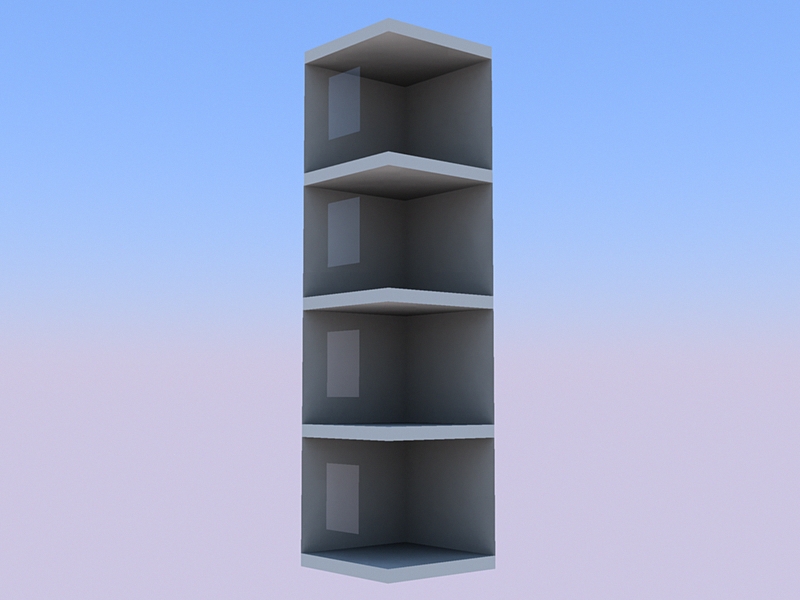
-
-
here's a quick hack at the method posted by brodie
one flaw is that there is not realistic lighting in the depth of the window the way I showed it, perhaps if you keep the window lip in the daylight layer this would be more convincing
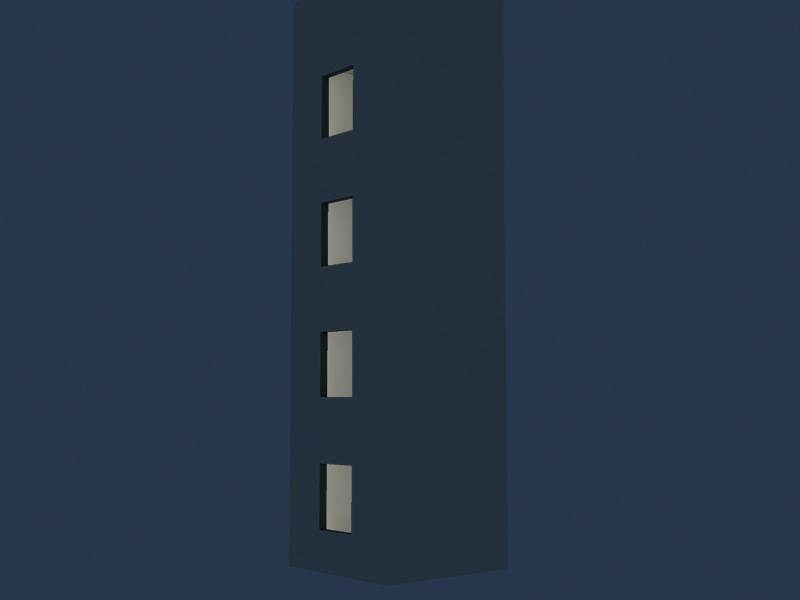
-
hrm...interesting catch. Maybe you could do the window lip on both the daylight and night renders and use a low opacity eraser to erase the night rendered lip, thus uncovering the daylight lip until it looks right (otherwise you might end up with the opposite problem, the lip being too bright).
It does seem to be getting more complicated though doesn't it. My guess is that the trade off for manageable render times will be some realism. However, with podium or another biased renderer that might not matter quite so much.
-Brodie
-
Welp, I couldn't resist taking a crack at it. Here's my version

Here are the associated files


The photoshop file
https://dl.getdropbox.com/u/384281/Night%20Lighting/Light%20test.psdAnd the SU file
https://dl.getdropbox.com/u/384281/Night%20Lighting/test%20int%20shadow.skp -
I haven't used Podium very much so there may be a better way to do some of the stuff (couldn't figure out how to get a dark scene, for example, without enclosing the whole model in a box). I used the Color by Layer image to save a selection of the glass and another of the window lip, then used those selections to make the appropriate masks (as you'll see in the photoshop file). Then I went back with either a black or white brush at varying opacities to reveal more or less of the lit areas on the bottom layer to give the effect that all the windows were lit to different intensities.
Also note that when you make the Color by Layer image (which you get to via the little arrow in the upper right corner of the Layers pallete) that you should also turn the edges off to get a better selection.
I also changed the color of the light emitter to a sort of brownish orange which if I recall affects the hue of light emitted so that it would look more incandescent.
Think that's about it. Glad I was able to finally give this a try. Now I'm interested to see how well this would work in something like Maxwell or another unbiased renderer...
-Brodie
Advertisement








