Call to Mac users for script portability
-
looking good..
no little square and the rows are smaller
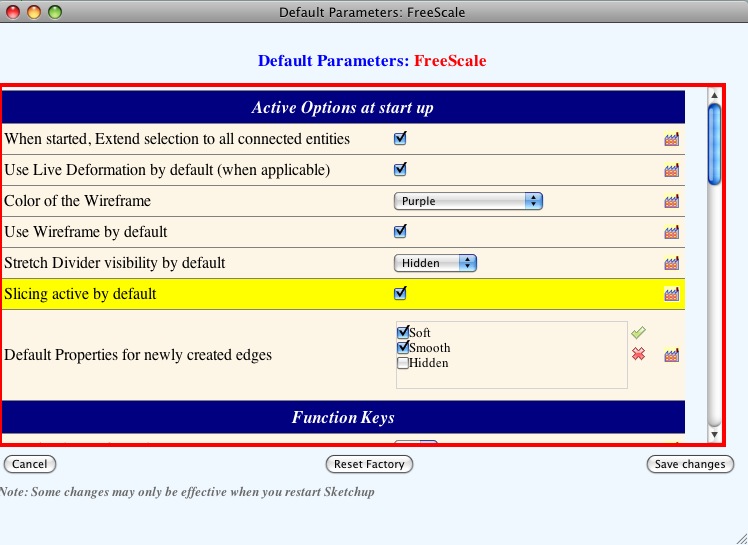
-
Jeff,
Thanks. That was the reason for the small square. You're the first one to notice.
For row heights, it seems I have also found the subtilities for Safari (which behaves very differently from IE).Could you make a try with the 2 attached files on:
- the Default Parameter dialog boxes
- The translation boxes
- the language definition dialog box (within the translation dialog box, select 'New language' in the combo box at the top left).
Thanks
Fredo
to drop into LIBFREDO6_Dir_31 folder
-
these ones make the row spacing big again in the default parameters.
i haven't opened the language boxes lately but they're looking like the original parameters windows.
this is how they look with the new and old files..
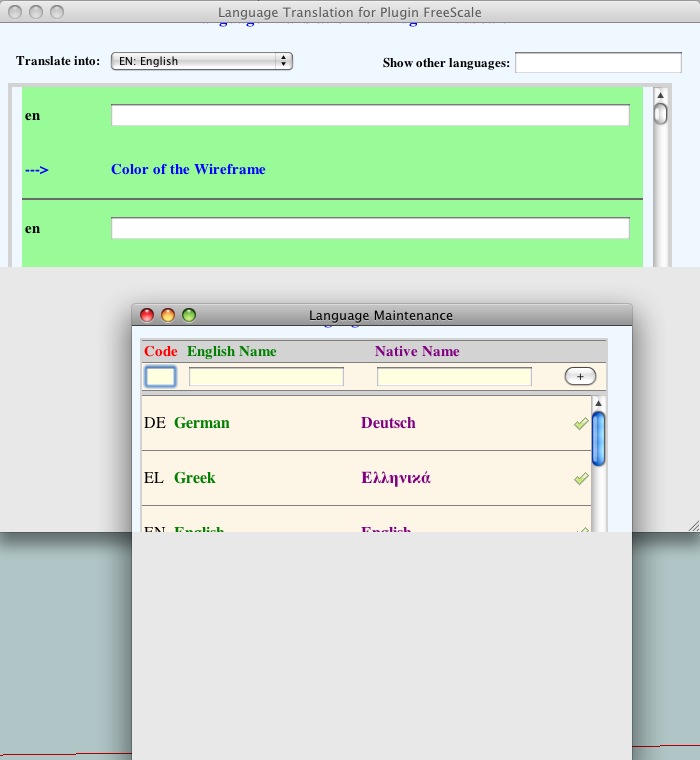
-
Well, this means that Safari definitely takes some freedom with the W3C specifications.
Can you try this one then?Fredo
-
Hi Fredo and Jeff,
it's working for me now (cheers for the heads up Mac info Jeff) , including arrow keys and shft lock
and thanks for a nice program Fredo
I just finished a length of c1962 Moulton bicycle frame tube (tappered and formed thin wall)
I'm very happy... I've attached pics of both yesterdays and todays LibWeb Parameters
cheers
john
I emailed you some screen shots, won't upload.
-
John,
From the screenshots, I see that the top and bottom margins are still a little bit large.
Can you try with the attached file and tell me if the margins get smaller.
Thanks
Fredo
-
yep, the margins are now smaller and almost everything is visible without stretching the window..
the only problem i see now is that i have to stretch the window in order to see the 'save' and 'close' buttons for language translations.. also, when i select 'new language' from the 'translate into' dialog, there's no way to stretch the window so i'm not sure if there are supposed to be save/cancel buttons at the bottom.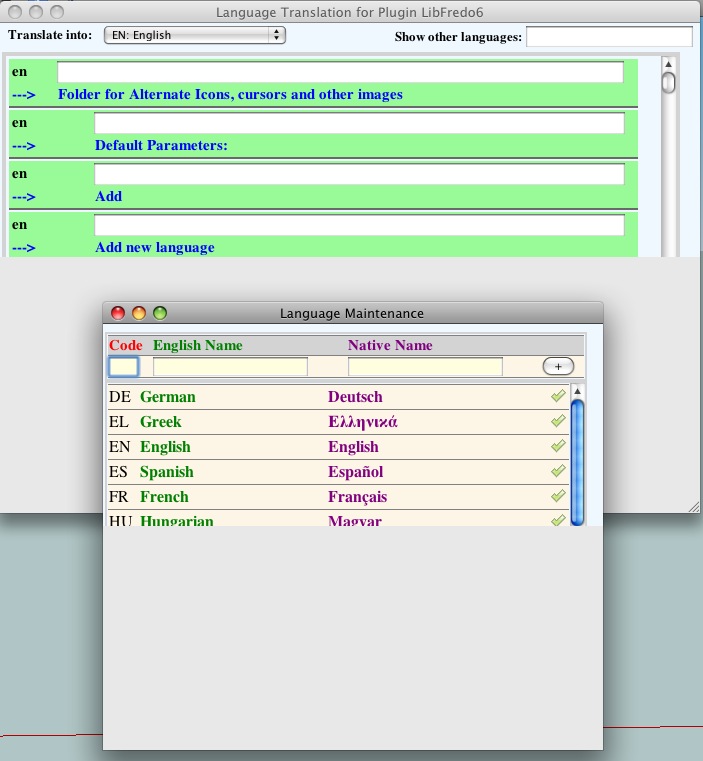
the default parameter dialogue is still ok ( with both libfredo6 and freescale)
[btw, i'm moving the windows into these positions for ease of making the screenshot.. normally, these exact two windows wouldn't be opened together.. this is how it looks if i don't change anything and only go Language Translation-> Translate Into -> new language.. ]
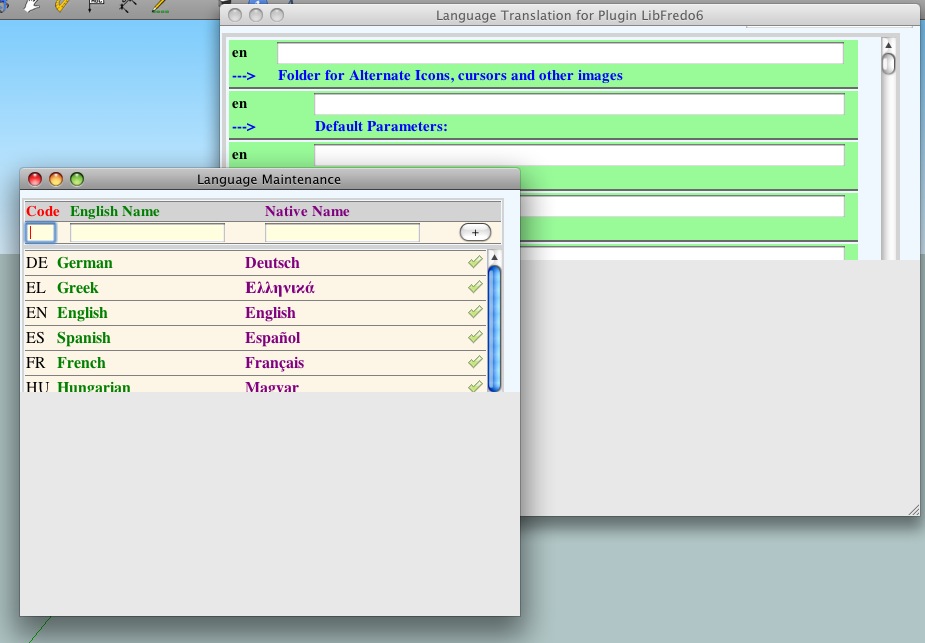
it's the same with libfredo6 and freescale
-
Jeff,
I am a little bit lost. Are you sure you ever saw the push buttons of the Translation (and Language List) dialog boxes ? It seems you have the same old bug about windows half displayed which I fixed for the Default Parameter box.
Just to be sure, I reattach the 2 files that correspond to my current version.
Again, many, many thanks for your help to all, I know this is a lengthy process, but actually it did not worked that bad!
Fredo
to drop into LIBFREDO6_Dir_31 folder
-
@unknownuser said:
Jeff,
I am a little bit lost. Are you sure you ever saw the push buttons of the Translation (and Language List) dialog boxes ? It seems you have the same old bug about windows half displayed which I fixed for the Default Parameter box.
Just to be sure, I reattach the 2 files that correspond to my current version.
no, i can't remember ever seeing the buttons for the translation box (though i haven't been checking it with all of the updates.. i've just been looking at default parameters).
the translation boxes look like the the default parameter boxes did when this thread started so i guess whatever you did to fix the default params would be the same thing you could do to the translations?@unknownuser said:
Again, many, many thanks for your help to all, I know this is a lengthy process, but actually it did not worked that bad!
oh, no problem.. it's good timing for this because i haven't had any onsite work lately.. just at home with the kids

-
Jeff,
Do you mean that the Translation box is still 'half-shown' with the latest rb files?
-
yes, it is still half shown using the latest attached files
-
It means that I did not yet how I fixed it for the Default Parameters box!
Could you try this one
-
ok, that fixed it.. the language maintenance box is the only weird one now.. (and i noticed i can stretch it to get to the save/cancel buttons.. there's just no stretch graphic showing at the bottom right)
here's where it's at right now:
language translation
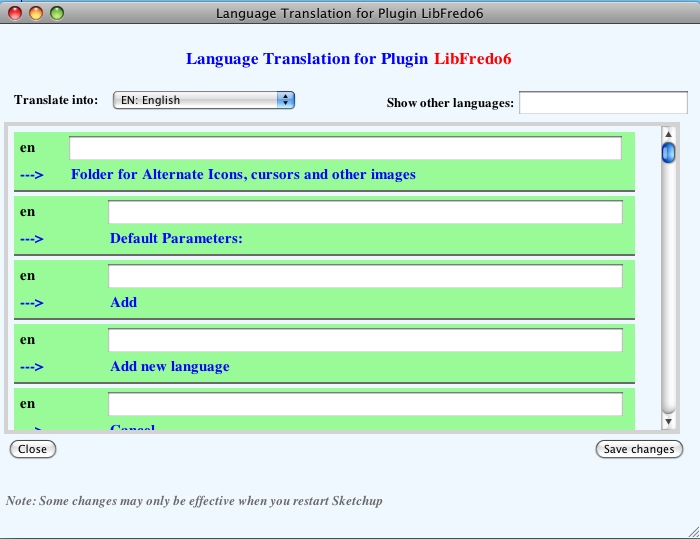
language maintenance:

freescale default parameters:
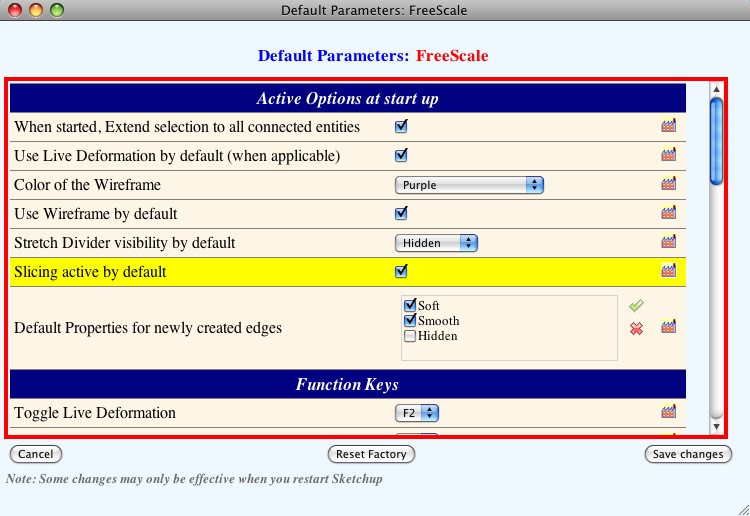
libfredo6 default parameters:
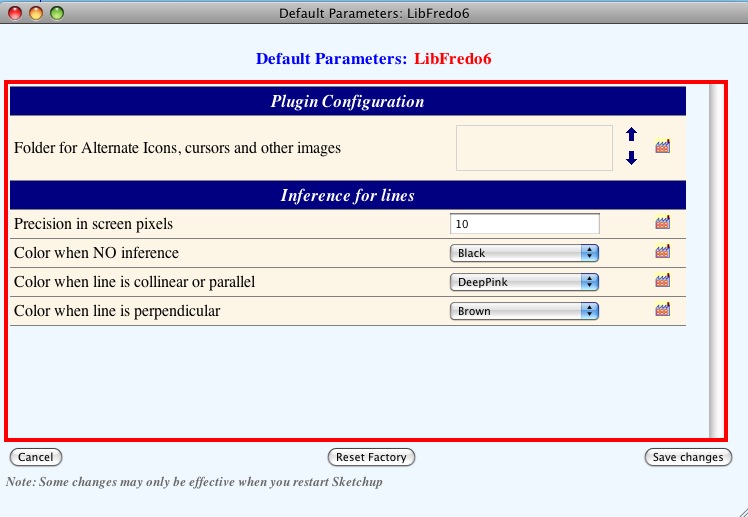
-
If the attached one works on the Language dialog box, then it means I have understood the weird things with the SU web dialog boxes (i.e. the order of set position and set size).
Thanks to advise
-
Hu Fredo,
seems ok to me, try to attach new snap, this site doesn't like me or something...
I been having trouble downloading some of your other work and no joy. Bezierspine.rb for example said I don't have permissions, yet this came without a hitch...
so which one don't work on a mac to save me a little grief.
Ive email screenshot as well
john
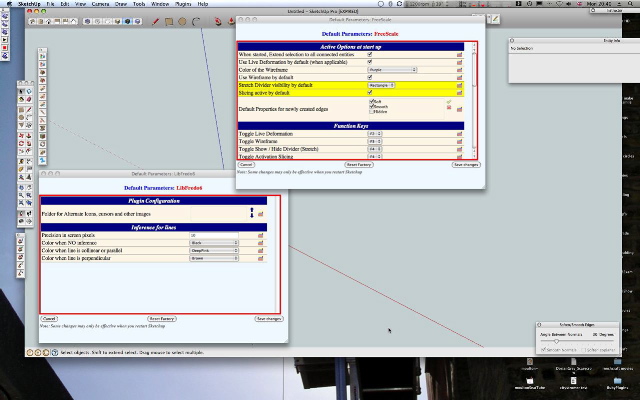
-
yes Fred, you now understand the weird things

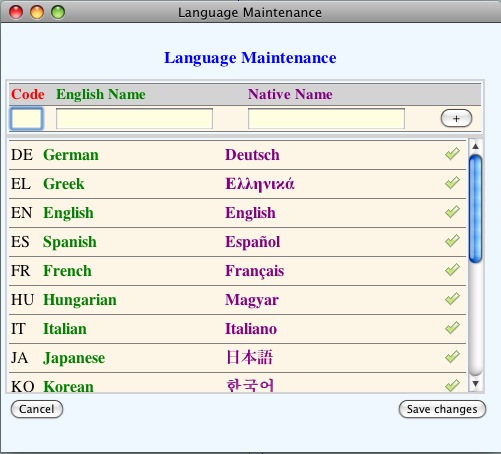
-
Jeff,
Thanks a lot.
This 'weird' thing is incredible. Just the order of statements!I'll consolidate and publish as version f.
Fredo
-
@driven said:
I been having trouble downloading some of your other work and no joy. Bezierspine.rb for example said I don't have permissions, yet this came without a hitch...
so which one don't work on a mac to save me a little grief.
John,
Do you mean it works or it does not work with BezierSpline?
Otherwise, all my scripts are supposed to work on Mac, this is what Mac users say. I try to keep compatibility because I respect the platform and its users (I used to be one long time ago). It's true that this was hard work for the Web dialogs, but because I intend to use them for more 'operational' objectives, I needed to make sure that I understood enough on how it behaves on Mac.
Thanks for your appreciated contribution too.
Fredo
-
ok,
so the contextual menu doesn't scroll high or low enough to check all the boxes, -
Which contextual menu? In which script?
Advertisement







