My first try
-
I know it's bad, but it's my first try. I made it after some minutes just playing around with SketchUp.
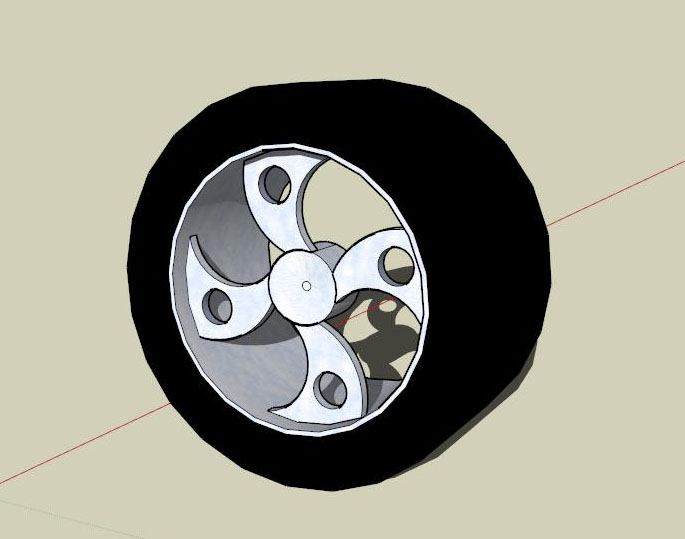
-
Its a great start. In the future, feel free to post images and models directly to the forum here. Lots of people are on computers that have questionable sights like imageshack blocked. You'll probably get more responses too if people can see the image immediately w.o having to click on a link. links can be frightening

Keep it up!
Chris
-
Thanks.
But I have some questions.
Is it somehow possible to make the rim and the hoop rounder?
And I think the colors look like made by Paint. How can I make it look "professionalier" ?Powel
-
@powel said:
Thanks.
But I have some questions.
Is it somehow possible to make the rim and the hoop rounder?Powel
When you create a circle or arc, you can specify the number of segments. There is a way to do it in the Value Control Box, but I usually do it in the Entity Info box after the fact. Draw a circle, select it with the cursor "select" tool, right click, select Entity Info and you'll see "Segments" is a value that you can adjust. For a circle, the default is 24. Remember that it will never be a true circle, but just a loop of segments in a circular array.
Remember that a larger number of segments results in a larger file size, especially when/if it is copied or extruded, etc. There's a good tutorial, perhaps in the base camp videos, on excercising restraint in file size by using a small segment count when a small segement count will serve the purpose. Keep watching the tutorials. They are really good.
HTH,
Dean
just another newbie -
And remember that you have to increase the segments of a circle before you modify it. So once you'd done a follow me or something, you can't go back and add segments to it later.
Chris
-
Hi Powel, hi folks.
Try using Soften/Smooth on some edges.
Just ideas.
Advertisement







