[req] orient to axis?
-
is there a script that will take multiple lines that are just slightly off axis and reorient them? i don't know why but i have some files and most of the geometry is slightly off axis. i've tried to correct it manually and its just about impossible.

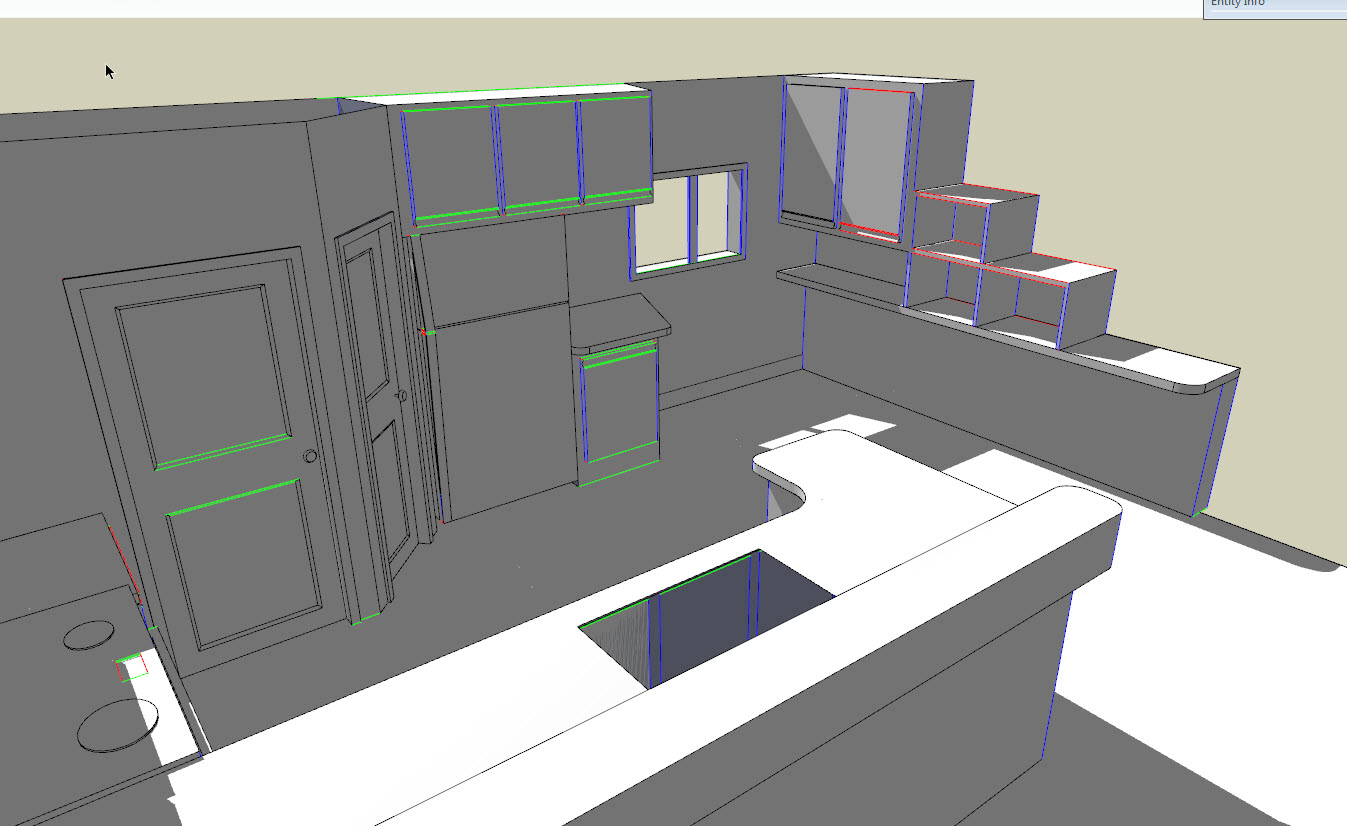
-
Are they based of DWG files? I find that often when importing DWG many lines are slightly off. Not sure if it's because things haven't been drawn with proper snapping, or if there some rounding errors. Might be rounding error if the model has been drawn in real world coordinates.
-
Sorry to hijack your thread, but this reminds me of another idea I have... A script that takes perfectly regular geometry (like the glass panes in a storefront) and "introduces a little anarchy" in it, so the reflections look more realistic in renderings. It would be something like "random move points along X axis", or something along these lines.
-
Thomas, yes most of its its imported from solidworks.
Ecuadorian, why don't you use displacement or bump since this is probably only useful when rendering anyway?
-
even a script where you could select one or more edges(with same general orietation of course) and then hit R,G,or B on your keyboard to align them in that axis would be very cool.

-
@xrok1 said:
even a script where you could select one or more edges(with same general orietation of course) and then hit R,G,or B on your keyboard to align them in that axis would be very cool.

I agree, this would be quite handy - especially working with imported models.

Advertisement







