Door Knob
-
I am new to this group. I have been a drafting technician for 40 years. The last 20 or so I have been using Autocadd and MicroStation. I am trying to create a door pull knob for an end table that I am designing. I and get the thickness of the knob with the push-pull function. How can I put a radius on the edge of the extruded knob? Am I making sense? I need a round knob with a radius edge on the side.
Thanks in advance.
Allen -
Your probably better of doing this with the follow me tool:
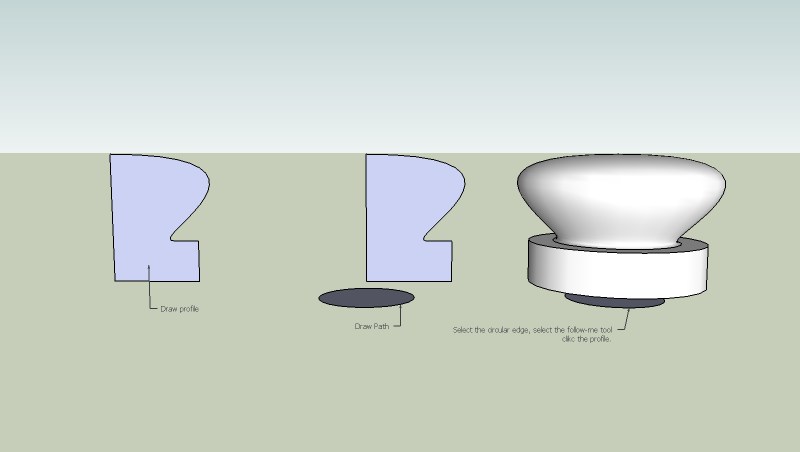
If your as blind as me and cant read the instructions:
- Draw profile
- Draw path
- Select the path (the circular edge in this case)->select the follow me tool->click the profile
-
Hi, Al:
There is a plugin called "round edges by bezier" which you can search in the SCF. If you want to do it with native SU tools, there are two tutorials I believe at SUWiki showing how to construct an arc internal to the volume you wish to fillet. Give these a try.
I am sure others will respond to your inquiry soon.
Best wishes, mitcorb -
As I said, someone will reply soon!
Al, I left off something: after constructing the internal arc,you select the "fillet" and drive it using the follow me tool.
Remus knows that you will get a cleaner result by his method.
You may have to do some cleanup with the other methods.
I just assumed that you wanted to work with the model you had already developed.
mitcorb
Advertisement







