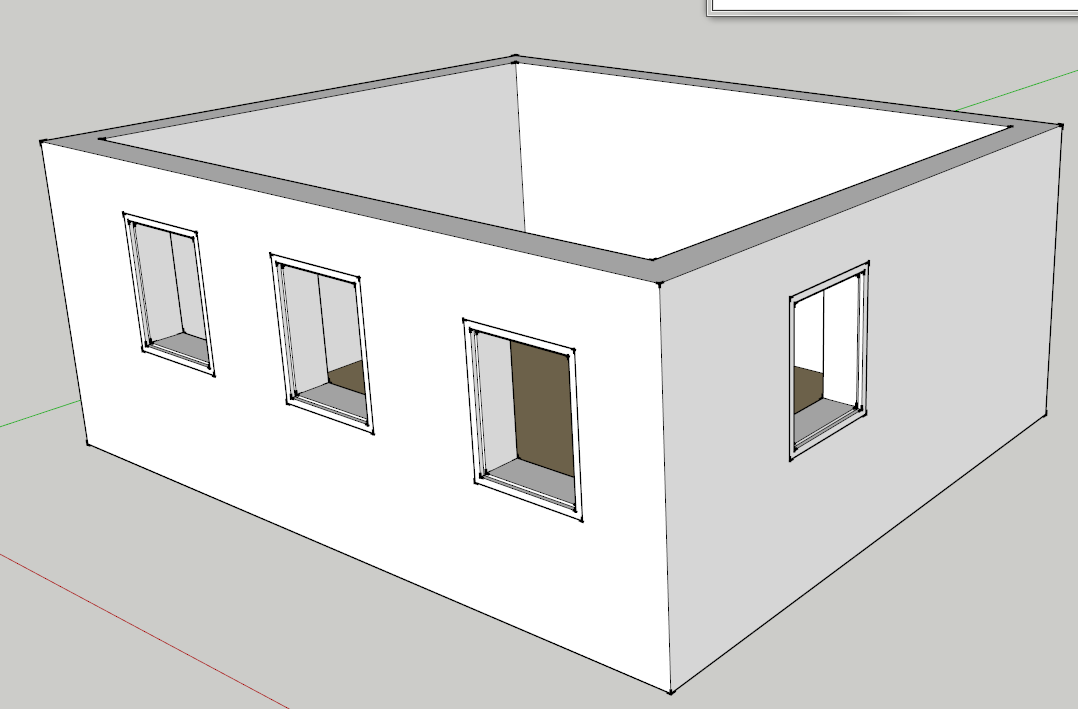How does this window work? ;)
-
As you can (hopefully quite "clearly") see from the video, these windows I am inserting into this thick wall (it has a 30 cm thickness but it's indifferent) seem to cut a complete hole into the thick wall i.e. through the inside face of the wall, too.
[flash=425,344:3w31gvaq]http://www.youtube.com/v/ITO-oaowwrU&hl=en&fs=1[/flash:3w31gvaq]
Of course, if it really cut the double hole, I would already be employed by Google now. So how does it work?

-
the back walls are double but the front walls are single with a top return of 30 cm?

-
Nope. After I insert the second window in the front and start orbiting (somewhere between 00:15 and 00:20), you can see the right side wall from inside (through the window) and it's apparently "intact".

-
is this a riddle or can you share the window component with us?
-
What is a "riddle" (note that I'm not a native speaker)?
I haven't saved the component... But I'll definitely share - this is just a game now
But I'll definitely share - this is just a game now 
-
A riddle is a statement or question having a double or veiled meaning, put forth as a puzzle to be solved.
-
Well,what you can see in the video was recorded straight when and how I was doing it. It doesn't really have any "double" meaning but of course there must be a trick in it otherwise (as I wrote) I'd probably be employed by Google now
 as this has been one of the oldest "wishes" since cutting components appeared.
as this has been one of the oldest "wishes" since cutting components appeared. -
how can you say there must "be a trick"? you did it. does it fool you while you were doing it? or are you fooling us? i don't understand.
PS i think google would be smart if they did hire some of the people here, through their scripts they've made sketchup more than google ever cared to.
-
Unfortunately nothing is perfect. But hopefully the solution will be useful for a bunch of scenarios. And of course, "I did it" (as you can see). So I am not "fooling" anyone - just playing this little "contest" now.
-
Please reveal the secret gai, youve got me intrigued...
-
-
Is the inner wall a compone.... no.. that wouldn't work.....
Ok, options two: The inner wall is painted with a transparent material on the backfaces, and painted with a white material on the frontsite? mm? cookie?
-
One of my colleague had another work around one time to cut double holes. He made one cutout for each side. Though, the drawback was to remember to move/rotate/scale both at the same time, since you can't group them. I was planning on making a plugin which 'linked' two objects together.
Now, I think I'll make a "Paint Backfaces Transparent" plugin.
...this is the point where you come in and tell me that's not how you did this....

-
Interesting.
Being able to cut double faced structures would be a very useful feature and saves a headache when modeling buildings with a lot of repetitive window openings.I haven't got a clue how it is done though. Maybe Thomtom is right in his guess?
-
Yes, Thom was right.
The back faces of the inner walls are transparent while the front faces are white.
There are two problems however:
- "from inside" (the room), this effect cannot be seen (unless you flip the components)
- I'm not sure how these things would behave with different PR rendering apps (I mean if they "like" back faces painted transparent or not at all)
@thomthom said:
One of my colleague had another work around one time to cut double holes. He made one cutout for each side. Though, the drawback was to remember to move/rotate/scale both at the same time, since you can't group them.
But you can have two components - one cutting the outside face and one cutting the inside face - nested in a third component which also needs to have the gluing/cutting plane set properly. Now this parent component will only cut one hole but when you explode it, the remaining two child components regain their cutting features and will cut both holes.
So just remember to explode the parent component t the end of modelling. Until then however, you won't be able to see through both faces of a thick wall unless you combine the two methods.OK,to demonstrate it, here is an "example" file with three components in it. There is an Outside Window to cut the outer face, an Inside Window to cut the inner face and a (simple) Window to contain both. On top of all, I used the "transparent backface trick" here again. So what you need to do is:
- Insert a window into the wall. You will be able to see through it from outside only but immediately - this is due to the transparent back face BUT if you orbit around, you will notice that from inside (the room) you cannot see through the window.
However you can (still) easily move/position it in your model so it is handy as a "working component" during modelling. - Explode this component - now the two,nested "child" components (Outside Window and Inside Window) will regain their cutting feature and now you can see through both from outside and inside. Note however that in this case, it is already harder to move them together as you will need to select both for that (although there is a trick I learned from Wodan for that - turn on hidden geometry to see the two "handles" by which you can drag the outside and inside components)
Exmple.skp
Note that the Window component in the model is "collapsed" - you need to explode it or expand it to see the "Outside Window" and Inside Window" components in the browser.Also, saved it "back" to SU 6 format.
-
David Copperfield the big illusion!

-
I believe V-Ray had an option to set a material to only be rendered on one side. I'll do a quick test when I get home.
Got any more puzzles Gaieus? I enjoyed this one.
-
I'll also test it out in Kerky and IDX Renditioner and such - it'd be good to safely know when and how it can be used.
As for more "puzzles" - well, there might be others as well (and I also like taking part in others' puzzles) so everybody feel encouraged! After all, this is not ONLY a help forum!

-
sigh....
For a minute I thought SketchUp had finally evolved into Super-ArchiCAD.(And I left a dumb comment in the Youtube video
 )
) -
Never mind - I'd sell them if I could, believe me!

Advertisement