Organic modeling from photos?
-
Hello!
I want to create an accurate organic shape for which there are no blueprints:
[floatr:3e83izwi]

[/floatr:3e83izwi]
It's about a famous rock structure for Google Earth. It is to large to scan it or to meassure it with a tape, I have only 30 photos and the maximum dimensions (height, width, etc).
It is not possible to use SketchUp's photo match feature.1. I cut out the profiles of the 2d photos, scaled them and rotated them according to their perspective.
Then I placed them with the center points together so that they approximate the 3d rock shape. Now I tried to connect them with geometry.
This was the most real looking and most difficult result (not finished), but I don't know how accurate it is.2. I tried Microsoft photosynth which creates a 3d point cloud and uses it for a slideshow in 3d space. But photosynth can not export the 3d data.
I found Arc3D (http://homes.esat.kuleuven.be/~visit3d/webservice/v2/) that can create high quality models from photos for free. But at the moment there are database problems.
Then I found http://www.photo-to-3d.com which only uses 2 photos in the free version. For my case, two photos where not enough and resulted in empty collada-files.3. I made my own javascript based tool that allows to match identical points in different images and calculates the depth information. The result looks a bit similar to the real rock but too blurry and perspectively distorted.
Does anyone know other tools or strategies to get as much information out of the photos as possible?
thanks in advance
-
There was a thread the other day that was about photo to 3d, I will try find it.
Can you post 2 photos of the rock, preferably a front and side view, I will see what solutions I can think of.
-
-
The Mac version does not integrate with SU.
I tried version 1 and it sucked, looks like a new version, may be worth trying the demo. -
yes this is ver.2 its kind of a cool prog but i hate the interface. it dosn't seem to make sense to me. maybe its just me.

-
Tried version 2, still sucks, unless making blobs that are badly UV mapped is your thing.
You can achieve the same effect by tracing the same profile in SU, pulling it and then using SDS.
-

you're too kind.

-
Here are the photos.
The rock has a total height of 12.5 m, the plate is 7m x 7m and 3.5m thick.
Has someone experiences with the Arc3D service? If it worked, I think it would be the best solution.Thanks for the replies


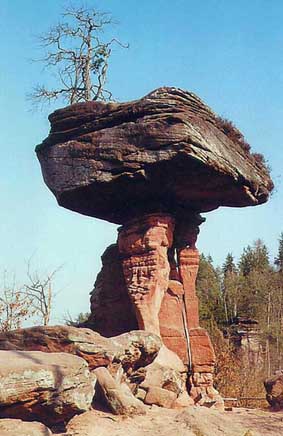
-
Hello-
New guy here. This is my first post actually. Just wondering where this rock is located. If its famous enough, there mught already be some 3D data available on it, in the form of DEM data, survey work, or even some simple "terrain" image from Google Earth itself. You might also be able to work it out with enough images using Photomatch. Start off with a square "blocky" version and then refine it later. Just a thought. Good luck with it.8-Perf
-
Looking at that rock, it is quite angular anyway. Give photomatch a go.
-
You could give this a try
http://www.pixdim.com/content/view/120/55/lang,en/In beta testing I think, but if not available maybe you could ask them to do it for you, as a promo thing??
http://www.acvt.com.au/research/videotrace/ -
@idraft said:
You could give this a try
http://www.pixdim.com/content/view/120/55/lang,en/In beta testing I think, but if not available maybe you could ask them to do it for you, as a promo thing??
http://www.acvt.com.au/research/videotrace/are you volunteering to climb the rock with 50 stickers?

-
You could try this:
-
After reading this I did remember this
http://make3d.stanford.edu/ -
good~~~~
-
Many Thanks!, it has been solvedlong ago:
http://forums.sketchucation.com/viewtopic.php?f=18&t=18244&hilit=+organicI didn't find a better solution than modeling it by hand, until it fits from every perspective to the outlines of the photos. My favorite alternative was the following:
Arc3D http://homes.esat.kuleuven.be/~visit3d/webservice/v2/
Creates automatically models from many photos. Seems to be promissing and very accurate, but off service.Sketchup photomatch
Very accurate, if you have really orthogonal geometry (not in my case).pixdim or http://www.photomodeler.com
Similar to photomatch, but using two photos (i.e. stereo photos). Very accurate, if you can place the black/white reference points before taking high resolution photos. Otherwise (photos from web) not accurate.Archipelis http://www.archipelis.com/product.php
Good for rounded things, not accurate.http://make3d.stanford.edu
Uses only single images and makes a very inaccurate guess of the depth info. But nevertheless impressive.http://www.photo-to-3d.com
In the free version, it uses only two images of low resolution and was not able to create any polygons. -
@aerilius said:
2. I tried Microsoft photosynth which creates a 3d point cloud and uses it for a slideshow in 3d space. But photosynth can not export the 3d data.
Now you can http://binarymillenium.com/2008/08/exporting-point-clouds-from-photosynth.html + http://meshlabstuff.blogspot.com/
Might want to look on this http://binarymillenium.com/2008/08/photosynth-export-process-tutorial.html
-
http://news.creativecow.net/story/866538 i went looking today... found this...
'(Venice, California--June 7, 2011) Lightcraft Technology, a developer of real-time visual effects technology for the film and television industries, announced that it is making its photogrammetry tools available free-of-charge to its clients and to members of the film making community.'
if the license allows... i'm up for making virtual dress forms, and imvu stuff. mom does some indie stuff, has had something go into the nfb archives... and she could use some 3d junk... if that's what i'd need to do to justify the terms.
-
You may want to give Tgi3D photoscan a try.
http://www.tgi3d.com/ Trial version is unlimited free for 30 days. -
I have no idea how well that Lightcraft toolset works, but according to the info in that link it is a set of Maya plugins, making it useless if you don't own Maya (which I don't).
I have used such photogrammetry software for many years, PhotoModeler and ImageModeler, and now also Tgi3Ds PhotoScan (with plugin for SketchUp), and I can tell you that with PhotoScan making such a model should be much easier/better than with those two other tools.
There are also some free "3D scanners" available, but AFAIK they all produce huge, dense point clouds, which wouldn't be very useful for SU/GE work.
With PhotoScan you can control exactly how much detail you want in the geometry and how much detail you leave up to the textures (applied right inside SU with PhotoMatch tools).Some of the photos you posted are croppped, which is not good for any photogrammetry software..
-- I noticed that the thread is old, so the "case may be closed" already?
Advertisement








