Organic modeling from photos?
-
You could give this a try
http://www.pixdim.com/content/view/120/55/lang,en/In beta testing I think, but if not available maybe you could ask them to do it for you, as a promo thing??
http://www.acvt.com.au/research/videotrace/ -
@idraft said:
You could give this a try
http://www.pixdim.com/content/view/120/55/lang,en/In beta testing I think, but if not available maybe you could ask them to do it for you, as a promo thing??
http://www.acvt.com.au/research/videotrace/are you volunteering to climb the rock with 50 stickers?

-
You could try this:
-
After reading this I did remember this
http://make3d.stanford.edu/ -
good~~~~
-
Many Thanks!, it has been solvedlong ago:
http://forums.sketchucation.com/viewtopic.php?f=18&t=18244&hilit=+organicI didn't find a better solution than modeling it by hand, until it fits from every perspective to the outlines of the photos. My favorite alternative was the following:
Arc3D http://homes.esat.kuleuven.be/~visit3d/webservice/v2/
Creates automatically models from many photos. Seems to be promissing and very accurate, but off service.Sketchup photomatch
Very accurate, if you have really orthogonal geometry (not in my case).pixdim or http://www.photomodeler.com
Similar to photomatch, but using two photos (i.e. stereo photos). Very accurate, if you can place the black/white reference points before taking high resolution photos. Otherwise (photos from web) not accurate.Archipelis http://www.archipelis.com/product.php
Good for rounded things, not accurate.http://make3d.stanford.edu
Uses only single images and makes a very inaccurate guess of the depth info. But nevertheless impressive.http://www.photo-to-3d.com
In the free version, it uses only two images of low resolution and was not able to create any polygons. -
@aerilius said:
2. I tried Microsoft photosynth which creates a 3d point cloud and uses it for a slideshow in 3d space. But photosynth can not export the 3d data.
Now you can http://binarymillenium.com/2008/08/exporting-point-clouds-from-photosynth.html + http://meshlabstuff.blogspot.com/
Might want to look on this http://binarymillenium.com/2008/08/photosynth-export-process-tutorial.html
-
http://news.creativecow.net/story/866538 i went looking today... found this...
'(Venice, California--June 7, 2011) Lightcraft Technology, a developer of real-time visual effects technology for the film and television industries, announced that it is making its photogrammetry tools available free-of-charge to its clients and to members of the film making community.'
if the license allows... i'm up for making virtual dress forms, and imvu stuff. mom does some indie stuff, has had something go into the nfb archives... and she could use some 3d junk... if that's what i'd need to do to justify the terms.
-
You may want to give Tgi3D photoscan a try.
http://www.tgi3d.com/ Trial version is unlimited free for 30 days. -
I have no idea how well that Lightcraft toolset works, but according to the info in that link it is a set of Maya plugins, making it useless if you don't own Maya (which I don't).
I have used such photogrammetry software for many years, PhotoModeler and ImageModeler, and now also Tgi3Ds PhotoScan (with plugin for SketchUp), and I can tell you that with PhotoScan making such a model should be much easier/better than with those two other tools.
There are also some free "3D scanners" available, but AFAIK they all produce huge, dense point clouds, which wouldn't be very useful for SU/GE work.
With PhotoScan you can control exactly how much detail you want in the geometry and how much detail you leave up to the textures (applied right inside SU with PhotoMatch tools).Some of the photos you posted are croppped, which is not good for any photogrammetry software..
-- I noticed that the thread is old, so the "case may be closed" already?
-
Photofly
 (it's free)
(it's free)
[flash=560,349:1n313mio]http://www.youtube.com/v/8YNrQA6eofI?version=3&[/flash:1n313mio] -
Salut Pilou!
I will add my review of Photofly to this very very old thread:
http://forums.sketchucation.com/viewtopic.php?f=169&t=37848&p=334675#p334675
I would like to have drone for taking aerial photos of the original subject of my first post
-
@aerilius said:
I would like to have drone for taking aerial photos of the original subject of my first post

You could get a long way with a camera pole too

Out of curiosity - is that rock model on GE now? If it is - where is it exactly?
Looks like a very strange formation.And did you try PhotoScan too?
-
Not my area but maybe worth a read
 $$ http://www.brainstormllc.com/ but has 30 trial
$$ http://www.brainstormllc.com/ but has 30 trial -
Photosketch looks nice, but it is advertised as a tool for creating lowpoly buildings inside SketchUp.
Just like SU's own PhotoMatch, but with some automation, like undistorted photos, point clouds and higher precision?What dense point clouds does is using brute force, just like when using DEMs for generating landscapes. You really often need millions of polys to get a well defined model with crisp details/creases. It often ends up looking like a metaball/blob object.
The beauty/power of PhotoScan is that it gives you the tools to model from photos fully controlled, and even make very dense automatically surface-fitted meshes like with point clouds, if that's what you want.
And it can be used with any object, buildings, complex/concave organic forms, terrain - even with glass and shiny objects (which never works with point cloud mesh generators).
I really doubt that any of the point cloud generators would have any chance to make an automatic model of something like this sharp edged, complicated/overlapping stainless steel sculpture?

-
@unknownuser said:
I would like to have drone for taking aerial photos
It's very easy with a kite!

From this page


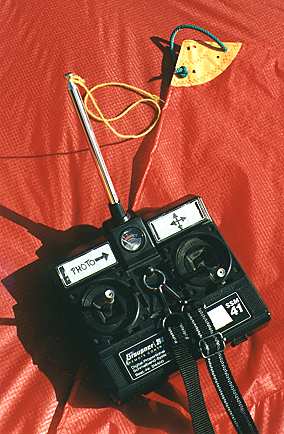

-
I have forgotten PhotoSculpt
 (just 2 images !
(just 2 images ! 
-
Kites (aka KAP) are nice if there's wind and you're not close to people/buildings/trees/power lines.
Balloons, blimps, RC helis etc are nice if there are no wind, people/buildings etc
Poles are nice if you want closeups from lower altitudes than possible with a kite, and works fine anywhere, regardless of wind, people/buildings etc.
Besides, it requires a lot less rigging/setup and is a lot cheaper
A sturdy telescopic 7m pole may cost you $100?BTW, PhotoSculpt seems to have a very limited use for modeling, as it can only use 2 photos, and only makes a textured 3D relief.
-
@unknownuser said:
and only makes a textured 3D relief.
Yes but as it's a 3d file, just make the turn of your object

So maybe 12 photos and past the result
-
@unknownuser said:
@unknownuser said:
and only makes a textured 3D relief.
Yes but as it's a 3d file, just make the turn of your object

So maybe 12 photos and past the result
Let's see an example?

Advertisement







